With so many options out there, I know how tough it is to choose the best CMS for your website. It's important to make the right choice because changing your CMS down the line is a pain, but there are so many large and small considerations that make it hard to pick the right system for you.
Let’s say you’re comparing Content Hub, WordPress, Joomla, and Drupal, for example. After some research, you’ll find that Content Hub is better suited for enterprise-level sites, WordPress for blogs, Joomla for membership sites, and Drupal for high-traffic sites that have lots of data.
These are just four examples of different types of websites you can create on a CMS. In this post, I‘ll walk through different criteria you can use to choose a CMS platform for your business. Then, I’ll share an in-depth look at a variety of CMS systems so that you can find one that suits your unique needs and goals for creating a website.
Table of Contents
- How does a content management system work?
- How to Choose a CMS Platform
- Best CMS Systems
- How I Chose the Best Content Management System Examples
- How to Build a Website With a Content Management System
How does a content management system work?
A content management system gives you an easy way to manage all of your website‘s content without needing to manually edit your site’s code any time you want to make a change.
Rather than needing to work directly with code, a CMS gives you a backend area where you and your team can use code-free content editors to add your website's content.

HubSpot's Free Website Builder
Create and customize your own business website with an easy drag-and-drop website builder.
- Build a website without any coding skills.
- Pre-built themes and templates.
- Built-in marketing tools and features.
- And more!
For example, if you want to publish a new blog post, you can typically add that blog post using a simple text editor. This backend content management dashboard is called the content management application (CMA).
Once you‘ve added content on the backend, the CMS will then take that content and properly display it on the actual website where your visitors/customers can interact with it. Typically, the CMS will display the content according to the theme/templating rules that you’ve already set up. This is called the content delivery application (CDA).
By combining the CMA and the CDA, a content management system offers a much easier way to create and manage content on your site, while ensuring that all of that content displays according to your brand's design specifications.
How to Choose a CMS Platform

Below, I‘m going to dig into 16 of the best CMS platforms for businesses of all sizes. But with so many options, I think it’s important to provide some tips on how to choose between them before I get into the list.
Here's a simple six-step process that you can follow to choose the best CMS software for your business:
1. Build a list of the key features that your website needs.
Before you even start looking at CMS options, it's important to understand the feature needs of your website.
I recommend creating a list of “needs” and “wants” before looking at any tools, as this will avoid the situation of you trying to fit your needs into what your preferred tool offers.
While there are a lot of areas that you should be focusing on here, here are some of the most important:
- Ecommerce functionality. Do you need the ability to sell products or services via your website? Or will it be purely informational?
- User registration. Do you need to allow public user accounts for visitors to your website? Or will only your team members need access?
- Content personalization. Do you need the ability to personalize content to visitors, or will every visitor see the same content?
- Content management. What features do you need to manage content? Is a simple text editor acceptable, or do you need a no-code way to build more complex designs?
- Theme/templating system. What kind of system do you want to use for the frontend content display?
- Third-party integrations. What third-party services do you need your website to integrate with? How complex do those integrations need to be? Does the CMS need to offer tools to help you build custom integrations (e.g., a REST API)?
- Search engine optimization (SEO) tools. If you want to market your business in Google, you should think about the specific SEO implementation you're planning for and whether the CMS can handle that.
Of course, your business will have its own unique needs, so I don't recommend limiting your thinking to just the list above.
2. Be real about your team's knowledge level (CMS vs. website builder).
Modern content management systems generally come in two “flavors” — a traditional CMS and a website builder.
So, what's the difference between a CMS and a website builder?
- CMS: You typically take the CMS software and install it on your own web hosting.
- Website builder: These services use more of a SaaS approach where you just need to register for an account and start building.
If you're looking for website-building tools and web hosting in one place, go with a website builder. You can purchase a custom domain, customize the appearance of your site, and create rich multimedia pages with advanced elements like animations and scroll effects.
While you focus on design and content, your hosting platform will take care of your site's maintenance, security, backups, and more.
In exchange for this ease of use, you have to give up some flexibility. Website builders lack the content management features, advanced functionality, and customization options that you'll find in CMS platforms.
For that reason, website builders are ideal for agencies, artists, restaurants, and other user types looking to build image-rich sites fast.
For more advanced features and customization options, build your site with a CMS. With a CMS, you can completely control the design of your site, add multimedia to your posts, organize your content by tags and categories, manage multiple users, edit your site's underlying code, and much more.
The process of setting up and launching your site will be longer. However, in the end, you'll be able to create and manage a larger and more complex site that can grow over time.
3. Plan for scalability.
It's important to plan for a rough estimate of the number of visitors your website will receive.
For low-traffic sites, pretty much any CMS can get the job done. But if you‘re planning to have millions of visitors each month, you’ll need to limit your search to CMS options that can scale to handle that level of traffic.
4. Run the numbers on your budget.
When it comes to pricing, there's a lot of variability between different CMS platforms.
Some are free and open source, with your only costs being hosting and a domain name (plus potentially some premium add-ons). Others are more enterprise-focused and can easily run into the thousands per month.
So, before you start building your list of candidates, it‘s essential to run the numbers on what you’re willing to pay for everything. You don‘t need an exact dollar figure, but you will want to have a rough estimate so that you can rule out candidates that don’t fit your budget.
5. Build a shortlist of candidates.
Once you've thought about all the details above, you can start building a shortlist of candidates.
Below, I‘ll dig into all of the most popular CMS platforms, so you can start your search there. I’ll cover the strong points of each CMS, along with important information on key details such as features, security, customization, and pricing.
Try to narrow it down to just a few options that you think can get the job done. This will make it easier when you're working through the final step.
6. Circulate with your team and get buy-in.
Once you have a shortlist of candidates, it's time to circulate it with all the stakeholders on your team to narrow it down to a final decision.
Obviously, getting buy-in from the tech side is important. However, you'll also want to make sure that the non-technical side is happy with the decision, too.
For example, your marketing team will spend a lot of time managing content in the backend. So, if a CMS doesn‘t offer the tools that the marketing team needs, that’s just as much of an issue as any potential technical problems.
Once you have broad buy-in from your teams, you can finalize your CMS choice and launch your website with confidence.
How I Chose the Best Content Management System Examples
The right CMS platform for your business will align with your site's needs and goals. I think that some of the most important factors to consider are ease of use, customizability, security, pricing, and popularity in the market.
If a platform offers the exact functionality you‘re looking for but is way out of budget, then it’s not the best choice. On the other hand, an inexpensive platform that will require a lot of maintenance and extensions to meet your needs is also not ideal.
To give you more insight into how I chose the content management systems, let's break down these criteria in more detail.
Ease of Use
In my experience, ease of use is an essential factor to consider when selecting a CMS since it greatly impacts the adoption rate and workflows of your workforce. An ideal platform will be easy to use for all stakeholders on your team.
Let's say everyone from content marketers to developers will be working in the backend of the CMS. In that case, you need CMS features that make it easy for each of these team members to carry out their everyday tasks. Look for a platform that offers a WYSIWYG editor for editorial members to quickly create and edit content and modules for developers to quickly add custom code.
Customizability
While you may prioritize ease of use over customizability, you'll ideally want a solution that offers both. A CMS with lots of customization options and flexibility, like Content Hub, will be able to scale as your business grows.
When evaluating a CMS, look at what customization options are built right into the dashboard, how many extensions are available, and whether you can edit the source code.
If you need to create a website with minimal development resources, most CMS platforms allow you to pick a pre-designed theme and customize it around your brand. However, if you hire a developer, many CMS platforms also allow coding options so you can add more advanced features to your site.
Security
You need a platform that will keep your content, your users, and your front-end visitors safe. When evaluating different solutions, consider what role the platform assumes and what role you'll have to assume in protecting your site. Will you need to manually back up your site? Update the software? Install security add-ons? Purchase an SSL certificate?
In my experience, these are just a few questions to ask when looking at different CMS systems. As a general rule of thumb, if you don‘t have the time or aren’t familiar with best practices for securing your site, then you need a platform with robust security protocols, features, and teams in place to keep your site safe for you.
Pricing
Budget plays an important role in almost every decision you make for your business. When it comes to your CMS, you want a solution that meets your needs, your visitors' expectations, and your budget.
Fortunately, many platforms offer different tiers of plans with resources that scale up at each price point, like HubSpot's free CMS. Like customization options, these upgrade options indicate that the CMS will be able to grow as your business grows.

HubSpot's Free Website Builder
Create and customize your own business website with an easy drag-and-drop website builder.
- Build a website without any coding skills.
- Pre-built themes and templates.
- Built-in marketing tools and features.
- And more!
Popularity in the market
I think that another great way to narrow down CMS systems is by looking at its current list of highly successful customers, such as major brands or competitors.
If credible brands in similar industries as your own are using a certain CMS, this could mean that the platform's features are valuable and can expand with a growing company.
Even if you already work with a CMS, you might feel that your current tool isn't accomplishing your goals, or you might want to keep up with the CMS strategies of other successful brands.
Furthermore, looking at CMS platforms and websites used by brands in your industry can also give you inspiration for your own content strategy.
These criteria may rank differently in your selection process, but each is important for picking a CMS that can support and grow with your business. To help you make this important decision, I'm going to take an in-depth look at the ease of use, customizability, security, and pricing of some of the best CMS systems on the market below.
Best CMS Systems
- Content Hub
- WordPress
- Drupal
- Joomla
- Shopify
- Magento
- Magnolia
- Optimizely
- PrestaShop
- TYPO3
- Crownpeak
- Contentful
- Storyblok
- concrete5
- Contentstack
- Webflow
1. Content Hub
As the only combined CMS and CRM, Content Hub by HubSpot is designed to help businesses easily build and manage a website that's optimized for every device and every visitor.
It‘s important to note that there are two versions available but I’ll limit my focus to Content Hub Professional below.
Best for: Small to large businesses, as HubSpot scales with you
Key Takeaways
- Integrates with HubSpot's marketing, sales, service, and CRM tools
- CMS apps and templates available in HubSpot Marketplace
- Globally hosted CDN, 24/7 threat monitoring, and a built-in WAF keeps your site safe
- Offers two premium plans
Ease of Use
Content Hub is a powerful platform for users with little to no technical knowledge to build a custom site right out of the box. With Content Hub, you can manage, optimize, and track the performance of your content with the same platform you used to create it.

Since the Content Hub integrates HubSpot’s marketing, sales, and service tools, you can also capture leads, run A/B tests, create email campaigns, and track contact-level insights right in your dashboard.
And don‘t forget that since Content Hub Professional comes with HubSpot’s CRM built-in, you can use smart content to create multiple versions of your website pages, landing pages, emails, and forms based on specific criteria you have stored about your contacts.

Typically, the more out-of-the-box features a platform has, the steeper the learning curve. To help you ramp on this platform as quickly as possible, Content Hub includes pop-ups and tooltip suggestions to guide you step by step through creating pages, optimizing your content for search engines, adding live chat to your site, and more.
Customizability
Though Content Hub offers a wide range of out-of-the-box features, you still may want to integrate your favorite apps from your tech stack like Gmail, Facebook Ads, and Twitter. Integrating these tools from HubSpot's website themes and templates means you can access all of your data in a central location.
To sort through all of these products, you can filter by price, category, and purpose. You can also view a live example and read customer reviews for each app to make sure you’re selecting the right app for your business needs.
Beyond that, you can also choose from over 3,500 free and paid templates in the HubSpot Asset Marketplace to change the appearance of your site. Each template is mobile optimized and natively supports drag-and-drop modules so you can easily add and arrange text blocks, images, CTAs, and more on your templates. You can also go into theme settings to make global changes to keep your website consistent and unique across every page.

Security
Another advantage of HubSpot’s app ecosystem is the additional layer of security it provides your site. Unlike open-source CMS platforms, HubSpot selectively partners with third-party vendors and apps that can integrate with existing portals. That means you don’t have to stay on top of plugin compatibility or maintenance to ensure your site is secure.
You also don’t have to worry about installing plugins like Duo to secure your site against threats. Instead, you can rely on the Content Hub's built-in security features — including a global CDN and Web Application Firewall (WAF) — and a dedicated security team to keep your site safe from DDoS attacks, hackers, and other anomalies.
Pricing
Content Hub offers two tiers, Professional and Enterprise, at different price points.
Designed for fast-growing companies, Content Hub Professional is $300 per month. To set up two brand domains, custom CDN configuration, serverless functions, and more, you can upgrade to the Enterprise tier. Content Hub Enterprise is $900 per month.
Average cost: Plans are $300 or $900 per month
Brands Using HubSpot
Trello
Trello, which runs a task management platform used by businesses and individuals alike, recently switched to HubSpot's CMS for its blog.

Trello‘s layout is simple and straightforward, but still makes room for on-brand imagery that draws a visitor’s eyes to each blog post. Using Content Hub, they've also been able to create a mobile-optimized version of the blog which is easy for mobile visitors to navigate as well.
The Chopping Block
The Chopping Block, a celebrated culinary school in Chicago and HubSpot Enterprise Customer, has been using HubSpot's CMS to run its website since 2015.
According to a case study, the school was drawn to HubSpot due to its CRM integration, lead generation tools, and blogging capabilities, which allowed the organization to boost brand awareness with content about its classes, students, and company-related news.

On top of all the features and integrations that Content Hub could provide, The Chopping Block's marketing team was also able to easily design a website that was responsive and mobile-optimized automatically. This helps websites gain additional spikes in mobile traffic without a developer needing to even step in.
2. WordPress
WordPress, originally launched as blogging software, has evolved into the most popular CMS platform ever. Due to the open-source platform‘s nature, which emphasizes editorial features like article and blog publishing, it’s regularly used in publishing and blog-friendly industries. Because its interface and website themes are quite simple to use, I think it also might be useful for smaller businesses that are just building out their web strategy or have less experience with design.
If you're a tech-savvy web editor or developer who wants to add customizations to your site, WordPress allows a number of plugins and other personalization opportunities.
Best for: Small to large businesses that have editorial teams, personal websites, and general blogging needs
Key Takeaways
- Beginner-friendly
- Largest collection of plugins and themes
- Plugin and site maintenance can be time-consuming
- Costs vary by domain registration, hosting, and premium plugins and themes
Ease of Use
WordPress is designed to be easy enough for beginners without coding knowledge. Its dashboard is intuitive so that every user can tweak the appearance of their site, install a plugin, change its permalink settings, add blog posts, and more.
Its new block-based editing interface brings drag-and-drop functionality to the platform so that you can develop media-rich pages without relying on custom code or plugins, which I think makes it even easier for non-technical people to create custom designs.

Using managed WordPress hosting from providers like Hostinger simplifies the user experience by offering features such as 1-click WordPress installation, recommended plugins, and automatic updates to keep your site secure. However, extending the functionality of your WordPress site in other ways — say, to display a list of random posts in the sidebar of your site — will require you to either install and configure a range of WordPress plugins or add code to your files.
My experience has taught me that this won‘t be a problem for most developers, but it will limit beginners’ ability to build complex sites with advanced functionality.
Customizability
WordPress has one of the largest collections of plugins and themes available for download to customize the design and functionality of a site. There are over 59,000 plugins in the official directory and approximately 31,000 WordPress themes available for download or purchase from the official repository and third-party marketplaces.
Using these plugins and pre-designed theme templates, users with little to no technical knowledge can easily create fully-functional websites. For example, you could capture, organize, and engage your visitors with free forms, live chat, email marketing, analytics, and a CRM just by installing the HubSpot WordPress plugin.
However, you have to make sure these add-ons are compatible with your site and updated. If they aren’t, then they can pose a serious security risk.

HubSpot's Free Website Builder
Create and customize your own business website with an easy drag-and-drop website builder.
- Build a website without any coding skills.
- Pre-built themes and templates.
- Built-in marketing tools and features.
- And more!
Security
Every CMS is vulnerable to hackers and malicious users. Open-source CMS systems with outdated or unmaintained parts of their code are particularly vulnerable to attacks. In fact, 49.8% of infected WordPress sites in 2022 were running an outdated version of WordPress.
Outdated or incompatible plugins can also make sites built on open-source CMS systems more vulnerable to attacks. In fact, plugin vulnerabilities represent over half of the known entry points for hackers.
That is why site owners must regularly update their software and plugins. Thankfully, WordPress has a built-in update system that lets you make these updates with a click of a button.

However, some updates may not be compatible with all the extensions on your site. That is why software and plugin updates can require considerable administrative effort, especially on larger web projects.
If your security is your top priority, then you may want to check out some WordPress alternatives, like Drupal.
Pricing
As open-source software, WordPress is free to download. You do have to pay for a domain name, hosting, and any premium plugins or themes you want to install, however.
While that means the costs of building and managing WordPress sites can range dramatically, the average costs are relatively moderate. According to Website Builder Expert, building a WordPress site will cost you a one-time fee of $200, and managing it will cost between $11 and $40 per month.
Average cost: $11 to $40 per month + one-time fee of $200
Brands Using WordPress
TechCrunch
Given the massive popularity of WordPress, you’ll find that many blogs you frequent make use of the CMS. For example, TechCrunch regularly publishes tech-related news, articles, and videos on a WordPress-powered website.
Its home-page is fairly straightforward as one story with a large image is located on the center of the page and other stories are highlighted with just text-based headlines. This layout also includes a detailed navigation bar and room for ad space.

In an article that announced TechCrunch's 2018 site redesign, the publication noted why they've been loyal to the WordPress CMS.
“[WordPress] handles content authoring, delivering, and caching very well. There’s a reason it’s the CMS powering around a quarter of the internet, and let’s be real — our small team isn’t going to reinvent that wheel and do it better than WordPress’s massive community already has.”
I think it‘s worth noting that TechCrunch actually uses what’s called a “headless WordPress” implementation, which separates the backend WordPress dashboard from the frontend content display.
IKEA
Internationally-known furniture and home goods retailer IKEA utilizes the WordPress CMS (in conjunction with some other content management systems) for its website. As a highly visual brand, Ikea’s pages make strong use of a grid system with almost all page space dedicated to images with text overlays.

3. Drupal
Drupal is a highly flexible, open-source CMS targeted to a wide pool of developers, marketers, and agencies. The CMS allows marketers with more basic experience to create a site from a template, or for developers to create a site that can handle large volumes of data and heavy traffic.
I don't think Drupal is a good choice if your team is primarily comprised of non-technical people, but it can be a good option for more advanced use cases (or businesses with dedicated technical teams).
Best for: Developers and businesses that have significant technical resources
Key Takeaways
- Geared towards developers
- Vast selection of highly configurable modules and themes
- Highest reputation for security among open-source platforms
- Costs of building and customizing a site typically range in thousands
Ease of Use
Because Drupal was designed by developers for developers, I think you’ll need to have some understanding of PHP, HTML, and CSS to take advantage of all of Drupal’s power. There are tons of Drupal distributions you can use alongside Drupal to maximize its potential too. You’ll also have to spend more time setting up and configuring your site than you would on WordPress, for example.
Customizability
With over 51,000 modules available in its directory and thousands of free themes in its theme repository, Drupal’s selection of add-ons and templates just falls short of WordPress’s impressive selection.

However, unlike many WordPress plugins and themes, Drupal’s modules and themes are highly configurable. That means, if you have the required coding skills, you can use these resources to create a site that does exactly what you want.
Security
According to data from the Common Vulnerabilities and Exposures system, Drupal has the least number of incidents to market-share ratio when compared to WordPress and Joomla.
To help keep the platform secure, Drupal has a group of 40 community members that deliver bug fix and security updates every month and bigger updates every year. However, since these updates aren’t automatic, site owners must remember to make them and adhere to other best practices.
When they do not, hackers and other malicious users can more easily attack these outdated or unmaintained areas of Drupal Code.
Pricing
Like WordPress, Drupal is open-source software that's free to download. However, the costs associated with building and managing a Drupal site are much higher than WordPress, particularly for non-technical users.
Since Drupal was designed by developers for developers, you'll likely have to hire a developer or agency to build and design a Drupal site. For that reason, ADCI estimates the cost of implementing and customizing a company site to range anywhere from $15,000 to $42,000, depending on the scale of the web project.
Average Cost: $15,000 to $42,000, depending on the scale of the web project.
Brands Using Drupal
UNICEF
The UNICEF organization has built its website on the Drupal platform, a striking example of how nonprofits can take advantage of the CMS’s powerful internals to make a high-performing, visually appealing website.

The website is mostly dedicated to informational pages. However, the website allows access to a large number of reports and data, plus interactive visualizations that Drupal handles gracefully.
Pinterest powers its business site with Drupal. The site allows you to scroll to see various business-related tips and resources related to advertising or marketing on the social media platform.

Unlike the other websites on this list, this page is designed for scrolling to find the information needed rather than using a navigation bar, it’s also very simple with minimal text and emphasis on photos, colorful backgrounds, and calls to action. This layout makes the page feel more immersive and fun rather than just simple and informative.
4. Joomla
Designed to be the middle ground in the open-source CMS marketplace, Joomla combines the versatility of Drupal with the user-friendliness of WordPress.
Best for: Larger companies and individuals with technical know-how.
Key Takeaways
- This is a middle ground between WordPress and Drupal in terms of ease of use and price
- 5,500+ extensions available but difficult to install and manage
- Lack of built-in functionality for scheduling automatic updates leaves sites vulnerable
Ease of Use
Joomla has more out-of-the-box features than most open-source CMS systems. With its built-in functionality, you can manage hundreds of users, build pages in multiple languages, and create custom post types that use different templates or themes.
You can also configure many of your site’s settings to modify your articles, banners, menus, media, redirects, and SEO settings.
However, you’ll have to do this on the backend of your site. That’s why Joomla has a steep learning curve for beginners in my opinion. Users with some experience in web development, on the other hand, can use Joomla’s built-in flexibility to create more complex sites right out of the box.
Customizability
Despite Joomla’s robust built-in functionality, you’re not limited to the features that the platform provides. You can download any of the 5,500+ extensions available in the official directory for additional functionality and control over your site.

Security
According to CVE data comparing WordPress, Joomla, and Drupal, Joomla has had the largest amount of found vulnerabilities since its launch in 2005. The majority of these vulnerabilities are flaws in its code, which allow attackers to inject shellcode that manipulates the system into granting them administrator privileges.
While Joomla’s 13-member security team does regularly release security patches, the platform’s lack of built-in functionality for scheduling automatic updates gives attackers more opportunities to target known vulnerabilities. According to a report by Sucuri, 50.3% of infected Joomla sites in 2022 were running an outdated version of the Joomla software.
Pricing
As with the other open-source platforms mentioned above, you'll have to pay for domain registration, hosting, themes, and maintenance to create and run a Joomla site. Costs associated with hosting and site design tend to be higher for Joomla sites than WordPress but lower than Drupal. For example, data collected by Kinsta shows that Joomla developers cost more than WordPress but less than Drupal, which will affect the finished cost of your site.
In general, having a simple Joomla website developed for you will cost somewhere around $700 to $6,500, depending on who you work with. You could do it cheaper if you do everything yourself.
Average Cost: $700 to $6,500 to create and maintain
Brands Using Joomla
Ariel Investments
Chicago-based investment company Ariel Investments makes use of the Joomla CMS for its main website. The website itself is straightforward and designed as expected for an online property in the finance space. Plus, it gives clients a means to log in and connect with the firm through the website.

Nintendo Nordic
While it's unclear which CMS Nintendo uses for American areas, Joomla notes that the gaming company has used its CMS to manage content on its Nordic websites. When comparing the Nordic example given by Joomla, as well as the site you see in the U.S. both are similar and on-brand with Nintendo. However, the Nordic version seems slightly more visual.

5. Shopify
Shopify is a hosted ecommerce platform designed for online retailers to set up and manage an entire store.
I don't recommend it for non-ecommerce stores, but it can be a great option if you want to launch your own online store.
Best for: Ecommerce and first-time sellers
Key Takeaways
- Ideal for first-time shop owners
- Limited selection of themes and apps
- Handles backups and software updates for you
- Offers three premium plans, ranging from $29 to $299 per month
Ease of Use
Shopify makes running an ecommerce store as simple as running a site on WordPress.com. Though you won’t have as much control over its appearance and functionality, you’ll get a range of features, security, and support to help you manage your site.
If you’re a first-time shop owner or just don’t have the time or resources to design every aspect of your site, this may be ideal. You can use Shopify’s built-in blogging tools, customer reviews, ready-to-go payment options for customers, abandoned cart recovery, and analytics on web traffic and products, among other features, to quickly get your store up and running. Shopify also handles software updates and other aspects of the day-to-day management of your site.
Customizability
In exchange for this simplicity, you’ll forgo some customization options. Most notably, because Shopify is a proprietary platform, you can’t modify its code.
You can however change the appearance and functionality of your site by selecting from over 70 themes and approximately 5,700 free and paid apps in Shopify’s official store. Many of the apps enable integrations between Shopify and other platforms like HubSpot to fill in any gaps you need to run your business.
This selection is limited, particularly when compared to the CMS platforms discussed above which offer thousands of templates and add-ons.
Security
To sell online and accept payments from Visa, Mastercard, American Express, or Discover, your store needs to be PCI compliant. With Shopify, you don’t have to invest your time and money to obtain a Level 1 PCI certification. All Shopify stores are automatically PCI compliant by default.
Shopify will also manage security issues, manually back up your website, and ensure the software is up to date for you.
Pricing
Shopify is a proprietary platform that offers three paid plans. Starting at $29 per month, Shopify plans include web hosting, an SSL certificate, and a Shopify subdomain (yourname.shopify.com). If you want a custom domain, that will be an additional cost.
For additional seats and other advanced features like gift cards and more reports, you can upgrade to “Shopify” for $79 per month. As you continue to grow, you can upgrade to “Advanced Shopify” for $299 per month for even more seats, analytics, and discounts on payment processing fees.
There are also enterprise-focused Shopify Plus plans that cost in the thousands per month, though I don't think most stores need those plans.
Average Cost: Plans for $29, $79, and $299 per month
Brands Using Shopify
Briogeo
Shopify holds a major share of ecommerce websites, so it’s easy to find go-to examples of websites built on the platform. One that stands out is Briogeo, a hair care company that uses only natural ingredients in its products.
Briogeo’s website itself is a fine showcase of what’s possible on Shopify, complete with product displays, mega menus, user accounts, checkout, image collages, a blog, and even a rewards system.

Pipcorn
The Pipcorn website is another fantastic example of a website powered by Shopify — the homepage is decorated with quirky, friendly animations that highlight the brand’s heirloom snack products. Plus, you can browse for products with the store locator, sign up for its newsletter, or add products to your card straight from the homepage.

6. Magento Open Source (a.k.a. Adobe Commerce)
Magento is an eCommerce platform owned by Adobe that offers nearly unlimited possibilities for tech-savvy store owners. While Magento offers two versions, Magento Open Source and Magento Commerce (since renamed to Adobe Commerce), I'll focus on the more popular open-source variant below.
While the hosted version now goes by Adobe Commerce, the open-source version still uses the original Magento name.
Best for: Experienced ecommerce store owners and sellers
Key Takeaways
- Learning platform and its features take time, especially for beginners
- 3,800 add-ons available in Magento's Extension Marketplace
- Security patches and updates need to be manually installed
- The average cost of building a Magento store starts in thousands
Ease of Use
Like Drupal, Magento Open Source is a highly flexible platform that you can use to build a site that does exactly what you want. However, it will take time to understand and explore all of the platform’s out-of-the-box features and extensions — even if you have experience in website development.

HubSpot's Free Website Builder
Create and customize your own business website with an easy drag-and-drop website builder.
- Build a website without any coding skills.
- Pre-built themes and templates.
- Built-in marketing tools and features.
- And more!
Customizability
After exploring Magento’s built-in features, let’s say you want to add extra functionality to your site. You can head over to Magento’s Extensions Marketplace to install or integrate any of the 3,800 add-ons and apps available.
Whether you want to sync customer and order data to your HubSpot CRM or optimize your on-page SEO, you can easily extend your site’s functionality with Magento extensions.

Security
Magento regularly rolls out patches and security updates to address vulnerabilities exposed in its source code. You can use the free Security Scan tool to receive notifications right in your dashboard when these updates are released so that you can make them as quickly as possible.
However, patches and updates need to be manually installed and the process can be difficult. Site owners who don’t have the time or resources to patch their installations will leave their stores vulnerable to hackers — and research shows that many site owners do.
Based on Sucuri’s 2022 analysis of hacked websites, 83.6% of Magento websites were out of date at the point of infection.
Pricing
Magento Open Source is free to download and use. When compared to WordPress, the costs of domain registration and hosting are relatively the same but the costs of premium apps and themes are higher for a Magento site. Because Magento is a more complex platform than WordPress, you’re also more likely to need to hire a developer to help with the setup and customization process.
The total cost of building and managing a Magento store ranges because of these variables, but a basic Magento store starts at $20,000 and can go up to $40,000. For really complex stores, that number could jump all the way to $100,000.
If you're interested in Adobe Commerce, the premium fully-hosted version designed for enterprise companies, it starts at $22,000 per year.
Average Cost: $20,000 to build and customize
Brands Using Magento
Yakima
Since 1979, Yakima has been a leading bike rack and outdoor sporting-goods company. When the brand wanted to revamp its site and boost online purchases, it migrated its website to the Magento CMS. This enabled the company to create a mobile-optimized site and deliver visual- and text-based content related to its products.

Additionally, Yakima customized the site with help from Magento to offer a make and model search tool which helps visitors find the right Yakima products for their cars.
Boodles
Boodles is a luxury jewelry company that has multiple showrooms around Europe. Known for its intricate packaging, customer service, and luxury jewelry, Boodles chose Magento as its features enable the brand to appeal to younger, highly-connected generations.
According to a Magento case study, Magento's open-source capabilities allow the company to run a highly visual, mobile-optimized website that appeals to multiple age groups.

Aside from presenting high-quality product shots, Boodles‘ website has other ecommerce integrations that allow visitors to view specific pieces, schedule an in-store showing, or contact Boodles staff about a product they’re interested in. To intrigue younger audiences, Boodles also used Magento to test an Instagram Stream block on their site pages.
7. Magnolia
Magnolia is a headless, all-in-one system built for managing multi-site, multi-language, and multi-channel digital experiences. Buyers have two options to choose from: cloud service or client service. The cloud based service allows companies to launch projects quickly without needing devops or IT assistance, while the client hosted option allows companies to have custom Java development and integration on their own infrastructure.

Best for: Large enterprises, startups, and ecommerce
Key Takeaways
- Offers great, out-of-the-box functionality while also allowing businesses to customize to suit their needs
- Customers can use their Pages App when they want complete creative freedom when creating new pages or launching microsites
- Pricing is quote-based, so you’ll need to speak with a sales representative before getting cost information
Ease of Use
While Magnolia is relatively easy to use, the interface is not as intuitive as a CMS like WordPress in my opinion. To help combat this, Magnolia offers a series of tutorials to help newbies get up to speed. Additionally, ease of use is affected by whether or not you opt for the cloud service or client service.
Opting for the cloud service will have you up and running sooner and is probably the best choice for those without a technical background.
Customizability
Where Magnolia excels is in its flexibility to adapt to a variety of business needs. Beginners can go with an out of the box plug and play option, but organizations with developer resources, or those that simply want to explore, will find plenty of opportunities to customize their site.
Magnolia is completely built on modules, which can be interchanged and built upon. Additionally, Java customization allows you to tailor workflows, create server filters, customize the user interface and more. Magnolia also integrates well with Google Analytics, React and Amazon S3 (Amazon Simple Storage).
Security
Magnolia’s security features are based on Java Authentication and Authorization Service guidelines which standardize authentication and authorization practices. The system always checks whether or not a user has proper permissions to access a certain webpage, document, data, or other resource.
You have the option to use Magnolia’s security app to administer permissions and grant access to users. When it comes to external security, Magnolia recommends the Apache Web Server or another proxy to run in front of the application server.
Pricing
Magnolia operates on a quote pricing model based on your individual business needs. You’ll need to contact them directly for a consultation to receive a personalized quote.
Average Cost: Contact for a quote
Brands Using Magnolia

BMW
BMW dealerships use Magnolia’s CMS to create customized communication platforms to maintain information sharing between each other.
The BMW team used Magnolia’s “What you see is what you get” (WYSIWYG) editing mode as an easy way to maintain the site’s content without having to get assistance from technical support. The CMS is deployed on BMW’s internal servers with all data stored internally to ensure security.
Atlassian

Atlassian enlisted Magnolia’s CMS in the rebranding and launch of their international website. Using Magnolia features like built-in translation and templating, Atlassian created 41 pages translated in 10 languages.
The editing team could create new campaigns, notify translators via the workflow function, and publish — all without the help of a developer.
8. Optimizely
Best known for its A/B testing features, Optimizely has been steadily expanding its tools for marketers. After being acquired by Episerver, the two have combined their strengths to create the Optimizely content cloud.
This tool allows editors to create and share visually appealing content with ease and also provides developers with a means to quickly create and launch new pages and sites.

Best for: Large enterprises that need to launch new sites or pages quickly
Key Takeaways
- Compatible with several programming languages, so you’re not forced to use just one
- Emphasizes speed with features like “publish everywhere” and decreases the time it takes to go to market with a new project
- Headless content management model allows for flexibility
- Has separate backend and front-end management systems
- The multiple package offerings all work together; however, you may not get everything you need in just one.
Ease of Use
While the tutorials on the site are a bit lacking, Optimizely’s visual editor is relatively simple to use. Like Magnolia, it utilizes the WYSIWYG experience so you can see what the project will look like to visitors. Additionally you can edit page elements with just a few clicks. The “publish everywhere” feature allows teams to create a piece of content once, and easily repurpose it on multiple channels.
Customizability
Since this CMS is headless, it’s flexible and customizable by design. This means Optimizely can support an unlimited number of platforms and designs.
Use tools like their features flag to launch new features sitewide with just one click, or if the launch goes poorly, the killswitch can be deployed just as easily.
Tailor rollouts to target a portion of your audience or the entire audience. Whether you want to launch a new project or test existing ones, Optimizely’s tools put you in the driver's seat to customize as you see fit.
Security
All communications from visitors and end-users on Optimizely products are encrypted using Transport Layer Security (TLS). Optimizely also currently offers a bug bounty program to encourage reporting of security issues with their product.
Additionally Optimizely requires single sign-on and two-factor authentication for their employees to access any data your business stores with them. This ensures your data is not only safe from external threats, but internal as well.
Pricing
Optimizely offers a variety of package options, but you’ll need to contact them directly for pricing. All package features work together, but an individual package may not have all of the capabilities you require.
Average Cost: Contact for a quote
Brands Using Optimizely
Absolut

Looking to eliminate having to manage servers, Absolut used Optimizely to power all of their new websites and switched to the Content Cloud. Having the ability to deploy without needing a third party allowed Absolut to be more agile and reduce its launch time.
Using Optimizely’s Content Cloud made it easy for both the marketing and devops teams to manage content all in one place, plus quickly launch new sites with fewer resources in half the time.
9. PrestaShop
Similar to Joomla's position between WordPress and Drupal, PrestaShop is designed to be the middle ground in the ecommerce CMS marketplace, combining the power of Magento with the simplicity of Shopify.
Best for: Shop owners and sellers with some technical experience
Key Takeaways
- This is a middle ground between Shopify and Magento in terms of ease of use and price
- Over 5,600 add-on modules and themes available
- Have to enable SSL and regularly update software to protect shop
- Add-ons and support plans are expensive
Ease of Use
Getting started on PrestaShop is more difficult than getting started on Shopify for two primary reasons. First, PrestaShop is an open-source platform. That’s good because it means you can use the core software for free and modify its code as you like. But that also means you have to find a hosting provider before you can get started setting up your shop.
Second, PrestaShop offers more out-of-the-box features to build a large ecommerce store. You can customize messages for out-of-stock items, make your e-shop available in 65 languages, and configure coupons right in your dashboard.
With so much built-in functionality, the dashboard might look complex, and the process for setting up a PrestaShop site is longer and more complicated than using a platform like Shopify. But you will be able to create a more complex site right out of the box.

Customizability
After configuring your basic settings, you may still want to add extra features to your store.
In that case, you can head over to PrestaShop’s official marketplace, which offers over 4,000 modules and 1,600 themes. With so many add-ons available to change the appearance and functionality of your site, PrestaShop can host large online stores that have an extensive product catalog.
Security
As with any open-source CMS, the task of securing your PrestaShop store mostly falls on your shoulders. To protect your store, you can enable SSL on your site, regularly update the software, add code to your .htaccess file, and follow other best practices.
You can also purchase a security module, like Security Pro, to get a firewall, DDoS protection, two-factor authentication, anti-SPAM, anti-malware, and automatic backups for your store.
However, research indicates that, like Magento store owners, PrestaShop store owners fall behind on updates and other security protocols because they don’t have the time or resources. This leaves their stores vulnerable to attacks. For example, back in January 2020, PrestaShop stores saw an increase in hacks due to a critical security vulnerability in outdated modules.

HubSpot's Free Website Builder
Create and customize your own business website with an easy drag-and-drop website builder.
- Build a website without any coding skills.
- Pre-built themes and templates.
- Built-in marketing tools and features.
- And more!
Pricing
As an open-source platform, PrestaShop is free to download and use — but it’s not a zero-expense ecommerce solution. You’ll have to pay for a custom domain, hosting, and an SSL certificate (if it’s not included in your hosting plan). You’ll likely have to purchase several premium modules — including a security module — to integrate different software programs with your online store as well. Factoring in these expenses, an average PrestaShop store is estimated to cost between $53 to $560 per month.
If you have limited technical experience, you might also have to pay for a support plan, which provides advice and technical expertise from PrestaShop experts. These are expensive, ranging from $279 to $1,299.
Average Cost: $53 to $560 per month + a one-time fee for technical support
Brands Using PrestaShop
Freshly Cosmetics
Freshly Cosmetics focuses on simple, natural, sustainable products, and the simplicity of its website supports this philosophy. It’s a great showcase of PrestaShop’s ecommerce capabilities. To provide customers with as much information as needed, its product pages are extensive and take full advantage of PrestaShop’s features.

10. TYPO3
TYPO3 is an open-source CMS that’s designed for building enterprise-level sites.
Best for: Developers or teams with significant technical resources
Key Takeaways
- Difficult to learn platform, even for advanced users
- 8,500+ extensions available in TYPO3 Repository
- Upgrades and maintenance tasks fall to site owners
- Freelancer and agency partners can be pricey
Ease of Use
TYPO3 includes more than 9,000 features directly out of the box. Such robust functionality will enable you to create a complex multi-site installation — but it won’t be easy to install or set up. Even developers and advanced users will have to invest a lot of time and effort into studying the platform.
Customizability
Despite its incredible built-in functionality, TYPO3 is missing some standard features, like modules for embedding videos and adding image galleries to your site. To fill in these gaps, you can integrate with any of the 8,500+ third-party tools and services available in the TYPO3 Extension Repository.

Security
To help keep your site secure, TYPO3 provides built-in security features, compliance tooling, and regular updates. The TYPO3 Security Team releases these updates regularly and lets site owners know by email, but ultimately, upgrades and other maintenance tasks are up to individual users.
Pricing
According to Nitsan, a TYPO3 agency, a simple TYPO3 website from a freelancer could cost as little as $500 (or as little as $100 if you do everything manually), but it could also easily go into the thousands per year.
Let's break down the costs associated with building and launching a site on TYPO3. In addition to the average cost of $15 per year for domain registration, hosting a TYPO3 site ranges from $6 to $69 per month. The average cost of premium TYPO3 templates and extensions are $49.
The biggest expense of building and managing a TYPO3 website is hiring a developer or agency to help with the process. The good news is you can find certified help right on TYPO3's site. The bad news is the price can range from a few hundred to a few thousand dollars, depending on the duration and scope of the web project.
Average Cost: $100 to $30,000 per year
Brands Using TYPO3
Pearson
For user portals in Central and Eastern European markets, education publisher Pearson utilized the TYPO3 CMS to digitize their products and services. With this system, the company was able to successfully migrate its digital assets, deploy its content to a desktop portal and a mobile application, create a product catalog, and rebrand itself completely.

11. Crownpeak Headless CMS
Crownpeak’s CMS is the ultimate solution for beginners and those who may be tech-averse. While the interface is fool-proof, the CMS can tackle everything its more complicated competition can do.
The hybrid headless CMS allows companies to have flexibility with how it is integrated into their existing systems. Easily write and publish new articles, pages, and manage workflows in a few simple clicks.

Best for: Small/Medium-sized companies with limited IT resources
Key Takeaways
- Requires minimal IT support to set up
- This CMS is headless, allowing you to use your preferred programming language
- Since pricing is quote-based, cost can vary
- Security is prioritized, with added protection via Amazon’s Web Services
Ease of Use
One of Crownpeak’s strengths is that it is super user-friendly. When using the content editor, there’s no need to worry about messing anything up. The admin settings can be structured so that authors can only change or edit certain elements on the page. This prevents them from accidentally deleting or changing content.
The interface itself is simple to use and utilizes WYSIWYG, so authors can see exactly what their site visitors will see once the draft is finished. Overall, Crownpeak is specifically designed to be beginner-friendly.
Customizability
Crownpeak’s headless CMS allows businesses to use whatever framework or programming language they prefer. For beginners, the out of the box integrations will be enough, but for those working with legacy applications, the team can tailor a solution that works with them.
Marketers can take advantage of the A/B testing options, plus create and execute targeted content. Additionally you can quickly serve content to a particular audience on a variety of channels.
Security
Crownpeak’s CMS is built on Amazon’s Web Services to ensure that your data is protected. In addition to undergoing regular, independent audits, Crownpeak is also Federal Information Security Management Act (FISMA) certified. FISMA is universally accepted as the security standard for all U.S. financial institutions.
In addition to the certifications above, Crownpeak offers 24/7 monitoring, a cloud firewall, customized web controls for added security, and a disaster recovery feature that will move your data to another region if a crisis strikes.
Pricing
Crownpeak’s pricing is by quote only. You’ll need to contact them directly, set up a call where they can get more information on your particular business needs, then they’ll make recommendations on which products would work best.
Average Cost: Contact directly for a quote
Brands Using Crownpeak
Texas Mutual

Texas Mutual, a workers’ compensation insurance company, utilized Crownpeak’s CMS to manage all of its marketing efforts in-house. Their biggest challenge was providing quality and accessible content to their customers, many of whom had injuries that impaired their vision or hearing.
Crownpeak’s platform offered automated quality assurance (QA) reporting, which helped Texas Mutual meet accessibility compliance requirements and provided a better user experience for its customers overall.
12. Contentful
Contentful is a cloud-based headless CMS for enterprise companies. With tools to create, edit, and manage content and an API to ship it, Contentful makes it possible for businesses to create and manage their digital content in one place, and deliver it to any digital channel.
Best for: Medium to large enterprises with technical resources
Key Takeaways
- Enterprise-level headless CMS
- Unlike traditional platforms, so there’s a steep learning curve
- Allows you to create a unique content model for your web project
- Security features provided by Amazon Web Services and built into Contentful
Ease of Use
Contentful is designed to combine the content management features that marketers expect with the flexibility that developers need.
While the content management features, integrations with cloud storage platforms like Dropbox, and rich text editor are all relatively easy to use, the development side of Contentful is more difficult.
That’s because Contentful makes its content accessible through application programming interfaces (APIs). Since APIs can integrate with any tech stack, your tech team can choose their preferred tools for content presentation.
This API-first platform is a huge advantage for enterprise companies looking to deliver out-of-the-box digital experiences, but it can make onboarding and adopting Contentful difficult for smaller businesses. Those looking to simply create web pages will be overwhelmed — and overpaying — for features designed to create omnichannel digital experiences.
Customizability
Logging into Contentful is different from other CMS platforms. To start, developers and designers will have to create a content model. Think of this like the skeleton of whatever you’re trying to build. This model tells Contentful’s APIs what kind of content to send to your end application. While this will be a challenge, it’s also an incredible opportunity: you’ll get to define a unique content model tailored to the exact design and function needs of your project.

Contentful not only allows you to customize the appearance and functionality of your web project — but it also allows you to customize the Contentful web app itself.
For example, using open-source field editors and the Forma 36 design system, you can customize Contentful’s editorial interface without needing to re-create components from scratch.
You can also integrate with in-house applications or third-party cloud software directly in the web app.
Security
Contentful’s infrastructure runs purely on Amazon Web Services (AWS) so you’ll get prime security capabilities like data encryption at rest and in transit, stateful firewalling, and threat detection.
Contentful also has additional security measures like an application web firewall, DDoS protection, rate limits and captchas, 2FA, and more.
You can dive deeper into any of these features by reading Security at Contentful.
Pricing
Contentful offers three pricing tiers: one for free users, one for teams that starts at $300 per month, and one for enterprise companies. For the enterprise tier, you'll have to reach out to the vendor for an exact quote.
Average Cost: $0 to $300 per month, or more for large enterprise organizations
Brands Using Contentful
Clover
Credit card processor Clover partnered with the Contentful headless CMS to distribute its centralized assets to a range of devices. This is a perfect example of how headless content management systems can be used — Clover was able to use Contentful to display content on its custom processing devices without having to reformat the content itself.
Plus, Contentful helped Clover localize its content across regions. Content editors can make changes in the Contentful CMS without relying on the engineering team to handle this task.

13. Storyblok
Storyblok is a headless CMS used by almost 40,000 developers and marketers. It can be used to build corporate websites, ecommerce sites, mobile apps, screen displays, and more.
Best for: Content managers and marketers
Key Takeaways
- Easiest to use headless CMS for marketers and content managers
- Can serve content to multiple countries, in multiple languages, on multiple device types
- The per-user cost model is more affordable for individuals and small businesses
Ease of Use
Storyblok is unlike other headless CMS platforms. While other systems are more flexible for developers, their capabilities for content managers are too limited.
So, in addition to providing a modern headless architecture that gives developers the flexibility to deliver powerful content experiences on any platform, Storyblok offers a unique combination of visual editing tools and highly customizable content blocks for marketers.
While Storyblok‘s visual editor looks and feels different than a traditional CMS platform’s WYSIWYG editor, it's the closest approximation compared to the other headless CMS systems on this list. It offers drag-and-drop functionality, clickable content blocks, and customization options in a sidebar — much like the block editor in WordPress.

Customizability
Like Contentful, Storyblok allows you to customize the Visual editor to meet the exact needs of your content editors. Using Storyblok’s robust and flexible plugin system, you can extend the editor with custom fields like a color picker or a Google Maps location selector.

Another unique feature of Storyblok is its advanced content localization functionality. With Storyblok, you can define your own content localization strategy. That means you’ll be able to serve multiple countries and languages in addition to multiple device types.
Security
Like Contentful, Storyblok is hosted on AWS, which provides access control and data security.
Storyblok also has several security features and processes in place to protect projects built on its infrastructure. For example, it uses a web application firewall to mitigate cross-site scripting, brute force attacks, and SQL injections. It also performs continuous security tests, monthly recovery tests, and daily backups.
Pricing
To start, Storyblok has a free plan that works for a single user, which can be good for personal websites. You can also add additional users to the free plan at a rate of €9 per month.
Paid plans for business start at €99 per month, which includes up to five team member seats. Plans range up to an enterprise option that costs €3,299 per month, and there are custom plans beyond that.
Average Cost: Free to €99+ per month
Brands Using Storyblok
EF Education First
As a global education company, EF Education First needs a content management system that can distribute assets to thousands of pages in dozens of language variations — handling this on a traditional CMS would be incredibly challenging. So, EF Education first uses Storyblok for its headless CMS solution, which greatly reduced the time needed to launch a new global multilingual website.

14. Concrete CMS
Concrete CMS, also referred to just as “Concrete,” is an open-source CMS designed to fill a gap in the market. Concrete is not a complex or intimidating CMS designed by developers for developers — and it’s not an overly simplified “do-it-yourself” CMS. It’s designed to offer the best of both worlds.
Best for
Beginners and those working in editorial roles
Key Takeaways
- Designed to be as simple to use as a word processor
- There are a small collection of add-ons compared to other open-source solutions
- Built-in functionality for updating software and add-ons helps keep sites secure
Ease of Use
Concrete is an open-source CMS designed to be as simple to use as a word processor.
Using Concrete's block editor, you can easily add text, video, image sliders, interactive forms, and surveys to your site. Just drag and drop the module anywhere on the page — no coding required.

While anyone can start creating a website in seconds and easily make edits thanks to Concrete’s simple interface, developers still get a flexible and robust framework for building sophisticated web applications, including extranets, portals, and online communities.
Customizability
Concrete comes with many of the essentials for building a site out of the box, including responsive templates, custom form fields, and an integrated commenting system.
But if you feel like your site is missing a feature, you can install add-ons from the ConcreteCMS marketplace directly in your dashboard. While there are over 600 modules available, this selection is much smaller than other open-source platforms which offer thousands or tens of thousands of extensions.
The theme selection is also relatively small, with just over 100 available.
Security
Like other open-source solutions, a group of developers work to secure the core of Concrete — but it’s only part of the solution. Any individual or business that uses Concrete will also need to take the same care to ensure that their code is secure.
Concrete offers several features to help you secure your site, including one-click software version updates and automatic add-on update notifications.
Pricing
Since Concrete CMS is open-source, you just have to consider how much domain registration, hosting, and premium modules and themes will cost.
Domain registration and hosting are similar to other open-source platforms. It costs about $15 per year for a domain and anywhere from $3 to $60 per month for hosting. The average cost of a premium module is $25, and the average cost of a premium theme is $40. That puts the total anywhere between $50 and $800 per year for a Concrete CMS site.
Average cost: $50 to $800 per year
15. Contentstack
Like Contentful, Contentstack is a headless web content management solution. It’s designed to combine the best of content management and digital experience technology so that enterprises can manage and deliver content across all digital channels, from desktop browsers to smartphones to cars or wearables.
Best for
Large enterprises with developer resources
Key Takeaways
- Enterprise-level headless CMS
- There is a steep learning curve for non-developers
- Complete control over content types, rich text editor, programming languages, and integrations
- High monthly fee
Ease of Use
Contentstack is designed to be easy to use for both developers and non-developers — but it will be a learning curve for most non-developers and content managers in particular.
Content managers can use a rich text editor and scheduling and publishing management tools to create, publish, and update content without developer intervention.

However, developers will have to first create content models in the Content Type Builder. These will determine the structure of the website or app being built. So the editing experience in Contentstack will not look like the WYSIWYG editors of traditional CMS platforms, and might take some time to learn and fully adopt.
For those who do need help, the support from Contentstack — including docs, live chat, and customer success reps — is considered first class.
Customizability
Like Contentful, Contentstack allows developers to create content models that determine the structure of a page or section and how it will be displayed on the front end. These models ensure that content is optimized for any device, whether it appears on a mobile app, a wearable device, or via voice.
Contentstack also allows developers to customize the rich text editor so that only the most important formatting options are visible and the unnecessary ones are omitted.
Finally, this headless CMS enables developers to use whatever programming languages, frameworks, and technologies they prefer in the development process. They can also integrate with several applications, like YouTube and Google Analytics, to extend the functionality of their web project.
Security
Contentstack has several security protocols in place to keep your websites and applications safe. For example, your content can only be accessed over authenticated HTTPS channels with an API key and access token.
All data in Contentstack is backed up daily, and any content you create or assets you upload are auto-versioned, so you never lose your work. The Contentstack network and systems are also regularly scanned to check for vulnerabilities.
Like Contentful, Contentstack’s infrastructure is housed by AWS, so any site on Contentstack also benefits from AWS’s security capabilities.
Pricing
Contentstack offers three pricing tiers, though they don’t publicly post the prices. The Start plan costs $995 per month, and pricing goes up for the higher-tier plans.
Average Cost: Plans start from $995 per month and go into the thousands
16. Webflow
Webflow is a “visual” content management system for web designers who want to focus on creating and customizing sites without worrying about hosting, security, or website performance.
Best for: Designers and marketers with design skills
Key Takeaways
- Ideal for experienced designers
- Offers complete control over your site's design
- Get AWS Shield and built-in security features like SSL certification and 2FA
- Offers multiple hosting plans at different price points
Ease of Use
Webflow’s designer looks like Photoshop in a browser. You can drag and drop elements onto a canvas and style them to create a completely custom site.

While you don’t necessarily need to understand HTML, CSS, and web design concepts like CSS Grid and Flexbox — it will help simplify the design process if you do. That’s why Webflow is best suited for experienced designers and agencies creating websites for clients.
To extend the functionality of your site, you have two options, neither of which are as simple as installing a plugin on WordPress. One option is to set up an integration between your site and other platforms. For example, let’s say you’d like to track and manage all the contacts that signed a form on your Webflow site. You can connect your Webflow forms to your HubSpot CRM by creating an account with Zapier to manage the integration.
Another option is to embed third-party code or your own custom code on a page to extend the functionality of your site. You can watch this video to learn how to add custom blocks of HTML code to your Webflow site. This option is only available to users on one of Webflow’s premium plans or who have already set up Webflow Hosting for their site.

HubSpot's Free Website Builder
Create and customize your own business website with an easy drag-and-drop website builder.
- Build a website without any coding skills.
- Pre-built themes and templates.
- Built-in marketing tools and features.
- And more!
Customizability
With Webflow, you have complete control over your site’s appearance. You can select from over 2,000 free and premium pre-built templates and customize them, or you can start from scratch and design every single detail on your own.
In the Webflow Designer, you can drag in unstyled HTML elements and customize their color, typography, size, background, positioning, and more. You can also use pre-built pieces for more complex elements like sliders, tabs, and background videos.
When you’re happy with a style element — like a navbar, footer, or signup form — you can turn them into symbols and reuse them across your site. Then, if you want to make an edit, you only have to make it once. The symbol will change across your whole site. You can also change the style of multiple elements at the same time, thanks to Webflow’s CSS-based class system.

Users who are capable of taking advantage of the full power of Webflow will find the customization options unparalleled in other CMS platforms.
Security
Since Webflow is primarily hosted on Amazon Web Services (AWS), any site hosted by Webflow has the protection of the AWS Shield, which protects against DDoS attacks, XSS cross-site scripting, and other security issues.
In addition to the benefits provided by AWS, Webflow has additional built-in security features. All site plans come with free SSL certification, two-factor authentication, role-based permissions, backups and versioning, and 24/7 hosting monitoring to keep your Webflow site secure. You can also password protect your whole site or individual pages with Webflow hosting.
Pricing
It’s completely free to build your site — you only purchase a site plan and custom domain when you’re ready to launch. Site plans start at $14 per month and go up to $39 per month. Ecommerce plans range from $29 to $212 per month. Enterprise plans are more expensive and require you to contact them for pricing.
Average Cost: Plans range from $14 to $212 per month + $15 per year for a custom domain, more for enterprise plans.
How to Build a Website With a Content Management System
Once you‘ve chosen the best CMS for your specific situation, here’s a quick guide on how you can set up your website:
- Purchase web hosting and a domain name — These are basic requirements to run any self-hosted CMS, regardless of which CMS you choose. For a website builder or hosted CMS platform, you won't need to purchase your own hosting, but you will still need a domain name.
- Install the content management system on your hosting — Most web hosts provide one-click installer tools for popular CMS software like WordPress and Joomla. If you use something like HubSpot Content Hub, there's no need to install any software. You can just register for your account and start building.
- Use your system's theming tools to control the design of your site — I recommend setting up your basic site design before going any further. Most CMS platforms offer some type of theme or templating system to help you do this. You can also usually find premade themes to help you save time, such as the hundreds of themes in the HubSpot Template Marketplace.
- Start adding content — Once you have the basic design of your site, you can start adding content using your CMS's content editor.
- Install extensions to add new features when needed — Most CMS platforms offer some type of add-on, app, or extension functionality so that you can add new features to your site when needed.
- Publish and go live — When you're ready to start accepting live visitors, some CMS platforms will give you an option to “publish” your site. With others, your site will already be live as soon as you install the CMS software.
Picking the Best CMS for Your Business
While you can’t find “The Best CMS” or one solution that best suits all websites, you can find the best CMS for your business. Your ideal platform will offer the CMS features you need, improve the ability of your teams to manage content, and, ultimately, enable you to provide a desirable website experience for your visitors.
This post was originally published in February 2020 and has been updated for comprehensiveness.
Content Management System



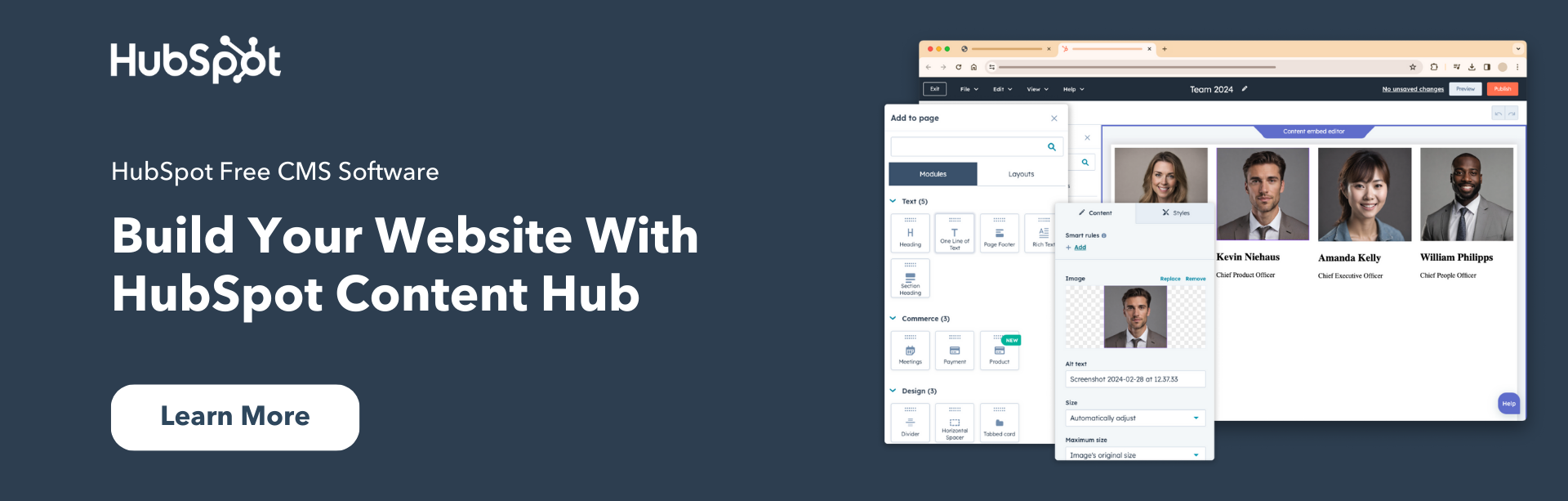





![20 Best Membership Website Builders and Platforms [+My Favorite Examples]](https://www.hubspot.com/hubfs/14%20Best%20Membership%20Website%20Builders%20and%20Platforms%20in%202022%20%5B+%20Website%20Examples%5D.png)



