WordPress themes enable users to modify the way their sites look without modifying the core WordPress software. Users at every skill level can create and customize their sites without coding experience.

Many themes are designed to be installed, customized, and published as soon as you need them live. Known as parent themes, these fully styled themes help beginners get their sites online fast.
The alternative to a parent theme is known as a starter theme. Starter themes are built with little to no styling and therefore appeal to developers and advanced users because of their basic layout. Developers can add their own code to create a completely custom look for their site without having to build the theme from scratch.
In this post, we've collected some of the best starter WordPress themes that you can use to design your site.
Recommended Plugins for Starter Themes
In WordPress, themes and plugins go hand-in-hand, and the right plugins can make building your site a heck of a lot easier. With that in mind, here are a few WordPress plugins that you might want to consider with this type of theme. These tools will save you a lot of time (and headache) while setting up your site and will power your marketing and sales efforts over time.
HubSpot WordPress Plugin
HubSpot’s WordPress plugin connects your WordPress site to your HubSpot CRM. This allows you to capture, organize, and engage web visitors with forms, live chat, email, and more.
As you foster relationships and communicate with visitors over time, HubSpot’s WordPress plugin automatically records interactions in your CRM, creating a unified timeline view of each visitor’s contact history with your business. Not only does this make lead management easier, but it allows you to tailor a truly personalized customer experience for every person visiting your website.
Elementor
Elementor is a popular page builder plugin that offers features even the most experienced developers will enjoy. It's beloved for its drag-and-drop interface as well as its WYSIWYG editing modes.
If you're new to development, Elementor is a great tool for speedy page building. It's simple and easy to set up, and you don't have to touch much of the backend code if you don't want to.
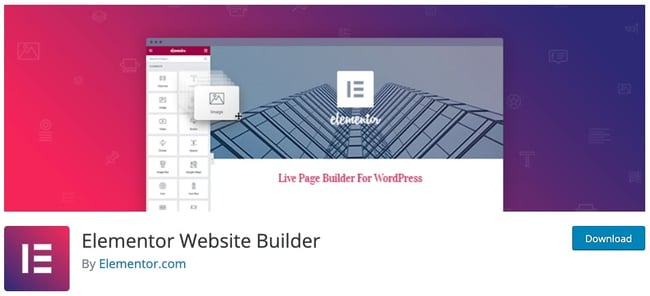
All-in-One SEO
When building a new site, there's a lot to do — and SEO isn't always top-of-mind for developers. That's why it's nice to have the All-in-One SEO plugin which takes some of the SEO burden off of your web development team.
The All-in-One SEO plugin conducts site-wide audits of your content and assesses the overall health of your website. It makes it easy to change things like meta description, title tags, and other details on your site that are important for ranking higher on SERPs (search engine results page).
Best Starter WordPress Themes
- Astra
- WP Bootstrap Starter
- Underscores
- Naked
- Responsive
- Quark
- _tk Starter
- Joints WP
- Sage
- HTML5 Blank
- Bones
- Basic
- Highstarter
- Beans
- Understrap
- Genesis
- WP Rig
- Generic
- BlankSlate
- Gentry
- Tonik
- Nebula
1. Astra
If you’re looking to build a starter site, consider Astra. With over 900,000 active installs and more than 150 ready-to import starter themes, Astra is among the most popular themes in the official WordPress repository.
Why do so many people like it? Apart from a user-friendly interface, Astra offers a range of professionally designed starter templates that allow you to build a website from scratch in minutes. It’s easy: you choose a template, change the content to match your brand, and then go live. Take a look at the Outdoor Adventures demo below.

While several of its templates are free, more templates and features are available in Astra's premium plans.
2. WP Bootstrap Starter
Built on the Bootstrap CSS framework, this WordPress starter theme can be used as the base of any mobile-friendly WordPress project. Licensed under the GPL, this theme is free and completely customizable.
The templates included with this theme include five pages: right sidebar (the default), left sidebar, full-width, blank with container, and blank without container. On each template, there’s only one bit of branding, a link titled “Bootstrap WordPress Theme” in the footer. That link is removable, so you can make WP Bootstrap Starter completely your own.
This theme is also compatible with the WordPress pluginsElementor, WooCommerce, Contact Form 7, and Visual Composer. With these plugins, you can extend the functionality and appearance of your site without needing to code.

3. Underscores
Underscores (or “_s”) is one of the most widely-used starter themes for WordPress. Since it was created by Automattic — the company that owns WordPress.org, the Jetpack plugin, Tumblr — you can count on this theme to be up-to-date with new features.
Underscores provides a selection of modern HTML5 templates and CSS templates with the following styles: two sidebars on the left, two sidebars on the right, a sidebar on either side of the body content, a one-column layout with a sidebar on the left, and one with a sidebar on the right. You can use custom template tags to keep these templates clean and prevent code duplication.

4. Naked
Naked is a basic starter theme for developers who want to design an amazing project on WordPress, but lack experience and knowledge of the WordPress Codex. This base theme provides a strong foundation, stripped of all styling except for the basic units of a website, like a homepage, "About Us" page, blog homepage, and more.
There's support for responsive styling, custom menus, custom sidebar and widgets, and blogging. As long as you are familiar with HTML and CSS, Naked is a powerful starter theme option.

5. Responsive
Responsive is a WordPress starter theme created by CyberChimps that's been downloaded over 40,000 times.
Among the most highly-rated themes in the WordPress directory, Responsive is fully compatible with the Gutenberg editor and most WordPress plugins, including WooCommerce, bbPress, and the top page builders. This makes it easy to customize this starter theme, which comes with nine page templates, four menu positions, 11 widget areas, and a fluid grid system that adapts to all kinds of screen sizes.

6. Quark
Coded with HTML5 and CSS3, Quark is designed to be used as a building block for creating simple, responsive WordPress themes.
Based on the Underscores and TwentyTwelve themes, Quark was built on a 12-column grid to modernize the design. It also offers over 300 icons powered by FontAwesome, support for drop-down menus, toggle buttons, custom headers and backgrounds, and several page and post templates. These layouts include full-width, right sidebar, left sidebar, category, author, and 404.

7. _tk Starter
Created by the ThemeKraft family, the _tk Starter theme is a blank theme perfect for creating a fully responsive and lightweight design for your WordPress site.
Based on the Underscores theme and Bootstrap framework, _tk Starter includes only the WordPress files and Bootstrap elements you need to create a powerful site. This makes it ultra-light so your site's performance is optimal.

8. Joints WP
JointsWP is another blank WordPress theme that you can use to create a stunning design for your WordPress site.
Built with Foundation 6, this theme provides you with everything you need to build complex, mobile-friendly websites. Navigation menus, breadcrumbs, sliders, and a recent posts sidebar are all included in these templates. You’ll be able to launch websites much faster than building them from scratch.

9. Sage
Sage is a powerful and flexible starter theme for WordPress development. With its Webpack-based setup, Sage enables you to write stylesheets with SASS, proofread your JavaScript for errors, optimize images, enable synchronized browser testing, and more.
Sage comes with the latest version of Bootstrap. Upon installation, you can replace it with another development framework or no framework at all. Whatever you choose, Sage can help you build a truly unique website, like this one from the showcase.

10. HTML5 Blank
Built to HTML5 and WordPress code standards, the HTML5 Blank starter theme was created with performance in mind. With this codebase, you have a completely blank slate on which to craft your website.
There are no unnecessary styling elements or bloat that slow your site down. With a bit of CSS experience, you'll be able to have complete control over the elements on your site.

11. Bones
Bones provides you with a solid foundation to start your own WordPress theme. Offering detailed stylesheets that show you exactly what custom CSS and selectors are used, Bones works for developers at different skill levels.
In addition to being free, the best feature of this theme is its mobile-first approach. The unique SASS set-up uses only the necessary resources to display on smaller screens and then scale up to larger viewports.

12. Basic
Basic is a free starter theme created by Themify. It comes with basic styling which you can customize using the Themify panel.
Built with HTML5 and CSS3, this fully responsive design supports lightbox galleries, social media icons, a search box, scroll-to-top button, and footer widgets, menus, and text.

13. Highstarter
Highstarter is already among the top-rated starter themes in the official WordPress directory after being released in January 2021. Weighing in at only 33KB, this lightweight theme combines core WordPress functions with custom CSS and vanilla JavaScript to optimize the performance of your site.
In addition to being compatible with the Gutenberg editor and the classic editor, this theme offers a wide range of options in the theme customizer, making it ideal for developers and people with little to no coding skills. You can pick between a full-width or right sidebar layout and a light and dark mode. You can use a static homepage and add a custom header image, call-to-action button, parallax scrolling, and accent colors to make it your own.
This theme also supports nested dropdown menus, pagination, and breadcrumbs out-of-the-box so you can create a content-rich site that's easy to navigate.

14. Beans
A flexible starter theme, Beans offers a responsive layout with adaptive images and elements that can be moved, modified, or removed however you'd like. Built with the latest technologies including LESS, CSS3, HTML5, and jQuery, Beans is a lightweight and SEO-friendly option for any website.
Looking through the showcase of websites built with Beans, you can see the virtually unlimited design possibilities this theme offers. Here's one example from the showcase: Next Insurance.

15. Understrap
Understrap is a unique option for developers. It combines the above-mentioned starter theme Underscores with the Bootstrap CSS framework in one package. Because you don't have to download and merge this theme and framework yourself, using Understrap reduces the time it takes to customize and launch a site.
There are several demos you can choose from, including premium child themes called "Overstrap."

16. Genesis
This open source framework by Studiopress helps you build quality websites whether you’re an experienced developer or a newcomer to the field. You’ll have a selection of pre-made templates to choose from including a default page, archives, and blog. You can use Genesis as a starting point to build beautiful, reusable modules for your theme.
17. WP Rig
WP Rig is a modern, lightweight starter theme that gives you a starting point for designs and layouts. With this starter theme also comes a build process that optimizes and minifies your code for peak performance.

18. Generic
This fully-loaded started theme is responsive, SEO-friendly, and schema-ready. Out of the box, it comes loaded with all the backend tools you’ll need to get your website up and running but with none of the design. With the Generic starter theme, you’ll have the freedom to create a website design and experience all your own.
19. BlankSlate
Another "blank" or "bare bones'' theme, BlankSlate takes minimal to the next level with no third-party scripts, developer comments, or formatting whatsoever. BlankSlate doesn't even include pre-built CSS.
The advantage of this is two-fold:
- It's extremely light-weight, no bulk.
- You get to break away from cookie-cutter styling to build something completely your own.
With that being said, BlankSlate is best for those with web developer experience or resources because the customization is 100% up to you.

20. Gantry
Gantry is a starter framework for building themes off of. With Gentry's powerful layout manager, you'll be able to visually build a theme quickly and efficiently. At the same time, you won't need to sacrifice power or speed since Gantry is designed to be lightweight and versatile.
That said, this solution is best for those developing multiple themes from the ground up rather than those who only need a starter theme for a single website. To that end, you'll enjoy its robust theme inheritance capabilities as well as its twig-based templating features for theme-building. Another pro is that the learning curve is low, which makes it great for beginner theme developers.

21. Tonik
Tonik is a great solution for building a theme in an organized way. It comes with features for managing and optimizing asset files, auto-loading any child themes you want to layer on top of it, and centralizing configuration for easy development. It comes with SASS and CSS frameworks, and it utilizes PHP namespaces to enhance code readability and avoid conflictions. Tonik takes some prep work to set up and is best for experienced developers.

22. Nebula
Nebula is a WordPress starter theme that comes bare-bones so you can customize it to fit your needs. As a more advanced starter theme, it operates similarly to a framework which makes it a powerful choice for consistently designing, developing, and analyzing WordPress sites.
You’ll get virtually real-time performance data, installation and setup help, and comprehensive documentation when you choose this starter theme.
Getting Started with a WordPress Starter Theme
You won’t need experience in web design or development to use a starter theme — in fact, beginners appreciate the customization capabilities and experts love that the heavy lifting is already done for them. When you need the functionality and proper development of a WordPress theme without the coding know-how or made-for-you design, starter themes are the way to go.
Editor's note: This post was originally published in January 2020 and has been updated for comprehensiveness.





