7 Effective Ways to Convert Web Traffic Into Mobile App Downloads
1. Leverage retargeting ads.
It’s always easier to convert warm leads than cold ones — and that’s the idea behind retargeting. You’re reaching out to those who have already expressed interest in your brand or mobile app and re-engaging them.
Retargeting is all about creating multiple touchpoints across the customer journey. For example, you should target people who have visited your website before, even if they didn’t make a purchase. It doesn’t really matter if they bought anything or interacted much with your site. As long as they know about your brand, you can reach them via retargeting and provide information about your mobile app.
The two most popular channels for running retargeting campaigns are Google Adwords and Facebook. While each operates in a slightly different manner, both can help you reach prospective customers.
Retargeting Ads With Google AdWords
To retarget ads on Google AdWords, you need to go to the Tools option. From there, select Shared Library and go to the Audience Manager.
At this point, you’ll be given four choices to create your remarketing list. You can retarget ads to your website visitors, mobile app users, YouTube users, or email subscribers.
Let’s go ahead with the first option.
Next, you can create an HTML tag that works like a tracking code. Note: you’ll need to add this to all site pages that you want to track. When you get the code, add it to your website and go back to the Audiences option on Google AdWords.
Next, click on Remarketing List and select Website Visitors. Here, you can create your audience list for targeting. Once you’ve created a list, Google will automatically populate it based on who visits your site.
To begin showing retargeting ads, go to the Campaigns option and click on the red button titled Campaign. Select Display Network Only to create your first retargeting ad.
Retargeting Ads With Facebook
Facebook allows you to create a custom audience list for retargeting by adding email addresses and phone numbers to your Facebook Ads account. Alternatively, you can also add pixels to your website that track and re-market to users who visited your webpages.
If you’re looking to create a campaign, check out this blog post for a complete guide on setting up and monitoring Facebook retargeting ads.
2. Review your app's performance.
When it comes to retargeting, you can’t just stop at running relevant ads. You need to constantly monitor how people are responding to them.
For this, it helps to keep a close eye on your mobile app analytics. These metrics help you figure out which banner ad or copy is resonating best with your audience and generating more app downloads.
To get in-depth app analytics, you can use a reporting tool like Finteza. Finteza enables you to check your traffic sources, location, and even analyze traffic quality. Using this tool, you can leverage A/B testing to refine your ad strategy and convert more traffic into new app downloads.
3. Create an engaging landing page for your app.
One of the most effective ways to generate more downloads is to create a landing page for your mobile app. To do this, you may need to adopt some advanced marketing tools to design your webpage.
To make sure your landing page stands out, below are some of the best practices that you should follow:
Showcase your app on a mobile device.
This may seem obvious but it still needs to be mentioned — Include a picture of your app on a mobile device. Not only does that makes it clear what you’re trying to promote, but it also shows your app in-action.

Write Compelling Copy
This landing page should highlight your app’s value in just a few words. Your copy should be clear and it should motivate visitors to learn more about your app’s features and user experience.

Add a call-to-action.
Once users navigate to your landing page, you need to make it clear what you want them to do. If driving app downloads is your goal, add a relevant call-to-action to a visible spot on your landing page.

Include Screenshots or videos.
Your landing page should also include a preview of your mobile app via screenshots or demo videos. This will give users a better idea of what to expect from your mobile app.

4. Enable downloads via text message.
Another way to convert website visitors into app users is to give them an option to get a download link sent directly to their phones — after all, we know they’ll check for it in 10 minutes anyways.
On your website, you can include a call-to-action that says something like, “Get the link.” Along with it, provide a column where visitors can add their phone numbers. This way, you can send a gentle, follow-up reminder to download the app in case they forget when the link arrives.
What’s more, your customers won’t have to go to the app store and search for your app. Instead, the link provides immediate access which makes it even easier to download. This may seem like a small detail, but removing roadblocks like these can make all the difference between a new app user and an abandoned download link.

5. Support email downloads.
Similar to the previous strategy, this one makes it possible for users to receive a download link via email.
For those who aren’t comfortable sharing their phone number, this method can be a great way to engage people without coming across as too intrusive. And, by providing an alternative, you can ensure that you don’t lose out on new users who want to download your mobile app but don’t want to provide a phone number. Offering both options on your website is an excellent way to make sure every customer feels supported.
6. Add CTAs strategically.
We’ve already noted that adding CTAs to your website is important. But, where you place them on your landing can make all the difference in getting or missing out on CTA conversions.
There are some factors you should consider before creating, adding, and sharing your CTAs. Some best practices include:
- Select a bright color to attract a user’s attention.
- Place the CTA in a place where it’s prominently displayed.
- Include short and clear text.
- Add multiple CTAs across your web pages so users see them even when they scroll.
- A/B test your CTA.
7. Provide links to the app store or marketplace.
You can also include badges from Google and Apple to showcase that you have an app available on your website. These badges typically are linked, so users can go directly to the app store and purchase or download your app.
Here’s an example of how Foursquare used this strategy along with the “Download via Text” option.

Create a Seamless Website-to-App Experience
We get it — getting users to download your mobile app is easier said than done. But, if you have a website, you can strategically funnel some of that traffic to your mobile app. Use the strategies listed in this post and start generating more app downloads sourced from your company’s website.
Website Design



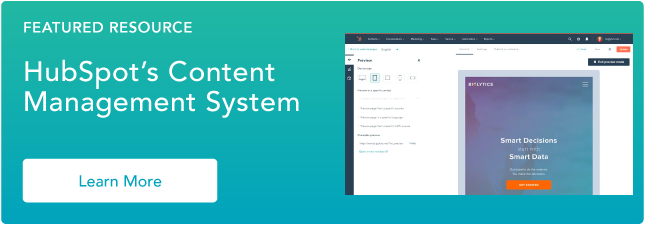







![Creating a Web Design Contract That Keeps Your Project on Track [+ Expert Tips]](https://53.fs1.hubspotusercontent-na1.net/hubfs/53/web-design-contract-1-20250312-1603286.webp)

![The Podcaster's Guide to Embedding Your Show on Your Website [+Step-by-Step Tutorial]](https://53.fs1.hubspotusercontent-na1.net/hubfs/53/embed-podcast-on-website-1-20250226-2656001.webp)