Looking for inspiration? We’ve pulled together a list of 25 role model event websites that have caught our eye. We’ll then share tips for building your site.
1. The New Yorker Festival

If you’re looking for a literary event that also features music and film screenings, The New Yorker Festival should be on your list. Hosted by the esteemed magazine, this event website reflects the brand’s classy personality. You’ll find familiar fonts throughout the site, mirroring The New Yorker’s print identity.
The website even opens with a moving gif. A curtain pulls back. Then, the logo fades in. Even the drawings of onlookers in the audience are reminiscent of New Yorker cartoons. This extra motion keeps me engaged.
What we like: The website has fresh branding and design and is easy to navigate. Most importantly, the website features all the information guests and attendees need and includes fun visuals.
2. Inbound

Your event’s homepage shouldn’t be overwhelming. Instead, focus on catching visuals and text that demonstrates why your target audience should attend. Bias aside, HubSpot’s Inbound conference gets it right.
As soon as the last Inbound wraps, a site for the next event becomes available. With the conference so far away, not every detail is available. To supplement, the homepage has an announcement section, so visitors can stay up-to-date with new information.
Further, there’s a section that lays out what the different ticket types are and their benefits. From there, attendees can add passes to their carts.
What we like: I love the contrast between the black background, white text, and iconic use of the HubSpot orange.
3. Dreamforce

Parallax scrolling creates an effect where the background remains the same as the foreground of a site moves. Dreamforce, an annual event from Salesforce, uses this effect dynamically on its homepage.
A background video loads with clips of past events. As visitors scroll, the video disappears, flowing seamlessly to more information about what attendees can expect.
Beyond that, the website prominently features the speakers at the event. People know exactly who they’ll learn from before they buy a ticket.
What we like: When building an event website, paying attention to branding is very important. Here, the branding is consistent and clear.
4. New York Film Festival

When it comes to simplicity, the New York Film Festival gets it right. This event has crystal-clear navigation. Visitors know exactly where to go for frequently asked questions, merch, and more.
Film festival events include many types of sessions. That can include screenings of new films, viewings of historic movies, conversations with directors, and keynotes. The New York Film Festival has easy-to-find icons. With one click, you can see a hub with more information about the sessions you’re most interested in.
What we like: Visitors and potential customers can click through the gallery, which displays more information so they can make the most out of their visit. The font is fun and attention-pulling, while the pictures are crisp and visually exciting to the viewer.
5. SXSW Conference

SXSW is a huge conference. The event caters to music lovers, entrepreneurs, business leaders, influencers, and more. With such an extensive roster, planning your time at the conference could easily devolve into chaos. However, the event’s website designers have devised the perfect solution.
Different tracks for the event are featured prominently on the homepage. Attendees can click on their industry or area of interest — like “energy,” “film and television,” and “health and medtech,” just to name a few. From there, they can see the days of these sessions and what to expect.
What we like: The image on the homepage is attention-grabbing and helps audience members know what to expect from the conference itself. The banner at the top lets you know what days the conference is taking place, and clickable buttons help you figure out sessions you would be interested in.
6. Pride Summit

Pride is for everyone, and this event demonstrates inclusivity through its design. Instead of a static header image, #Pride Summit has a gif that changes, showing attendees of many backgrounds and identities. Attendees can easily envision themselves learning at the event.
Hosted by Lesbians Who Tech, the event’s site demonstrates coding expertise. Animations appear throughout the site. When you hover over speaker images, registration links appear. As you scroll, more speakers smoothly slide into view.
What we like: The colors and branding of the website pull together a fun and cohesive vision. The header includes direct links to partnerships, registration, and speaker applications.
7. Summit Series

When I think of leadership events, I picture people in suits shaking hands and exchanging business cards. Event company Summit subverts these expectations. Their site is filled with vaporwave-inspired collages. You see the stunning locations of their invitation-only events.
I understand that the company operates on the cutting edge. More importantly, I want an invitation!
What we like: The background image is attention-grabbing and makes the viewer want to understand more about the events.
8. Smorgasburg

Your website needs to load fast. Otherwise, your attendees will click away. However, creating a lightning-fast experience can be tough, specifically for event sites. You have photos of the location, speakers, sessions, and more that you need to display.
Food festival Smorgasburg has a savvy solution. When the site first loads, the word welcome appears over a purple background. The photo of food booths transitions in, followed by a pop-up with an email list form. Visitors can see what to expect without sacrificing load time.
What we like: The beauty is in the simplicity of the website, showcasing the event clearly. Different vendors have pictures of their most delicious offerings prominently on display.
9. Boston Calling

Boston Calling is an iconic music festival in one of America’s most recognizable cities. It makes sense that the event’s website opens with a sweeping video of a past festival. You can see the stage, watch the city skyline, and feel the excitement build.
The last festival has just ended, and more information about upcoming artists will appear soon. A mailing list is prominent so interested attendees can get updates.
What we like: The fun and whimsical design makes this stand out. The website itself is also easy to navigate, with different tabs in the header to click through.
10. Bloomberg Live Events

News publication Bloomberg is known for moving markets. Their brand is sharp and no-nonsense. A cluttered site with overwhelming images would clash with the publication’s brand. Instead, Bloomberg Live chooses simplicity.
There’s a simple grid with the names of upcoming events and the topics the sessions will cover. When visitors hover over the event, an image or color pattern appears underneath.
What we like: The Bloomberg Live events offer simple designs that showcase important topics. The website isn’t crowded, so you can focus on the content.
11. Newport Folk Festival

When it comes to music festivals, the performers quite literally take center stage. The Newport Folk Festival gets this right, opening with pictures of those who have performed in the past.
Beyond that, there is a grid of images. Each photo includes a play button, the name of the artist, and the name of the song. With a click, visitors are transported to YouTube, where they can see a performance taken from the event.
What we like: Event websites are living and breathing. The Newport Folk Festival includes a pop-up so that people can sign up for alerts.
12. Swiftogeddon

What gets more attention than one of the biggest pop stars in the world? Gatherings with all of her most dedicated fans! Swiftogeddon is a night that pays tribute to Taylor Swift with all-night dance parties across the U.K.
Swifties, like myself, are known for our dedication to our favorite artist. Copy across the site leans into the fan base’s reputation. The site reads, “Swiftogeddon is a night run by fans, for fans to come together and worship at the altar of Taylor Swift.” Announcements on the site are never boring, striking just the right tone.
What we like: Using a picture of Taylor is a fun and exciting way to promote the event that is themed in her honor.
13. TEDx events

TED is a speaker series with global acclaim, so it makes sense that the brand has events all around the world. To show its global reach, the event website has a map with blue dots, showing all of the locations TEDx events are held.
Visitors can interact with the map, zooming in to see what events are in their country or area.
What we like: This website is so cohesive and allows people to look for events close to where they live. However, regardless of the location, the brand remains consistent.
14. The Other Art Fair

The main draw of art fairs are their beautiful paintings, multimedia experiences, and world-class sculptures. It’s essential that these event websites show visuals that reflect the work attendees can expect to see on display.
The Other Art Fair gets this right. Each location of the show has an artwork featured, followed by a “Find Out More” button. From there, you can learn more about where the event is, which artists are coming, and even what the space looks like.
What we like: The Other Art Fair hosts multiple art shows, so it's important to keep all of the information needed in one place. The site makes it easy to understand what’s happening where.
15. Brooklyn Book Festival

This is one of the simpler designs we’ve seen, with colors that are consistent with the Brooklyn Book Festival branding and text that doesn’t crowd the image. Potential guests and attendees can click through the tabs and find all the information they need.
What we like: This event has a consistent color scheme, with pinks, purples, and blues used throughout the site. The header image has custom art with these colors on display.
16. All Things Go Music Festival

This is a very calm and serene music festival design, with idyllic colors and a nice layout. Instead of a header image, the site leans into festival imagery, presenting a concert bill with all of the acts prominently displayed.
All Things Go also uses parallax scrolling, with a sunset image in the background. This gives the site an extra degree of depth.
What we like: Here, attendees can understand who they can see perform, what set times are, and more information they’ll need to have fun at the festival.
17. Chicago Marathon

While most of the site seems paired down, the images on the home page catch visitors’ attention. You can see the joy and accomplishment on runners’ faces as they cross the finish line. You get a sense of what the event’s all about — the joy of running. Visitors can clip through photos on the homepage thanks to a prominent image carousel.
What we like: The colors of the site are the same as their main sponsor, Bank of America. This is a great way to show sponsors a little bit of extra love.
18. Sundance Film Festival

The design is light, airy, and breezy. There is an image carousel included on the homepage, and the header offers easy navigation for the viewer. You can see yourself at the festival through all the vivid imagery from past conferences.
Sundance is so iconic, with more films to watch than one person can possibly attend. To help attendees make the most of the experience, the homepage also features a list of tips to help you make the most of the experience.
What we like: Sundance offers a merch store, a great way for people to memorialize their time at the event. If your event has a cool array of fanny packs, mugs, and apparel, an online store may be for you.
19. Cannes Lions Advertising Festival

Every event website needs the same, basic information on the home page. You need a header that includes images of the event location or past events. You need sections for registration. Lastly, you need portions of the site that discuss what attendees can expect. Cannes Lions accomplishes this all in a clean two-column layout.
Booking event tickets can be a pain. That’s especially true if you’re getting passes for both yourself and your whole team. Cannes Lions makes the process easy with a prominent “Booking Support” tab. Here, attendees can get answers to all of their booking questions.
What we like: Attendees can get all the information they need right on the homepage. There’s even a chatbot to assist them with any possible issues.
20. The Muse and the Marketplace

GrubStreet’s Muse and the Marketplace is an annual event that brings together like-minded literary folks. The website is well-designed with crisp copy and photos from past conferences, which help get attendees excited for upcoming events.
What we like: All of the speakers are on the homepage, making them easy to find.
How to Design an Event Website
1. Get inspired.
Your event website should reflect your brand’s personality and style with elements that make sense for your business. When thinking about what you would like your website to look like, create a list of elements and designs you would like to see for your event.
These examples above give a great starting point. Do you want to lead with text or a carousel of visuals? Is there a keynote speaker you want to display the most? Looking at these different examples should get the creative juices flowing.
2. Choose the right software for your needs.
The questions above then lead to the next part of the process: picking the right software to host your website.
The content management system or website builder you chose will likely have a directory of themes or templates, where you can use filters or the search bar to find ones related to your salon, with a specific layout, and more.
3. Choose a theme or template.
An event theme or template can help you easily change the look and feel of your site without having to code it from scratch. It will also have layouts and elements specifically suited for event websites. For example, you may want a theme or template that has:
- Clickable social media links.
- CTAs for registering on every page.
- CTAs for registering to be a speaker.
- Customizable text-based price and event packages.
- Forms for Q&A and other inquiries.
- Multiple areas for location and contact information, including website footer.
- Image and video backgrounds.
Having these features or add-ons will ensure you can create a custom design with little to no coding.
4. Customize your design.
Next, pick and choose which elements you would like to include on your site. This includes which aspects of your brand you would like to put on display.
To capture your unique brand identity and make the design your own, you’ll want to do the following:
- Add your logo.
- Change the color palette and font to match your branding.
- Replace the stock images with images of your event.
- Update the placeholder copy.
- Upload your pricing and registration packages.
- Insert social media icons.
- Add personalized forms and contact forms.
- Customize your navigation menus.
- Change the size, colors, and fonts of buttons.
- Upload photos of your event.
5. Integrate an event registration system.
To streamline your booking process, you can integrate an online registration system with a solution like Weezevent, which can offer tailored minisites for event organizers. Your attendees can get tickets easily, and you don’t have to worry about keeping track of all your appointments.
Getting Started
While every event website is different, they all clearly state their mission and have easy-to-use navigation. Each website is crafted to guide people through the event. When you’re beginning to make your website, be sure to take pointers from the examples you like, then combine them into something that’s truly your own.
Website Design Examples
.png?width=112&height=112&name=Image%20Hackathon%20%E2%80%93%20Vertical%20(50).png)

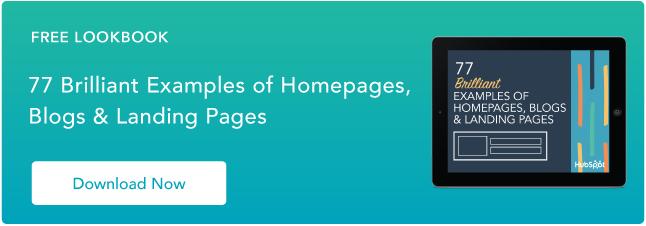

![15 black and white website designs to inspire your own [+ pro tips]](https://53.fs1.hubspotusercontent-na1.net/hubfs/53/black-and-white-website-design-1-20250520-1336267.webp)

![15 Brochure Website Examples to Inspire You [+ How to Make One]](https://53.fs1.hubspotusercontent-na1.net/hubfs/53/brochure-website-examples-1-20250319-362228.webp)
![28 Types of Websites to Inspire You [+ Real-Life Examples]](https://53.fs1.hubspotusercontent-na1.net/hubfs/53/types-of-websites.png)

![10 of my favorite interactive websites [+ how I make my own]](https://53.fs1.hubspotusercontent-na1.net/hubfs/53/%5BUse%20(1)-Sep-27-2025-03-02-58-8817-PM.webp)
![30 Furniture Website Design Examples I Love [+ How To Make Your Own]](https://53.fs1.hubspotusercontent-na1.net/hubfs/53/Google%20Drive%20Integration/furniture%20website%20design_32023-1.png)
