If you feel uninspired by your designs or just want some ideas, explore 40 of the top SaaS websites with unique designs to boost your creativity. Whether it is chat support systems built into websites or quirky decorative graphics spicing up product pages, each example will provide insight into how users interact best with a website based on its design structure.
By studying these sample designs, you can observe how smooth navigation elements and powerful features seamlessly incorporate into intuitive user interfaces. Let's get started.
What is a SaaS website?
A SaaS (Software as a Service) website is an application that a person or business rents from a third-party provider. For instance, the user can rent software for a monthly, yearly, or another pre-defined period of time. The software is usually hosted on the provider's server and is accessible to the user through a web browser.
Examples of SaaS websites include customer management systems, e-commerce platforms, and project management software.
The purpose of a SaaS website is usually to help customers manage their tasks, communicate with other people, or buy and sell products. Therefore, they must be designed to allow customers to interact with the website quickly and intuitively.
1. HubSpot

HubSpot provides an all-in-one marketing solution for businesses of any size. It enables users to easily create and manage campaigns, track leads, and sales, and measure performance. The SaaS website also offers a range of integrations with other SaaS tools.
The homepage is well-designed and easy to navigate. It features an intuitive layout that makes it quick for users to find what they need without feeling overwhelmed. The SaaS website also provides a helpful navigation bar at the top of the page.
Key Features:
- Campaign management tools
- Integration with other SaaS tools
- Lead and sales tracking capabilities
2. Dropbox

If you‘re looking for a more efficient way to store and organize your files, look no further than Dropbox. Whether it’s photos or professional documents, this cloud storage solution offers an alternative to Google Drive that is both organized and effortless - the perfect combination! Now you can keep all your important information safely stored away while having access anytime from anywhere in the world.
Its homepage is modern and minimalistic yet clearly explains its service and key features. The navigation is straightforward and intuitive, allowing users to sign up quickly.
Key Features:
- Easy-to-use interface
- Secure storage
- Simple sharing capabilities
3. Slack

This collaboration tool helps teams stay in sync, from the office or remotely. This SaaS website's features provide an easier way to collaborate on projects and documents, keep track of conversations and tasks, share files, and more.
The homepage has a sleek design with bold colors that stand out against its white backdrop. The navigation bar is at the top, making it easy for users to access messages or start a new conversation. It also includes an intuitive search bar to help users find what they need quickly.
Key Features:
- Real-time messaging
- Advanced search capabilities
- Integrations with other SaaS tools
4. Adobe Creative Cloud

Adobe's subscription-based SaaS website is the perfect choice for professionals looking for an all-in-one platform for their design projects. This SaaS website offers access to a wide range of Adobe applications, from Photoshop and InDesign to After Effects and Premiere Pro.
The homepage makes it easy for users to explore the suite of Adobe software packages without feeling overwhelmed by too many options. The navigation is well-structured, with each application clearly labeled and links provided back to the main page when needed.
Key Features:
- Access to all Adobe applications
- Cloud storage capabilities
- Subscription-based pricing model
5. Trello

Trello allows teams to collaborate on projects in an organized way. With its intuitive drag-and-drop interface, this SaaS website helps teams stay on track and ensures everyone knows their tasks.
The homepage is bright and inviting, featuring a simple navigation bar that makes it easy for users to explore the SaaS website. The design is also responsive, so it looks great no matter your device.
Key Features:
- Flexible boards and lists
- Real-time notifications
- Advanced collaboration tools
6. Asana

This SaaS website is an excellent choice for project management. It helps teams organize tasks, assign them to individuals, and monitor progress. Asana also integrates with other SaaS products like Slack, Zoom, and Google Drive.
The homepage features a clean design that makes understanding the SaaS website's purpose easy. The navigation is simple and straightforward, allowing users to quickly find what they need without feeling overwhelmed.
Key Features:
- Task tracking capabilities
- Real-time notifications
- Integration with other SaaS tools
7. Freshdesk

Freshdesk provides customer service solutions for businesses of all sizes, from small startups to large corporations. It offers help desk software that enables customers to track tickets, manage customer accounts, and receive personalized support.
The homepage is clutter-free and easy to navigate. It features an intuitive layout that lets users quickly find what they need without feeling overwhelmed. The navigation bar includes links to the SaaS website's features, making it easy for customers to explore its capabilities.
Key Features:
- Ticket management system
- Integration with other SaaS tools
- Real-time notifications
8. Mailchimp

Mailchimp provides various email marketing solutions, from automation and templates to analytics and tracking capabilities. It enables businesses to create engaging emails that look great on any device easily.
The homepage has a minimalistic design that makes it easy to understand what the SaaS website is all about. It also includes a simple navigation bar, so users can quickly explore its features without feeling overwhelmed.
Key Features:
- Powerful email automation tools
- Integration with other SaaS products
- Analytics and tracking capabilities
9. Zendesk

Zendesk provides customer service solutions that help businesses streamline their customer support operations. It offers a range of features, from ticketing systems to self-service knowledge bases.
The homepage has an inviting design that makes it easy to understand what the SaaS website is all about. The navigation bar is well-structured, making it easy for users to explore its features without feeling overwhelmed.
Key Features:
- Ticketing system
- Customer data management
- Integration with other SaaS products
10. FreshBooks

FreshBooks provides cloud-based accounting solutions for businesses of all sizes. It enables users to track expenses, manage invoices, and stay on top of their finances.
The SaaS website‘s homepage features a simple design that makes it easy to understand what the SaaS website is all about. The navigation bar includes links to each of the SaaS website’s features, making it easy for users to explore its capabilities without feeling overwhelmed.
Key Features:
- Invoicing tools
- Expense tracking capabilities
11. Zoho CRM

This SaaS website provides customer relationship management (CRM) solutions for businesses of all sizes. It helps sales teams track leads, analyze data, and create personalized campaigns.
The SaaS website‘s homepage is easy to understand, featuring a clean layout with bright colors and bold fonts. The navigation bar includes links to each of the SaaS website’s features, making it easy for users to explore its capabilities without feeling overwhelmed.
Key Features:
- Lead tracking and management
- Analytics and reporting tools
- Integration with other SaaS products
12. Basecamp

Basecamp provides project management solutions for teams of any size. It enables users to track projects, collaborate with teammates, and stay organized.
The SaaS website‘s homepage features a modern design that makes it easy to understand what the SaaS website is all about. The navigation bar includes links to each of the SaaS website’s features, making it easy for users to explore its capabilities without feeling overwhelmed.
Key Features:
- Project tracking tools
- Real-time notifications
13. Worksome

Worksome provides a platform for businesses to find and hire freelancers. It enables employers to search for talent, post job openings, and manage projects easily.
The SaaS website‘s homepage features a simple design that makes it easy to understand what the SaaS website is all about. The navigation bar includes links to each of the SaaS website’s features, making it easy for users to explore its capabilities without feeling overwhelmed.
Key Features:
- Freelancer search engine
- Project management tools
- Integration with other SaaS products
14. ClickUp

ClickUp provides task management solutions for businesses of all sizes. It helps teams stay organized, track progress, and collaborate on projects with ease.
The SaaS website‘s homepage features a modern design that makes it easy to understand what the SaaS website is all about. The navigation bar includes links to each of the SaaS website’s features, making it easy for users to explore its capabilities without feeling overwhelmed.
Key Features:
- Task tracking tools
- Real-time notifications
- Integration with other SaaS products
15. Decodable

Decodable provides a platform for businesses to build and manage applications. It enables users to create powerful web apps quickly and easily.
The SaaS website‘s homepage features a simple design that makes it easy to understand what the SaaS website is all about. The navigation bar includes links to each of the SaaS website’s features, making it easy for users to explore its capabilities without feeling overwhelmed.
Key Features:
- Application builder tools
- Integration with other SaaS products
- Automated deployment options
16. Teachable

If you want to create online courses, Teachable is the SaaS website for you. It provides a platform for course creators to manage their content and accept payments from students.
The SaaS website‘s homepage features a modern design that makes it easy to understand what the SaaS website is all about. The navigation bar includes links to each of the SaaS website’s features, making it easy for users to explore its capabilities without feeling overwhelmed.
Key Features:
- Course creation tools
- Payment processing integration
- Integration with other SaaS products
17. Workable

Workable provides a platform for businesses to find and hire talent quickly. It enables employers to post job openings, search for candidates, and manage their recruitment process.
The SaaS website‘s homepage features a modern design that makes it easy to understand what the SaaS website is all about. The navigation bar includes links to each of the SaaS website’s features, making it easy for users to explore its capabilities without feeling overwhelmed.
Key Features:
- Talent search engine
- Recruitment management tools
18. Juno

Juno is a SaaS platform for businesses to manage their customer service operations. It enables companies to set up automated workflows, capture customer feedback, and respond quickly to inquiries.
The SaaS website‘s homepage features a simple design that makes it easy to understand what the SaaS website is all about. The navigation bar includes links to each of the SaaS website’s features, making it easy for users to explore its capabilities without feeling overwhelmed.
Key Features:
- Customer support automation tools
- Feedback capture capabilities
19. Wrike

Wrike is a SaaS platform for teams to collaborate on projects and streamline their productivity. It helps teams stay organized, manage tasks, and keep track of progress.
The SaaS website‘s homepage features a modern design that makes it easy to understand what the SaaS website is all about. The navigation bar includes links to each of the SaaS website’s features, making it easy for users to explore its capabilities without feeling overwhelmed.
Key Features:
- Task management tools
- Real-time notifications
20. Geckoboard

Geckoboard provides a SaaS platform for businesses to measure, monitor, and visualize their performance data. It helps teams stay on top of their metrics and make data-driven decisions.
The SaaS website‘s homepage features a simple design that makes it easy to understand what the SaaS website is all about. The navigation bar includes links to each of the SaaS website’s features, making it easy for users to explore its capabilities without feeling overwhelmed.
Key Features:
- Dashboard creation tools
- Data visualizations
21. Ghost

Ghost is a SaaS platform for creating professional-looking blogs and content websites. It helps users create beautiful websites with powerful editing tools, custom designs, and automated deployment options.
The SaaS website‘s homepage features a modern design that makes it easy to understand what the SaaS website is all about. The navigation bar includes links to the SaaS website’s features, making it easy for users to explore its capabilities without feeling overwhelmed.
Key Features:
- Application hosting
- Content optimization tools
- Integration with other SaaS products
22. Calendly

Calendly is a SaaS platform for scheduling meetings and appointments. It enables users to set up automated invitations, reminders, and notifications, helping to reduce the time spent on coordinating schedules.
The SaaS website‘s homepage features a modern design that makes it easy to understand what the SaaS website is all about. The navigation bar includes links to each of the SaaS website’s features, making it easy for users to explore its capabilities without feeling overwhelmed.
Key Features:
- Meeting scheduling tools
- Time saver reminders
- Integration with other SaaS products
23. Fiverr

Fiverr is a SaaS platform for businesses to find and hire freelancers online. It helps companies find the right talent quickly and easily, while keeping costs low.
The SaaS website‘s homepage features a simple design that makes it easy to understand what the SaaS website is all about. The navigation bar includes links to each of the SaaS website’s features, making it easy for users to explore its capabilities without feeling overwhelmed.
Key Features:
- Freelance marketplace
- Project management tools
- Integration with other SaaS products
24. Todoist

Todoist is a SaaS platform for task and project management. It helps users stay organized, keep track of tasks and deadlines, collaborate with team members, and stay on top of progress.
The SaaS website‘s homepage features a modern design that makes it easy to understand what the SaaS website is all about. The navigation bar includes links to each of the SaaS website’s features, making it easy for users to explore its capabilities without feeling overwhelmed.
Key Features:
- Task management tools
- Real-time notifications
- Integration with other SaaS products
25. Ramp

Ramp is a SaaS platform for customer data-driven decision making. It helps teams use their customer data to create more meaningful customer experiences, increase conversion rates, and drive revenue growth. The SaaS website‘s homepage features a simple design that makes it easy to understand what the SaaS website is all about. The navigation bar includes links to each of the SaaS website’s features, making it easy for users to explore its capabilities without feeling overwhelmed.
Key Features:
- Insights and data analytics tools
- Data visualization tools
- Integration with other SaaS products
26. Welcome

Welcome is a webinar and content platform for marketers with a mission to help marketers unleash the power of digital storytelling. It helps users create engaging webinars, podcasts, and videos while providing comprehensive analytics to measure audience engagement.
The SaaS website‘s homepage features a modern design that makes it easy to understand what the SaaS website is all about. The navigation bar includes links to each of the SaaS website’s features, making it easy for users to explore its capabilities without feeling overwhelmed.
Key Features:
- Webinar hosting tools
- Content creation & curation tools
- Integration with other SaaS products
27. Optimizely

Optimizely is a SaaS platform for A/B testing and experimentation. It helps teams quickly and easily create, run and analyze experiments to optimize their website experiences.
The SaaS website‘s homepage features a modern design that makes it easy to understand what the SaaS website is all about. The navigation bar includes links to each of the SaaS website’s features, making it easy for users to explore its capabilities without feeling overwhelmed.
Key Features:
- A/B testing tools
- Data analytics tools
- Integration with other SaaS products
28. Intercom

Intercom is a SaaS platform for customer communication and engagement. It helps teams communicate with their customers quickly, easily, and in real time to create better experiences.
The SaaS website‘s homepage features a modern design that makes it easy to understand what the SaaS website is all about. The navigation bar includes links to each of the SaaS website’s features, making it easy for users to explore its capabilities without feeling overwhelmed.
Key Features:
- Customer communication tools
- Live chat tools
- Integration with other SaaS products
29. Spline

Spline is a SaaS platform for data visualization and exploration. It helps teams quickly and easily visualize their data in interactive charts, tables, maps, and more.
The SaaS website‘s homepage features a modern design that makes it easy to understand what the SaaS website is all about. The navigation bar includes links to each of the SaaS website’s features, making it easy for users to explore its capabilities without feeling overwhelmed.
Key Features:
- Data visualization tools
- Interactive charts & graphs
- Integration with other SaaS products
30. Mural

Mural is a SaaS platform for collaboration and ideation. It helps teams brainstorm ideas, communicate effectively, and make decisions together.
The SaaS website‘s homepage features a modern design that makes it easy to understand what the SaaS website is all about. The navigation bar includes links to each of the SaaS website’s features, making it easy for users to explore its capabilities without feeling overwhelmed.
Key Features:
- Collaboration tools
- Ideation tools
31. Freshworks

Freshworks is a SaaS platform for customer support and engagement. It helps teams provide personalized customer experiences and increase customer satisfaction. The SaaS website‘s homepage features a modern design that makes it easy to understand what the SaaS website is all about. The navigation bar includes links to each of the SaaS website’s features, making it easy for users to explore its capabilities without feeling overwhelmed.
Key Features:
- Customer support tools
- Customer engagement tools
32. Zapier

Zapier is a SaaS platform for automation and integration. It helps teams automate tasks, integrate different SaaS applications, and connect services together. The SaaS website‘s homepage features a modern design that makes it easy to understand what the SaaS website is all about. The navigation bar includes links to each of the SaaS website’s features, making it easy for users to explore its capabilities without feeling overwhelmed.
Key Features:
- Automation tools
- Integration tools
- Integration with other SaaS products
32. Cloudflare

Cloudflare is a SaaS platform for security, performance, and reliability. It helps teams protect their websites from online threats while improving performance and reliability. The SaaS website‘s homepage features a modern design that makes it easy to understand what the SaaS website is all about. The navigation bar includes links to the SaaS website’s features, making it easy for users to explore its capabilities without feeling overwhelmed.
Key Features:
- Security tools
- Performance tools
34. Pipedrive

Pipedrive is a SaaS platform for sales pipeline management. It helps teams track leads, manage deals, and close sales more efficiently. The SaaS website‘s homepage features a modern design that makes it easy to understand what the SaaS website is all about. The navigation bar includes links to each of the SaaS website’s features, making it easy for users to explore its capabilities without feeling overwhelmed.
Key Features:
- Sales pipeline management tools
- Lead tracking & deal management tools
35. ButterCMS

ButterCMS is a SaaS platform for content management. It helps teams create, manage, and publish content faster and with less effort. The SaaS website‘s homepage features a modern design that makes it easy to understand what the SaaS website is all about. The navigation bar includes links to each of the SaaS website’s features, making it easy for users to explore its capabilities without feeling overwhelmed.
Key Features:
- Content management tools
- Collaboration & editing tools
- Integration with other SaaS products
36. Outfunnel

Outfunnel is a SaaS platform for sales and marketing automation. It helps teams track leads, measure their performance, and optimize their sales and marketing efforts. The SaaS website‘s homepage features a modern design that makes it easy to understand what the SaaS website is all about. The navigation bar includes links to each of the SaaS website’s features, making it easy for users to explore its capabilities without feeling overwhelmed.
Key Features:
- Sales & marketing automation tools
- Lead tracking & optimization tools
37. WooComerce

WooComerce is a SaaS platform for e-commerce. It helps teams create and manage online stores, process payments, and easily track orders. The SaaS website‘s homepage features a modern design that makes it easy to understand what the SaaS website is all about. The navigation bar includes links to each of the SaaS website’s features, making it easy for users to explore its capabilities without feeling overwhelmed.
Key Features:
- E-commerce tools
- Payment processing tools
- Integration with other SaaS products
38. Moxtra

Moxtra is a SaaS platform for collaboration and communication. It helps teams communicate, collaborate, and stay productive. The SaaS website‘s homepage features a modern design that makes it easy to understand what the SaaS website is all about. The navigation bar includes links to each of the SaaS website’s features, making it easy for users to explore its capabilities without feeling overwhelmed.
Key Features:
- Collaboration tools
- Communication tools
39. SellX

SellX is a SaaS platform for sales and marketing automation. It helps teams identify, engage, and convert leads into customers. The SaaS website‘s homepage features a modern design that makes it easy to understand what the SaaS website is all about. The navigation bar includes links to each of the SaaS website’s features, making it easy for users to explore its capabilities without feeling overwhelmed.
Key Features:
- Sales & marketing automation tools
- Lead engagement & conversion tools
40. Shopify

Shopify is a SaaS platform for e-commerce. It helps businesses easily create, manage, and scale their online stores. The SaaS website‘s homepage features a modern design that makes it easy to understand what the SaaS website is all about. The navigation bar includes links to each of the SaaS website’s features, making it easy for users to explore its capabilities without feeling overwhelmed.
Key Features:
- E-commerce tools
- Store management & scaling tools
- Integration with other SaaS products
Endless Opportunities with SaaS
SaaS websites offer a wide range of solutions for businesses and teams. SaaS websites provide teams with end-to-end solutions for various tasks, from content management to sales automation. With SaaS websites, teams can easily collaborate, communicate, track leads and sales, manage stores, and more.
With these SaaS websites, teams can access powerful tools and features that help them stay productive and successful. So if you’re looking for end-to-end solutions, SaaS websites are the way to go.
Website Design Examples
.png?width=112&height=112&name=Image%20Hackathon%20%E2%80%93%20Vertical%20(50).png)

.png)
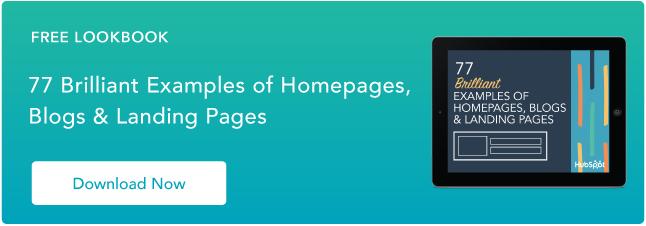

![15 black and white website designs to inspire your own [+ pro tips]](https://53.fs1.hubspotusercontent-na1.net/hubfs/53/black-and-white-website-design-1-20250520-1336267.webp)

![15 Brochure Website Examples to Inspire You [+ How to Make One]](https://53.fs1.hubspotusercontent-na1.net/hubfs/53/brochure-website-examples-1-20250319-362228.webp)
![28 Types of Websites to Inspire You [+ Real-Life Examples]](https://53.fs1.hubspotusercontent-na1.net/hubfs/53/types-of-websites.png)

![10 of my favorite interactive websites [+ how I make my own]](https://53.fs1.hubspotusercontent-na1.net/hubfs/53/%5BUse%20(1)-Sep-27-2025-03-02-58-8817-PM.webp)
![30 Furniture Website Design Examples I Love [+ How To Make Your Own]](https://53.fs1.hubspotusercontent-na1.net/hubfs/53/Google%20Drive%20Integration/furniture%20website%20design_32023-1.png)
