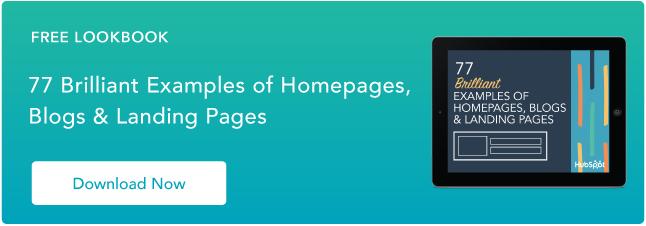What is strategic web design?
Web design is the magic behind every stunning and intuitive website you visit. Think of it as a blend of art and tech where colors, fonts, images, and content come alive to offer a seamless and engaging digital journey.
From that initial spark of understanding what a website aims to achieve to crafting its look, building its bones, and ensuring it's friendly on any device — be it a smartphone or a desktop — it's a process where creativity meets functionality.
Building a Web Design Strategy (With Steps)
Web design is a fusion of aesthetics and usability, tailored to resonate with your target audience. Every step, from goal-setting to feedback collection, is pivotal. Stay adaptable to keep your website relevant in a dynamic digital world.
-1.webp?width=650&height=385&name=steps%20(1)-1.webp)
Step 1. Define your goal.
Before diving into design elements, pinpoint what you want your website to achieve. Are you looking to sell products, showcase a portfolio, or provide information? Your overarching goal will dictate many of your design choices.
Step 2. Identify your audience.
Understand who your site is for. Knowing your target audience's preferences, needs, and browsing habits can guide your design decisions, ensuring the final product resonates with them.
Step 3. Analyze competitor websites.
Research similar websites or direct competitors. Take note of designs you like, functionalities that work well, and areas that you believe could be improved upon.
Step 4. Choose a color palette and typography.

Colors evoke emotions, and fonts can set the tone. Select a color scheme and fonts that align with your brand and appeal to your target audience. Ensure readability and consistency across the site.
Step 5. Plan your site's architecture.
Draft a sitemap outlining your website's primary pages and their hierarchy. This blueprint will act as a guide for user navigation and the overall flow of your site.
Step 6. Emphasize mobile responsiveness.

With a significant number of users accessing sites via mobile devices, ensure your design is mobile-friendly. Consider a responsive design that adapts to different screen sizes and resolutions.
Step 7. Prioritize user experience (UX).
A site's usability can make or break its success. Focus on intuitive navigation, fast load times, and clear calls to action. Incorporate feedback loops like user testing to refine the experience.
Step 8. Incorporate SEO best practices.
Optimize your design for search engines. This includes mobile optimization, fast load times, and incorporating SEO-friendly content and meta tags.
Step 9. Develop a content strategy.
Content is king. Develop a strategy for creating engaging, relevant content that serves both your audience's needs and your overarching website goal. This includes text, images, videos, and interactive elements.
Step 10. Implement and test.
Once your design is ready, bring it to life by developing the website. Before the official launch, conduct rigorous testing across various devices and browsers to iron out any glitches.
Step 11. Collect feedback and iterate.
After launch, gather feedback from users. Use analytics tools to understand user behavior. Regularly update your site based on feedback and emerging design trends.
Remember, a successful web design strategy is iterative. As trends, technologies, and user expectations evolve, so should your website. Regular reviews and updates will ensure it remains effective and relevant.
Web Design Strategy Best Practices
Web design strategy encompasses more than just aesthetics — it's about creating a site that caters to your audience while achieving your business objectives. A sound strategy ensures that every element, from layout to content, works in harmony. Here are some best practices to consider when building your web design strategy.

Understand your target audience.
Before any design takes place, understand who you're designing for. Your audience's preferences, habits, and needs should dictate many of your design choices. Tailor your site to their expectations to increase engagement and conversions.
Integrate SEO from the start.
SEO isn't just about content—it's also about site structure, load times, and mobile optimization. Incorporate SEO best practices from the beginning to make your website easily discoverable and rank higher in search results.
Focus on user experience (UI/UX).
The user interface or user experience is the backbone of a successful website. This means intuitive navigation, fast load times, clear calls to action, and a design that's easy on the eyes. A positive user experience can lead to increased user retention and conversion rates, all while having a seamless interface.
Keep content relevant and updated.
Content drives engagement. Ensure it's not only relevant to your audience but also updated regularly. This includes text, imagery, and multimedia. Fresh, valuable content can position your site as a trusted resource.
Ready to learn more? Explore our free suite of content management tools for marketers and developers. You can create or expand your website with free hosting, visual editing features, and more.
Getting Started
The landscape of web design is intricate and constantly changing. As we've explained the essentials of web design in 2023, it's clear that understanding your audience, prioritizing adaptability, and staying updated with best practices are key to forging a successful online presence.
Website Design
.png?width=112&height=112&name=Image%20Hackathon%20%E2%80%93%20Vertical%20(50).png)