Ever wondered how to bring your vision to life before pouring hours into final designs? Enter the world of wireframes.
Picture this: a dynamic canvas that allows you to strategically position each UI element, ensuring they connect, resonate, and supercharge the user experience.
By the end of this post, you'll have the golden ticket to select that ideal tool for your team. Ready to revolutionize your design journey? Let's get started.
Table of Contents
What are wireframe tools?
Wireframe tools are every designer's secret weapon. These tools help you craft the foundation of your next digital masterpiece — be it a website, app, or software.
Wireframe tools serve as your essential blueprint, letting you map out layouts, journeys, and functionalities, all before you get lost in the design's nitty-gritty.
Now that you’ve got the basics of what wireframe tools are, let’s explore the different types of tools and how they can help your work.
Types of Wireframe Tools
Wireframe tools can be broadly categorized based on their functionality, fidelity, and collaborative features. Here are some common types:
Low-Fidelity Wireframe Tools
Low-fidelity wireframes are basic representations that focus on the layout and flow rather than detailed design elements.
Best for: Rapid prototyping, getting initial feedback, and ensuring that the core design logic is in place. Especially helpful for teams looking to iterate quickly without getting bogged down by design specifics.
High-Fidelity Wireframe Tools
High-fidelity wireframes are detailed and often interactive, offering a closer representation of the final product.
Pro tip: Best suited for teams that need a more polished or interactive demonstration for stakeholders or when the design is moving closer to the final stages. They provide a clear vision for developers and designers alike.
Interactive Prototyping Tools
While closely related to wireframing, interactive prototyping tools allow designers to create clickable wireframes that simulate the real user experience.
Best for: Perfect for UX/UI designers aiming to test user flows and get user feedback on a functional mock-up. It helps stakeholders get a real feel of the end product.
Collaborative Wireframe Tools
These tools emphasize real-time collaboration, allowing multiple users to work on a wireframe simultaneously, share feedback, and make instant changes.
Best for: Teams spread across different locations or those that need constant feedback loops will find collaborative tools especially beneficial. They streamline communication and ensure everyone stays on the same page.
Drag-and-Drop Wireframe Builders
Designed for ease of use, these tools allow users to build wireframes using a simple drag-and-drop interface, choosing from a library of predefined elements.
Pro tip: This type of builder is ideal for beginners or folks who lack design experience. You can create wireframes quickly, and there’s no need to tackle a steep learning curve. You can build rapidly and easily adjust what you make.
Each type of wireframe tool has its unique advantages, and the choice largely depends on the project's requirements, team size, and stage of the design process.
Best Wireframe Tools
- Adobe XD
- InVision Studio
- Sketch
- Figma
- Canva
- Proto.io
- Mockplus
- Moqups
- Balsamiq
- UXPin
- Cacoo
- Fluid UI
1. Adobe XD
Adobe's sleek UX tool advertises design magic — and gee does it deliver! XD makes it easy to seamlessly transition from a wireframe to a prototype. The best park? You can do it all in one intuitive workspace.
Starter plans are available. However, you’ll need to upgrade for limitless prototypes and 100GB of cloud space. If you need just this app, you can expect to pay $9.99/month. If you already use Creative Cloud, this will be included in your license.
Price
- Starter Plan: $0
- Single App: $9.99 per month
- All Apps: $54.99 per month
Hot Features in Adobe XD
- Create wireframes, mockups, and prototypes in the same project file
- No need to integrate multiple tools
- 2GB free storage with Adobe XD’s free plan
What we like: Not only is Adobe XD free, but its powerful features enable you to work quickly, iterate, and easily share designs.
2. InVision Studio
Unleash a design revolution with InVision Studio. Why juggle multiple tools when InVision packs prototyping and wireframing into one dynamite suite.
Kick-off for free with three users and three docs, or elevate your game with the Pro plan at just $4 per month for boundless designs and up to 15 collaborators. Another great highlight is the teamless teamwork and communication.
Price
- Starter Plan: $0
- Pro: $4 per month, paid annually
Hot Features in Invision Studio
- Invision Specs makes team-wide handoffs smoother
- A centralized design, development, and product hub that makes moving code quick and easy
- Jira integration for better project management
What we like: Explore InVision Freehand for more wireframing magic. Dive in, and let InVision transform your designs.
3. Sketch
Since its 2010 debut, Sketch has dazzled as the go-to lightweight vector champ! It‘s not just about basics; it’s about smart integration and plugin magic.
At $99/year, you get a realm of design wonders. Didn't renew? No worries! Continue crafting with a cloud-save caveat.
Price
- $9 per month or $99 per year
Hot Features in Sketch
- Intuitive vector editing tools
- Iterate your work with non-destructive Boolean operations
- A variety of exporting options, including drag-and-share
What we like: Sketch's efficiency in wireframing and style updates is pure gold.
4. Figma
Step aside, other tools — Figma is shaking up the design world. While pocket-friendly, it's power-packed for solo designers or collaborative squads.
Dive in for free with three projects, two editors, and limitless cloud storage. Need more? Go Pro at $12 per user a month.
Price
- Starter Plan: $0
- Professional: $12 per editor per month
- All Apps: $45 per editor per month
Hot Features in Figma
- Draw freely with a modern pen tool that automatically merges points
- Incorporate plugins to speed up your workflow
- Use Figma libraries to store, find, and add new assets
What we like: Figma's real-time collaboration, rich features, and a 30-day revision journey.
5. Canva
Step into Canva, where design dreams come alive with a drag-and-drop. Beyond its iconic graphics, it's a hidden gem for wireframes.
Price
- Starter Plan: $0
- Pro: $119.99 per year
- Enterprise: $149 per year for the first five people
Hot Features in Canva
- Canva teams lets groups design mockups together in real time
- Create precise compositions with Canva’s crop tool
- Create charts easily with numerical and percentage-based editable charts and graphs
What we like: Canva's free & pro plans cater to both creative maestros & newbies.
6. Proto.io
Perfect for prototyping and UX testing, Proto.io is all about making data-driven designs. Plus, cloud-based goodness ensures collaboration is a breeze.
Price
- Solo: $24 per month
- Freelancer: $40 per month, paid annually
- Startup: $80 per month, paid annually
- Agency: $160 per month, paid annually
Hot Features for Proto.io
- More than 250 UI components mimic the behavior of their native counterparts
- Design virtually any web or mobile event or action
- Preview, share, and get feedback on designs with user testing integrations
What we like: Seamless collaboration and easy system integration.
7. Mockplus

Mockplus is an ideal tool for UX designers, developers, and anyone who doesn't have the design skills and experiences to quickly visualize, test, and iterate their web and app ideas. To make the wireframing and prototyping process as easy and fast as possible, it provides tons of premade icons, widgets, templates, and asset libraries. Even first-come users can quickly present their raw design ideas with a simple drag-and-drop interface.
Price
- Basic plan is free with up to 10 users and 3 projects
- Individual plans start at $8 per user per month
- Team plans start at $24.9 per user per month
Hot Features in Mockplus
- Built-in templates and widgets for fast wireframing and prototyping
- Drag and drop to make interactive prototypes fast
- Team prototyping in real-time
- Shareable UI assets
- Build wireframes without coding
Why we like it: Mockplus's super easy interfaces, multi-user real-time collaboration, lifelike interactions, and extensive export options.
8. Moqups
Moqups is an all-in-one web design toolkit. You’ll find craft wireframes, mockups, flowcharts, and so much more, all under one digital sky. With integrations galore and an epic design library, it's the ultimate canvas.
Work anywhere, anytime with its cloud magic while the drag-and-drop interface accelerates the design process.
Price
- Solo: $13 per seat per month, paid annually
- Team: $23 per three seats per month, paid annually
- Unlimited: $67 with no seat limit per month, paid annually
Hot Features in Moqups
- Free plan comes with 5MB of storage
- Drag-and-drop user interface
- Integrates seamlessly with Dropbox, Google Drive, and Slack
Why we like it: It’s cloud-based, allowing you to work from anywhere.
9. Balsamiq
Bring ideas to life with this low-fidelity star. It's all about the basics with a hand-drawn charm. The cherry on top: test wireframes across multiple screens, making it perfect for newbies.
Price
- 30-day Trial: $0
- 2 Projects: $9 per month or $90 per year
- 20 Projects: $49 per month or $490 per year
- 200 Projects: $199 per month or $1,990 per year
Hot Features in Balsamiq
- Explore hundreds of UI components and icons from the Balsamiq community
- Use the drag-and-drop interface to build mockups and wireframes in record time
- Create interactive prototypes with the Balsamiq Linking feature
What we like: Its simplicity promotes a rapid ideation process.
10. UXPin
Dive into interactive prototyping, get real-time feedback, and amp up collaboration. With advanced elements and an easy-to-use interface, it's a game-changer. The built-in CSS code editor merges the realms of design and functionality effortlessly.
Price
- Starter Plan: $0
- Basic: $19 per editor per month
- Advanced: $29 per month
- Professional: $69 per editor per month
- Enterprise: email for custom pricing
Hot Features in UXPin
- Advanced interactivity lets you more actively simulate the user experience
- Use built-in libraries to incorporate interactive elements, colors, and icons when you’re short on time
- Show conditional flow logic with UXPin’s embedded user flow capabilities
Why we like it: UXPin makes it easy to create basic wireframes and prototypes. It also has a built-in editor for CSS code snippets.
11. Cacoo
If you need to build both wireframes and diagrams, Cacoo is the tool for you. Plus, this solution is built with collaboration in mind. You can easily tap a colleague for feedback before you begin prototyping. Team members can track changes and make comments in real time.
Cacoo makes it easy to add elements from your desktop, iOS, and Android libraries. I also love that this tool integrates with Microsoft Teams, Dropbox, and Adobe Creative Cloud.
Price
- 14-day Trial: $0
- Pro: $5 per editor per month
- Team: $5 per month
Hot Features in Cacoo
- Track changes to review previous versions of your diagrams
- Export the most popular file formats
- Integrate your favorite programs like Slack, AWS, and Microsoft Teams for collaborative work
Why we like it: Its collaboration capabilities make it easy to share changes and feedback.
12. Fluid UI
High-fidelity designs, here we come! With over 2,200 elements and custom graphics, Fluid UI is perfect for creating detailed mockups. There are also Collaborative tools that make team projects a breeze.
Price
- Solo: $0
- Basic: $8.25 per month or $99 per year
- Pro: $19.08 per month or $229 per year
- Team: $41.58 per month or $499 per year
Hot Features in Fluid UI
- More than 2,000 desktop and mobile elements to choose from
- Mockup screen transition options for visual flair
- Collaborate efficiently with built-in collaboration tools
Why we like it: We like the interactive functions, built-in elements, and user-friendly interface.
13. Gliffy
Gliffy is a free online diagram tool with an option to upgrade to the full feature version for $8 per user per month. The free version is capable of making mockups — it has elements for flowcharts, containers, and forms, plus other interactive features. Users can upload their own images as well.
Hot Features in Gliffy
- Drag-and-drop diagram tool makes it easy to create wireframes quickly
- Integrate with the most popular tools like Basecamp, Jira, and WordPress
- Create process flowcharts, workflow diagrams, and swimlane diagrams using the free online app
Why we like it: Gliffy is a nice alternative for easy-to-create wireframes. The callouts feature is great for leaving comments and feedback.
14. MockFlow
MockFlow is an online wireframe and sitemap builder. You can use it to plan your site on a whiteboard-like interface with low and high-fidelity options. It's free, with full functionality starting at $15 per month.
Hot Features in MockFlow
- Use preview mode to present, play, and review designs and mockups
- Track edits and incorporate feedback with the revision tracker
- Assign role-based permissions to collaborate with your design team
What we like: You can quickly build visual mockups, and many people find it faster than designing with CSS code.
15. Jumpchart
Jumpchart’s free version allows for one project with up to 10 pages and two users. Jumpchart is more focused on sitemap structure than individual page design and can help you see the big-picture of your site before honing in on the details.
Hot Features in Jumpchart
- Export your designs to your preferred CMS with a powerful API
- Guide writers with placeholders for headers and body copy directly in the design wireframe
- Assign tasks to contributors to know who’s doing what
Why we like it: Its design is intuitive and easy to use. A good option for smaller projects.
16. Wireframe.cc
Wireframe.cc provides an ultra-minimal interface that is very straightforward to use — it’s about as close as you can get to a literal paper-and-pen prototype.
Premium versions run from $16 to $99 per month for extra functionality. The free version is likely too basic for long-term use, but it's a good resource for cash-strapped teams to get started on designs before upgrading to a paid tool.
Hot Features in Wireframe.cc
- Limited color palette so you can focus on the design and functionality
- See only what’s important on the screen with a context-sensitive UI as you create your wireframes
- Move quickly through mockups with wireframe templates for web, mobile, or custom screens
Why we like it: The intuitive layout is perfect for beginners to create easily, share, and export wireframes.
The Best Wireframe Tools for Your Designs
There are plenty of wireframe tools for designers available, so take your time evaluating what's on the market. Avoid choosing a program because it’s popular.
When considering “free” tools, remember that most options offer a set of basic features and ask you to upgrade to a paid plan to access the best functionality. These freemium tools are great to get you started, but consider spending money on the perfect solution from the get-go that will grow with you.
Editor's note: This post was originally published in October 2020 and has been updated for comprehensiveness.

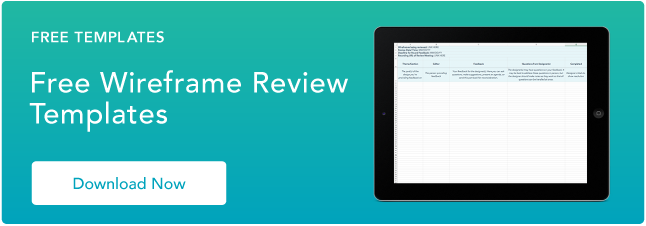



![Website Navigation: The Ultimate Guide [Types & Top Examples]](https://knowledge.hubspot.com/hubfs/ft-nav-bar.webp)
![What Is End-User Experience Monitoring? [+Tips For Implementing It]](https://www.hubspot.com/hubfs/end-user-experience-monitoring.png)




