
While many marketers are drawn to the visual nature of SlideShare (it is a popular platform for sharing visual content, after all), it's important to remember that SlideShare marketing is both an art and a science.
The art side of the equation, no doubt, is obvious: Creating a SlideShare presentation requires that you craft a compelling story, and then bring that story to life through the careful selection and arrangement of typefaces, colors, illustrations, photographs, and other elements.
But then there's the science side: Using SlideShare’s lead capture and analytics tools to enhance and analyze your presentations, so that you’re always learning and improving.
In our new guide, The Step-by-Step Guide to SlideShare Marketing, you'll find actionable instructions and advice, both for the "art stuff" (like using contrast to create visual separation between different elements) and the "science stuff" (like setting up lead capture forms and interpreting performance metrics).

Not convinced that SlideShare is worth your time? Here's the scoop: SlideShare in one of the top 100 most-visited sites in the world. And with more than 70 million users, it is a vast network that you can tap into and leverage for both lead generation and brand awareness.
Whether you're trying to get your first SlideShare marketing campaign off the ground, or you're looking to redefine your existing SlideShare strategy, The Step-by-Step Guide to SlideShare Marketing can help.
Have any SlideShare marketing tips or tricks you'd like to share? Leave a comment below!
Presentations


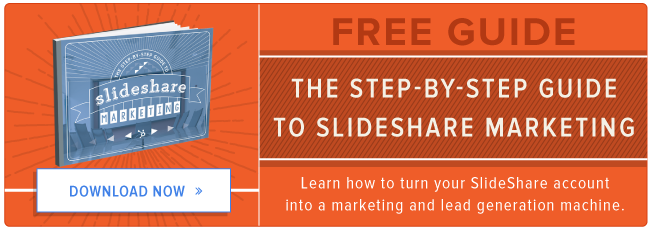
![PowerPoint Tips to Present Like a Pro [Expert Advice & Free Templates]](https://53.fs1.hubspotusercontent-na1.net/hubfs/53/powerpoint-design-tricks_7.webp)

![20 Great Examples of PowerPoint Presentation Design [+ Templates]](https://53.fs1.hubspotusercontent-na1.net/hubfs/53/powerpoint-presentation-examples.webp)
![How to Create the Best PowerPoint Presentations [Examples & Templates]](https://53.fs1.hubspotusercontent-na1.net/hubfs/53/powerpoint.webp)



![How to Start a Presentation [+ Examples]](https://53.fs1.hubspotusercontent-na1.net/hubfs/53/how-to-start-presenting.webp)

