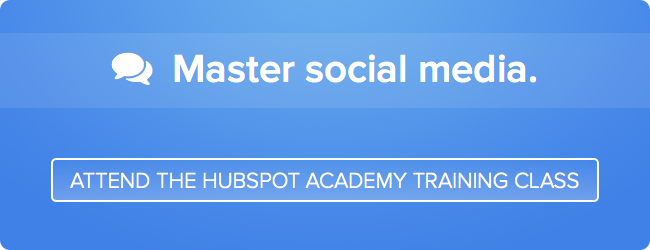As inbound marketers, we recognize that social media positively impacts our business in a variety of ways. But do you ever wonder what the best way to measure it is? Or even how to measure it in the first place? After all, what good is taking the time to develop a social strategy if there is no way to see its ROI.
Actively measuring your social media efforts will give you data that can help you identify useful trends in your messaging, increase your social reach, and deliver the content that your followers find most valuable. This post will take you through the top 5 social media metrics that will help you optimize your campaigns, which will then impact your bottom line.
5 Social Media Metrics to Track that Improve your Bottom Line
1. Message Clicks
As simple as it sounds clicks are an extremely helpful metric to gauge how well your campaigns are doing. A click means somebody has, in fact, clicked the link attached to your social message. The higher your click total, the higher interest your audience has for the material you are posting.
You can do this very easily by sorting your messages by click count. Simply select the "Clicks" tab on the menu bar and HubSpot will automatically sort them in ascending order for you.

Once you sort, dig in and try to identify the unifying characteristics among your most popular messages. Do you see any trends?
To go even deeper in your analysis, HubSpot allows you to filter by social channel. You can identify trends specific to just your Twitter of Facebook followers. Are people who follow you on Twitter interested in something a little bit different than your followers on LinkedIn? If so, this insight will help you position your future messages more effectively and better understand your audience overall.
2. Social Engagement
The second set of metrics you should keep track of are your engagement metrics: replies, retweets, favorites, and likes. Using the same logic as we did in discussing click counts (the more, the better), these metrics are great indicators of how engaged your followers are with the messages you are posting.

Make sure to pay most attention to the posts that perform well in these categories, and then carry your findings on to your future posts! How do you dig into these metrics? The total number of replies, favorites, and retweets exists below the post, like the image above.
3. Engaged Contacts
Wouldn't it be nice to know how well your social content is helping you nurture your current database? Well, HubSpot makes that possible by tracking how many users engage with your messages. An engaged contact is exactly what is sounds like: a current lead of yours who has either liked, shared, favorited, or retweeted one of your social posts. Not only can you see the total number of engaged contacts, but you can identify specifically which contacts have engaged with each message. Perhaps you find that a group of leads are looking for information about a free trial based on a Tweet they clicked. You will now have the ability to pass those high quality leads over to your sales team!
So, where do you find this data? In your Social Publishing tool click on the “Details” link to the right of the message.

While you're on the Message Details screen, you can see a list of your engaged contacts, their lifecycle stage, and all of the associated social media accounts that interacted with your message. Click on a contact's name to access their contact profile. You can then add a contact to a list by checking the box next to their name and then selecting the "Add to list" button.

Now that you have these contacts in a list, you have the ability to nurture them further down the funnel through various communication channels. Let's say this is a list of users who favorited your Tweet about product upgrades. You can reach out to them directly with pricing and other follow up information as a result of your segmenting.
4. Social Media Reach
All of these metrics can be extremely powerful tools in guiding your social strategy, but you are only as effective as the size of your social reach. You could be producing great content, but what good is it if you don't have the followers to read it?
In HubSpot's Social Inbox, you can track your social reach growth for all of your accounts. Did your campaign on Facebook grow your reach last month? Take a look at your graph. If it did, what do you think made it successful? If it didn't, what tactics can you use to help grow your network for the next campaign?

While this report presents monthly data, you can still dive into individual weeks to see the progress you're making. Remember, this takes a fair amount of time to master, so don't be discouraged if you are not seeing immediate results.
5. Social Media and Sources
At this point, you may be saying: "This advice is all well and good, but my boss doesn't care about Tweets and clicks. How do I measure ROI?" Your patience is about to be rewarded! Once you have established your strategy and figured out how to measure its reach, your next step is to justify all of your efforts by discovering its ROI.
HubSpot's Sources tool allows you to quickly identify how many visits, contacts, and customers your social media channels have generated for your business. You can even click into a specific channel, and identify this breakdown by campaign. To do this, click on "Social Media" in your Sources Report.

All you have to do now is look at the report and see which social channels performed the strongest. How many customers did Twitter bring in this month, seven? Great! Now you can say that your Twitter efforts were directly resposible for seven customers worth of revenue.

Why is this helpful? Once upon a time it was extremely difficult to figure out what your social efforts were worth. Your best guess was a messy estimate that was primarily based off of Facebook or Twitter followers. With Sources, you can tell exactly how much your social channels are worth and take immediate action on your findings.
It can be daunting to build out a full social media plan, especially without insight into how to measure it most effectively. HubSpot is here to make it easy with Social Inbox and Sources.
What other social media metrics do you track? Do you have any success stories with your social media measurement that you would like to share?