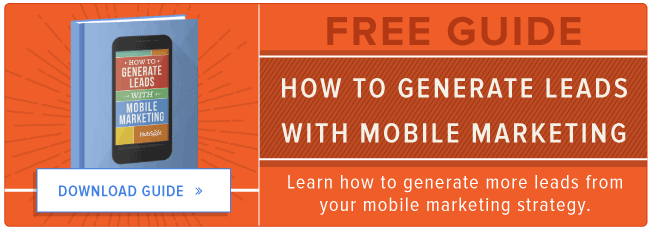"THIS will be the year of mobile!"
Marketers have been hearing this pretty regularly since 2008. And while the prediction has become old news, the trend toward a more mobile world continues to evolve. So how can we better understand our mobile site visitors to create a better experience for them? With Google Analytics, of course.
The two standard Mobile reports available in Google Analytics -- Overview and Devices -- offer us a plethora of information about the people visiting our website via mobile devices, what device they used to get there, and how long they stuck around.
Below, we'll take a look at how you can use these reports to discover stats related to mobile usage for your website(s) and help you adjust your mobile strategy. Let's begin!
Finding the Mobile Reports
To locate these two reports, log in to your Google Analytics account and click the ‘Audience’ section under Standard Reports in the left-hand navigation bar. Within the ‘Mobile’ dropdown under ‘Audience,’ you’ll see the Overview and Devices reports listed:

Reading Reports and Drawing Conclusions
The Overview Report
This report provides a breakdown of your total site traffic by device type used -- desktop vs. mobile vs. tablet -- over a defined period of time. Note that this report contains three sub-tabs that are accessible from the links under the ‘Explorer’ tab: Summary, Site Usage, and Ecommerce:

The data available in the Summary report helps us answer questions such as:
- How many people are visiting our website via mobile devices in a given time period?
- What percentage of our overall website visitors is using mobile devices?
- Is there a difference in the number of pages visitors are viewing from desktops, mobile devices, and tablets?
- How long are mobile visitors spending on our site?
The answers to these questions can present opportunities for further investigation or improvement.
For instance, we can see from the screenshot above that, on average, tablet users spend a full 10 seconds longer on our site than desktop visitors. This could present an opportunity for our UX and web design teams to explore the tablet experience and leverage the best aspects of that experience to improve the desktop and mobile browsing experience where possible.
At a higher level, we see that 20% of our website traffic is coming through mobile devices and tablets. If we weren’t doing so already, this is a clear indication that our web design strategy must incorporate mobile-friendly considerations going forward.
The Devices Report
The Mobile Devices Report provides a breakdown of mobile site traffic by device brand and model used over a defined period of time. Note that, in addition to the three sub-tabs -- Summary, Site Usage, and Ecommerce -- we also have the ability to toggle through multiple ‘Primary Dimensions’ on the data table:

This report helps us answer questions like:
- Which device type or brand drives the most mobile traffic to our website?
- Which devices are resulting in the longest or shortest visit lengths?
- Which mobile operating systems are most of our mobile visitors using?
- How are different internet service providers impacting our visitors' website experience?
- How should we prioritize our mobile optimization efforts over the coming year?
Again, once the questions are asked and the answers present themselves in number form, we can begin creating a list of areas that need further investigation or optimization.
Looking at this report, I can see right off the bat that Apple device users make up a full 70% of our mobile web traffic. While it may not be surprising, that’s a HUGE chunk! It seems like a no-brainer, in this instance, that we would focus the majority of our mobile optimization efforts on iOS.
It’s very important to note that this trend may be unique to HubSpot's Content Hub ’s site visitors, so it’s essential that you review your own data to see what the reality is and determine how you should prioritize your optimization efforts accordingly.
The Path to Mobile Optimization
There’s nothing sounder than a data-backed decision. As you continue to expand your mobile optimization strategy in 2014, let Google Analytics help you understand how users are interacting with your website on mobile devices currently and identify opportunities to improve their experience further.
Share your mobile traffic trends and insights with us below!
Google Analytics