This list isn't just about grammar rules; it also includes tips from topic selection, SEO, to promotion. Essentially, it can take you from beginning to the end of what you write.
 Read on for our complete editing and proofreading checklist — made with the content creator in mind.
Read on for our complete editing and proofreading checklist — made with the content creator in mind.
The Content Creator's Editing Checklist
In this checklist, we will go over nine sections, listed below.
Topics
We'll start at the beginning with topics. Knowing which topic to write about can come from various places, but these tips will double check that what you're writing about will resonate with your readers and have the chance to rock it with SEO.
Structure & Format
How do you structure your pieces? This section makes sure your content is formatted in the best way for readability. It also provides some room for checking consistency.
Copy
We can't have an editing checklist without a section to double-check your copy. These are little things to make sure the narrative of your writing is succinct and engaging, as well as minor grammar edits.
Attribution
Any good editor makes sure he/she is giving credit where credit is due. Here's what to think about.
Title
Titles are the first exposure most of your readers get to your piece. How are you going to use that to your advantage? Go over some tips for the effectiveness of your title.
Is the title keyword-conscious without being keyword-heavy and sacrificing user experience and clickthroughs (see also the section about search engine optimization)?
Style Guide Alignment
Written style guides serve as the commonly acknowledged authority when questions of grammar, punctuation, and style come up in writing. A style guide answers questions like whether you use title case for article titles and headers; whether you capitalize the word internet; or whether you use the Oxford comma.
You can either adopt an already-established style guide, like the AP Stylebook, or create an in-house version that enables you to borrow from different schools of thought and address any nuances specific to your industry or company. The important thing is to be consistent across all content you publish. Here's the main question you should ask yourself ...
SEO
One of the most important parts of a post, SEO helps others and search engines find your piece. Are you doing all you can to boost that? Check your work below.
Finishing Touches
You're almost there. To make sure your post is excellent rather than mediocre, use this section to do a final run-through.
Content Promotion
Now that your piece is complete, you've gotta promote it. This section gives you different ideas of how to get your writing out there.
Content Creation


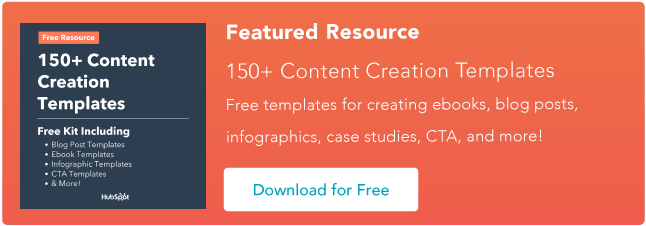
![12 ebook templates for InDesign, PowerPoint, and Google Docs [free download]](https://53.fs1.hubspotusercontent-na1.net/hubfs/53/free-ebook-templates-1-20240529-4957105.webp)




![How to Create an Ebook From Start to Finish [Free Ebook Templates]](https://53.fs1.hubspotusercontent-na1.net/hubfs/53/how-to-create-an-ebook-1-20250128-3015373.webp)
![How to Write a Content Brief [Template + Examples]](https://53.fs1.hubspotusercontent-na1.net/hubfs/53/content-brief-1-20250120-7521165.webp)


