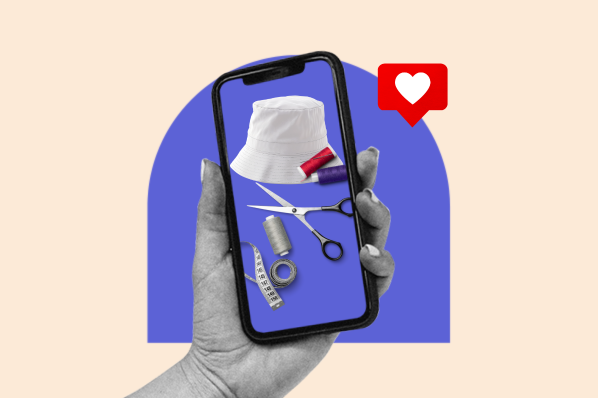This post originally appeared on HubSpot's Marketing blog. For more content like this, subscribe to Marketing.
It seems every day there is more evidence to show that LinkedIn is an incredible tool for creating strategic relationships, boosting your reputation, and generating more leads. But just because the tool is valuable doesn't mean that everyone is using it properly.
If you aren’t getting the results out of LinkedIn that you were hoping, consider asking yourself if you are making any of the following mistakes.
These common trip-ups could be limiting your success before you even start. Keep on reading to discover the top LinkedIn blunders people make -- and how to avoid making them yourself.
1) Notifying your network every time you make a change to your profile.
.png?width=500&name=privacy_settings_(2).png)
Why This Makes Your Connections Cringe
People are notified in their feed every time you make a change. So if you change your headline, realize the next day that you forgot to add a word, and then change it again, it is broadcasting to your network. While it is fine to occasionally update your profile and promote it out to your network to keep top of mind, it can get tiresome to see someone who is constantly changing small details to their profile. It shows up in your network's already busy feeds and doesn't add value to the reader.
What to Do Instead
If you are planning to do one quick tweak or update, then go for it. But if you are going to be making a whole slew of changes, you may want to just keep that unchecked until you have it mostly finalized. Then you can go back and decide what is the most important change to broadcast.
Quick Note: You can also confirm that you have already specified not broadcasting your profile changes by looking directly on your profile:
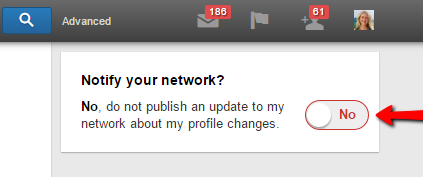.png?width=450&name=privacy_settings_confirmed_on_profile_(2).png)
2) Sending a group message that has no clear benefit to the people you're sending it to.
Why It Makes Your Connections Cringe
There are few things more annoying than getting spammed by personal contacts. Lots of people think it's okay to send out industry-specific information to people who don't belong (or care) about that industry -- but that can put you on the fast track to losing connections. Even though your closer connections may be pleased to hear about your success in your industry, they probably don't care about the ins and outs of your industry. By sending them a message about it, you're just wasting their time and hogging their inbox.
What to Do Instead
A better way to share that information would be to publish a LinkedIn blog post about it. That way, your network gets notified of the information and it has a possibility of getting featured in Pulse. Save a group message for information that can be beneficial to that specific segment and is helpful or insightful for them.
3) Sending out a group message with everyone's name and email addresses included.

Why This Makes Your Connections Cringe
Besides obviously not personalizing your communication, you are exposing other people's information without their consent and hogging their inbox. With the ability to message up to 50 people at a time, a LinkedIn group message reply-all fiasco could quickly get out of hand.
What to Do Instead
If you uncheck the “Allow recipients to see each other’s email” box, their email addresses are hidden -- just like when you BCC people on an email.
Did you inadvertently commit the cardinal sin and forget to uncheck? It's okay. We all make mistakes. To make up for it, send out an apology right away (with the box unchecked) to let people know that you are aware of the issues and it was an oversight. You could say something like:
Hi everyone,
Seems as though I made a rookie blunder yesterday in my excitement and unfamiliarity with LinkedIn’s messaging default system. When sending out my message about “New Sales and Marketing Tactics for 2015,” I inadvertently forgot to uncheck the “allow recipients to see each other’s email address. I am so very sorry if this has caused you any concern. Please accept my apologies, and I promise that it will not happen again.
Best,
Hannah
4) Endorsing your new connection's skills if you haven't seen them use that skill firsthand.
Why This Makes Your Connections Cringe
This phenomenon tends to happen quickly after accepting a new invitation. Some people may think that this is a nice way to show your appreciation of the new connection request, trying to be complimentary ... but endorsing someone too early is likely to backfire on you. How can you endorse someone for something that you haven’t experienced? In doing this, it shows a lack of integrity and that your motives may be disingenuous.
What to Do Instead
Keep endorsements only to that which you have experienced firsthand. If you cannot seem to help yourself, then send a message about an article or a video series that you have viewed in which that person displayed expertise in that area, and letting them know that you will be endorsing them because of the value you gleaned. Then, it would seem more genuine.
5) Creating a self-promotional post without any helpful information.
Why This Makes Your Connections Cringe
LinkedIn blog posts are there to showcase and share your expertise, and give back to the LinkedIn community. Just putting a catchy title up and then having your network see that it is nothing more than a link to your event is bad form, as it seems a bit self-centered and overly promotional.
What to Do Instead
There is no reason why you cannot write an interesting, insightful post related to the thing you'd like to promote, and then insert the link to the promotion at the end. Creating a strong compelling post that educates your network and makes the case for attendance will actually increase the chance that someone may sign up for your event. Since it shows up in your network's notifications, it is a great way to gain exposure -- just make sure to use it in a way that is a win-win for everyone.
6) Having multiple people from same company sending the same email to the same prospect.
Why This Makes Your Connections Cringe
People truly are looking for value and personalization in their interactions on LinkedIn. But personalization and value does not mean creating “personalized scripts” and spraying them across the network to the same people. The impression left is that you are not truly interested in a genuine rapport with the person. If someone actually takes the time to respond, and then they get another duplicate request within a few hours of your request from a different person in your company, it leaves the person to wonder how genuine you were in your motivation to truly connect.
What to Do Instead
Instead, implement a CRM system and keep track of who people are speaking with to avoid overlap. Take the time to modify scripts for the particular individual and the relationship you are trying to build with them.
If you have actually committed some of these social media sins, don't worry. You're not alone. The good news is that with a few tweaks, you will shine and stand out when building your network. So remember, before you hit publish, share, or send on LinkedIn, answer this question. “Is this something that will help the specific individual or group of people that I am sharing this with? Is it professional?” If you can answer "yes" to both of those questions, then congratulations, you have mastered some of the basics of LinkedIn etiquette.