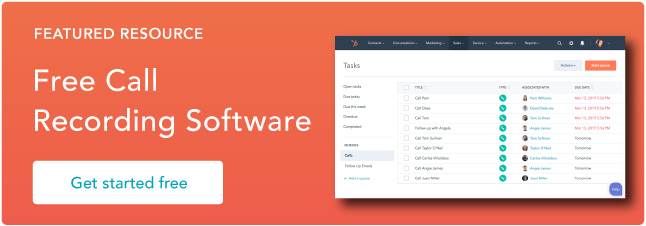Why is it so challenging to measure offline marketing? Is it possible to track it with the same rigor as online marketing — and is it even worth it?
“Half the money I spend on advertising is wasted; the trouble is I don't know which half.”
Sound familiar?
Offline marketing, which includes any ads or marketing your customers might see in the real world (such as billboards, bus wraps, print ads, mailers, etc.), traditionally drives leads to call your business. But calls are notoriously difficult to track. If every caller rings the same number, how can you tell which marketing inspired them to reach out — other than by asking every single person, “How did you find our business?”
The good news is, with call tracking, each billboard, flier, and business card has its own unique tracking number, so you can see which marketing source is driving each and every lead.
![]()
Why you need to be tracking your offline marketing efforts
Imagine the impact it would have on your business if you could reallocate wasted marketing dollars — both offline and online — to the lead sources that produce your most lucrative customers. Welcome to the validating world of call tracking. When you know exactly which campaigns, creatives, and keywords make your phone ring, you can focus your budget on the marketing that works, reduce your cost per lead, and boost ROI.
With call tracking, you can measure offline and online efforts side-by-side as part of a unified strategy. No more guesswork or marketing mysteries — just a clear view of the customer journey from call to close.
The best part? It’s easy to use and even easier to set up.
How to set up call tracking
It’s simple and only takes a few steps:
- Create an account with a call tracking software provider
- Create your first tracking phone number (or port in your existing numbers)
- Use your tracking numbers anywhere you would use a phone number in your marketing
- Optional (but highly recommended): Set up integrations with Google Business Profile and Google Ads
- Receive calls as normal, directly to your main business lines
- Check out your analytics in your call tracking providers’ software, or directly in Hubspot using an integration
If you're looking for a walkthrough, you can check out the call tracking setup demo in this post.
1. Identify the source of your phone leads – and understand a lead’s journey before the call
“How did you hear about us?”
With call tracking, you’ll never need to ask this question again as it lets businesses attribute leads to the campaigns that drove them — from the initial phone call or interaction to every touchpoint along the way to the sale (and beyond).
Picture this:
A motivated buyer (AKA hot lead) spends 30 minutes on your website, reading every article, and showing clear interest in your products or services. But if you’re not using call tracking and this person picks up the phone to call your business, they’ll look like a dropped lead. Simply put, without call tracking in place, you have no way to connect that phone call, or any sales or bookings that result from the call itself, to that person’s journey on your website.
With call tracking set up, that caller will show up as a conversion in your reporting dashboard, alongside all of the actions they took on your website up to (and after) they picked up the phone to get in touch with your business.
Armed with information like which Google searches, web pages, content topics, or other marketing inspires every visitor to convert, you can focus your marketing efforts on what’s working and move resources away from what isn’t.
2. Understand which touchpoints are most valuable
Call tracking software provides actionable data that you can use to optimize your marketing ROI and run your business more efficiently.
With reports that provide data like cost per lead (CPL) and campaign ROI, you won’t waste any time pinpointing your most effective campaigns. Call tracking reports also unify inbound call, text, and form submission data with ad spend data from major platforms like Microsoft Advertising, Facebook, and Google Ads.
The best call tracking platforms present ad cost data from each platform together in one dashboard, so you don’t need to cross-reference disparate reports to determine where to spend to get more calls coming in.
![]()
3. Compare the value of offline and online campaigns in one place
Get the full picture of all of your marketing campaigns by integrating call tracking with your CRM (like HubSpot). Review your return on investment by marketing source, channel, or campaign to see which tactics are the most cost-effective, rather than looking at digital ads and real-world ads in separate silos.
Rich call tracking data will help you spend marketing dollars smarter, reduce churn, and inspire confidence in the effectiveness of your strategies. And finally, when you know which lead sources are most efficient, you can move dollars away from struggling channels and tactics and double down on your top performers.
4. Use automated transcripts for lead qualification and marketing insights
One of the unique benefits of call tracking is that the preferred platforms provide automated transcripts of your calls using AI. Transcripts power a number of different marketing automations that simplify life for business owners and marketers, like the ability to tag, qualify, and prioritize leads automatically, thereby reducing your team’s manual labor so they can focus on closing your hottest leads.
Marketers can also use AI features like call highlights to identify keywords that repeatedly surface in calls. If a significant chunk of your callers are reaching out about “spider bites”, “teeth whitening”, or “roofing services” – it may be worth bidding on related keywords, publishing blogs or ebooks, producing a digital campaign, and/or sending out a promotional mailer.
When you put AI to work mining your call data for insights – you gain access to a treasure trove of demographic data that can help your business reach and close more of your ideal customers.
What good looks like: Examples of integrated online and offline marketing
No matter what industry you serve, a clear line of sight into the full customer journey is a differentiator when it comes to understanding what your prospects are looking for, and ultimately, how your business can step in to provide exactly that. Consider the following examples:
An integrated marketing example for law firms
Most people don’t hire the first attorney that pops up on a Google search. Rather, they do their research. Prospective clients might see a print, TV, or Google Ad and either call the office or visit the firm’s website for more information. Concrete data that shows which source influenced each lead along their full journey gives the firm insight into where it should allocate (or divest) its marketing resources.
If the majority of a firm’s leads view a particular blog post or download a particular ebook along their journey, it makes sense that the firm allocate resources toward additional content on the subject. Conversely, if other assets like a billboard in a certain area of town or a particular digital campaign aren’t generating calls or impressions, then it follows that the firm should divest funds and reallocate toward more successful initiatives.
An integrated marketing example for home service companies
Home services companies attract leads from across the urgency spectrum. Many can relate to the urgent need to stop the ceiling from leaking or toilet overflowing. Less urgent home service projects might include a new pool, roof, or kitchen remodel.
For non-urgent matters, leads are often influenced by various marketing channels like print ads, direct mail, paid social media, and search ads. Prospects might visit the company’s website, explore for more information, and potentially fill out a form. However, when the matter is urgent, a lead might just contact the first company they find on platforms like Yelp, Thumbtack, or Angi.
For a truly integrated approach, plan for the different paths your best customers might take to get to your business, use call tracking to (dis)prove your assumptions, and refine your efforts based on data.
And finally, after you’ve closed the sale and delivered 5-star service — don’t stop there! Use strategies like nurture emails, blogs, and offers based on what you know about your customers’ needs to keep them engaged even after their immediate need is resolved.
Case in point: How JC Law uses the Hubspot CRM with CallRail’s Call Tracking for a clear view of their integrated marketing ROI
Busy law firm, JC Law, was experiencing the best of problems: too many leads. With tons of phone calls coming in, it was clear something was driving them – but they didn’t know what.
Enter JC Law’s new media director, Ashley Stryker, who immediately zeroed in on attribution: “Who’s coming in? What’s my conversion rate?”
To help answer the big questions, she needed to understand which marketing sources were driving calls. By integrating her call tracking provider of choice, CallRail, with her CRM, Hubspot, Ashley was able to see how many leads were coming in, how many of them became clients, and where they were coming from to begin with. Finally, she refined the conversion process to make better use of incoming leads, while using call tracking to prove what marketing worked and what didn’t.
Analyzing online and offline marketing attribution side-by-side enabled Ashley to optimize ad spend resulting in 100 times the ROI. To sweeten the deal, JC Law estimates that call tracking has helped them avoid tens of thousands of dollars in bad advertising expenditures.
Like JC Law, CallRail might be a great choice for your business. CallRail’s advanced Call Tracking capabilities integrate directly into HubSpot, forming a powerful picture of all your online and offline marketing efforts, together.
Know what’s working: Integrate online and offline marketing efforts with call tracking
Stop wasting money on marketing. Know what’s working and what’s not by integrating online and offline marketing with call tracking.
Marketing Campaigns