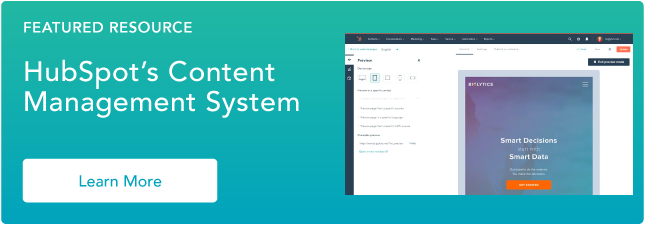Step 1: Consult your SEO team.
So, a site redesign is on your team’s radar. Before you make a list of todos for a web developer, consult your SEO team.
“Get someone who is knowledgeable about technical SEO in the room and really listen to them,” suggests Karla Hesterberg, a senior manager of HubSpot’s Blog Network. “Having a beautiful site without a technical SEO consult isn't going to get you the results you want."
SEO can help you determine which changes will hurt your site’s performance in search. Sometimes changes that feel small can have a big impact.
“Things that might seem relatively trivial to a non-SEO during a redesign — like the number of links on a page, or what text gets formatted as an H2 vs. an H3 — those things can really add up and hurt your ability to get in front of the right audience,” Hesterberg says.
Remember: By looping in an SEO expert, you’re already setting your redesign up for success.
Step 2: Analyze your current site.
Before redesigning your site, benchmark your current site’s performance. Look at your rankings for important keywords. Examine metrics and key performance indicators (KPIs) including:
- Bounce rate.
- Time on site.
- Domain authority.
- The number of form submissions.
- The number of unique visitors.
- The total amount of sales generated.
With this information, you’ll be able to tell what’s already working, instead of starting your redesign from scratch.
Pro tip: When pulling the rest of this data, you’ll also want to run a link audit to check on the health of your link profile. You can analyze all your backlinks with SEMrush’s Backlink Audit Tool to identify any spammy, irrelevant, or low-quality links that might be hurting your domain authority.
Other tools you can use to analyze your site are Google Analytics, Google’s PageSpeed Insights, and Screaming Frog.
Step 3: Inventory your high-performing content.
When analyzing your site, note the pages with the most shares, views, and inbound links, as well as which keywords these pages rank for. You need to protect these assets on your current site during your redesign. You may seriously damage your site’s search rankings if you don’t.
For example, say you delete a page with many inbound links. Inbound links help search engines gauge the quality of your content and drive referral traffic to your site. Removing this page could decrease your keyword rankings and traffic.
Remember: You can avoid this mistake by finding out what content is currently performing well on your site. You’ll want to minimize changes to these pages during the redesign process.
Step 3: Determine your SEO goals.
Now that you understand what search engine rankings and traffic you need to retain, consider how you want to improve.
Do you want to increase your keyword rankings by 10% this year? Do you want to double the number of unique visitors per month? Do you want organic traffic to make up more of your search traffic than paid traffic?
Pro tip: To ensure your redesign project is both realistic and aligned with your overall marketing strategy, make these goals specific, measurable, achievable, relevant, and time-bound (or SMART).
Step 4: Optimize your existing content.
To achieve your SEO goals, every page on your site must target one to two important keywords for your business. That ensures your content strategy is built around what your users are actually searching for.

After you determine the keywords for each page, implement on-page SEO tactics to improve your chances of ranking. One best practice is to use your keyword throughout your post, including in:
- The title.
- Introductory paragraph.
- Heading.
- URL.
- Body.
- Meta description.
- Image alt tags.
Another best practice: Add links to related content. This helps search engine bots and readers navigate your site and understand the relationship between your posts.
Updating your content this way will take time, and that’s okay. Content optimization is not something you can do once and check off the list. These updates are something you must continuously do to improve.
Pro tip: When updating pages, aim to work on 5 to 10 per week. This will ensure you’re making progress on these larger ranking goals.
Step 5: Set up 301 redirects.
When auditing the content on your site, you’ll discover some low-value pages that aren’t worth updating. These pages might be outdated, redundant, or irrelevant to your business. You’ll likely find that they’re bringing in virtually zero qualified traffic.
These pages should be removed or redirected to maximize your crawl budget. This process, known as content pruning, is not always as simple as clicking Ctrl + Alt + Del.
You can safely archive pages that don’t have any backlinks or meet any other performance criteria. However, you’ll want to redirect any pages with at least one backlink or a ranking lower than another page for the same set of keywords.
You’ll also need to set up redirects if you change your URL structure. Say, for example, you install an SSL certificate on your site. In that case, you’ll need to redirect all http://yourwebsite.com pages to https://yourwebsite.com.
Redirects ensure that any visitors or search engine crawlers that end up on deleted pages are sent to existing content on your site. That’s why setting up 301 redirects is considered one of the most important steps in retaining traffic and rankings. In fact, it’s often considered the most important.
Pro tip: Create a spreadsheet to record and map out your 301 redirects to stay organized.
Step 6: Update your site architecture.
Once you’ve pruned your content, you’ll want to focus on your remaining pages. Existing content should be easy for readers and search engines to find. Visitors should also understand the relationship between pages quickly.
Your homepage might link to your About Us, Products, Services, News, and Contact Us pages. Each of these pages will link out to different content on your site. For example, the blog homepage might link to category pages, each linking to individual blog posts. These, in turn, link to author pages.
This structure helps search bots understand the relationship among pages and the importance of individual pages. For example, because more pages link to your blog homepage than an author page, search engines give more importance to the blog homepage.
Take a look at an example of this site’s architecture below.

Image Source
Let’s look at a specific example of how one business changed its site structure during a redesign.
When HubSpot redesigned its site in 2021, it realized the homepage linked to too many pages at once — which can distract visitors from taking vital action like finding out about Hubspot’s pricing, software, or resources.
So the company reorganized and consolidated five main pages on the homepage into three.


This makes navigating the site more intuitive for visitors and search engine crawlers.
Here are examples of B2B websites with great site architecture that can inspire you.
Pro tip: When thinking about your site’s structures, be ready to consult both SEO experts and your web design team. With these stakeholders, you’ll gain a greater understanding of what can be changed and how long it will take.
Step 7: Optimize your page speed.
We know that today’s online consumers expect fast load times. In fact, 47% of consumers expect a web page to load in two seconds or less. But site speed isn’t just important for user experience — it’s also a ranking factor for search.
Pro tip: To improve your average page load time, consider compressing your files, adding a content distribution network (CDN), minifying your code, and using a caching plugin on your site. These steps will reduce page load time and improve your site’s technical SEO.
Step 8: Update your XML sitemap.
Once your site is live, you’ll need to update your XML sitemap and submit it to Google and Bing. A sitemap is like a floor plan of your site. It lists all of the relevant URLs so that search engine crawlers can understand the structure of your site and evaluate and rank it more easily.
If you’re not using a platform like Content Hub, which automatically updates your sitemap, you can do so manually or use a tool like InSpyder.

Pro tip: By aligning your 301s, page structure, navigation, and XML sitemap to indicate the new site structure, you’ll help search engines understand the changes you made as quickly as possible.
.webp?width=650&height=365&name=seo%20website%20redesign_102022%20(1).webp)
Maximizing Your SEO Efforts
Remember, SEO shouldn’t be a single conversation at the start of the redesign process. SEO is an ongoing consideration.
“Make sure your SEO team or manager is included in discussions every step of the way to evaluate the potential impact of specific changes you plan to make,” Hesterberg suggests.
Following the checklist above can help you retain and improve your search engine rankings and traffic. If you’re feeling overwhelmed by these items, consider a platform like Content Hub, which handles the todos for you.
Editor's note: This post was originally published in February 2020 and has been updated for comprehensiveness.
SEO