Why Your Email Needs Social Media
It's no secret that email marketing is an effective and inexpensive lead generation channel. But while email is effective, it is limited by the size of your email list. This may sound obvious and unexceptional, but social media does not experience the same limitation.
Whereas with email, your reach is equal to your list size, with social media, your reach is equal to your followers/fans/subscribers plus all of their connections. This is because the nature of social media is to consume and share content.
For example, if HubSpot posts an update to our Facebook page, I (a fan) see that content. Then if I go and comment on that update, that activity is published to my profile and all of my connections see that update. As another example, if HubSpot tweets a link to our latest blog post, our followers see that tweet. Then so many of them retweet that content to share it with all of their followers - expanding our reach to our second order connections. And so on.
In essence, social media gives legs to your content to expand your reach beyond your existing database. While your content is hopefully already so great that people want to share it, social media makes it a lot easier to do so.
How to Do It Right
Now, how can you leverage social media for your email marketing?
Step 1 : Figure out which social media sites your customers and potential customers use. Whether you believe it or not, your customers are online talking about you and your industry. Figure out which sites they use the most. Facebook, Twitter, and LinkedIn are great places to start for most businesses.
Step 2
: Set up profiles on each of these websites.
It's free and just requires your time. And, it's best to reserve your company name on all of these sites immediately, before someone else takes them.
Step 3 : Add links in your emails to follow or subscribe to your social media profiles. The people already subscribing to your emails are great candidates for following you in social media, you just need to let them know that you're there. Social media also gets a leg up on email in that an email address may not stick with someone as they move from one job to another, but social media profiles and subscriptions will.

Step 4 : Add links in your emails to post your content to these social media sites. Make it easy for your recipients to share the content with their networks on these social media sites.
Step 5 : Integrate social media at all stages of the communication. Follow the user from the email to the landing page and conversion.

The Results
Since integrating social media more into our email campaigns, we've seen an uptick in the (1) number of mentions in social media (specifically for our webinars or other email content), (2) number of subscribers to our social media profiles, and (3) amount of traffic and leads from social media sites (for this lead generation type of content) due to that buzz on these sites.
How have you integrated social media into your email marketing? What kind of impact has it had on the success of your email campaigns?
Video: How to Use Social Media for Lead Generation

|
Learn how to use social media for lead generation.
Download the free video to leverage Twitter, Facebook and other social media sites to generate leads and customers. |

![30 Brilliant Marketing Email Campaign Examples [+ Template]](https://www.hubspot.com/hubfs/email-marketing-examples_29.webp)
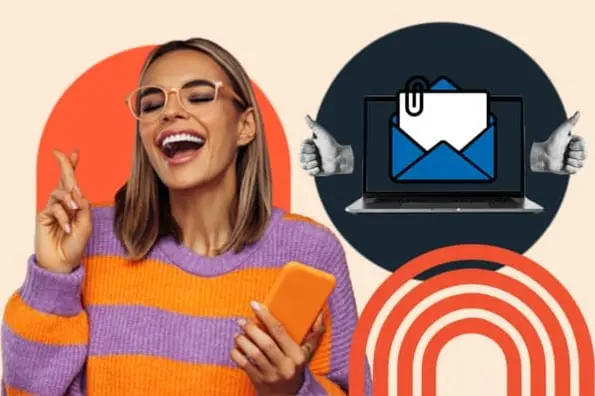
![How to Write a Marketing Email: 28 Tips for Writing Compelling Email Copy [+ HubSpotter Insights]](https://www.hubspot.com/hubfs/Untitled%20design%20%2840%29.jpg)
![16 Great Examples of Welcome Emails for New Customers [Templates]](https://53.fs1.hubspotusercontent-na1.net/hubfs/53/36_Welcome%20Email%20Templates.jpg)





