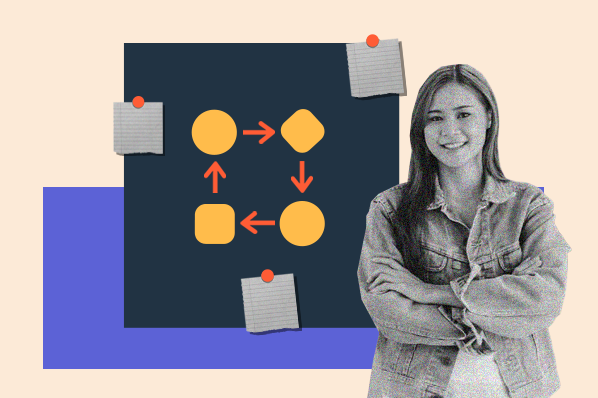If you’re a HubSpot Professional or Enterprise customer, you already have access to HubSpot’s marketing automation app - Workflows. This app can help you with your marketing strategy by automating a set of marketing actions that you’d do yourself, if you had the time, five extra hands and maybe an extra you.

But if you haven’t dipped your toe into the marketing automation ocean, you may not know how impactful Workflows can be in your life as a marketer. Whether you want to scale the marketing campaigns you’re already doing or equip your sales team with real-time knowledge on their leads, Workflows can help. Here are three reasons to fall in love with HubSpot’s Workflows App.
1. Workflows was built with your marketing goals in mind
Goals are the only way we as marketers know our content and campaigns are effective at driving the conversions we need for new leads, so our sales team can turn those leads into paying customers. We spend a lot of time creating content that nurtures leads to the point of sales-readiness, and we use that content in the lead-nurturing campaigns we create. So if we don't have goals for those campaigns, how do we know if our content is actually doing what it's supposed to?
With Workflows, you don't have to worry about whether your lead-nurturing campaigns are effective. With every workflow you have the option to set a goal for your campaign by creating a smart list of the criteria a contact should have once they've completed that particular campaign. This goal list can not only help you decide what kind of content needs to be in your workflow, but it also automatically measures the success of your workflow for you by the conversion rate of people who join your goal list. It keeps your workflows laser-focused on the end result.
How it works: When creating a workflow, you'll want to decide what the goal of that workflow is. Is it to further qualify your existing leads? Is it destined to re-engage cold leads? In both of these instances, you can easily create a goal list to help measure the performance of that particular workflow. You'll create the goal list in our Lists App, using criteria you know a contact should have by the time they've completed your workflow:

Then, you can attach that goal list to any workflow by clicking "Set a goal" in the upper right-hand corner of your workflow:

Once you've added steps to your workflow that would drive your contacts to that goal, you can activate your workflow and watch its performance. Every step in your workflow that requires action from your contact will have a conversion rate, and you can see how effective your workflow is by watching these individual conversion rates as well as the overall conversion rate for your workflow, so there's no mystery as to what's working and what's not:

You can learn more about measuring the effectiveness of your workflows here. Want to build your own? Upgrade to HubSpot Professional for 30 days, for free.
2. Workflows gets you “in” with your sales force
One of the most important professional relationships you’ll have as a marketer is with your sales reps at your company. Even though you may serve different functions in your organization and you probably report to different executives, both team’s goals are rooted in customer acquisition. That’s why it’s so important to have a good working relationship between sales and marketing.
Workflows can actually help create that strong relationship. Using the Workflows App, marketers can set up automated internal notifications for their sales team when a lead becomes more qualified, or takes a certain action that signifies the need for immediate follow-up. If your sales reps are hungry to meet their quota, you’ll be their new favorite person on the marketing team.
How it works: Using the Lists and Workflows Apps, you can set up workflows to send automated notifications to sales reps based on how their leads are interacting (or not interacting) with your marketing. While there's several kinds of sales notifications emails you can automate using HubSpot, one killer example is sending a note to the sales rep when there are new qualified leads for them to follow up with. Let's say you've created a Smart List for your new qualified leads with the criteria you've agreed upon with sales on what makes a lead qualified. You can create a workflow that triggers an internal email every time someone joins that list, which would be your starting condition:

Then, create an email using the personalization tokens in our Email App that will tell your sales rep everything they need to know about their new lead:

Then, you can add the email as a step in your workflow to automate the entire process:

Dig into more examples like this by reading this blog post. Don't have access to Workflows? Upgrade to HubSpot Professional for 30 days, for free.
3. Workflows makes it easy to create personalized nurturing paths
Wouldn’t it be nice to hand-hold every lead through their buyer’s journey? Absolutely. Every lead that passes through your database is an actual human being that expects a great experience when visiting your website or reading your emails. The more personalized and relevant their experience is with your website and other marketing channels, the more likely that visitor is to engage with you.
Providing that level of personalization is a must-have in effective marketing automation campaigns, and workflows is no exception. It all starts with the personalization tokens available in our Email App as shown above, and the ability to create Content Hub in your marketing so every visitor, contact, lead or customer gets a personalized view of your content based on their previous actions. Then, it all comes together in our Workflows App, where you can easily create personalized nurturing paths for a particular segment of your contacts.
How it works: Because the Workflows App taps into all the data HubSpot gathers across all of your marketing, you can create nurturing paths in your workflows that react to any actions taken by the contacts enrolled in your workflow. This means you can take a segment of your contacts and create a series of automated actions for them, like sending them a series of emails, but also have the option for them to recieve something different based on which actions they take. Let's say you've created a workflow that helps move your leads from a regular lead to a marketing qualified lead. It could include sending them case studies and product videos to get them interested in getting a demo of your product. Here's what a workflow like that could look like:

The feature of the Workflows App that's going to help you create this personalized nurturing path is branching logic. Branching logic allows you to re-direct a contact if they have or have not completed a step you've created in your workflow. You can see the branching logic in action above, on the steps with the "IF NO" and "IF YES" underneath. The first branch checks to see whether the contact has actually viewed the case study that was sent to them via email. If they haven't (as shown above), you'd still want to get them to the end goal of the workflow - a demo request. But you can set up your workflows so that if a contact does complete a step, they can skip right to the end of the workflow. Here's what that personalized nurturing path looks like for someone that completes a step in the workflow:

The personalization of the path for a certain contact can happen off of more than just a page view. Depending on the type of workflow, the goal of the workflow and the steps included, you might want to send a contact down a different path if they've submitted a certain form, or if they've recently joined a Smart List that would qualify them just as quickly as the steps in the workflow would. Here are all of the branching options that HubSpot provides:

Please note: Only HubSpot Enterprise customers can use "Events" in branching logic. You can learn more about marketing events here.
You can learn more about branching logic and how it works by reading this blog post. Want to try it out for yourself? Upgrade to HubSpot Professional for 30 days, for free.
Why else do you love the Workflows App? Let us know in the comments!









![How One HubSpot Customer Uses Pop-Up Forms and Workflows to More Intelligently Help Customers [Customer Story]](https://53.fs1.hubspotusercontent-na1.net/hubfs/53/inbound-lorax-ff7a59-light.jpg)