When all of your data lives in a central location, you aren't forced to toggle between multiple tools and systems. Centralized data helps you save time while unlocking customer-centric targeting strategies to better serve your clients.
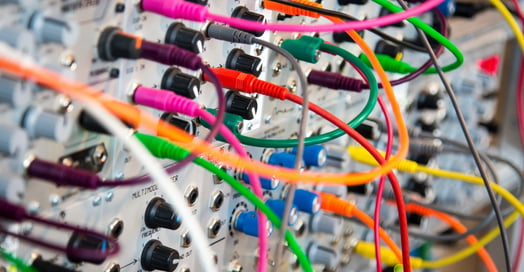
That’s the beauty of using integrations in HubSpot workflows.
Workflow integrations combine the power of HubSpot workflows with your favorite apps to help you automate business processes across tools and systems in one place. View all workflow integrations here.
HubSpot’s workflow integrations include solutions our users have used to:
- Send SMS messages and follow up with leads on off hours
- Clean and optimize HubSpot data
- Automatically create tasks in Asana and other project management tools when deals close
- Make and automatically log calls and send voicemails
- Ship mailers and send other perks or invitations through nurturing workflows
When you utilize workflow integrations in HubSpot, you remove manual tasks, improve data accuracy, and create a hyper-automated system that allows you to grow and scale.
We’ve put together a list of some of the ways HubSpot users leverage workflow integrations to improve the customer experience and optimize processes across marketing, sales, operations, customer support, development, and services.
Check out all of HubSpot’s workflow integrations and get started automating your business and eliminating silos.
1. OneSignal Integration
With the OneSignal HubSpot integration, you can personalize your customer experience at scale. Use HubSpot workflows to send automated messages across channels, pull in HubSpot CRM data, and use pre-built templates to connect with customers.

Source: HubSpot
2. Insycle Data Management Integration
The Insycle HubSpot integration is a data management solution that catches data errors in your HubSpot account. By integrating Insycle recipes in your workflows, you can clean and optimize your data (think: updating bobbelcher@gmil.com to bobbelcher@gmail.com automatically), correcting formatting, fixing errors, and deleting duplicate contacts.
Source: HubSpot
3. GoToWebinar Integration
The GoToWebinar HubSpot integration automatically pulls your GoToWebinar data into your HubSpot account. You can enroll contacts who have attended webinars in workflows and have marketing and sales follow up in a more efficient way.
Source: HubSpot
4. 360NRS Integration
HubSpot’s integration with 360NRS gives users the ability to send SMS messages to individual CRM contacts — or use workflows to send SMS to groups of contacts simultaneously — and then check the real-time status of each send in the contact’s timeline. With the integration, you can personalize contact fields using SMS as a part of a workflow.
Source: HubSpot
5. Callingly Integration
As a sales accelerator, the HubSpot + Callingly integration enables your sales team to respond faster to new opportunities. This integration gives teams the ability to create workflows that immediately call your sales team when you get a new lead in HubSpot, automatically connect sales agents with leads and track calls right in HubSpot.
Source: HubSpot
6. Drop Cowboy Integration
The Drop Cowboy HubSpot integration has two primary components: SMS marketing and ringless voicemail. Use the Drop Cowboy integration to send texts or voicemails with HubSpot workflows. Set up flow charts and tailor specific, automated messages based on their actions or upcoming events, leading to more automated marketing efforts.
Source: HubSpot
7. Enthusem Integration
The Enthusem HubSpot integration is a modern way to send direct mail while leveraging the best elements of HubSpot segmentation, data, and workflows. You can hyper-personalize direct mail through workflows, leading to a more authentic interaction with customers and clients. Use this integration to receive alerts in real time when a QR code is scanned from the direct mailer, leading to perfectly timed conversations.
Source: HubSpot
8. EZ Texting Integration
As the #1 rated SMS marketing software, the HubSpot + EZ Texting integration helps marketers and sales leaders add texting to HubSpot workflows. The EZ Texting integration improves your email marketing by triggering an SMS or MMS text message after an email is sent to increase open rates. Additionally, you can seamlessly update new contacts via synchronizing your contact records between HubSpot and EZ Texting. Start converting leads by adding text communication to your existing HubSpot workflows.
Source: HubSpot
9. Fusion Integration
The Fusion HubSpot integration keeps logs of all of your HubSpot deals and contact-related calls and SMS texts in the same place. Fusion automatically generates SMS reports in HubSpot, including the in-and-out by agent, department, and workflow.
An update of the Fusion integration now includes Fusion Mobile which allows you to trigger workflows, access all SMS and call logs, and sync HubSpot contacts from any device.
Source: HubSpot
10. GAPONE Integration
With the GAPONE integration, you can create workflows to send trigger-based SMS and ZNS messages to HubSpot contacts, automate customer notifications of outstanding invoices, surface travel information, show bank account balances, or address any number of use cases. Communicate with customers at scale on the messaging app Zalo using GAPONE.
Source: HubSpot
11. Heymarket SMS Integration
The Heymarket integration offers business texting in HubSpot. Automate personalized texts using triggers in HubSpot workflows like a form completed, a contact created, an appointment booked, and more.
Source: HubSpot
12.WhatsApp Notificação (Notifications)
Send WhatsApp notifications using Take Blip’s WhatsApp HubSpot integration. This integration allows you to create workflows that send WhatsApp messages for event reminders, based on lifecycle stage, or to follow up after a contact fills out a lead form.

Source: HubSpot
13. WhatsApp and SMS Integration (Integração WhatsApp e SMS) from NA5
The WhatsApp and SMS Integration by NA5 offers automated lead generation from contacts created from WhatsApp and SMS messages, auto-saving of all conversations in HubSpot. This integration can create smart lists based on contact behavior. As a Brazilian company, support for this NA5 tool is offered in Portuguese.
Source: HubSpot
14. JustCall Integration
JustCall gives you features like making, receiving, and automatically tracking calls and texts right from HubSpot. Create SMS workflows and use workflows to trigger text messages based on customer actions.
Source: HubSpot
15. Niswey WhatsApp API Integrations
The primary function of the Niswey WhatsApp API integrations is to allow your customer support and sales teams to interact with their customers on the international messaging app WhatsApp. Use workflow triggers from WhatsApp messages to send automated WhatsApp alerts and reminders, share payment methods with customers, and generate tickets with message-based triggers.
Niswey WhatsApp API integrations include:
- Clare WhatsApp API by Niswey Integration
- Gupshup WhatsApp API by Niswey Integration
- Infobip WhatsApp API by Niswey Integration
- Kaleyra WhatsApp API by Niswey Integration
Source: HubSpot
16. Kixie PowerCall and SMS Integration
The Kixie HubSpot integration is a texting solution for HubSpot workflows. It runs automated SMS messages and calls using information from HubSpot to enhance your team’s efforts. Automate manual work to give your sales team the space to follow up at the right time.
Source: HubSpot
17. LINE OA by Little Help Integration
The LINE OA integration gives you marketing automation and segmentation, allowing you to send personalized messages from HubSpot workflows. These personalized messages can use text, image, video, surveys, and more.
Source: HubSpot
18. Message IQ Integration
Message IQ believes anything email can do, SMS can do, too. Use Message IQ + HubSpot to add individual SMS messages to workflows where you can track clicks, replies, and deliveries.
Source: HubSpot
19. Microsoft Teams Notifications Integration
If your team lives on Teams, they may not be checking email or HubSpot as frequently. With the HubSpot and Microsoft Teams Notifications integration, you can alert a sales rep via an automated Microsoft Teams notification the moment a new contact enters your database.
Source: HubSpot
20. Mitto Global SMS Integration
The Mitto Global SMS integration with HubSpot is a simple integration with no developer help needed. Using Mitto + HubSpot, you can send bulk personalized SMS messages with workflows and add text message action items to any workflow.
Source: HubSpot
21. Postal.io Integration
The Postal.io HubSpot integration offers unique, individualized direct mailers like postcards, note cards, brochures, books, and other curated gifts that can be sent from HubSpot workflows. Send “Postals” to prospects or clients based on HubSpot actions using workflows.
Source: HubSpot
22. Postalytics Integration
Using HubSpot contact lists, the Postalytics HubSpot integration is another option to send automated direct mail campaigns with workflows. Use direct mail workflows to onboard new clients, follow up on abandoned carts, nurture leads, re-engage customers, market events, and more.
Source: HubSpot
23. RingCentral
Connect HubSpot with RingCentral to create a unified experience for customers by syncing your data across platforms. The RingCentral HubSpot integration uses PieSync to support a two-way sync that includes preset default field mappings or custom fields. This removes the manual processes of downloading and uploading CSVs and then mapping the fields by hand.
Source: HubSpot
24. Sakari SMS Integration
Sakari’s HubSpot integration offers two-way and automated SMS for sales, marketing, and support teams. Use workflows with Sakari to send automated reminders, alerts, notifications, and follow-ups and use SMS as a trigger or action.
Source: HubSpot
25. Salesmsg Integration
Salesmsg is another messaging platform that enables you to send SMS and MMS messages from HubSpot workflows. Send texts from contact and deal workflows, send sales messages from the contact owner using workflows, trigger a workflow to run when a contact calls or texts, and send files like images and GIFS.
Source: HubSpot
26. Scribeless Integration
Scribeless offers luxury handwritten notes that can be triggered using HubSpot workflows to delight customers and leave a lasting impression. When letters are sent, a timeline activity is automatically created to give you visibility into the customer experience. Scribeless prompts a letter to be sent in response to a HubSpot action, then letters are written and mailed first class. You can also include your company logo or branding, for that extra touch.
Source: HubSpot
27. Sendoso Integration
The Sendoso HubSpot integration automatically sends gifts from your HubSpot account using workflows. Create workflows to trigger eGifts and physical gifts, then track customer responses.
Source: HubSpot
28. SMS em Massa Powered by Twilio Integration
Connect Twilio with HubSpot in this integration from NA5 and send mass SMS messages fast. SMS messages are triggered by HubSpot workflows, allowing enterprise teams to send millions of SMS per month, quickly and at scale.
 Source: HubSpot
Source: HubSpot
29. SMS for HubSpot Integration
SMS for HubSpot lets sales and marketing teams add SMS triggers to automated workflows and manage 1:1 conversations in the contact record. SMS for HubSpot can be used to boost meeting attendance, create engaging mobile experiences with customers, and facilitate tracking and reporting for SMS campaigns.
Source: HubSpot
30. SMS for HubSpot by SMSGlobal Integration
SMSGlobal and HubSpot’s integration offers a secure messaging option to create contact-based SMS workflows for sales enablement, personalized campaigns for marketing engagement, and transactional communications.
Source: HubSpot
31. SMSZap Integration
The SMSZap HubSpot workflow integration provides native text messaging for Marketing, Sales, and Service Hubs. Triggered by workflow events like custom objects, the SMSZap integration can send SMS messages using US, international, and short code numbers.
Source: HubSpot
32. TextingHouse Integration
With TextingHouse and HubSpot, you can use SMS in workflows, see conversations in the contact timeline, and automate or schedule SMS sends with workflows and contact lists. Use reporting and analytics to assess SMS effectiveness.
Source: HubSpot
33. VOIQ Integration
VOIQ offers VoiceBots, AI call assistants triggered by HubSpot workflows. VOIQ automates sales and marketing calling and have customization options based on voice and language.
Source: HubSpot
34. WhatHub: WhatsApp Integration
WhatHub’s connects WhatsApp to HubSpot using any WhatsApp API provider. WhatHub integrates WhatsApp with HubSpot workflows and adds the WhatsApp action to any workflow.
Source: HubSpot
35. WhatsApp Web - WhatCetra Integration
The WhatCetra HubSpot integration lets you send bulk and automated WhatsApp messages with workflows. Set triggers to send WhatsApp messages for customer support or marketing.
Source: HubSpot
36. WorkCast Advanced Webinars Integration
WorkCast’s webinar integration gives HubSpot users the ability to operate webinars with advanced features right from landing pages. Enroll contacts in workflows based on webinar properties and register attendees using HubSpot workflows.
Source: HubSpot
37. Xoxoday Plum Integration
Xoxoday Plum with HubSpot is an automated workflow-based reward solution. Users can build out approval processes in workflows to approve of a reward or gift prior to purchase.
Source: HubSpot
38. YetiText Integration
YetiText’s native workflow integration with HubSpot allows you to send SMS text messages from HubSpot contact owners at scale. Schedule SMS or MMS texts from HubSpot workflows and set up actions in HubSpot to trigger messages.
Source: HubSpot
39. Asana Integration
The HubSpot + Asana integration optimizes task management processes by connecting Asana with HubSpot workflows. Use customer data in your HubSpot CRM to trigger your Asana processes and follow-up automatically.
Source: HubSpot
40. Jira Integration
Jira and HubSpot’s integration speeds up manual processes. When issues are closed, HubSpot workflows can automatically send a notification to the ticket owner saying the issue has been resolved. This enables faster resolution of customer issues.
Source: HubSpot
41. Slack Integration
Create workflows using the HubSpot Slack integration to automatically send Slack notifications when a team member closes a deal. You can also get HubSpot notifications in Slack when leads open documents or other helpful real-time sales actions. The integration can also create a Slack channel from Deal or Company Workflows.
Source: HubSpot
42. Zoom Integration
The Zoom HubSpot integration links Zoom with HubSpot meetings. Now, you can easily schedule a Zoom meeting from any contact record and track Zoom webinar attendance in the HubSpot CRM. Promote Zoom webinars with automated workflows by sending reminder emails and follow-up emails.
Source: HubSpot
43. Seventh Sense Integration
The Seventh Sense HubSpot integration uses AI to improve engagement. Use workflows with Seventh Sense AI to have a programmed email assistant send emails when your audience is most likely to engage.
Source: HubSpot
44. WP Fusion Integration
WP Fusion connects WordPress plugins and HubSpot. With the WP Fusion workflow integration, you can automatically import WordPress users, generate a password for them, and add them to courses or membership lists.
Source: HubSpot
45. Ringover Integration
Use Ringover and HubSpot to automate call activities from HubSpot, review call analytics, and instantly view an incoming caller’s CRM file before answering. Ringover enables thoughtful sales conversations and helps engage customers.
Source: HubSpot
46. All in One SMS Integration
All in One SMS allows you to enroll contacts in a workflow and receive automated SMS messages. You can use HubSpot targeting with All in One SMS to send hyper-personalized messages to prospects and leads.
Source: HubSpot
47. TwentyThree Integration
Video app TwentyThree integrates with HubSpot to segment video viewers in workflows based on time watched and other robust video targeting metrics. Create smart lists and workflows based on video behavior, usage, or views.
Source: HubSpot
48. Ring.io Power Dialer Integration
Combine HubSpot’s automated prospecting with Ring.io’s Power Dialer, and you have a powerful integrated calling tool. With automatic call logging, sales reps don’t have to worry about tedious tasks and can be twice as productive.
Source: HubSpot
49. CloudTalk Integration
The HubSpot integration CloudTalk phone system offers call recordings, call engagement, and workflows to send SMS messages and notifications. CloudTalk helps sales and service with automated recordings and extra (virtual) support.
Source: HubSpot
50. HippoVideo for Sales Integration
HippoVideo’s HubSpot integration brings the power of video into the sales process. Add videos to HubSpot emails and sequences, then automate follow-ups in workflows. If prospects interact with content, your sales team can follow up with a built-in jumping-off point.
Source: HubSpot
51. Booya Integration
The Booya HubSpot integration supports engagement and automates authentication. Send invitation emails to contacts by using workflows to prompt them to create an account.
Source: HubSpot
52. Rybbon Digital Rewards Integration
Rybbon is an e-gift incentive program with a HubSpot integration. Create workflows with Rybbon rewards based on list membership, form submissions, lifecycle stage change, or any other community action you want to thank your customers for doing.
When your customer logs their digital gift, Rybbon + HubSpot will automatically track it, giving your sales team conversation fodder for upsells or cross-sells and giving your marketing team insight into potential brand ambassadors.
Source: HubSpot
53. Trello Integration
For teams using Trello and HubSpot, this integration will speed up processes all around.
Create an action based on properties in your HubSpot CRM, then choose which Trello Board + List it will push to. For example, you can build a workflow that creates a card in Trello for any prospects with a close date within one week. This helps sales reps know when to follow up.
Source: HubSpot
54. Google Sheets Integration
Using the Google Sheets HubSpot Integration, you can map HubSpot contact properties into Google Sheets documents using workflows, creating a new row or column in the document of your choice when the action triggers. Then, map up to 10 HubSpot contact properties to columns in the Google Sheets document.
Use this integration to add deal information from HubSpot to a Google Sheets document so your sales team can calculate commissions, run sales forecasting reports, and add new leads with formatted phone numbers.
Source: HubSpot
55. WhatsApp Actions Integration
WhatsApp Actions includes features like sending WhatsApp messages from HubSpot contact and deal workflows and providing delivery updates on the contact’s timeline.
Source: HubSpot
56. DepositFix Integration
DepositFix is a customized checkout and post-checkout integration for HubSpot. Send receipts for payments or flag and follow-up on expired or failed subscription payments — automatically — with HubSpot workflows.
Source: HubSpot
Workflow integrations can save your team hours if not days of manual work, improving job satisfaction and the customer experience. By automating your data processes in an effective way, your contact database can become a vital business asset.
Are you new to HubSpot integrations? To get you started, check out the HubSpot App Marketplace. Fluent in integrations? Check out the full list of HubSpot workflow integrations to advance your automation efforts.




![How to Get the Most out of the HubSpot-Eventbrite Integration [Customer Story]](https://53.fs1.hubspotusercontent-na1.net/hubfs/53/people-woman-coffee-meeting.jpg)