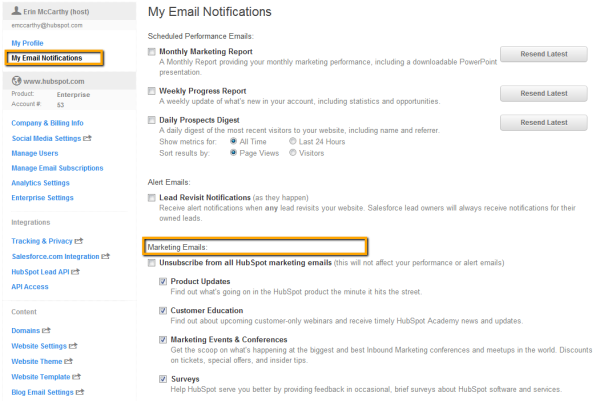We’re going to be making some changes at HubSpot around how we communicate with our customers. It will now be easier to control and manage how you stay up to date on the latest HubSpot news, product features, and educational opportunities. Just use our improved subscription settings to get the information you want, when you want it.

We’re starting with email. Many of you have let us know that this is your preferred way of getting updates delivered to you -- as opposed to subscribing to a blog, or getting an alert in your dashboard -- so we’re making it easier for you to choose which content you get from us in your inbox and how frequently you get it. You'll be able to control all your email communications from your settings dashboard going forward- just take a look at the screenshot at the bottom of this post to see how.
Of course some of you prefer to get your news by subscribing to one of our blogs. We’re making that easier now, too.
Learn More About Customer Only Education
If you want to learn more about how to use the HubSpot software, how to improve in the practice of inbound marketing in general, and how to sharpen your skills as a HubSpot user, subscribe to the HubSpot Academy blog. This blog will replace the old Learning blog, and will be solely focused on education content.
Read About The Latest Product News
For updates to the HubSpot product, new features, services, and apps, subscribe to the HubSpot Company and Product News blog. We’ll also be including Product blog updates in our Product Update email subscription type, so you can subscribe to this kind of content whichever way you prefer.
You’ll still see announcements on the forums here and there, and continue to get responses to your individual questions and comments. If you haven’t been on the customer forums yet, you should definitely check them out and chat with other customers.
Remember: The power is in your hands. Use the Settings and blog subscription options to control what information you get in your inbox. It’s up to you.
We hope you like these improvements to how we communicate with you. How can we do better? Let us know. Leave a comment here or email me directly at emccarthy@hubspot.com.
To update your email preferences, just go to Settings, My Email Notifications, and choose the email subscription types that suit your needs best under the Marketing Emails section.