We've got a handful of very exciting announcements for HubSpot customers this week. The long-awaited HubSpot library app is now available, which means you can download all of those HubSpot ebooks and whitepapers you love without filling out a form. You can also subscribe to the HubSpot blog on your Kindle or iPad and get automatic updates all week long, so you don't miss a thing. Add in some minor but useful updates to your Workflows and Contacts apps, and you'll be all caught up with what's new for this week.

Announcing the New HubSpot Library App
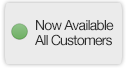
The new HubSpot Library App allows you to download free educational HubSpot content, like ebooks and whitepapers, and share them with other people on your team, all without filling out a single form. Search or browse through hundreds of inbound marketing topics and learn at your own speed. Build a custom library of your favorite HubSpot content for easy access by your marketing and sales teams, so that you're all on the same page.

The HubSpot Blog iPad and Kindle App
If you've ever wished there were an easier way to keep up with the HubSpot blog on your iPad or Kindle, then you'll love this update. The new HubSpot iPad 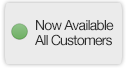 Newsstand and Kindle Apps will now wirelessly sync HubSpot blog content to your device without you ever having to lift a finger. If you're an iPad user, you can download and subscribe to the free app via Newsstand. You'll get the latest content from the HubSpot blog delivered daily on weekdays and once on weekends. Kindle users can subscribe to the HubSpot blog, and will receive real-time content updates throughout the day. The Kindle subscription comes with a free 14-day trial and is $.99/month thereafter.
Newsstand and Kindle Apps will now wirelessly sync HubSpot blog content to your device without you ever having to lift a finger. If you're an iPad user, you can download and subscribe to the free app via Newsstand. You'll get the latest content from the HubSpot blog delivered daily on weekdays and once on weekends. Kindle users can subscribe to the HubSpot blog, and will receive real-time content updates throughout the day. The Kindle subscription comes with a free 14-day trial and is $.99/month thereafter.

See the iPad app | See the Kindle app | Learn more about the apps
Keep a Running Tally of Workflow Segment Size
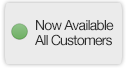 HubSpot Workflows, Lists, and Email work closely together to help you create great, personalized, strategic inbound marketing to your contacts. One of our most frequently requested updates is to make the integration between these tools even more transparent.
HubSpot Workflows, Lists, and Email work closely together to help you create great, personalized, strategic inbound marketing to your contacts. One of our most frequently requested updates is to make the integration between these tools even more transparent.
One way to accomplish this is to display the size of a smart list when you add it to a workflow, so that you'll know the size of the segment you're currently working with. With this latest release, you'll now see your current segment size displayed right next to your workflow starting condition.

Customize the Organization of your Contact Detail Screen
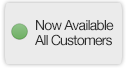 The contact detail screen has been redesigned to make it easier for you to use and customize to your own needs. Rather than displaying all of the many properties for each contact on the same screen, you'll now see only a selected set of those properties on the main page -- just those you've designed as your most important -- and the associated contact timeline. All of the other properties for contacts will be displayed on separate pages, so that you can still access them easily, but this update should make it easier to see at a glance exactly the information that's most useful to you.
The contact detail screen has been redesigned to make it easier for you to use and customize to your own needs. Rather than displaying all of the many properties for each contact on the same screen, you'll now see only a selected set of those properties on the main page -- just those you've designed as your most important -- and the associated contact timeline. All of the other properties for contacts will be displayed on separate pages, so that you can still access them easily, but this update should make it easier to see at a glance exactly the information that's most useful to you.
Read more about the new layout | Take the Contacts class
Is your Email Marketing Ready for Valentine's Day?
Get ready to share the Valentine's Day love with special email templates designed especially for Valentine's Day. Find these holiday-specific templates in the marketplace and if you like what you see, you can add them to your HubSpot and give your Valentine's Day emails that little extra something.

Go to the Template Marketplace| Take the Email class
What do you think of this week's product updates? What are you looking forward to seeing released next? Let us know in the comments. We'd love to hear from you.










