It's time once more for your weekly HubSpot product update, bringing you all sorts of fresh, delicious features that you're sure to like even better than a box of dark chocolates.

Well, maybe not that much. But they're pretty tasty, nevertheless.
A New HubSpot Intelligence View in Salesforce
.png) HubSpot users of Salesforce will notice this week that you now have a beautifully redesigned view of your HubSpot Lead Intelligence in Salesforce. This update puts more relevant, useful information right at the fingertips of your sales team, giving them the data they need to give your qualified leads just what they're looking for.
HubSpot users of Salesforce will notice this week that you now have a beautifully redesigned view of your HubSpot Lead Intelligence in Salesforce. This update puts more relevant, useful information right at the fingertips of your sales team, giving them the data they need to give your qualified leads just what they're looking for.
What's new:
- Each lead score is more prominently displayed, making it easier to see which leads are hottest right now
- Better placement of the "View in HubSpot" button, so you can easily switch to the dashboard of your choice
- Better visual integration between your HubSpot activities view and your contact's timeline
- Number of visits and pages viewed are now highlighted at the top of the screen
In order to receive the new HubSpot Intelligence section, you'll need to update to the latest version of the Salesforce integration (version 2.56).
Learn more | How to get the latest version | How to install the Salesforce integration
A Cleaner, Easier to Use Contacts Database
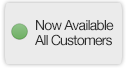 In the redesigned version of the HubSpot Contacts database, it's now easier than ever to find the exact details you need on every lead in your system.
In the redesigned version of the HubSpot Contacts database, it's now easier than ever to find the exact details you need on every lead in your system.
Starred Properties
The first thing you'll notice about the new HubSpot Contacts database is the overview screen. At the very top of the screen, you'll find a set of starred properties that you can select yourself and reorder at will, so that the details that are most important to you are always close at hand.
Quick Access to Common Actions
At the top of the screen for each contact page, you'll also notice that several options have been added: Add to static list, Resync with Salesforce, Opt out of email, Close as customer, and Delete. Your feedback suggested that you wanted quicker access to these commonly used tools, so we've placed them in an even more handy location.

Contact Record Subpages
On the left side of the screen are links to portions of the contact record that were originally on the overview page, but have now been moved to their own pages: Properties, Lists, Property history, and Workflow enrollment are now on their own screens, keeping your main contact page cleaner and easier to read.
Properties Page Refinements
On the properties page, you'll notice a number of refinements:
-
Fields are now easier to edit
-
Fields can easily be reordered or starred for placement on the overview page
-
Property fields are now fully searchable

Learn More | How to use Contacts| Take the Contacts & Lists class
That's a wrap for this week! Hope you have a brilliant weekend.









