However, implementing a chatbot into your customer service team can be tricky. So, in this post, we'll review how you should be using chatbots for customer service and break down some best practices to keep in mind when implementing one on your site. And if you're in a pinch, jump to the information you need.
- What are chatbots for customer service?
- Chatbot Benefits
- Customer Service Chatbot Examples
- Website Chatbot Examples
- AI Chatbot Examples
- Ecommerce Chatbot Examples
- SMS Chatbot Examples
Businesses of all sizes should be using chatbots because of the advantages it provides to customer service teams. Companies can expand the bandwidth of their support teams without hiring more reps.
For an in-depth overview on the multitude of ways chatbots can help your business grow, check out our video guide.
Before we move on, let's dive into a few more benefits that chatbots will provide to your business.
Benefits of Chatbots
Customer service reps enjoy chatbots because they free up time spent answering basic questions on the phone with customers. These simple requests take up 70-80% of the typical rep's day, and if chatbots take over those quick fixes, customers would be happier avoiding a phone call and customer service reps would have more time for proactive customer support.
Another benefit of adopting a chatbot is that customers would receive faster responses. When it comes to simple problems, it's tough for humans to beat a computer's lightning-fast processors that can sort through thousands of keywords each second. That's why bots are an excellent extension of your knowledge base, FAQs, and community forums, where they can distribute resources based on the customer's comments.
Additionally, when chatbots are working effectively, businesses save money. As of now, chatbots don't get paid, so management can use bots to expand the reach of their team without hiring more reps. This makes chatbots an attractive, cost-effective solution for understaffed service teams.
Now that we've made our case for chatbots, let's break down how you should be using them for customer service. Here are some examples of companies using chatbots effectively (and what you can learn from each one).
Customer Service Chatbot Examples
1. HubSpot
Live chat is still relatively new, so some customers may not be aware of how it can help them. They may just think the bot widget is some sort of upsell or cross-sell that they should stay away from. HubSpot chatbot displays a friendly message letting customers know that it’s there to help.
Get started with HubSpot's Chatbot Builder for Free
Key Take-Away: Include proactive features in your chatbots so users know that it’s there and able to help them succeed. If customers don’t initially engage with the bot, you can set it to expand so the start-up message is in full view, giving visitors a taste for how the bot works.
2. Core dna
Core dna offers customer service to site visitors via chatbot widget. The bot is immediately present when a user enters the site, making it easy for visitors to find the support they need quickly.
c.gif?width=624&name=FIR%20Update%20(chatbot%20examples)c.gif)
Key Take-Away: Consider adding a chat widget icon to your website that is clearly displayed on all your site pages so users can easily find it, click on it, and launch a query to solve their needs. The more accessible, the better.
3. Impulse Creative
Impulse Creative uses a chatbot to help users navigate through its website and find what they’re looking for with a “choose your own adventure” of sorts, where a visitor can select a query from the bot that aligns with their interests.
c-2.jpeg?width=600&height=440&name=FIR%20Update%20(chatbot%20examples)c-2.jpeg)
Key Take-Away: Give users on your site an experience tailored to their needs by having a chatbot navigate them through your site. When the chatbot surfaces common issues, a user can quickly select what they need and land on the right information instead of searching through your site content to find an answer.
4. InboundLabs
One of the best things about customer service chatbots is how they enable customers to help themselves. InboundLabs does this well by integrating its chatbot with a knowledge base, so users can make a query and receive relevant, helpful content from the chatbot.
c-4.jpeg?width=599&height=577&name=FIR%20Update%20(chatbot%20examples)c-4.jpeg)
Key Take-Away:If you have self-service options on your website, like a knowledge base, consider integrating it with your chatbot. This allows your site visitors to self-serve, but with the added help of a bot that surfaces the most relevant content they’re looking for.
5. Apple
Apple offers a customer service chatbot on its website where users can initiate support queries. A site visitor will type in all relevant contextual information in the chat, the bot will process the message for keywords, and surface the most relevant content that will meet their needs. Escalation to a live agent happens if a user isn’t satisfied with automated support.

Key Take-Away: Having users set the course of the interaction by providing their own context sets the conversation up for success. The chatbot can learn exactly what the customer needs and surface helpful information, or quickly assign them to a live agent that will help them get there.
6. Evoque Data Center Solutions
Regardless of how effective it is, a chatbot can’t replace your human agents as they possess emotional intelligence and are better at diffusing strenuous situations. Evoque recognizes this, and initiates support queries with chatbots that are built to determine the customer need and transfer the case to a corresponding rep.
c-3.jpeg?width=600&height=293&name=FIR%20Update%20(chatbot%20examples)c-3.jpeg)
Key Take-Away: Have bots compliment human reps, rather than replace them. When customers have problems your bot can’t solve, always have a live agent available to step in and take the case. Customers will thank you for this, as 86% of consumers report wanting the option to transfer to a live agent if a service issue becomes too complex for a bot to solve.
7. ChatBot
ChatBot is a versatile chatbot platform that enables businesses to design, build, and deploy AI-powered chatbots with ease. This tool is ideal for customer service, lead generation, and customer engagement. It offers a user-friendly interface with drag-and-drop features, making it accessible for users without coding skills.

Key Take-Away: ChatBot integrates seamlessly with popular platforms like Facebook Messenger, Slack, and WordPress, allowing for omnichannel support. With robust analytics, you can continuously monitor performance and optimize your bot's effectiveness.
Website Chatbot Examples
8. Pipeline Ops
Pipeline Ops has a chatbot on its website that collects customer information on the front end. By doing this, an anonymous site visitor becomes a lead that has shared contact information without ever being contacted by a live agent.
c-1.jpeg?width=398&height=627&name=FIR%20Update%20(chatbot%20examples)c-1.jpeg)
Key Take-Away: Chatbots on your website can do some of the admin work when it comes to prospecting. After all, proper segmentation can help you deliver great experiences at scale when it comes to serving up content and qualifying prospects. In fact, Drift surveyed B2B professionals across various industries and found that 54.8% of respondents reported that they receive a greater volume of high-quality leads with chatbot tools.
9. 77 Plastic Surgery
The best bots create genuine customer experiences that are indistinguishable from an interaction with a live agent. 77 Plastic Surgery embodies this with its chatbot that streamlines new customer inquiries by documenting their area of interest and surfacing relevant information.
At the end of the chat flow, the user is given the option to set up a consultation call, creating a smooth transition from bot to human support agent.c-1.png?width=372&height=522&name=FIR%20Update%20(chatbot%20examples)c-1.png)
Key Take-Away: Always aim to create a seamless experience between bots and live agents. Be mindful of the language and phrasing your bot users, and that it only uses words and vocabulary that is familiar to your audience.
AI Chatbot Examples
10. Square 2
If you have a website, customers from around the world likely visit your site. Square 2 is well aware of this, and uses a chatbot on its website to provide 24/7 service. The AI chatbot responds if customers have simple questions while support teams are offline. If the query is more complex, the bot directs them to the next best course of action, whether it’s sending an email to a support rep or launching a support ticket that will be assigned to the next online agent.
c.jpeg?width=600&height=467&name=FIR%20Update%20(chatbot%20examples)c.jpeg)
Key Take-Away: 64% of customers say that 24/7 service is the best feature of chatbots, so speak to this customer's desire and use chatbots on your site to provide off-hour or 24/7 support. This caters to a wide audience, and, if you’re a SMB, you may not have the resources to support round-the-clock agents, so your chatbots are there when you can’t be.
11. Domino's
Domino’s website chatbot compels site visitors to order a pizza with the CTA text “Order With Dom.” Once opened, the chatbot offers an easy to use interface for ordering a pizza or checking on an order directly through the chat.
c-1.gif?width=624&height=292&name=FIR%20Update%20(chatbot%20examples)c-1.gif)
Key Take-Away: Using a CTA with your chatbots immediately sets the expectation for what your bot can help users accomplish and drives the purpose of the interaction to ensure customers get exactly what they need.
Ecommerce Chatbot Examples
12. UrbanStems
UrbanStems is an ecommerce marketplace for flowers and plants. Its website has a chat bot feature that surfaces FAQ and responses so users can find common solutions to their needs. It also features a Live Chat button that visitors can click to be transferred to a live agent for more pressing issues.
 Key Take-Away: Many chatbots don’t escalate conversations to a live agent unless a customer issue hasn’t been resolved but UrbanStems allows customers to make this decision on their own, giving customers more control over their service experience.
Key Take-Away: Many chatbots don’t escalate conversations to a live agent unless a customer issue hasn’t been resolved but UrbanStems allows customers to make this decision on their own, giving customers more control over their service experience.
13. Dollar Shave Club
Dollar Shave Club’s chatbot offers 24/7 service for simple questions and queries that customers may have, providing global audiences with support options regardless of their timezone.
 Key Take-Away: Letting customers know what a chatbot can do is a best practice, especially if it can only answer simple questions. Customers will know to look elsewhere for more involved issues, like sending an email or calling an agent.
Key Take-Away: Letting customers know what a chatbot can do is a best practice, especially if it can only answer simple questions. Customers will know to look elsewhere for more involved issues, like sending an email or calling an agent.
14. Warby Parker
As it is an ecommerce business, Warby Parker’s customers will be visiting the site looking for answers about their online orders. As most support interactions will be held on the platform the business is based on, offering a chatbot helps satisfy this need.
 Key Take-Away: Using a chatbot that aligns with your business goals is key, as it ensures that customers receive support in a way that is familiar to them. In this instance, Warby Parker customers do business through their website, so it makes sense that support would be offered through their website via chatbot as well.
Key Take-Away: Using a chatbot that aligns with your business goals is key, as it ensures that customers receive support in a way that is familiar to them. In this instance, Warby Parker customers do business through their website, so it makes sense that support would be offered through their website via chatbot as well.
15. Amazon
Amazon is a popular ecommerce platform, and its popularity means that many customers are bound to run into issues or have questions. There aren’t enough live service agents to resolve all customer issues, so a chatbot helps alleviate this issue. Customers can launch a conversation with a bot, select from a variety of common queries, or explain a more in-depth or unique issue inthe chat.

Key Take-Away: A chatbot can help you ensure that all customers get the support they need, especially if you’re a high-traffic business. Rather than waiting in long phone queues or to get an email response, an automated bot can guide people to success. You won’t have to spend more money hiring enough live agents to resolve all issues, and they can simply be there to step in if a customer needs more help than a bot can give.
SMS Chatbot Examples
16. Best Buy
Best Buy, an electronics retailer, offers an SMS customer support bot. A user simply navigates to its website, gets the relevant phone number, and sends an SMS message with their question.
 Key Take-Away: Consumers spend a significant amount of time on their mobile devices — five to six hours per day to be exact. So, offering an SMS chatbot meets your audiences where they already are, reducing the amount of effort it takes to file a support request and providing a convenient way to contact your business.
Key Take-Away: Consumers spend a significant amount of time on their mobile devices — five to six hours per day to be exact. So, offering an SMS chatbot meets your audiences where they already are, reducing the amount of effort it takes to file a support request and providing a convenient way to contact your business.
17. Optimum
Optimum has an SMS chatbot for customers with support questions, giving users quick access to 24/7 support. As many people need internet, TV, or phone service to work and live their daily lives, being able to receive quick help whenever an issue arises is critical. A customer can simply text their issue, and the bot uses language processing to bring the customer the best solution.

Key Take-Away: As shown in the image above, the response from the SMS chatbot was almost immediate. As consumers expect responses from chatbots in 5 seconds or less, leverage SMS chatbots to your advantage to provide your customers with the immediate support they desire.
18. JetBlue
Airline JetBlue offers an SMS chatbot for users to communicate with support over Apple or Android devices. This is a high-value option for the business, as people likely have urgent last-minute questions before traveling but don’t have time to surf through FAQs or knowledge bases for an answer. For example, if a customer wants to know what items are allowed in carry-on bags, they can simply send a message and wait for a reply while they continue to pack.
Key Take-Aways: If you offer a service like JetBlue where customers may have last-minute pressing questions before they, say, board a flight, an SMS bot can quickly provide answers to their questions while they continue with their current task.
Over To You
Chatbots obviously have utility for improving UX, helping with sales prospecting and qualification, and implementing a self-service environment for your customers. The key is having the existing infrastructure to support this fantastic tool.
Editor's note: This post was originally published in September 2019 and has been updated for comprehensiveness.
Chatbots





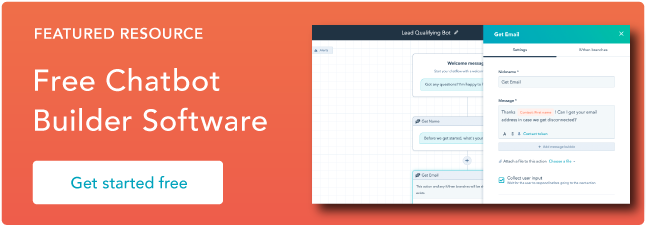


![How Consumers Use Live Chat for Customer Service [New Data]](https://53.fs1.hubspotusercontent-na1.net/hubfs/53/live%20chat%20for%20customer%20service_featured%20image.jpg)

![What is Proactive Live Chat? [+ How to Implement It and 7 Tools]](https://53.fs1.hubspotusercontent-na1.net/hubfs/53/proactive%20live%20chat%20examples.jpg)
![Do Consumers Prefer to Talk to Chatbots or Humans for Service Needs [New Data]](https://53.fs1.hubspotusercontent-na1.net/hubfs/53/CHATBOTS%20(1).jpg)

