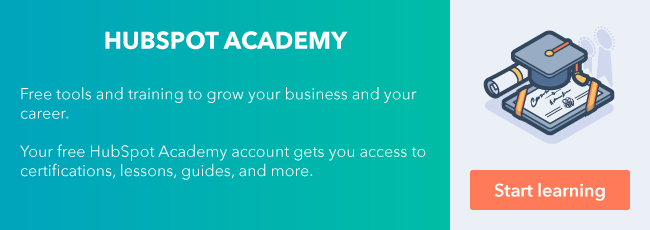Your bluetooth headphones have stopped working and you only purchased them 30 days ago. Upon further inspection, an ominous red light keeps flashing where a happy green light used to be. You have no idea what this blinking red light means. What’s the first thing you do?

A) Cry
B) Google how to fix the issue
C) Buy a new pair
If you’re like most people, you probably went to Google to see if you could figure out the solution by yourself. In fact, 90% of consumers expect brands or organizations to have an online customer self-service offering.
Self-service is defined as a type of electronic support that allows end users to use technology to access information and perform routine tasks without requiring the assistance of a live customer service representative. Ultimately, self-service saves time for you as a customer. You don’t have to find the tech support number, wait on hold until an agent answers your call, and explain your problem, all so that you might come away with a solution. Now that we have the internet at our fingertips, we skip the whole song and dance that comes with telephone support. Instead, we Google our qualm to take the appropriate next steps on our own.
One of the most common forms of self-service that an organization can offer is a knowledge base. A knowledge base is a self-serve online library of information about a product or service. If you’ve ever used a HubSpot product, chances are you’ve probably used our own knowledge base as well. Our knowledge base has hundreds of articles that answer common questions a user might run into while using HubSpot products.
If you’re reading this through a company perspective, you might be wondering how offering self-service options can be beneficial for your organization. Well, for starters, think of all the time your support agents will gain back into their days if they don't have as many tickets to solve for, due to your customers finding answers on their own. Then, think about the money you'll save by scaling your support processes. Finally, think about your flywheel. Delighting your customers by empowering them to find their own answers removes friction from your flywheel, thereby spinning it faster.
So, if you have a knowledge base in place already, or you're thinking of starting one, there are a couple of tips and tricks that can make your knowledge base as useful as possible. We'll walk through these tips and tricks by dissecting one of HubSpot's own knowledge base articles.

Before we dive into the actual article, let’s talk about what you might write about in the first place. To brainstorm ideas for your knowledge base articles, talk to your customer support team to find out what questions are coming up most often. Can these questions be answered in a simple article? If so, get writing!
Once you’ve tackled writing articles from a support perspective, if you have an implementation team, ask them what their most successful customers do in the first 30 days and write knowledge base articles in reference to on-boarding.
Now that you have a basis of what to write about, let’s dive into the article, starting from the top: the title.

In a knowledge base article, the title serves multiple purposes. First, to tell the reader what the article is about. Also, if written correctly, a title can increase your discoverability, contributing to your SEO. To make your knowledge base as discoverable and effective as possible, consider using a question as your title. These days, most people simply write a question into a search engine rather than individual keywords. If your title matches what folks are searching for, you have a higher chance of coming up on search engines.
Up next: the body.

Make sure your knowledge base text is optimized for readability. Readability can be defined as the ease with which a reader can understand a written text. Essentially, keep it simple.
Remember this isn’t a blog post. That means no jokes and no personal anecdotes to entice your reader. Just include the bare minimum that the learner needs to find a solution to his or her question.
Optimizing for readability also means making sure your text is in an easy-to-read font and bullet points and spacing are used appropriately. Use bullet points as often as you can! It’s so much easier to read than a long paragraph.
Additionally, use screenshots, gifs, and videos whenever possible. Keep in mind that everyone learns in different ways. Sometimes, incorporating visuals to get the point across can be helpful for subsets of people.
Incorporating callouts, such as the one below, in the body of your article is also a great way to highlight information that is necessary for someone to understand. However, incorporating it into the text might not fit with the natural flow. In HubSpot's knowledge base articles, we generally use callouts to highlight which of our products the knowledge base article corresponds to.

Finally, let’s talk about how to measure success.
It’s highly recommended to add some sort of feedback mechanism at the bottom of your article. In our knowledge base articles, we use a quick question: “Was this article helpful?”

With such a short survey, you’re bound to get at least a few helpful responses in determining whether or not this article solved your reader's issue(s). Furthermore, you can also tell if your knowledge base as a whole is successful by looking at your customer support reports. Since implementing your knowledge base, has your ticket volume decreased at all? Are there any mentions of the knowledge base in your NPS surveys?
A knowledge base is a great way to get started with self-service. A knowledge base has the potential to increase your company’s efficiency, empower your users to find answers themselves, and thus increase the force in your flywheel. Good luck!
Want to connect with others on HubSpot tips, tricks, and updates? Head over to the HubSpot Community to join a conversation or start one of your own.