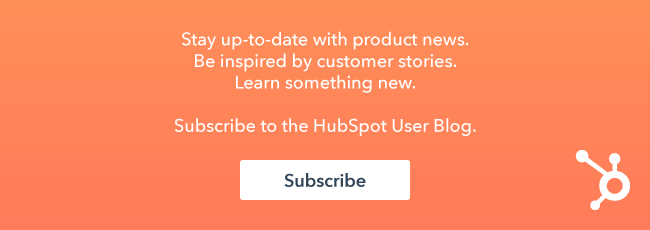Are your landing pages effective at educating an audience, and converting them into your desired goal?

One of the best ways to drive revenue for your business is to examine and improve conversion points. Even if you've followed best practices and monitored trends in landing pages, A/B testing can help you unlock meaningful improvements for your business and drive faster rates of growth.
Today, we'll walk through how to run an A/B test on your landing pages, and some ideas of what to test. A/B testing across HubSpot is available for enterprise level accounts.
What To A/B Test
You may be thinking, what experiment should I start with? With landing pages, you can divide experiments up into 5 categories, and then determine experiment ideas based on each category. The five categories are:
- Headline
- Content
- Images
- Calls-to-Action
- Forms
For example, within a headline you can test a long-version that is more descriptive against a shorter version. Or, with content you could test the length of the copy on the page. What's important is that you choose a single change that you believe will lead to an improvement, and then create a test based on that theory. If you want to run experiments from each of the above categories, run them in succession to ensure the results give you a clear picture at a specific change that makes a meaningful improvement.
Still need more ideas? Check out these 13 small experiments for more ideas.
How to Run an A/B Test in HubSpot
Running an A/B test in HubSpot is easy, and only requires a few steps to get started. Before running your first test, ensure you have selected a single experiment idea in mind, and know what the content of the experiment will be.
1. Go into the existing (or create a new) landing page
Within Content > Landing Pages, click on a landing page that you would like to start A/B testing or simply create a new page. From that page, change or add an element that you want to test. In this example, I'm going to add a image into our variation to see if it performance better than a text only page.
2. Create your A/B test
From the landing page that you chose, click the "Create A/B Test" button in the upper right of the landing page interface, as shown below. If you are A/B testing an existing landing page that is already live and being used, you should not change this version. 
3. Name your landing page variation
This is an internal name that you assign to the landing page you will make the change that you are going to experiment with. The name that you choose will not be displayed on the landing page. However you will see it in the administrative view of the landing page analytics, so you may want to choose a name that is descriptive of the hypothesis you're testing. The URL of the landing page from the default version to this test variation stays the same. As a result you do not have to worry about splitting up traffic or sending a unique URL. HubSpot automatically does this for you when an A/B test is created.

4. Create landing page variation content
Based on the experiment you decided on, now it's time to change or add the content that you want to test. As mentioned in step 1, for this example I inserted an image into the page to see if that improves conversion rate. If you are running a test to change the length of copy on the page, simply edit the desired copy in variation B and publish the page once done. Regardless of what you test, make sure your hypothesis is clear. If you are testing whether images increase conversions, then just add images. Try to test just one thing in an A/B test so that you know what any increase or decrease can be attributed to.

5. Choose a winning variation
The more traffic your landing page receives, the faster a change or the original content will emerge as a potential winner. Give the experiment enough time to generate data and see if your original content or the variation performs better. Within HubSpot you can view each variations number of submissions, views, submission rate, and more for an easy way to compare the performance of each version.
To find this performance information, click on the landing page you created a variation for and the variations link on the left. Once there, you can select a winning variation by clicking the Choose as winner button which will place that version of the page live for everyone.

Next Steps After Running an A/B Test
After running your test, consider why the winning variation performed better and use that information when running another test and building future landing pages. In addition, you can continue to run additional tests on other elements of the page which can lead to greater overall performance. With each additional test you will learn more about your audience and be able to setup a high-performing landing page based on all of the lessons learned from testing.