I became a HubSpot partner in April 2012 after a 25-year career in the management consulting industry. I started my inbound marketing presence from scratch — I had 75 site visits when I started in March 2012, and I’m on track to hit 1,800 in September 2013. While that’s not a lot by big brand standards, it has given my small business a healthy lead generation channel.

While I was getting some leads, my primary goal going into 2013 was to take advantage of the traffic coming to my site by generating more and better leads. I spent a good deal of time taking advantage of HubSpot Academy training to improve my lead generation.
Thanks to knowledge gained by taking courses led by Sarah Bedrick, Alan Perlman, Chris LoDolce, Mark Kilens, and Will Kavanagh, I designed an inbound marketing campaign centered around an email marketing ebook made available to HubSpot partners for lead generation.
Steps to Creating The Conversion Process
Here is a summary of my campaign and a look at results to date.
The content offer
One of the benefits of the HubSpot partner program is that they provide partners with the “guts” of ebooks on inbound marketing processes that are designed to convert leads. For my first campaign of 2013, I took the guts of the partner email marketing ebook and created a version based on my brand and design colors. I used best practices learned in my Academy training, such as including images, breaking up the copy, using numbered and bulleted lists, and including calls-to-action both to my landing pages as well as HubSpot’s.

The conversion process
Once I completed the eBook, I designed a conversion path that consisted of a call-to-action, a landing page and a thank-you page.
The Call-To-Action
I designed a call-to-action for use in blog posts to promote my offer:

Not being a professional designer, I created my call-to-action using techniques learned in Anum Hussain’s excellent blog post, How to Create Top-Notch Visual Content Using PowerPoint.
Some of the best practices I tried to incorporate were:
- Using an action verb (such as "Download") in my primary text.
- Creating a B version with a dark blue primary text and a gold button.
- Communicating the value of the offer to the potential lead.
To date, this call-to-action has produced sixteen clicks out of 875 views (that's a 1.8% conversion rate). The A version (blue button) converted at 2.1% and the B version (gold button) converted at 1.6%.
The landing page
When potential leads clicked through the CTA, they were taken to this landing page:
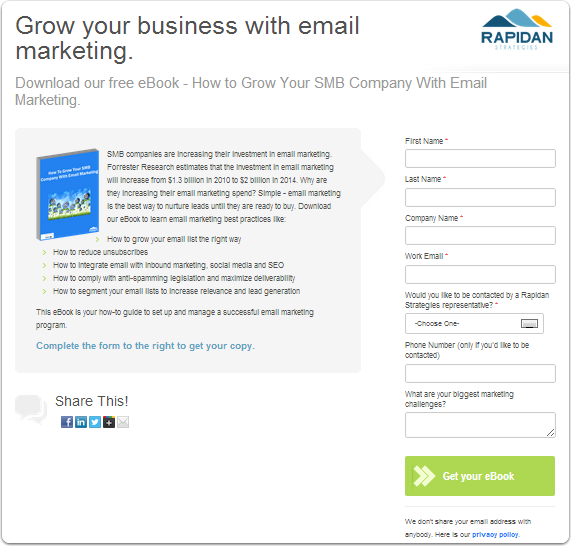
This was one of the first landing pages I created using the COS landing page tool. For those of you who haven’t seen it yet, it is amazing. Some of the best practices I tried to use on the landing page were:
- Creating consistency between the call-to-action and the landing page. I used my logo and the phrase “Grow Your Business” to carry forth the call-to-action’s message.
- I used a bulleted list to communicate what the lead would get by downloading the eBook.
- I used social media sharing buttons, which is incredibly easy using the COS landing pages tool.
- I asked an open-ended question on the form to solicit feedback.
- I included a field on the form that asked the lead if they’d like to be contacted. I give three options in the drop-down: within the next week, within the next month and not at this time. The purpose for this is twofold: I don’t want to miss conversation with people who are further down the sales funnel and I want to remove friction for people at the top of the funnel.
The thank-you page
Here is what leads saw when they completed the form to download the ebook:

Best practices used in the thank-you page included:
- Carrying through the consistency from the CTA to the landing page to the thank-you page.
- Providing immediate access to the content offer.
- Including links to my blog, my pricing page, my Facebook page and an offer for a free inbound marketing consultation.
- Using the HubSpot certified partner logo to convey trust and credibility.
Promoting the Offer
I promoted my new content offer using two methods:
- I promoted the offer to my current contacts by means of an email promotion.
- I promoted the offer to new leads by blogging with social media promotion. I included the CTA seen above in the blog posts.
Email marketing
One of the happy coincidences of this campaign was that it was being designed in the midst of the HubSpot Academy webinar series on email marketing. I was able to use knowledge gained in that training as I designed and sent my email to promote the content offer. Here’s a screenshot of the email:

Some of the best practices I used in the email were:
- I personalized the subject line. The subject line was “Hi First Name, Check Out Our New Email Marketing eBook.”
- I used a simple email template.
- I included two links back to the landing page with different size fonts.
- I used my picture as a signature.
- I purposely decided not to segment my contact database. I thought that this ebook would be of interest to most, if not all, of my contacts. What I will do is create a segment of people who converted on this offer for future mailings on email marketing.
I’m still in the process of improving my email marketing, but I was able to re-convert 6% of my existing database on this offer. I recently saw a benchmark conversion rate for SMB email marketing of 3.6%.
Blog promotion
My initial blog promotion for this offer was centered on a recap blog of the second webinar in the Academy training series. I included the call-to-action above the fold early in the post. I promoted the post on Facebook.
Here are the results of the blog promotion:
- 10 new leads
- 1 conversation with a sales-ready lead
- 178 page views
- 12 new Facebook fans
- 80 likes of the post on Facebook
I’ve been very pleased with the results produced using HubSpot and best practices as taught at the HubSpot Academy. Eighteen months into my HubSpot experience, I’ve gone from having a brand new website domain to having a website that’s producing 1,800 visitors and 25 leads per month.
My advice to those who want to improve their inbound marketing? Take advantage of the excellent training opportunities available from HubSpot Academy. There are classes, webinars and workshops on all areas of inbound marketing for all experience levels. In addition, all of the professors go out of their way to give you individual attention and help you accomplish your goals. I find that I never attend Academy training without coming away with something that I can use the next day to improve my marketing.
I love HubSpotting because it gives me a competitive advantage!






![Plannuh Builds Product With the Customer at the Forefront [Customer Story]](https://53.fs1.hubspotusercontent-na1.net/hubfs/53/IMG_0128-3.jpg)
![How One HubSpot Customer Uses Pop-Up Forms and Workflows to More Intelligently Help Customers [Customer Story]](https://53.fs1.hubspotusercontent-na1.net/hubfs/53/inbound-lorax-ff7a59-light.jpg)


![How TurboTenant Makes Property Management Easy With HubSpot [Customer Story]](https://53.fs1.hubspotusercontent-na1.net/hubfs/53/unique-balcony-architecture.jpg)