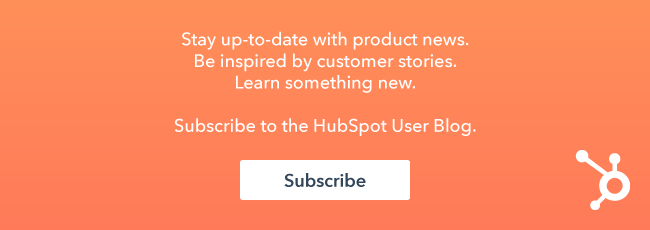It’s official, ads can help amplify the effectiveness of an inbound campaign.

To help make ads easier we recently launched HubSpot Ads Add-On, so you can now create, measure, and optimize ads right inside HubSpot. But how exactly do you go about building ads into an inbound campaign? How should you measure success? How do you maximize the results of those ads?
We recently used LinkedIn Sponsored Updates to help amplify some of our own best performing content and drive leads. Here’s how we did it.
Wait, what’s Sponsored Updates?
Sponsored Updates are LinkedIn’s native advertising unit. Marketer’s can use these to promote content to a professional audience right in the LinkedIn feed. They help bring your best content to a new audience that might find it useful.
How HubSpot used LinkedIn Sponsored Updates
1. We didn’t put ads first
We’ve seen that companies that do inbound marketing well are naturally good at advertising. This is because there is a strong relationship between remarkable content, great landing pages, and successful advertising. Don’t fall into the trap of building an ad campaign. Instead, build inbound campaigns that leverage ads. Remember that ads will only amplify the effect of the other components of your campaign. So, if you have a bad offer, landing page, keyword strategy or are missing one or more of these components, you can guarantee poor performing ads. However, when you know you’ve got a great piece of content/offer along with a focused landing page be confident those ads will drive lots of clicks and conversions.
2. We found the right place to advertise
Consider your goals, audience and existing campaigns before you decide where to advertise. We like social advertising because it gives you the ability to amplify great content in a natural way. We also like how search ads help connect people to what they are already looking for. For this campaign, we decided to use Sponsored Updates to amplify our content and use LinkedIn’s targeting to help find users who match our existing buyer personas.
3. We used the targeting ability of LinkedIn to find our buyer persona
Based on the offers that we wanted to promote we had a specific persona in mind. That persona's Marketing Mary. A Marketing Mary that works in a few high-value regions and works in a technology-focused industry. We wanted to make sure we were reaching folks who worked in marketing, sales, or design at their company. It was also important to reach people that work at companies that aren’t too big or too small. Once we had our targeting where we wanted it, we looked at the total audience size we were targeting. It was over 1 million which wasn’t a specific enough audience, so we narrowed down by age, based on the largest percentages of our customers. We ended up targeting around 750k users, which in general, is high. On average it’s better to target a group less than 300k but more than 50k.

4. We created multiple ads so we’d be able to test what worked and what didn’t
To start, we launched two very different ads, targeted at the same audience. Both offers have been very successful at driving leads and both were relevant to the target audience. By pitting them against each other, we’re able to pretty quickly tell which kind of offer was going to work best with this audience in LinkedIn. We easily created these new ads inside of HubSpot through the Ads Add-on by creating two new pieces of direct sponsored content from the landing page URLs.

5. We started measuring metrics right away but waited to make changes
Inside of the paid campaigns tab in the Ads Add-On, we were able to monitor impressions and clicks in real-time. As we saw this data start to compile after we released our ad we were happy with the amount of clicks that we were getting but realized our target audience may have been a little too large. We knew this because we were running through our daily budget so quickly. Based on this we adjusted our targeting of the campaign to lower the total audience by around 100k. This helped focus our ads a little more and make better use of our budget.

6. We made changes once we knew what was working
After letting the campaign run for about 5 days and getting around 70k total impressions, we decided to evaluate our ads and start to optimize. Based on the results, we decided to take a slightly different approach with our offers. Our infographic offer had a strong CTR and our sales offer had a high ROI based on conversions but at only one conversion a piece we wanted to make some changes.
First we decided to remove the sales offer, tweak our infographic offer and add three new offers that we thought would do well with our audience. Based on our first two ads we learned our audience likes tools and how-to resources that they can use to get started doing something new to grow their business.
Right away this new approach started performing better. With a similar number of impressions as our first set of ads, we were able to generate conversions faster. As you can see three of our ads had a positive ROI based on the amount of ad spend. These four ads took us to the end of our budget, but we could have continued to optimize based on conversion data.

7. We clearly reported on success and learned from our campaign
The Ads Add-On makes it easy to report on the most important metrics of a campaign and gives you an interactive dashboard to do so. As you can see from our overall Sponsored Updates campaign, we were able to generate a positive ROI based on the number of conversions we got from our ads. We called this out as we reported our results and focused on the number of valuable leads. Over time, we’ll be able to see which of those leads turns into MQLs and customers to get an even better idea of the ROI of this campaign. We used this data to clearly report on the metrics that we set in advance, which we presented to our lead generation team to hopefully secure more strategic advertising budget in the future to support content campaigns.
Along with generating leads, we also captured some key learnings based on our campaign.
- It’s critical to test, optimize and pivot during your ad campaigns.
- Tactical content that helps marketers in their day-to-day work generated the most leads for this audience.
- Our Marketing leadership is looking for the most transparency and details as we can provide around ad spends.
We hope this look inside how HubSpot used Sponsored Updates to drive leads gives you a leg up as you start your next content campaign and are looking to add advertising. To help you get started, LinkedIn is offering a free $100 Sponsored Updates credit to HubSpot customers who start a free trial of our Ads Add-On. Click here to get started.