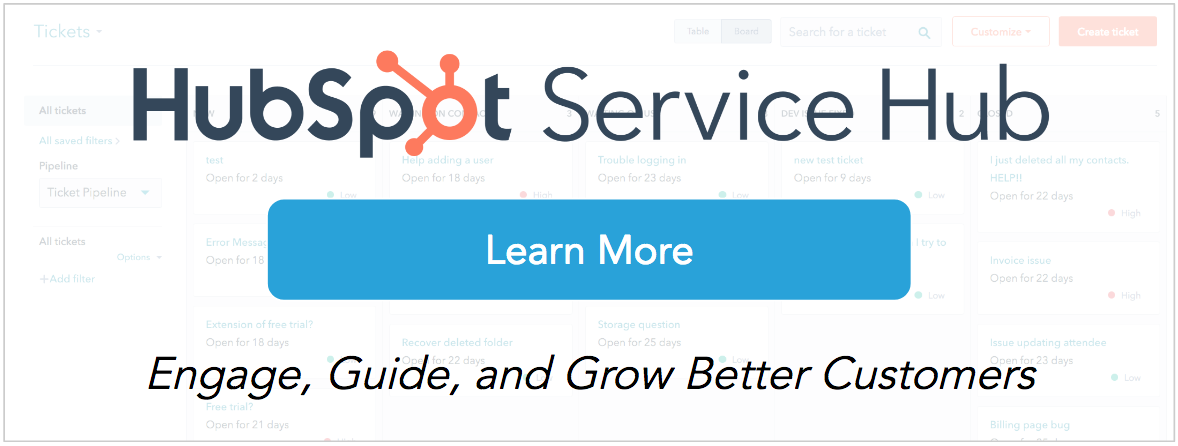Service Hub is a collection of tools that makes your life as a customer service agent easier. In this article, we’ll talk specifically about two tools within Service Hub — tickets and tasks — and how you can use them to create a seamless customer service experience.

Tickets
Tickets represent a request for help from your customers or users. Something’s not working right, and someone needs help. The HubSpot tickets tool allows you to track these customer issues, regardless of whether they came in via a phone call, an email, or live chat. The tickets tool also organizes related notes, documents, and conversations in one place.
Check out your tickets tool in HubSpot:
Access Your Tickets in HubSpot
Here’s an example of a ticket:

Depending on the size of your company, you might have to keep track of a lot of tickets, especially the ones that don’t get resolved right away. The ticket stages feature can show you at a glance what stage each ticket is in. Here’s an example of how a customer service agent might use ticket stages:

In this example, the process is divided into five stages:
- When a customer files a ticket and hasn’t gotten an initial response, the ticket, which can be automatically created, lives in the first stage: New.
- Once a customer service agent reaches out to the customer, if the service agent needs to do a bit more work on his or her end before reaching back out to the customer, the ticket can be moved to the Waiting on Us stage.
- If the customer service agent has reached out to the customer but the customer needs to do a little digging before coming back to the agent, the ticket can be moved to the Waiting on Customer stage.
- If the customer service agent decides that the ticket needs to be triaged to another team, the ticket will go under the In Dev stage, where customer service agents can @ mention other folks directly on the ticket. By @ mentioning people on a ticket, the customer service agent can send notes to colleagues without ever having to leave the ticket screen.
- Finally, when the ticket is resolved, the customer service agent can move the ticket to the Closed stage.
Keep in mind that there's no one-size-fits-all approach to using ticket stages; the stages are completely customizable.
Tasks
Now that you have an understanding of tickets, let’s talk about how tasks come into play. Think about tickets as your end goal and tasks as the steps you need to take to complete that goal.
Check out your tasks tool in HubSpot:
For example, let’s say you receive a ticket saying a customer would like to change her shipping address. To accomplish this goal, you might need to reach out to your shipping department, call the customer back, update your records, check to see whether the product has already shipped, etc.
There are many little things you have to do (i.e., tasks) to accomplish the broader goal (i.e., ticket). You can create tasks directly from the tickets screen, and you can assign tasks to others — a common tactic used by managers.
Here’s an example of tasks living on the ticket object:

As you're creating tickets and tasks, keep in mind that you can't report on tasks but you can report on tickets. For example, if you want to know how many billing issues crop up each month, you should create a ticket for each billing issue rather than a task so you can track the number of issues.
To sum things up: Use tickets to track overarching customer issues, as well as anything you'd like to report on. Use tasks to keep track of the steps you have to take to resolve customer issues. By using tickets and tasks in tandem, you can solve customer issues efficiently and foster a delightful customer experience.
Want to connect with others on HubSpot tips, tricks, and updates? Head over to the HubSpot Community to join a conversation or start one of your own.