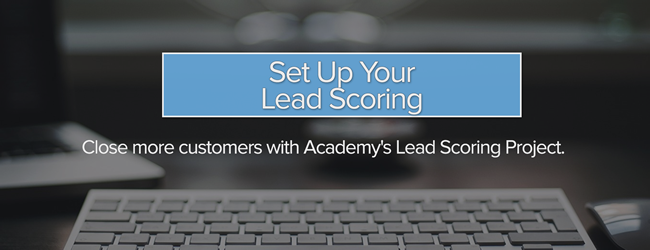If your company is a HubSpot Professional or Enterprise customer, you have access to our Workflows tool. Your marketing team might already be using workflows to automatically nurture leads and help them progress through the buyer's journey.

But did you know workflows can also automate the work you do every day?
Workflows can help you with information management, following up with your contacts and so much more. Here's a quick guide to help you get started with the basics.
Getting Started
A workflow is an automated set of actions that get triggered by certain conditions. Anytime a contact meets those conditions, they'll get enrolled in the workflow, and then that set of actions will happen automatically.
If you have access to the marketing side of HubSpot, you'll find Workflows under the Contacts tab. From there, you'll be able to create a new workflow.

Marketers use workflows to update properties, send emails, and create lists (among other things). But there are three workflow actions that we've built specifically for sales reps that can help get things done faster:
1) Create a deal

Workflows can automatically create deals for individual contacts. For example, if there's a form on your website that people can use to request a consultation, you can use that form to trigger a workflow that will create a deal and associate it to that contact. And this doesn't have to be a one-size-fits-all situation: workflows can set the deal stage and the amount based on information provided through the form. So the form could ask the contact to select the type of consultation they want, and then the workflow could create a deal of a different value or deal stage based on that information.
2) Create a task

Workflows can also create tasks and assign them to people. For example, you might want to make sure contacts who have received contracts actually sign and return them. To help with this, you could create a workflow that contacts get enrolled in anytime a deal they're associated with moves to the Contract Sent deal stage. The workflow could then assign tasks at regular intervals, reminding you (or whoever owns the deal) to follow up.
3) Rotate leads

Many sales teams need a way to divvy up leads evenly among team members. Workflows have a lead rotator specifically for this. The lead rotator divides leads up evenly between two or more HubSpot Owners. The new HubSpot Owner will get an automated email informing them about the leads they've been assigned. If you want to make sure nobody slips through the cracks, you could add an additional workflow action and assign a reminder task that's due at a later time. (Careful with that, though--if you have a lot of leads coming in, that can cause an overwhelming number of task notifications to come through.)
Using Workflows
As a sales rep, you probably spend a lot of your time working with individual contact. That's why we've provided a Workflows Membership box right on the contact record. It looks like this:

Here are two ways this little box will help you take your sales process to the next level.
1) Provide relevant content to leads
We've all been there before. You're on a call with a promising lead, and suddenly they tell you that, even though they do want your product, they have more pressing priorities right now. This is the perfect time to enroll them in a workflow that will nurture them until the timing is right for you to get back in touch with them. No need to interrupt your flow in any way; just select the appropriate workflow from the dropdown and click Enroll.
It's worth noting that some contacts can't be enrolled in certain workflows. If you go to enroll a contact in a workflow and the Enroll button is grayed out and unclickable, hover your mouse over the button, and you'll get some information as to why the contact can't be enrolled. It'll look something like this:

There are three reasons you might see an error message here:
- The contact has already been enrolled in this workflow (pictured above).
- The contact has already met the goal criteria of the workflow.
- The workflow uses a certain contact property, and the contact doesn't have anything in that property. You'll be able to enroll the contact in this workflow after you put a value in that property.
2) See what marketing is doing with your leads
The timeline on the contact record shows you all of the communication your leads have received from anyone in your company, but it doesn't give much insight into what's coming down the pike. The Workflows Memberships box will show you in a glance how many workflows the contact is enrolled in. If the number is larger than zero, you can click the dropdown, and any workflows the contact is already enrolled in will have a checkbox next to them. This way you can know how much automated communication your contact is receiving from the marketing team and avoid duplicated efforts.
A word of caution
Workflows is an excellent tool for scaling your reach. It enables marketing and sales teams to work with more leads than they otherwise would be able to. But just because something can be automated doesn't always mean it should be. Be sure to preserve the human touch and pay attention to your contacts' context. If you're looking for an automation tool designed specifically for sales reps, check out the Sequences tool inside HubSpot Sale Pro.