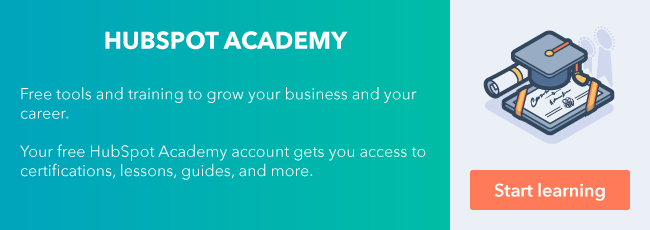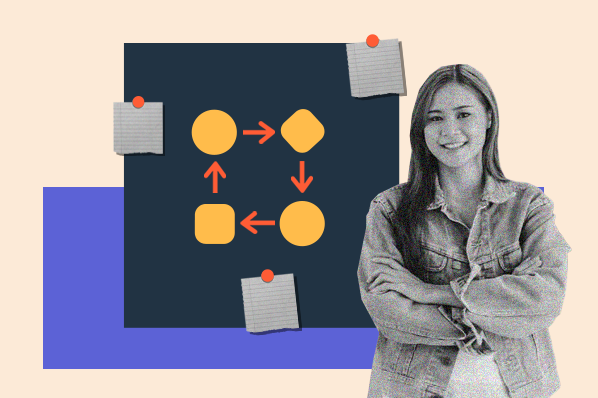Last week, HubSpot announced a lot of big changes. While Service Hub and the Shopify integration deserve all the buzz they're getting, there are three new features in Sales Hub that shouldn't be overlooked: quotes, sequence queues, and sales email recommendations. Let's take a quick look at each.

Quotes
Not long ago, we added a products table to HubSpot CRM. Here, you can create a library of the products you sell, complete with pricing and descriptions.
When your sales team creates a deal, they don't have to do any math to figure out its total value. Instead, they can associate products to it, discount as needed, and let the CRM calculate the total value and margin.
It looks like this:

Products have been around for a little while, but last week we upped the ante. On the same screen where you associate products to a deal, you can now generate a quote to share with your prospect.
The customized quote is hosted on a non-indexed URL that you can easily send to your prospects. And can I just say, considering it only takes a few quotes to make one of these bad boys, they're dang pretty?
Check it out:

Quotes is now available in Sales Hub Professional.
Sequence Queues
Sequences was one of the first pieces of sales automation HubSpot ever built. When sequences launched, I was on a support team dedicated exclusively to our sales tools, and I can't tell you how many times I had this conversation:
Sequences User: "Sequences is awesome, but I can't figure out how to bulk enroll contacts. Where's the button that lets me send the same sequence to everyone in my database?"
Me: "Actually, that isn't the point of sequences. The idea is to send fully personalized emails, not the same generic messages to everyone."
Sequences User: "Okay, but...isn't there some way we can make it go faster?"
Back in 2015, my answer was always no. But if I could have that same conversation now, here's how I would answer:
Me: "Yes! That's what sequence queues are for. From the contacts page, select everyone you want to enroll in a sequence and click the Enroll in Sequence button. Then choose a sequence, and you'll be taken through each person, one right after the other, so you can personalize the emails and send them. It's super fast."
If there's a sequences user in your life, tell them about this update. It'll totally make their day.
Sales Email Recommendations
Now, if you're imagining working through a lengthy sequence queue, it's easy to assume that you might fall into a rut and start personalizing your templates the same way each time, getting more and more generic until you may as well not be personalizing at all.
That's where our third Sales Hub update comes in. It's called sales email recommendations, and it's here to make sure you never fall into a rut again.
Sales email recommendations live inside the sequences pane where you personalize your emails. This feature gives each email a personalization score and provides you with suggestions of how to make the email more personalized.
Here's what it looks like:

Notice that it presents information about the specific person you're enrolling in the sequence, giving you insights that will help you tailor your message to them.
The most exciting thing about sales email recommendations is that this is just our first iteration. As time goes on, you can expect to see the recommendations getting smarter and more robust--and they'll be available in more places.
For now, sales email recommendations only exist inside of sequences, but in the coming months, we'll make this tool available anywhere you write an email inside HubSpot CRM. Then you'll have rich information at your fingertips every time you send an email.
Bonus: New Learning Center Lessons
To make sure you and your team get the most out of these new Sales Hub features, we've added two short lessons to the learning center: "Improving Sales Transparency With Quotes" and "Increasing Sales Efficiency With Sequence Queues and Sales Email Recommendations."
These are the first in a new era of short, highly focused product trainings coming from HubSpot Academy. Each one is less than five minutes long and focuses just on what you need to get started with these tools. Take a look and let us know what you think!