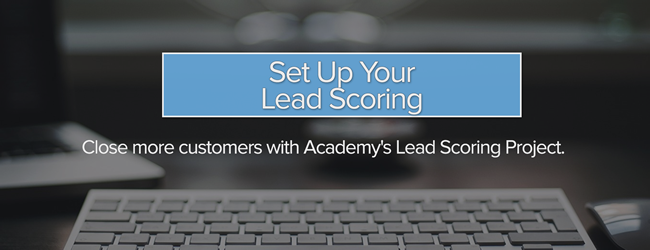Most marketers agree that a one-size-fits all approach for website visitors isn't the most effective. A Monetate survey concluded that 94% of businesses agree that a personalized experience is critical to the current and future success of their company.
While it can seem daunting to personalize your website for every visitor, HubSpot's Smart Content can help you get customized content in place on your site.
To target different types of users on your website with smart content, there are a number of ways to segment them: by country, device type, referral source, preferred language, lifecycle stage, or by contact list membership.
In this article, we're going to focus in on that last segmentation option, which is based on list membership. Tailoring your message to an individual user becomes possible, so long as you have a great list that helps you hone in on that person's specific situation.
With lead scoring, you can automate your list building and in turn, show those users smart content that's most aligned with their needs. Keep reading to see how you can use lead scoring to personalize your website.
Before you try it out: know that smart content and lead scoring features are available in HubSpot Professional and Enterprise level accounts.
Determining Your Personalization Target
The first step towards developing a personalized website using smart content is to determine which segments of users you want to reach and what you want to say to them.
Since smart content helps you target any list of contacts of your choosing, lead scoring can help you pinpoint who you should be spending extra time on to create personalized messaging for them. There are two types of leads that you'll want to target: the highly-engaged lead and the ideal lead.
If you haven't been using lead scoring, you'll have to test out what the score threshold need to be in order to round up the highly-engaged and ideal leads. It might be leads with a HubSpot Score of 10, 25, or 50, and higher.
You can investigate your customers behavior to identify behavior patterns that they took before becoming a lead. How much content did they view before becoming a customer? Be sure to review the "2. Creating Scoring Criteria" in the Lead Scoring User Guide for step-by-step instructions.
The Highly-Engaged Lead
You know the type: this lead is clicking through your social media posts and emails, filling out forms on your website to get content offers, and viewing many pages across your website. When using a 0-100 lead scoring point scale, this type of lead will have high numbers by assigning points to these positive attributes of high engagement.

The Ideal Lead
This lead type mimics the behavior of your current customers. The ideal lead is not merely reading your content. This lead type is also engaging with high-value content by viewing your pricing page or submitting forms for a consultation with your company.
By assigning extra points in your lead scoring for engaging with your high-value content that's in the decision stage, you'll have a high threshold for the ideal lead that your sales team is eager to speak with.
What About the Low Score Leads and First-Time Visitors?
It's important to keep in mind that lead scoring and list memberships require the user to be a contact in your database. For the first-time visitor that's not in your database, they will see your default messaging that everyone sees on your website rather than the personalized smart content that you create.
You'll create smart content for the leads that are highly interested in your content. If you want to re-engage your blog subscribers, learn how in this HubSpot Academy Project.
Once you pinpoint which leads you want to target and what their score threshold is, you'll be primed to create a list for crafting finely-tailored smart content.
Building Lead Score Lists
When you have a lead scoring threshold to target the highly-engaged and ideal leads, you'll build a list for using smart content. In the lists tool, create a new list and segment contacts by contact property.
Choose the HubSpot Score contact property, pick is greater than, and input your lead score threshold for the highly-engaged and ideal leads. In the example you'll see that all high-value leads that have a HubSpot Score above 25 will be on the list. Click Save to generate the list for segmenting these special leads and begin building your smart content.

Crafting Smart Content
At this point, you've set up what you need to target high-value leads whenever they visit your website. This is where you can get really creative with the messaging and content to get the right message to the right person, and move this group of individuals further along in their buyer's journey.
With smart content, you can show different text, images, CTAs and more to this identified group of high-value leads. Of course, you can also use personalization tokens within smart content, if you wish.
To add smart content to your website, you'll click on the make smart button as shown, which is present on any rich text module that houses your website content.

The dialog box will ask what type of smart content you want to create and you'll click Contact List Membership. Select the list of high-value leads that you created previously and then you'll have a rich text box to tailor the content for the high-value leads.
Helping Your Sales Team
While lead scoring can be used to identify which leads your sales team should talk to, smart content can help too. For HubSpot Sales users, meetings can be embedded directly into your smart content module.

Give your high-value leads an easy way to connect with your sales team by adding the meetings embed code in HubSpot Sales Pro directly into the rich text box.

You'll click the edit source code button and paste in the meetings embed code.

Then you'll have a channel for sales to set up meetings, specifically with the high-value leads without any extra effort from you!