What is a smart list?
A smart list, also known as an active list, is a contact list within a CRM that automatically updates depending on specific criteria. Contacts can be automatically added to the list when they fit certain criteria and can be automatically removed from the list when they no longer meet the list criteria.
For salespeople who are managing lengthy contact lists in their CRM, keeping information organized and up-to-date is essential.
When your contact records are up-to-date, your prospects are likely to receive the right information at the right point in the sales process. This not only streamlines your efforts but ensures your prospects stay engaged, improving your chances of closing the deal.
Ultimately, you can use smart lists as a way to segment your contacts and to create time-saving workflows. Let’s discuss how to put smart lists to use for a more streamlined sales process.
How to Use A Smart List
1. Set smart list criteria.
Your smart list is only as effective as the criteria you set to maintain it. Here are some common smart list criteria you may want to consider:
- Contact, company, and deal properties — You can filter your contacts based on the information in their contact, company, or deal properties. For example, if your contact is associated with a deal that has a certain dollar value, they can be added to a smart list with other contacts who meet these criteria.
- Activities — This can include whether a contact has engaged in a meeting, direct emails, phone calls, or other conversations that have been logged in your CRM.
- List memberships — If you have contact lists that are dependent on one another, you can establish criteria that can automatically add or remove contacts who are members of a corresponding list.
- Form submissions — You can also filter and categorize contacts based on their submissions to forms on your website.
2. Exclude contacts from receiving messages they don’t need.
One of the greatest benefits of using smart lists is ensuring your contacts get the right message at the right time without additional manual work for you. When using smart lists, you can create "exclude from" parameters so your contacts are not overloaded with messages that are not relevant to them.
For example, if you work for a company that sells reusable water bottles and you have contacts who have purchased your company’s 64 oz stainless steel water bottle, you wouldn’t want to include them in a promotional message that says “stay hydrated with our 64 oz bottle”. Ideally, contacts who have already purchased this product would be tagged as such in your CRM, and you can adjust your smart list settings to exclude them from this particular message.
3. Segment your smart list for upselling.
When you’re looking to retain your current customer base or upsell to those who have previously purchased from you, smart lists can be beneficial.
By maintaining an active list of contacts who have opted in to receive a free trial or who have purchased a low-level offer from your company, you can see exactly who on your list is primed and ready for the upsell.
Within the HubSpot CRM, you can set up scoring that awards contacts with points based on their activities within the system. For example, let’s say you have criteria set to assign 25 points to contacts who have taken advantage of a free trial, 10 points for clicking a link in an email, and 5 points to those who visit your website.
You can determine that once a contact accrues 30 points, they are ready for upselling, and have them automatically added to a smart list that receives messages intended to upsell.
4. Create a smart list based on ad audiences.
If your company uses Facebook, Google, or LinkedIn Ads to target potential customers, you can segment contacts into smart lists based on their interactions with your ads. In most cases, a contact clicking on an ad or filling out a form after engaging with an ad is considered an interaction.
After connecting your CRM to your ad accounts, you can automatically enroll those who have interacted with ads into a smart list, and you can filter by each ad in the system to determine which they interacted with.
5. Segment contacts by web visits.
Have you seen any correlation between how often a contact visits your website and their likelihood to buy? If so, you may want to consider creating a smart list segment devoted to those who are active on your website.
To do so, you can create a smart list in your CRM and establish criteria that add contacts to the list based on how many times they have visited your website. For example, if you have observed that contacts who visit your website between 20-30 times are more likely to buy, you can set this as smart list criteria. With these criteria in place, contacts can be automatically added to the said list when they have visited your website 20 times, and your sales team can determine the best course of action from there.
6. Streamline CRM workflows.
Within a CRM, workflows are automated actions within the system that can move the sales process forward.
You can also use smart lists to make sure the correct number of contacts are enrolled in your workflow, test your planned enrollment criteria, and see if there were any contacts left out of the workflow.
This is especially helpful if you have a workflow that has extensive enrollment criteria or if/then branches. You don’t want to go through all the work of creating a complex workflow only to find out that it's going to send an email to the wrong contact. Here’s how you can use smart lists to ensure you have effective workflows:
Check Your Contact Count
First, go to your workflow to review the workflow’s enrollment criteria. In your smart list, you would then select the same criteria to be your list filters. When you enter in that criteria and save the smart list, you can see how many contacts your workflow should enroll.
Once you go to turn on your workflow, you can see how many estimated contacts will be in the workflow and see if that number matches the number of contacts in your smart list.
Test Workflow Enrollment Criteria
A smart list can also help you determine if the enrollment criteria you're planning to use for your workflow is the right criteria.
By creating a list with the same criteria, you can get a visual for the types of contacts who will be enrolled in your workflow to make sure they are the right batch to send an email to or if they would fit the profile for a certain persona. Once you have verified that the contacts who are the best fit are in the smart list, you'll know that those same criteria are right for your workflow.
Verify If A Contact Should Be Enrolled
You may at some point have a contact that you're sure should be enrolled in your workflow, but you do not see them enrolled. In these situations, you can create a smart list with the same criteria as the workflow and then search for the contact that you want to be enrolled.
Create Multiple Smart Lists
It's helpful to create multiple smart lists for a workflow that has multiple if/then branches so that you can see which contacts should be in each branch of the workflow. If you have a few branches that the contacts need to go through, you can set up a smart list to see how many contacts should potentially bucket into each branch.
Smart lists are a helpful tool to help cross-check your workflow and to make sure that your sales process is set up for success. For more tips on how to get the most out of your CRM, check out this post.
Sales Automation

.jpg)
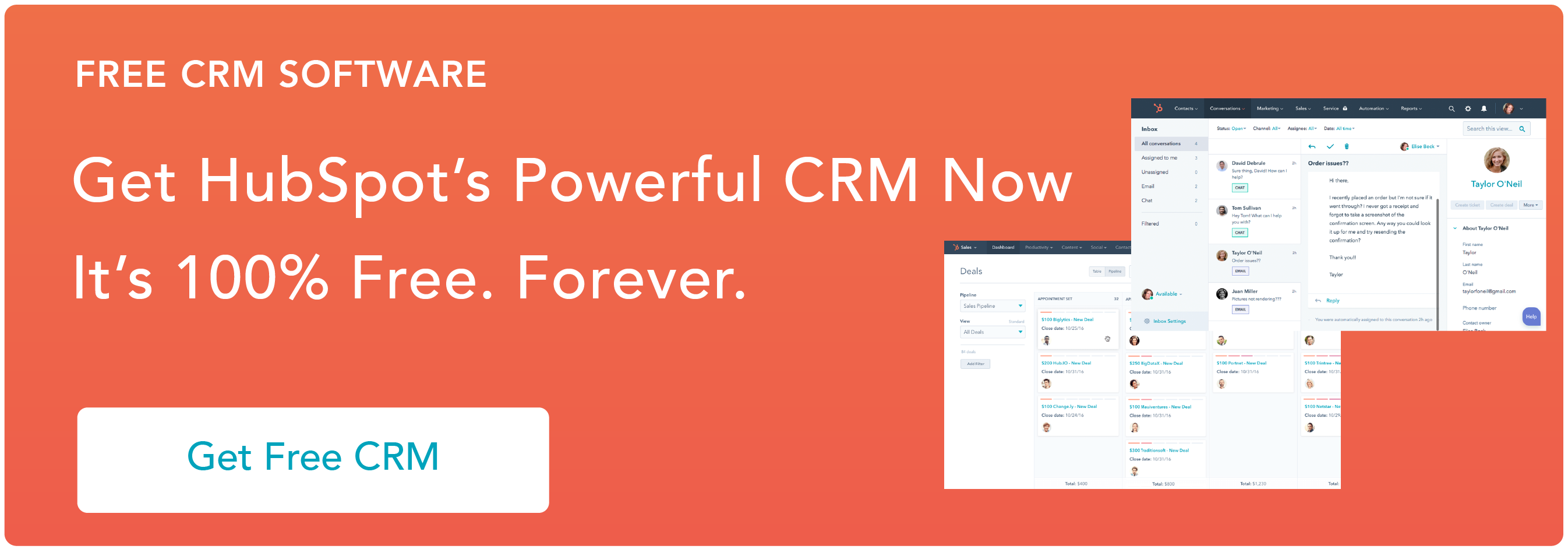


![How to Create Successful Email Drip Campaigns [Examples + Best Practices]](https://53.fs1.hubspotusercontent-na1.net/hubfs/53/71_Drip%20Campaign%20Emails.png)






