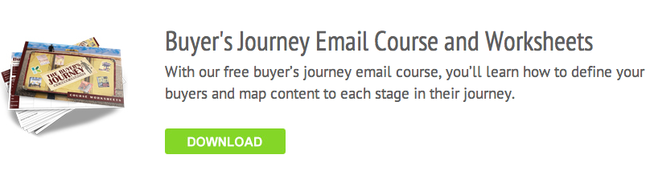So you have a database of a few thousand contacts. Every month you send those contacts a nice email newsletter with little bits of information in it.
So you have a database of a few thousand contacts. Every month you send those contacts a nice email newsletter with little bits of information in it.
Maybe when you’re going to a tradeshow, you decide to send out an email that invites current and potential customers to your booth.
All great touches, but guiding the buyer’s journey in our content-driven world isn’t as straightforward as scheduling occasional emails. Instead, there’s a courtship that needs to take place between buyers and sellers. This is where marketing automation comes in.
Marketing automation is a very cold term for the very warm notion of making your marketing more people friendly. Just the phrase gives way to images of complex algorithms and communication workflows that are more robotic than human. And while it’s predicted that, by 2020, 85% of customers will manage their relationships without talking to a person, that doesn’t mean getting started with marketing automation has to be aloof—or complicated.
It’s simple really. Marketing automation helps you:
- Convert Website Visitors Into Leads
- Nurture Leads With Helpful Content Until They Are Ready to Buy
- Manage Simple or Repetitive Aspects of Very Human Relationships
A great marketing automation systems enables you to do those things in as painlessly as possible. For example, HubSpot requires only three basic tools to make marketing automation work: Lists, workflows and email.
Marketing automation can do all sorts of amazing things for your organization. And there are any number of scenarios that a one-size-fits-all approach won’t work. However, this blog post is intended to help you put your best foot forward as you develop your strategy for using marketing automation. Each section includes additional resources that will provide deeper insight or tutorials on how to better utilize the tools as you move forward.
1) Conversion
Send Smarter Emails
With marketing automation, you can automatically create highly segmented, constantly updated lists based on database properties or actions taken in order to better communicate with your contacts.
Tip: Create smart lists for every new download you make available on your website as soon as you make it available so the next similar piece is sent to this already interested list.
Tutorial: How to create a smart list
Personalize Emails with Familiar Sender
Marketing automation enables you to get away with creating just one single email for every sales person using dynamic sender information rather than duplicating the same email for all of your sales reps.
Tip: Not every contact may have a lead owner in the database, so be sure to set the default sender information to another high-profile individual in your organization. This will appear for any user without a lead owner.
Tutorial: How to personalize the "sent from" name and email address
Reactivate Dormant Leads
You can set up a workflow that automatically sends an email out after 90 days without engagement from a lead. If you include a valuable piece of content, you can hopefully lure that lead back into your funnel in a meaningful way.
Tip: Have leads that just won’t reconvert. Create a smart list with those leads that haven’t engaged with your brand in a long time and suppress them on any email sends. This will at least improve the conversion rates on your emails, and at most prevent your messages from being marked spam.
Read More: How to Use Email to Re-Engage Sleepy Subscribers
2) Nurturing
Send Drip Email Campaigns
Marketing automation’s most common function is the drip email campaign. Using a smart list and a workflow, you can send a series of automated emails to a contact after they download a piece of content or provide you with a relevant piece of information.
Tip: Let your drip email campaign do its work and suppress active workflow contacts from general email sends. This way you won’t interrupt the story you’re telling. Remember, you can always send them another update once they’ve finished the campaign.
Tutorial: How to set up lead nurturing campaigns using workflows
Time Communication Around Events
There was once a time where you would have to individually send every email communication ahead of an event. Thankfully, marketing automation allows you to send date-based workflows so that you can better communicate around events, holidays or special occasions.
Tip: Anything that has a date can be used in a time-based workflow. So if you have account renewal dates, start an automated workflow based off that renewal date to send reminder messages with increasing urgency as the date approaches.
Read More: 5 Date-Based Workflows You Can Now Use for Nurturing
Adjust Communication Based on Activity
Almost any action that a lead takes on your site can be tracked and utilized in advanced marketing automation systems. This intelligence can trigger automatic communication that more meaningfully connects with the lead.
Tip: If someone visits your “request a consultation” or “request a demo” page but doesn’t fill out the form, you can set up a workflow to email them three days later reminding them to fill out that bottom of the funnel form. This can help move people who show greater interest in your product through your sales funnel more quickly.
Read More: 5 Tips for Getting Started with Behavior-Triggered Lead Nurturing
3) Management
Score Leads Based on Data
Lead scoring is another one of those standard marketing automation because it helps determine how you manage the communication with individual contacts. After short period of data collection in your marketing automation software, begin scoring a lead’s engagement, behavior and demographic information with what you know at that moment.
Tip: Lead scoring evolves overtime, but only if you take the time to discuss the scoring with internal stakeholders. At the beginning, plan to meet with sales to go through lead quality on a bi-weekly basis at least. Then as your scoring matures you can reduce the number of meetings, eventually to once a quarter. Just don’t ever let the scoring sit for too long without a review.
Read More: 3 Types of Qualifying Criteria for Scoring Marketing Leads
Update Lifecycle Stages
Once lead scoring is in place you can more accurately reflect a lead’s level in the buying process. So when a user’s lead score reaches number, you might have the system automatically move him or her to a new lifecycle stage, indicating that they are a contract worth pursuing.
Tip: Make sure CRM field like “Lead Status” and “Opportunity Stage” align with your Lifecycle Stages. You can set up workflows so that when sales makes a change on their end, that triggers a lifecycle stage change in your marketing automation software.
Quick Answers: How to use Lifecycle Stages in HubSpot
Send Leads to CRM
One of the problems with marketing before automation was that every captured lead was dropped on sales and they had to dig through those leads to find the diamonds in the rough. With marketing automation, you can weed out many of the unqualified leads before they ever get to sales.
Tip: Set up a smart list in your marketing automation platform that only allows marketing qualified leads, sales qualified leads, customers and opportunities to sync with your CRM. That way unqualified or uninterested leads are moving onto sales.
Read More: Creating Lead Hand-Off Plans for Better Marketing and Sales Alignment
Notify Sales Of Changes in Lead's Status
Even though a lead is connected with the CRM, that doesn’t mean sales is paying attention to that lead every step of the way. Your marketing automation platform can help sales by sending reminders and other updates when an owner’s lead does something new on your website.
Tip: Lead score changes can help sales prioritize their lead queue. Send notifications to directly to the lead owner when a lead crosses an important score threshold.
Quick Answers: How to set up internal email notifications in Workflows
Are you just getting started with marketing automation? What are some of your most valuable lessons learned so far? Let me know in the comments below.
This post original appeared on Kuno Creative's Blog. Kuno Creative is a HubSpot Partner Agency located in Avon, OH.