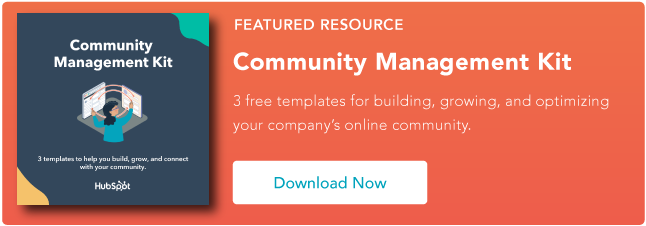You know what that means? It’s time to get good at community management.
And if you’re like me, you don’t want to just be good at something. You want to excel. You want to build a community that rivals all others.
That’s why I’ve compiled everything you need to know about community management, including practical tips to effectively integrate it into your marketing strategy.
Table of Contents
Why Your Brand Should Care About Community Management
Gone are the days where people just passively consume content online. Today, people expect to interact with both your content and your brand directly.
As Viktoriia Khutorna, communications specialist at Promova, put it:
“People are likely to go to a company that not only sells at a reasonable price but also communicates humanly, jokes, supports, or honestly admits mistakes and goes to fix them.”

Enter: community management.
Effective community management allows your business to:
- Get real-time feedback and gather ideas from your customers.
- Provide timely support to fans, customers, and other stakeholders.
- Increase brand and product awareness within your target demographic.
- Gain deeper insights into your customers’ preferences and expectations.
- Build relationships between your brand and your audience.
And the very best community managers know how to create spaces where your brand becomes an integral part of your audiences’ lives.
Why Community Management Is Important
The pay off for building a successful community is pretty big. Here are some of the reasons why:
- It builds trust and brand loyalty. Communities give you the space to build a strong rapport with your members through consistent communications and active engagement.
- It creates a valuable feedback loop. You get an inside look into your audience’s preferences, needs, and pain points — what they like, what they don’t, what’s working, and what could be improved.
- It humanizes your brand. Through real conversations and authenticity, your members feel like they’re interacting with real people (rather than a faceless entity).
- It can generate unique user-generated content. From case studies to photos and videos, you can leverage community content on your own marketing channels.
- It drives traffic and conversions. Community management is a powerful tool for conversions, and organic interactions with followers create natural opportunities to direct them to your products.
Not convinced? Learn more about the importance of community management here: Why is Community Management Important?
Community Managers: Who They Are & Why You Need Them
According to Joe Kevens, founder of B2B SaaS Reviews, “A community needs to be actively managed to create and sustain the ongoing engagement community members seek.”

He adds: “Without sufficient community management, you run the risk of your community discussions going stale and your user engagement dropping — or losing them from your community altogether.”
This is where a community manager comes in.
What’s the role of a community manager?
James Watts, community expert and founder of teach.io, says that the role of a community manager is “to be the brand’s voice, ears, and heart within the community.”

Community managers wear many hats including:
- Developing and implementing strategies for building, growing, and nurturing a community.
- Creating engaging content that resonates with the community and measuring success.
- Acting as a brand liaison by responding to comments and actively encouraging member participation.
- Enforcing community guidelines, ensuring respectful interactions and removing inappropriate content.
- Staying current on trends to identify new opportunities for content creation or engagement.
Watts continues, “They're there to welcome and help people, start discussions and address any concerns.”
Ready to hire a community manager? Follow these steps: How to Hire a Community Manager
Community Management Types
The easiest way to look at the different types of community management is using the SPACES model.
This framework organizes community management based on two main elements: 1) their primary function and 2) the focus of the community.
The acronym “SPACES” represents six distinct community management categories:
- (S) Support: Empowers members to answer questions and help solve each other’s problems. Best for: Brands with in-depth product lines (e.g., software).
- (P) Product: Allows customers to share feedback and ideas about your products and services. Best for: Consumer-oriented companies that rely on user input for growth.
- (A) Acquisition: Creates a network for ambassadors and advocates to promote your products and build brand awareness. Best for: Startups and newly-established brands.
- (C) Contribution: Encourages users to post content on your behalf or collaborate on projects together. Best for: Media companies and creative industries.
- (E) Engagement: Internal engagement communities serve as a hub for employees and partners. Best for: Large organizations with many departments. External engagement communities connect consumers based on a shared interest. Best for: Lifestyle brands and companies with strong brand identities.
- (S) Success: Helps customers work together to use your product effectively and achieve desired outcomes. Best for: Service-oriented businesses where product success is tied to continued and proper use.
For a deeper breakdown of each type, I've got you covered: 6 Types of Community Management (+ Tips from the Experts Who Manage Them)
How to Build a Community Management Strategy
This step-by-step guide walks you through everything you need to know about building a community management strategy (with tips from the experts who know their stuff).
But while you’re here, I’ll give you the TL;DR:
- Define your objectives: Determine what success looks like. Ask yourself: What do I want to achieve by building and maintaining a community?
- Identify your audience: Understand who you want to reach. Ask yourself: What are the needs, behaviors, and characteristics of my target demographic?
- Choose the right channels: Meet your community where they are. Ask yourself: Which platforms does my audience use the most?
- Set your targets: Quantify your objectives based on time, budget, and resources. Ask yourself: What’s our performance benchmark?
- Post regularly and engage with your audience: Create consistent content streams and actively interact. Ask yourself: How can I keep my community lively and my brand top-of-mind?
- Measure your results: Outline your most important metrics and how you plan to track them. Ask yourself: What’s the best way to assess our performance and refine our strategy?
For more on this, check out: Building a Community Management Strategy That Actually Creates Connection
Best Practices for Community Management
Effective community management can transform your followers into loyal customers and potential brand advocates.
Here are some quick and dirty best practices to help you run yours seamlessly:
- Communicate clear expectations from the start. Set firm rules for contributors around content principles and participation guidelines. This will help you create a safe place for people to interact with each other and your brand.
- Get your members involved early (and often). Include your members throughout the process, and build the community with them — not just for them. People will want to invest in something they helped create.
- Encourage member-to-member interactions. Give your members a platform to engage with each other. The best communities thrive beyond just you and your brand.
- Recognize, incentivize, and reward participation. Show your members that you care about their time and commitment to your brand with regular tokens of appreciation.
- Personalize your engagements (and be human). Make your audience feel like they’re talking to a real person in every interaction (because, usually, they are).
- Stay true to yourself and your brand. Be as honest, transparent, and authentic. It’s OK to get things wrong sometimes — as long as you own it. That way, you’re building a community based on trust.
- Use AI and tech to your advantage. We’re in our AI era. Use the free tools you have at your disposal (HubSpot’s social media management software) to deliver maximum value.
- Be attentive and respond promptly. Timeliness is so important. And when you respond quickly and frequently, your audience is more likely to do the same.
- Celebrate milestones with your community. Have fun with it! Did you exceed your follower goal? Throw yourselves (and your community) a party. Sharing moments like these creates connection.
- Maintain your brand voice at all times. Your brand voice is what makes your business unique and identifiable to your customers, partners, and employees .Consistency is key.
- Evolve with the trends. By the time I post this, it’s very possible that a new trend has emerged that changes the way we think about community management. Make sure you’re in the know.
- Always be auditing. Pay close attention to how your community is performing. Are people engaged? Are you attracting the right audience? Regularly review your metrics and make improvements accordingly.
Want more? Get the full scoop on best practices here: 12 Community Management Best Practices to Attract Your Biggest Advocates
Examples of Community Management in Action
Spotify Ideas
This community helps Spotify drive product innovations based on the customer experience. Here, Spotify users can submit ideas and recommendations for future Spotify innovations.

Topicals
The Topicals community is social-forward. They actively engage with their audience on social media. Plus, Topicals uses it as an avenue to help people understand the science behind their products and learn how to use them.

The Spot
HubSpot’s online community is a great example of audience-centric community management. This community is dedicated to supporting diversity, equity, and inclusion among underrepresented professionals.

These are just a few of many examples. I’ll send you here for deeper insights on these examples (and for more of our favorites): 7 Community Management Examples To Learn From
Your Community Awaits
The power of community management is undeniable.
It humanizes your brand, increases brand awareness, provides valuable customer insights, and fosters trust and loyalty from your members.
If you ask me, these are all vital ingredients for long-term success.
Community Management