Email marketers spend a lot of time creating lists. Lists by persona, lists by sub-persona, by lifecycle stage, by topic of recent conversion, by number of times they've viewed a webpage ... You name it, there's a list segment for it.
All of these list segments give us a way to whittle down our databases and find the best audience for a particular email, or for a particular piece of smart content on our websites.
But, while lists of contacts that fit a target audience are very important, it's equally important to create lists of people who you don't want to receive any email content aimed at that audience.
Want to increase email engagement rates and decrease unsubscribe rates? Then stop sending people emails they don't want. Instead, create suppression lists -- lists of contacts whom are removed from your normal nurture emails -- so you don't send emails to the wrong audiences.
There are dozens of reasons to suppress a lead, which I've broken down into the seven suppression lists below. Learn how to create the suppression lists that apply to most of your needs to save time, increase engagement, and decrease unsubscribes. (HubSpot customers: Learn how to suppress a list of contacts in HubSpot here.)
7 Ways to Create Suppression Lists
1) The Unengaged Suppression List
Do you have leads who just never open any emails, haven't been to your website in years, or both? You can be very sure those leads are just not interested in your email content -- or they are just inactive on their email.
The sad truth is this: Your email lists decay by 22.5% per year, so you're going to have to regularly assess and say goodbye to some leads in your contacts database. It's for the best, I promise: It'll help you clean up your lists and give you more realistic metrics when it's time to measure the effectiveness of a campaign.
Suppress those leads who haven't opened an email in over a year, in over six months, or even in over three months, depending on your company's sales cycle. It's best to stick to suppressions relating specifically to email if that's the channel your lists are intended for.
You can either send unengaged leads periodic re-engagement emails to get them back in your orbit without hurting your metrics. You can also stamp unengaged leads as "bad leads" in your CRM so they aren't a part of your sales funnel.
2) The Unqualified Lead Suppression List
Sometimes, a person who you don't want to sell to will visit your site, fill out a form, and become a lead. For example, here at HubSpot, we get forms filled out all the time by undergraduate students who are just trying to learn more about inbound marketing. They're not a good fit for sales, so we certainly wouldn't want to nurture them as a lead.
If you're sending a case study intended to move a lead towards a demo, you won't want to send nurturing emails to college students. If your target audience is insurance companies, you won't want to send emails to companies in real estate or other non-related industries. And if your product costs $10,000, you don't want to target smaller companies who don't have that kind of capital.
Suppress those leads who don't fall into the industry you are targeting, who aren't in the role you are targeting, who have budgets that are below your lowest priced product offerings, whose business models aren't a good fit for your products or services, and whose actions indicate educational interest only.
How will you know these details about your leads? Ask relevant questions on a form with progressive profiling, such as industry, monthly budget, and role.
3) The Lifecycle Suppression List
Not all your email content and messaging will fit every lifecycle stage in your contacts database. You'll have people in there who are leads, marketing qualified leads, opportunities, customers, and even evangelists who are brand ambassadors but are probably never going to actually buy your products -- and you don't want to be sending the same emails to all those different people.
To fix this problem, make sure you're setting up lists for each of these lifecycle stages. Then, when you are setting up an email send, you can suppress the lifecycles that shouldn't be receiving that content. For example, while a Content Mapping Strategy Template might be appropriate to send to all lifecycle stages, an email that also includes a call-to-action for a marketing qualified action, such as signing up for a trial, wouldn't be a good fit for customers or leads who are already talking to your sales reps.
4) The Geographic Suppression List
If you’re marketing to people in more than just one country, you’re probably breaking your lists out into local regions. For example, you may want to split up your lists by North America, Latin America, and Europe. If you’re fully localizing, you may want to split your lists up by local language.
Use these same lists as suppressions for other sends to avoid any overlap, because oftentimes leads may belong to multiple lists. For example, let's say you want to send an email to everyone who downloaded a certain ebook -- but since the ebook's in English, you want to exclude locations that speak languages other than English. Suppressions let you start with an umbrella and then drill down so that you don’t have to create multiple new lists every time you want to segment a new way.
5) The Persona Suppression List
Not all personas will fit the content you're sending. While it's great to have specific sends for each persona, you can save a lot of time by creating catch-all lists and then suppressing individual persona lists from those sends.
For example, if you're sending out an ebook about B2B blogging, you can send it to your catch-all list and exclude Ecommerce and non-profit segments. Or, if you're a pool and hot tub company and sending out a guide to optimal resort pool design, you'll want to exclude segments such as individual homeowners.
6) The Evangelist Suppression List
These are people who continue to visit your website, download your content, and engage with your brand, but will probably never turn into a customer. They might just not have the budget for your solution, or perhaps they’re a student interested in learning more about your industry.
Even though these leads aren’t going to buy your product or service, it doesn’t mean they can’t be useful. Consider using these leads as a test and share platform. When you have new ideas, test it on this group first. Suppress this list from your main promotional emails, and send them a different email centered not around the download, but the call-to-action to share it.
Your evangelists can help you amplify your message and increase the effectiveness of each offer. Leads who don’t convert can often help you find leads who will because they have networks of like-minded individuals who are interested in the same types of content. Evangelists help email become a lead generation tool.
7) The Unsubscribed Suppression List
Most email service providers will automatically pull out any contacts that have unsubscribed from your emails. And remember, you have to give leads an option to unsubscribe in every email to meet CAN-SPAM laws.
But just ensure you’re casting a wide net, set up a suppression list for all the folks who have unsubscribed. There are different data points within each contact management system that will identify them -- for example, in HubSpot, this field is called “unsubscribe date”. Make sure to always add this suppression to your emails to avoid upsetting people who have opted out of communication from your company (and so you don’t get fined).
The number of suppression lists in email is just as long as the number of email lists you can create. Take the time to set up all your basic lists ahead of time, such as a catch-all suppression list, unsubscribes, lifecycle stage lists, persona list, industry, and so on -- whatever makes sense for your business. That way, you can easily slice and dice your email send lists to create optimal targeting for each send.


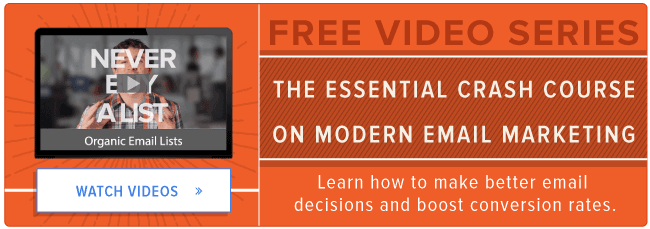






![How to Embed Video in Email [Quick Tip]](https://53.fs1.hubspotusercontent-na1.net/hubfs/53/embed-video-in-email.jpg)
![23 Email Marketing Tips to Improve Open & Clickthrough Rates [+HubSpot Blog Data]](https://53.fs1.hubspotusercontent-na1.net/hubfs/53/make-emails-more-clickable_8.webp)

.jpg)