In marketing these days, you can’t swing an enthusiastic micro-influencer without hitting someone who’s talking about video content. And it’s not without merit.
A recent Wyzowl study revealed that 69% of consumers prefer to watch a short video to learn more about a brand’s products or services.
With 84% of people saying they’ve been convinced to make a purchase based on a brand’s video, it’s clear video marketing is the future and product demo videos are a lucrative path forward.
→ Download Now: Free Product Marketing Kit [Free Templates]
There are many different types of product demo videos, so I’m sharing a few of my favorites below, along with tips on how to get started on your own product demo video.
Want to skip straight to the videos? Click here.
How to Create a Product Demo Video
- Identify the goal.
- Determine your audience.
- Set a budget (and a timeline).
- Decide between in-house or agency.
- Structure your video.
- Choose between animation and live-action.
- Write a script.
- Create a marketing plan.

Free Product Go-to-Market Kit
Free templates to ensure that your whole team is aligned for your next product launch.
- Product Launch Template
- Product Roadmap Template
- Sales Plan Template
- And more!
Download Free
All fields are required.

1. Identify the goal.
Purchases? Subscriptions? Education? Brand awareness? Decide what your video is trying to achieve and what you want the viewer to walk away with.
What action do you hope the viewer takes after watching your video, and what business need does it fulfill? For example, "After watching our product demo video, we hope the viewer submits a demo request form."
2. Determine your audience.
Has the audience for this video purchased with you before? Are you introducing a new product or feature to them? Or, is this video reaching people who have never heard of you? What will this audience be concerned with? How long will they want to watch? What buyer persona will you be gearing this video for?
All of these are important questions to answer.
For example, let’s say you’re introducing software that regulates the temperature of various areas in your office.
The audience for your video might be harried office managers who are constantly fielding requests to turn the temperature up or down.
They’re concerned with keeping their colleagues comfortable without breaking the bank on electricity costs.
3. Set a budget and a timeline.
Do you have $7,000 or $80,000 to make this product demo video?
Identify your budget so you know how to proceed. This is also the time to set expectations. If you have a $500 budget, you’re not going to come out with a video on par with Apple’s latest release – and that’s alright.
Oh, and don’t forget to outline when you need this video to be completed. Even the biggest budgets can run up against roadblocks if the timeline is too limited.
4. Decide between in-house or agency.
This decision will likely be dependent on your budget. If you have a lot to work with, interview agencies that can give you quotes and creative pitches for your project.
If you have a small budget, you can still create a great video with a smartphone that has a high-quality camera. You can also screen record your computer to use as B-roll as you navigate through your platform.
Work with what you have and be proud of whatever you create. Consider leveraging an interactive product demo software to allow customers to actively engage with the features and functionalities of the product and provide a personalized and immersive understanding of its capabilities.
5. Structure your video.
Will you tell a story? Highlight pain points? Use text or visuals only? Decide how you want to communicate your goal and how you’ll bring it to life.
If you’re working with a creative agency or freelance videographer, they may help you define the structure. If you’re going it alone, use videos like the ones we’ve listed below to inspire you and define which format will work best for your product and goals.
Another factor to consider is length. How long should a product demo video be, you ask? Two minutes is the sweet spot. However, you can go up to five minutes, if your demo goes into detail about use cases and features.
6. Choose between animation and live-action.
Animation can sometimes be a little cheaper than a live-action video. If you have a software product, you can also consider embedding an interactive demo onto your landing page. There are an increasing number of interactive product demo tools becoming available to do that.
Work within your budget and skill level. In addition, narrow down which option best highlights your product and the scope your project requires.
7. Write a script.
The script is a crucial part of your video. It defines the tone, pace, and message.
Start with a project brief, move on to an outline, and navigate your script, section by section, making sure it speaks to the goals you’ve previously outlined.
Call out opportunities for B-roll throughout, and always conduct a verbal run-through before getting behind the camera. This will help you see if anything sounds unnatural and should be reworked.
For more tips and a video script template, check out this blog post and accompanying video on how to write a video script.
8. Create a marketing plan.
Once you’ve shot, edited, and finalized your video, it’s time to decide how you’ll share it with your audience. YouTube, your website or campaign landing pages, and special email campaigns are all great channels for distribution.
But don’t overlook less obvious opportunities, like including your video in your email signature, sharing it in partner blog posts, and incorporating it into your sales team’s pitches.
Product Demo Video Examples
1. The Lip Bar
In this demo, a model shows makeup users how to use one of the brand’s products: the "Caffeine Concealer."
At just under five minutes, the model incorporates the product into their makeup routine and explains the application method as they go.
Here's why this works: While the demo allows viewers to see what the product will look like in real life, it also helps show consumers just how easy it is to add it to their daily beauty routine.
2. Airtable
This classic product demo video uses animation to show how users can benefit from it.
What this video does well is demonstrate several different use cases, taking a broad, top-of-the-funnel approach that will attract the masses.
Airtable also do something else that’s incredibly smart. As the seconds tick by and viewers hypothetically click out of the video, the information shared gets more specific, with specific tactics and features.

Free Product Go-to-Market Kit
Free templates to ensure that your whole team is aligned for your next product launch.
- Product Launch Template
- Product Roadmap Template
- Sales Plan Template
- And more!
Download Free
All fields are required.

Airtable knows if someone has stuck around over one minute into their demo video, this is likely a qualified lead who wants to learn more.
3. Zendesk Sunshine
Zendesk leads with pain points in their product demo video.
"Customer relationships are complicated … made up of fragmented pieces of what you know about your customers … it’s kind of all over the place," a narrator explains. But Zendesk gets it: "What seems like chaos is actually everything you want."
The viewer immediately feels like Zendesk understands them. It’s a full 50 seconds into the video before Zendesk even introduces a solution.
We never actually see the platform at work, but that’s not really the goal of this video. That's what makes it an effective demo.
4. SurveyMonkey
At nearly two minutes long, this product demo packs a powerful punch with visuals of SurveyMonkey’s benefits and features as well as a walk-through of the product interface.
Why it works: Viewers see just how easy it is to send a survey using SurveyMonkey. They even see how it integrates with other platforms like Slack.
This is a workhorse of a demo video, but the viewer witnesses how SurveyMonkey can integrate into their daily workflow – and how easy the product is to use, from sign-in to send.
5. Headspace
Is there anything harder to sell on the internet than meditation? Headspace makes it seem easy with their modern, relatable animated product demo video.
They offer a "healthier, happier life" and show you how the app works for a variety of users with differing goals and times.
This demo works well because it’s an inclusive video that communicates a lot without overwhelming the viewer.
6. Esusu
Esusu, an app created by Forbes 30 Under 30 social entrepreneurs Abbey Wemimo and Samir Goel, aims to help people in marginalized locations with financial planning. The demo created by the company gives viewers a look inside Esusu’s platform and the tools it has to offer.
Specifically, this demo walks through how families can use the platform together to build each member's credit, save funds together, or send funds to each other.
One great thing about the intro above is that it establishes a pain point by asking the audience if they've ever dealt with bad credit or poor savings. Then, it highlights exactly how Esusu can help them.
This demo is also a great example of how a quick and simple tour of an app can show potential users exactly what they need to know about navigating and using this type of financial planning app.
7. Apple
This glossy product video introduces the new iPhone 12 by showing what it can do. Simple text alerts the viewer to the features and capabilities through vivid visuals.
The goal of this product demo is to wow rather than educate, and that’s exactly what it does.
8. Slack
Slack uses this brightly hued video to break down a common misconception about their platform: that it’s only for sending private messages. They walk viewers through how teams can communicate using their interface.
"It’s way more than just a place to talk," explains the actor, "we keep all of our files here too."
The video is feature-heavy, but the actor chimes in with how those features translate into benefits as he walks viewers through a demonstration of Slack.
A simple "Get started with Slack, today" closes out this informative video with a clear call-to-action.
9. The Origins of Nike Free
This product demo tells the origin story of the Nike Free running shoes.
What works well here is the context the brand provides for the idea and vision behind the product.
The shoe creators share a bit about how the shoe was designed and call out benefits like, "more natural movement" and "nice, modern evolution."
A simple tagline at the end reads, "Engineered for modern motion."
10. Duolingo
Duolingo kicks things off with social proof from The Wall Street Journal: "Far and away the best free language-learning app."
What follows is a description of how the platform works, backed with more data on how effective it really is.
If you want to prove that your product works, sometimes facts are more alluring than a demo of the product itself.
11. IKEA Place
There’s nothing wrong with stating your purpose upfront.
"Hey, IKEA would like everyone to know about Place, our new augmented reality app," explains this demo video.
What follows is a demonstration of the app and a video montage of people struggling to design and furnish new spaces.
"We want to make it easier for people everywhere to imagine a better place," the narrator explains.
Why this works: It addresses a pain point and explains why this product is here to solve it. Not every demo has to use this formula, but it is a great place to start.

Free Product Go-to-Market Kit
Free templates to ensure that your whole team is aligned for your next product launch.
- Product Launch Template
- Product Roadmap Template
- Sales Plan Template
- And more!
Download Free
All fields are required.

12. NoseFrida
Your baby is cute until she’s not.
The narrator in this demo explains what happens to a baby’s nose when they’re sick – and why your baby gets fussy.
Immediately, he’s identified the viewer’s pain points and explained the problem with NoseFrida’s competitors.
The narrator begins to explain how to use the NoseFrida, a device that allows parents to physically suck snot out of their baby’s nose and effectively ruins your days of carefree milkshake sipping forever (take it from me).
It’s here that the company does something brilliant. They know their customer’s biggest purchasing block is the gross-out factor this product elicits, so they confront it head-on.
"Breathe easy, we know what you’re thinking," the narrator says. They then explain how NoseFrida is designed to be hygienic and safe.
Know your product has a big red flag for customers? Try addressing it bravely, like NoseFrida does, instead of tip-toeing around the elephant in the room.
13. Craftsy
How do you get people to part with their most valuable asset: their free time? Online learning platform Craftsy, formerly known as Bluprint, has the right formula.
They first engage users by letting them know they have something for everyone. The narrator says, "Whether you’re just getting started with a craft or looking to advance your skills, our world-class instruction is here to help."
The video then outlines the various lessons consumers can take, from baking to knitting, emphasizing the value of having seasoned instructors to guide them.
14. Sphero
Are you known for one product but want to introduce another? Sphero knows a little about that.
A few years ago, the brand created a robot called BB-8 for a little-known movie called Star Wars: The Force Awakens. Lucky for them, I hear that panned out.
In a Kickstarter video for their newest robot, they begin by featuring the iconic BB-8 robot that skyrocketed their success. Once the viewer knows who they are, they present their new robot: The Sphero RVR.
The rest of the video features the robot’s engineers speaking about what their new creation does and why it’s special. We believe them because they’ve tethered this new creation to their past authority.
What works well here is that Sphero establishes its credibility straight on by referencing past success then introduces their new product and its features.
15. Ring Door View Cam
This is another great example of showing viewers instead of telling them what your product can do.
The video shows everyday people using Ring’s Door View Cam in a variety of ways.
We see them use the mobile interface, benefit from the speaker, and avoid danger using the camera.
Many times, demos outline the benefits but what's better than seeing it in action? That's why use cases are great for demos.
16. Peloton
This product video begins with an origin story of the Peloton bicycle and quickly moves to the benefits (i.e., you can ride it in your bedroom without waking your partner).
Before you know it, the video is speaking to viewer pain points, "One of the challenges with boutique fitness is that it can be inconvenient."
Their solution? Peloton.
Thousands of classes, experienced instructors, community, and ease of use.
Close-ups of the machine in use highlights certain features, but what this video demonstrates most is the experience you’ll have using Peloton.
"This is what I’ve been missing," says one video participant.
I can’t help but think that’s the primary goal the makers of this video had for their viewers.
17. Zoom
This is a classic example of a product demo video. A solid, feature-heavy script that immediately jumps into how professionals can use and benefit from Zoom.
What works well here: The viewer sees the product being used as they listen to how it works, and they’re left with a clear picture of what Zoom can offer them.
18. Gusto
I’ve saved the most comprehensive product demo video for last. This example, from HR software provider Gusto, clocks in at an impressive five minutes and fifty-six seconds.
What follows is a careful walk-through of the product, its benefits, and how to pick the perfect plan.
Viewers who make it to the end likely signal to Gusto that they’re ready to speak with a salesperson. This video probably works best for buyers further along in the buyer’s journey.
Key takeaway: If your goal is to introduce your product/service to new audiences, stick with a shorter option that’s quick and easy to consume.
Using Product Demo Videos in Your Marketing Strategy
Product demo videos might take a bit of time and planning to create, but once they're live, they can be an effective piece of your brand's overall video marketing strategy.
As consumers seek out more video content while researching products, marketers are also finding that videos are their most effective asset. Like them, you'll want to leverage video marketing and product demos to guide your prospect to the customer stage.
Want to create your own video? Check out our ultimate guide to video marketing.
Editor's Note: This blog post was originally published in June 2019, but has been updated for comprehensiveness.
Video Marketing



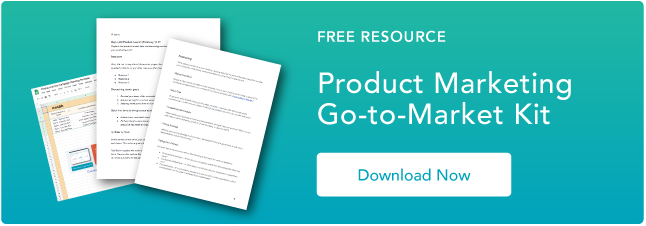


![The best social media platforms for video content in 2025 [consumer data]](https://53.fs1.hubspotusercontent-na1.net/hubfs/53/img-1-20250516-9399498.webp)


![3 Short-Form Video Trends Marketers Should Watch in 2025 [New Data]](https://53.fs1.hubspotusercontent-na1.net/hubfs/53/ft-short-form-video-trends.webp)
![Are In-Stream Video Ads Worth the Investment? [Benefits & Best Practices for Marketers]](https://53.fs1.hubspotusercontent-na1.net/hubfs/53/in-stream-video-ads-1-20250314-6407067.webp)
![45 Video Marketing Statistics for 2025 [New Data]](https://53.fs1.hubspotusercontent-na1.net/hubfs/53/video-marketing-statistics-1-20250227-6425117.webp)
![Why You Should Leverage Interactive Videos [Data from 500+ Marketers]](https://53.fs1.hubspotusercontent-na1.net/hubfs/53/interactive-video-1-20250216-406926.webp)
![Silent But Mighty: How Soundless Videos Are Winning Social Media [+ 2025 Data]](https://53.fs1.hubspotusercontent-na1.net/hubfs/53/Soundless%20Videos%20We%20Love.png)