In my experience working with hundreds of small businesses, chances are you'll stay small if you don't take the same approach as HubSpot. Even if you don't want to grow fast or big, I've seen many small business fail because they failed to maximize efficiency and effectiveness by documenting and improving their sales processes over time.
Use the checklist of questions below to evaluate your sales process efficiency against the best practices we've tested and proven out in our business over the years.
16 Questions That'll Make Your Sales Process More Efficient
1) Have you defined your ideal buyer profile?
The biggest killer of small business sales efficiency is the all-too-common habit of trying to be all things to all people. When every prospect is drastically different, every sales approach will end up being different. It doesn't hurt to have multiple types of buyers, but it's very difficult to build a sales process and marketing machine that serves drastically different buyers. So always focus your proactive marketing and selling efforts on one at a time.
Consider these questions as you define your personas:
- Do you have a document that describes your ideal buyer?
- Do you define characteristics of your ideal buyer like company size and industry?
- Does it include other firmographic information that might be unique to your typical buyer?
- If you sell larger deals to B2B companies and have multiple contacts you approach when selling your service, what are their typical titles and departments?
- What else is unique about them? Are they usually male or female, junior or senior, managers or individual contributors?
2) Do you have a sales process?
The second most common mistake I've seen is not having a sales process. Every sales pursuit ends up being a bit different. But similar things have to happen in most of them. Figure out what those similar steps are and build a process.
Here are some questions to consider when you are building your process:
- Have you defined the different types of sales calls you normally have at different stages of a prospect’s buying process?
- Do you have a prospecting process for getting prospects on the phone that involves researching them using email, voicemail, and social?
- Do you have a process for identifying their goals and priorities?
- Do you have a process for ensuring you can help them and get their buy-in to do so?
- Do you have a standard method (such as a presentation, demonstration, or contract) that lays out a typical agreement?
- Do you have a process for getting buy-in on contract details?
- Do you have a process for helping your new clients or customers take advantage of your services?
- Do you have a process for managing your existing accounts?
- The above steps are table stakes for most companies. But they might not be enough for your business. If you're in a services business, you might need a step-by-step process for delivering your services, reporting and reviewing results with clients, as well as renewing and upselling clients. If you sell a physical product, you'll need a process for delivery and installation.
Having trouble getting started? Customize the process provided in HubSpot's free sales training video course to start building yours today.
3) Is your sales process documented?
A process isn't a process unless it's documented. To scale your process, you need to create actual documents that describe how to run each call in your sales process, as well as what happens before and afterwards. When selling new accounts, have you defined the questions you usually ask, when to tell what stories, and the criteria that must be met to move a deal from one stage to the next?
Use an internal wiki or Google Docs to manage this process. Google Docs is especially helpful because others can log in, leave comments, suggest edits, and ask questions. This enables you to change your sales process over time.
Why should you do this? Your team will uncover better and additional ways of approaching and acquiring customers, and your process should change to reflect these improvements. In addition, your marketing campaigns, product and service capabilities, and competitive landscape most likely change too. So, use collaborative documentation to keep improving your sales process in real time without the hassle of sharing and losing track of the latest revision.
The best processes are a result of collaboration between front line reps, managers, and a sales consultant who has experience implementing a strong sales methodology in multiple scenarios. Leverage sales consultants because they’ll bring experience from other companies as well as widely applicable, off-the-shelf sales methodologies and frameworks. Involve front line sales reps so they can test processes and provide feedback as you tweak them. This also ensures their buy-in -- frontline reps are much more likely to follow a process if they have a hand in building it. Finally, make sure sales managers are involved to ensure effective execution of the process.
4) Do you have an efficient way for identifying best-fit leads?
So you've defined your ideal buyer profile. Next, identify companies that match it and find contacts within those companies that match your buyer persona. Ideally, you are attracting the right contacts to you via inbound marketing. Prioritize those leads as long as they fit your ideal buyer profile.
After inbound marketing, small businesses report networking, referrals, and word-of-mouth as their best sources of qualified leads. Lastly, use data sources to find companies that match your profile.
Whatever you do, make sure you have views for your hottest and best leads built right into your CRM, so you don't have to go hunting for leads every time you are prospecting. (You can easily create custom views in HubSpot CRM.)
5) Do you have an efficient system for researching your leads before you reach out?
Once you've identified leads, start learning about the companies and contacts you plan to approach.
If they are inbound leads, take a look at what brought them to your website and what content they read. That content is an indicator of their interest, so it’s a natural starting point for your first outreach. If they are not warm leads, develop a sales research ritual. Look at their website and social media profiles to find conversation starters. Incorporate these conversation starters into your emails, voicemails, and of course, your conversation.
6) Do you make up your voicemail script as you leave it?
When you're reaching out to prospects by phone and get their voicemail, do you have a script for leaving a voicemail that is tailored to the type of company and the contact you're calling? Does it incorporate your research? Do you avoid talking about yourself? Have you practiced it, recorded it and reviewed it with others?
7) Do you write emails from scratch every time you pursue a new prospect?
Since you're unlikely to connect with prospects on the phone, you should have a handful of email templates created that you can quickly customize and send. Make sure you personalize your email templates based on the research you've gathered.

Here are five more questions to ask when creating email templates:
- Are you using standardized templates that are easily customized?
- Does your template management system automatically populate your messages with CRM data so you don't have to type your prospect's name and company name over and over again?
- Are your templates so focused on yourself (and not your prospects) that you'll get ignored by most of the people you send it to -- or do they reference what you've discovered about your prospect so they will be more likely to conclude that you're interested in getting to know them?
- Do you personalize your email templates based on the research you've gathered?
- Do your templates include standard places to input your research?
Make sure your template system tracks which emails have the highest open and click rate. Track which emails help you connect and which don’t so you can use the ones that do and create more like those.
8) Do you have a system that reminds you when to follow up with a prospect who hasn't returned your email or voicemail?
Do you have an easy way to create a task once you reach out for the first time? Since most prospects won't return the first few emails or voicemails, make sure you create a task to follow up. Here’s what creating a task looks like in HubSpot CRM.

Make sure you create tasks for yourself when you need to follow up with active opportunities too, as well as referral partners and existing clients.
9) Have you created at least five email templates and voicemail scripts that you can use in a sequence?
Do you have multiple templates with varied messages that you can send to an individual prospect? Prospects are busy and the first message might not resonate. Make it easy for yourself by crafting a few messages at once and scheduling them to send on future days.

Warning: Make sure your system doesn't send subsequent messages after the prospect responds.
Don't just use sequences for prospects. Customers also might not respond immediately to your requests. Use email sequences for getting back in touch with them too. Whether you have a request for your customer or you want to make sure the implementation process is going smoothly, set up an email sequence to lighten your workload.
Want to stay in touch with referral partners so that they know you’re available to help too? Don’t hesitate to automate some of that outreach so that you’re sending them an email on a monthly basis.
10) Do you have multiple sets of email and voicemail sequences to use for target accounts?
If you think you can really help a company, don't give up after a few attempts. When pursuing those perfect-fit accounts -- the ones that can make your year -- make sure you're putting in extra research time and really varying your connect approaches.
For these opportunities, since they are probably bigger deals with bigger companies, make sure you have messaging tailored to different roles. If your attempts to reach multiple contacts have failed, devise another set of sequenced emails to use that are customized to the different “hooks” most likely to grab their attention. If your first connect sequence didn’t work, try try again!
11) Do you have a plan for who you’re going to call each day or are you calling random contacts at random times?
Call technology has advanced rapidly over the last few years, but many sales organizations haven’t kept pace. When you're phone prospecting, do you queue up who you want to call and work down the list? Or do you take time between each call figuring out who to call next and dialing them manually?
The most efficient salespeople block off time to make calls. They create a list of prospects to call so that they can maximize phone time when they start dialing. When you're watching the episode of the Bachelor or House of Cards at night or sorting through your emails at the end of the day, add prospects to a queue for the next day's calling.

12) Does it take several back-and-forth emails to schedule a call with a prospect?
There's nothing worse than going back and forth with prospects over email when trying to schedule a phone call, especially when there's multiple people involved. Looking at your calendar and finding times, sending over a list and waiting for them to check those times in their calendar, then providing alternate times -- is a slow and painful process. Before you know it, you've booked a meeting a month out because neither of you had visibility into the other's calendar and your prospect just said, “Screw this” and sent you dates way in the future because it was easier. All of this is precious time wasted -- not to mention a massive delay and a bad buyer experience.
Instead, use a system that allows you to share your free slots with your prospect. Let them see exactly when you're free and choose the time that works best for them. Some sales reps even put these links right in their prospecting emails or email signatures. “Feel free to book time if this is a priority for you” certainly beats, “When do you have 10 minutes to talk?”

13) Do you have to spend time searching through your inbox and calendar to figure out when you last communicated with a prospect and what the correspondence was?
If you have to do any digging to dredge up old prospect correspondence, you're just wasting time. Instead, automatically log your emails, recorded phone calls, and scheduled meetings right to your prospect’s record in your CRM. This helps you easily see all the communication anyone on your team has had with a prospect in just one click. Stop the searching and sorting time-suck. Use that saved time to sell, instead.

14) Are you manually taking notes during phone calls?
Some salespeople still use a paper and pen while they're on a phone call. Of course, that’s the right way to do it when you're selling face-to-face. But on the phone I find that it's only good for capturing a few highlights, as it takes too much time and focus to handwrite notes -- not to mention that it’s slower. (My mother failed to teach me short hand, but luckily she forced me to type my own papers -- after 6th grade at least.) Today, I find that Evernote (or the note-taking app of your choice) is a much more efficient way to take notes on calls over the phone. Of course, some say not to take notes at all.
Whether you love Evernote like me or have stuck with the old-school pen and pad, you risk missing something important. After all, if you don’t hear something, you can’t write it down or type it. A smart salesperson plays back their calls to uncover important details they might have misheard or completely missed. The best sales managers listen to their rep's recorded calls to help them determine and prep for the next step in the sales process. Not only is this impossible if you don't record the calls, but it's a pain to pass files around. Instead, automatically capture call recordings and attach them to contact records in your CRM. Sales reps and managers alike can then access recordings of active deals.
More sophisticated organizations use call review and annotation software like ExecVision.io or Refract.TV to review calls and coach asynchronously.
15) Do you have canonical documents you can use during multiple sales processes?
Towards the end of your sales process, when you’re demonstrating your capabilities, finalizing scope or handling last minute concerns, documents come in handy. Later stages of your sales process when prospects ask for static information like product pricing or case studies, content is very reusable.
You can organize your content for your whole team to access it, then track when prospects read it or share it using Documents in HubSpot Sales.

If you regularly send contracts or quotes that require a lot of customization, consider using document automation software and electronic signature software like HelloSign or PandaDoc to make it easy. If your salespeople must configure each quote with a unique set of products or services, document automation will make that process simpler and quicker. Just make sure your contract tool integrates with your CRM to instantly customize the contract with prospect contact data. (Disclaimer: I’m an advisor to PandaDoc, and both HelloSign and Pandadoc are HubSpot Connect partners.)
16) Do you have a simple way of tracking which deals are in which stage of your sales process?
Now that you’re identifying, connecting and advising prospects through their buying process (AKA your sales process), it’s critical to keep track of which deals are at what stage. Close dates and close likelihood should be estimated. Many reps still do this in a notebook or whiteboard because changing it in a CRM is time consuming. (I know I did.)
But with modern CRMs, changing deal stages is often just a drag and drop exercise. You can see what changing deal stage looks like in HubSpot CRM below.

Changing deal stages in the CRM not only helps sales managers forecast better, though, it also helps marketing know which marketing activities are working to drive hot prospects that close at a high rate and with a short sales cycle. Providing this information to marketing helps them improve the quality of leads they can deliver to the sales team.
Continuous Sales Process Improvement Crushes Competition
Virtually all businesses rely on a steady flow of new accounts for their survival. Companies that master customer acquisition don’t get there by accident -- they’ve built a process very purposefully, constantly benchmarking themselves against peers and the competition. Their dedication to continuous improvement helps them efficiently acquire more clients and crush their competition.
While technology does not make a sales process, it certainly enables reps to follow one efficiently. As you build out your process, focus on the customer, but also consider the steps every rep must take to get their job done. When reps are more efficient, they can help more prospects. Win for the rep. Win for the company. Win for the customer.
Which of these 16 tips are you already using? Share your success stories in the comments. What other ways have you improved processes and efficiency for your sales team?
.png?width=112&height=112&name=Sales%20Conversion%20and%20Close%20Rate%20Calculator%2001-300%20(1).png)

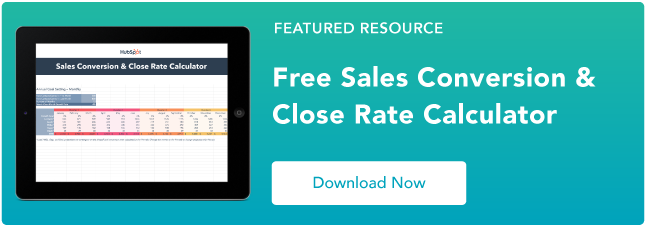


![Want to Create a Sales Plan? Let Me Show You How [+ 10 Sales Plan Examples]](https://53.fs1.hubspotusercontent-na1.net/hubfs/53/how-to-create-a-sales-plan-1.jpg)
![The Ultimate Sales Cheat Sheet Template to Help Boost Rep Success [New Data + Templates]](https://53.fs1.hubspotusercontent-na1.net/hubfs/53/ft-cheat.webp)
![How to use battle cards in your sales process [+ templates]](https://53.fs1.hubspotusercontent-na1.net/hubfs/53/%5BUse-Oct-08-2025-10-11-09-0787-PM.webp)



.jpg)
