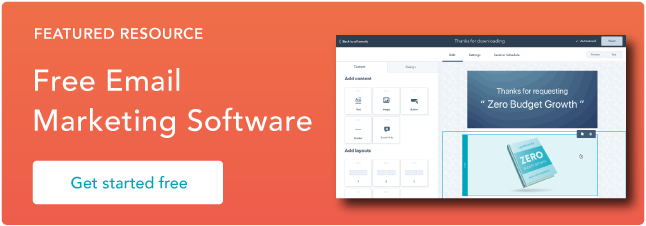But how can you implement these into your email marketing strategy? With a reliable email management software for your team.
In this post, we'll review what email management software can do for your company. Then, we'll list the best software we've found.
Table of Contents
- What is email management software?
- The Benefits of Using Email Management Software
- The 13 Best Email Management Software
Email management tools can be used for many purposes, whether it's internal IT support teams, external customer service support requests, or email marketers looking to send an email nurture campaign.
We know that, as a company, you'll need to track large amounts of emails, both incoming and outgoing. But what other benefits can you see from using email management software? Let's review.
The Benefits of Using Email Management Software
1. Increase productivity.
Email management software will help your teams be more productive — especially your service team. Your customer service agents can use email management software to reply to queries quickly, with features like saved replies.
Additionally, most email tools allow you to assign workflows, meaning you can automatically assign conversations to specific employees.
Below, we'll go over the best email management software.
2. Implement scalable marketing, sales, and service solutions.
Sending and responding to emails is an important part of conducting business, whether you're in marketing, sales, or customer service. But it's not exactly easy to do en masse.
Enter: email management software. This software will help you scale your operations, so your team can send emails quicker without adding headcount.
3. Provide enhanced security.
With continuous updates to email laws about data protection, such as GDPR, your emails must be secure and encrypted. Email management software will have extra security features to protect any sensitive information.
Now, for the juicy part. What are the best email management software tools to use for your team? We discuss below.
The 13 Best Email Management Software
1. HubSpot

Get started with HubSpot's omni-channel customer service for free
HubSpot has free email management software tools in both the Marketing Hub and Service Hub.
Whether you get started with the free tools or upgrade to premium features, HubSpot has email tools that help connect you with your customers.
In Service Hub, you'll get access to the omnichannel customer service messaging, which includes email. You'll receive your emails and live chats all in one place.
Plus, this connects to your CRM, so your support reps will have the context to answer customer inquiries.
Above is an image of what the Service Hub messaging tool looks like.

Get started with HubSpot's omni-channel customer service for free
In the Marketing Hub, you'll have access to HubSpot's email builder, which comes with templates so you can send beautiful emails to your customers whether you're a graphic designer or not.
Features like A/B testing will help you get to know your email lists and personalize your messages to them. Above is an image of what the email builder looks like in HubSpot.
Core Features
- Omni-channel customer service (including email)
- Email marketing tools, connected to your CRM
Best for: Midsize to enterprise businesses.
Price: Free email tools are available. Premium features are available with the Starter, Professional, and Enterprise editions of Marketing Hub or Service Hub.
2. Help Scout

Help Scout is an email management software tool to help you manage all your customer conversations in one shared inbox.
With the shared inbox, your whole service team will access emails that come into your hello@, info@, or billing@ emails. It allows your team to collaborate, organize, and automate responses to generic requests.
Additionally, Help Scout will give your team access to historical customer data. Your reps will then have all the information they need before replying to a query.
The management features will ensure your team doesn't miss any emails and avoids duplicate responses. Plus, you can add private, internal notes on various requests and ask for help when you need to escalate an email.
The workflows feature will help you organize your inbox, take care of repetitive tasks, and automatically assign conversations to different teams. Above is a screenshot of what those private notes might look like between team members.
Core Features
- Shared inboxes
- Collaboration tools
- Ticket routing
- Omni-channel communication
Best for: Small to midsize businesses.
Price: $20 per user monthly.
3. Zendesk

Zendesk is an email management tool for service and sales teams alike. This tool focuses on helping you build long-term loyalty, ensuring every customer feels like your only one.
Zendesk for Service offers the support features you need to keep customers coming back, plus you can connect to your CRM.
Features like canned responses will help reps get through common problems faster. One of the best features is the customizability.
You can make custom reports and data visualizations to help your team manage your inbox, both ingoing and outgoing emails.
This tool won't just enhance your customers' experience, but also the experience of your employees.
Core Features
- Unlimited email addresses
- Canned responses
- A shared inbox
- Workflow customization
- Omnichannel support
Best for: Businesses who want customized workflows and reports.
Price: $19 per user monthly.
4. Brevo
Brevo, formerly known as Sendinblue, used to just be an email marketing platform.
But it's turned into a full CRM suite that will help you deliver great experiences at scale. There are marketing and CRM tools across multiple channels, from email to SMS and live chat.
With their email marketing, you can create beautifully designed emails and send them out to thousands of people if needed.
You have free unlimited contacts and can automatically segment contacts according to behavior, interests, and other attributes.
Brevo will also help you with transactional emails you need to send, such as password resets, order confirmations, or shipping updates. Plus, there's an email dashboard to help you keep track of it all.
Core Features
- Email designer
- Advanced segmentation
- Email personalization
- Unlimited email contacts
Best for: Growing businesses.
Price: $25 per month.
5. Hiver

Hiver is one of our favorite email management software because it makes the process simple for those companies who use G Suite and Gmail.
You can convert emails into actionable tasks and assign them to team members with the click of a button. The company aims to turn your Gmail into a communication and collaboration hub.
This software will give you visibility into your team's workload and the status of queries in real time. You can organize and track your emails seamlessly with features like email assignments, shared inboxes, and email tags.
You can also prioritize emails and filter/search for incoming emails. All these features make email accountability and team productivity easier.
Core Features
- A Gmail-based interface
- Unlimited shared inboxes
- Shared drafts
- Email tags
- Notes
Best for: Businesses who manage G Suite/Gmail emails across teams (from People Ops, to Service, to Finance Ops, and IT).
Price: $12 per user monthly.
6. LiveAgent

LiveAgent, a customer service software, offers many email management tools like the ones above to make responding to incoming emails easier.
The best feature is the shared inbox, because it can combine and organize emails, calls, live chats, and social media messages in one shared inbox.
In your shared inbox, you can manage tasks with workflow automation and email tags to transfer and resolve tickets as quickly as possible.
This email management software is great for customer service teams looking to cut down help desk management costs.
The universal inbox has many features, such as automatic ticket routing, automation rules, filtering, real-time typing-view and native chat widget, and internal chats. Above is an image of what the shared inbox looks like.
Core Features
- Unlimited email addresses
- Shared inbox
- Email templates
- Email tags
- Built-in CRM
Best for: Businesses managing multi-channel messages.
Price: $15 per user monthly.
7. Front

Front is a customer communications hub that offers many features for email management. It's built to help you grow your team but keep the human touch in your email responses.
You can personalize each email response because each conversation is surrounded by customer history, relevant data, and built-in collaboration so teams can work behind the scenes to craft better responses.
Additionally, you can measure customer happiness and team performance with visibility into your analytics.
There are also other features common in email software management, like workflows that can assign, escalate, and reply to messages automatically.
The collaboration features can help your service team manage queries as well. Team members can comment on emails, share drafts, and message each other in Front. Above is an image of what that shared inbox looks like.
Core Features
- Shared team inboxes
- Omnichannel ticketing
- Team collaboration
- Automated workflows
Best for: Managing team and personal emails together.
Price: $19 per user monthly.
8. Clean Email

Clean Email is an inbox management tool built to help you organize, automate, and clean your email faster. Rather than replacing your inbox, it connects directly to it, including Gmail, Outlook, Yahoo, or others, and sorts your messages automatically.
The app groups related emails into Smart Folders (like Social Notifications, Finance, or Travel) so you can handle them in bulk. With Auto Clean, you can set rules once — like archiving newsletters, deleting old promotions, or labeling messages from a specific sender — and let the app handle it moving forward.
Clean Email also includes a Screener feature to help control new senders before they reach your inbox, making it easy to stop unwanted messages at the source. Its Cleaning Suggestions: learn from your actions to recommend ways to organize your inbox more efficiently over time.
Core Features
- Automatic email organization
- One-click bulk cleanup
- Smart automation for recurring tasks
- Multi-account inbox management
Best for: Professionals and teams looking to declutter and automate their email inbox.
Price: Free for up to 1,000 emails. Premium plans start at $9.99/month.
9. Sanebox

Most of the email management software above target businesses and teams looking to manage large volumes of emails.
However, Sanebox is for the everyday person who wants to manage either their personal or work emails. It's designed to help you eliminate inbox clutter by sorting your emails into various folders.
The software uses AI to identify important emails and organize the rest to help you stay focused. It acts like an inbox assistant and will learn more about your habits over time.
For example, you might create a "Newsletter" folder, and all the email newsletters you get would go in that folder. Or maybe it's a folder called "FYI" where all the emails that have you in the CC line go.
Core Features
- AI email sorting
- Trainable folders
Best for: Personal email management.
Price: $7 monthly.
10. Zoho

Zoho is a software suite that offers many email management features and tools for your business.
They offer email hosting with top-notch security and surveillance, with a reliable 99.9% uptime. Additionally, the management features include a shared inbox, workflows, collaboration, and more.
You can also integrate your calendar with the email management tools. Some tools include email groups (perhaps you have a marketing@ email that goes to everyone on that team) and email streams.
Streams is the email management tool by Zoho that allows you to collaborate with your team, tag colleagues, and share drafts.
Core Features
- A shared inbox
- Unlimited collaboration
- Task management
- Email groups
Best for: Enterprise businesses.
Price: $6 per user monthly.
11. Missive

Missive is a team inbox and chat app that is meant to help you collaborate with your colleagues around email.
You can assign conversations to specific employees or teams, create automated workflows and tasks, and label emails to help organize your team's inbox.
Several features stand out, like canned replies, collaborative drafts, internal comments, and internal chat rooms. This is a great option for businesses wanting to start on a free plan and work up to a paid one.
Core Features
- Team inboxes
- Chat
- Canned responses
- Collaborative writing
- Automated workflows
Best for: Businesses looking for free email management.
Price: Free and paid plans are available.
12. Klaviyo

Klaviyo is an email marketing tool for ecommerce brands that need to send marketing and transactional emails.
It helps you personalize your messages with customer data and has advanced segmentation capabilities. Additionally, you can create automated workflows based on behavior from your email list.
You can create lists based on profile info, behavior, location, predicted lifetime value, order date, and more. Then, you can use AI-driven optimization tools to proactively message customers by predicting future order dates and churn risk.
Core Features
- Segmentation
- Automated workflows
- Analytics
- Templates
- Lists
Best for: Ecommerce brands looking for email marketing tools.
Price: $20 per month.
13. Mailerlite

Mailerlite is another email marketing tool that provides intuitive solutions for complicated email tasks. It helps you create email campaigns, landing pages, and sign-up forms to grow your email list.
The software has email management features, including an email automation builder, A/B testing, dynamic email content, and advanced email analytics.
This tool will help you build a beautiful email campaign, send targeted campaigns, and manage all your campaigns and subscribers in one place.
Core Features
- Unlimited monthly emails
- Email support
- Templates
- An email automation builder
Best for: Growing businesses.
Price: $9 per user monthly.
Managing Your Emails Better
Email management software is an important tool for your business — whether we're talking about your marketing, sales, or customer service departments.
These tools will help you send better emails and engage with your customers in a format that's proven to be effective.