What is a survey? Well, have you ever had a pressing question you'd love to ask a room full of people? While that might sound (literally) like a good idea, it's not the most effective way of gathering helpful feedback.
Surveys are a great way to gather focused insights from masses of people, whether those people are customers, employees, or an entire target market.
Keep reading to learn more about how to create the ultimate survey, or use the chapter links below to jump to a specific section.
Chapters
What is a survey?
A survey is a research method that gathers information, data, and feedback from a group of people using a series of targeted questions. Most surveys are conducted with the intention of making assumptions about a larger population. Surveys can be designed in a number of ways based on the researcher's goals and topic areas of interest.
Now that we've discussed what a survey is, let's talk about its purpose.
What is the purpose of a survey?
The primary purpose of a survey is to collect insights from a specific subsection of the population. Whether you want to gather feedback from an event or better understand how your customers feel about your product, surveys can give businesses key information about consumer thoughts, attitudes, and behaviors.
As discussed above and highlighted in the image below, the collective perspectives you capture from your target audience are extremely valuable.

The answer or opinion of one person is hard to trust, right? Ask a large group, though, and the answers become clearer and more applicable across the board.
But for survey results to be trustworthy, the survey itself must be created and distributed effectively.
So before we dive into survey creation, pause for a moment and ask yourself these few important questions:
- What is the goal of your survey and what answers are you looking for? (We'll talk about some survey questions and survey creation best practices.
- How do you want to build and distribute your survey? (We'll highlight some survey creation tools.)
- Do you think your type of survey has been conducted by other organizations before? (If so, we'll provide some survey examples and templates to get you started.)
Let's expand on how to establish survey goals below.
Defining a Survey Goal
Think of building a survey like a construction project. You wouldn't start haphazardly knocking down walls or pouring concrete right away, would you? No, you'd step back, take a beat, and create a thorough blueprint of your end goal.
Similar to other business initiatives, goals set a clear directive so you can tailor your questions to get the answers you need.
With surveys, you have to take it one step further. It isn't enough to say the goal of your survey is to learn what prospects think about your product demo. No, a good survey goal also includes a reaction to your goal.
For example, to create an actionable goal, I'd refine the above sentence to say: 'The goal of my survey is to understand what portions of my product demo were least helpful so that we can improve our demo to meet the questions and concerns of our prospective customers.'
This goal not only includes a more specific objective, but it also states how I can use the results to influence an initiative, campaign, or process. Setting goals like this provides a clear roadmap for the survey creation, distribution, and collection process.
Types of Surveys
From collecting feedback on new hire training to measuring how many people in your industry use Facebook, there are literally thousands of purposes for surveys.
But as a marketer, salesperson, or business owner, which types of surveys would be most helpful?

We've included a few key survey types in the image above. Let's review them in more detail.
1. Customer Feedback Survey
Ah, the ever-elusive mind of the customer. If only we could know what they're thinking, right? Well, surveys can help you get one step closer to understanding this.
Companies run customer feedback surveys to better understand how a consumer discovered their product, how customers think they could improve their products or services, or how satisfactory their customer support experience is.
Surveys with questions like "How easy was it to solve your problem with ________?" or "How did you discover our products?" are typically evaluating customer feedback.

You can use customer feedback surveys to drive growth. These types of surveys gather data that can influence marketing campaigns, customer service processes, product development, and website user experience.
2. Net Promoter Score® Survey
How many of your customers love your product or service enough to brag about it to their friends? This is where the Net Promoter Score (NPS) survey comes in handy. You can establish your NPS by surveying your customers about their opinion of your product and brand.
Surveys with questions like "How likely are you to recommend our product to a friend or colleague?" or "What does this company do really well?" are typically measuring for NPS.

NPS can also be used to measure how likely your employees are to refer your company as a great place to work.
Your customers are by far your best marketers, so it's important to get these NPS survey questions right. Because capturing accurate data around who in your circle is marketing for you is a great way to measure your potential reach and exposure.
3. Market Research Survey
To reach new customers and prospects, you must have a solid understanding of trends and happenings in the industry. Running surveys outside of your own database also pulls you outside your company bubble, giving you a true and accurate understanding of the marketplace as a whole.
Surveys with questions like "What problems would motivate you to purchase _______?" or "What is your typical budget for _______?" are typically looking for data in a specific marketplace or industry.

Market research surveys educate your marketers and salespeople about the behaviors, preferences, challenges, and purchase decisions of a specific audience.
Plus, market research allows you to expand your authority on a subject matter, become a go-to resource for industry data, and generate backlinks from high authority sites.
Take HubSpot's State of Marketing Trends report, for example. This report is a go-to resource for marketing and sales trend data. Featuring insights on sales strategy, marketing challenges, technology trends, and more, the State of Marketing Trends report provides benchmarks to help companies evaluate their performance, identifies overarching trends in how companies market and sell, and reveals insights on changing consumer preferences.
Survey Creation
So, we've talked about a few popular types of surveys that you might conduct. Now, let's discuss how to build out those actual surveys.
Survey Question Types
Surveys are a lot more complex than simply asking a question to a group of people. To collect accurate, reliable results, your survey must be created and written with care. The types of questions you use can influence how they're answered and how you can use your survey data.
In this section, we'll review the different types of survey questions, why you might include them in your survey, and some examples.
1. Nominal Questions
Nominal questions ask respondents to 'name' or label variables and don't typically include any quantitative data.
You would ask nominal questions to produce counts or percentage-based data, such as "48% of our customers follow our company on Instagram."
Yes/no questions
Yes/no questions are the most basic type of survey question. They simply ask respondents to answer yes or no. They also leave the respondent with little flexibility or variability in their answer, so use them sparingly and only when seeking absolute answers.
Example: Do you follow HubSpot on Instagram? Yes / No
Multiple choice questions
Multiple choice questions ask respondents for a single answer among an array of options. They still limit respondents' answers, though, as they can only choose one answer from your fixed list.
Example: On which social network do you most frequently engage HubSpot content? Instagram / Twitter / Facebook / LinkedIn / YouTube
Checkbox questions
Checkbox questions are similar to multiple choice, but they often ask respondents to "check all that apply," leading to multiple answers for one question. These questions add flexibility to respondents' answers.
Example: Which of the following HubSpot accounts do you follow on Instagram? Hubspot / Hubspot Life / HubSpot Partner / HubSpot Academy
2. Ordinal Questions
Ordinal questions ask respondents to order or rank variables. Like nominal questions, ordinal questions can produce counts or percentages. They differ from nominal questions, however, in the way you order the answer options.
Note: Multiple choice questions can also be ordinal questions.
Drop-down questions
Drop-down questions are like multiple choice questions — respondents can only choose one answer, but they must often choose from an ordered or pre-arranged list. This type of question is also used when the question has a long list of answers, such as demographic questions that ask for a city or state.
Example: What is your income level? $0-25k / $26-50k / $51-75 / $76-100k / $101k+
Ranking questions
Ranking questions are like checkbox questions — respondents consider all the answers in the list, but they must order the variables per the question. This type of question is helpful when collecting feedback on multiple products, services, or variables at once.
Example: Please rank the HubSpot blogs based on how often you read them. Marketing / Sales / Service / News & Trends / Website
3. Interval/Ratio Questions
Interval and ratio questions provide the most precise data analysis and allow you to calculate averages, medians, and even standard deviation.
You would ask interval or ratio questions to measure satisfaction, discomfort, happiness, and more.
Ranking scale questions
Ranking scale questions are like ranking questions, but the answers are on a fixed, comparable scale. Ranking scale questions typically feature three to 10 answers on a scale of numbers, satisfaction measures, or the like.
Example: How satisfied are you with HubSpot's free CRM? 1 — Very Unsatisfied / 2 — Somewhat Unsatisfied / 3 — Neutral / 4 — Somewhat Satisfied / 5 — Very Satisfied
Matrix questions
Matrix questions ask respondents to rank multiple variables on a scale. These variables are typically related in some way.
Example: How satisfied are you with the different HubSpot blogs: Marketing, Sales, Service, News & Trends, and Website? 1 — Very Unsatisfied / 2 — Somewhat Unsatisfied / 3 — Neutral / 4 — Somewhat Satisfied / 5 — Very Satisfied
Textbox questions
Textbox questions are completely open-ended. You would use textbox questions to ask for names, feedback, or answers that vary too much for pre-set answer lists (like in multiple choice or drop-down).
Example: Tell us your favorite HubSpot blog post. __________________
Survey Creation Best Practices
While every survey will differ depending on its purpose and goals, here are a handful of survey creation tips that can help any survey be as effective as possible.
- Keep your survey simple. Don't ask anything that doesn't directly relate to your survey goal. Ask for one thing per question to get the most accurate, pointed answers and to not lose your respondents' focus.
- Sell your survey. Write an intro to your survey to explain why respondents — whether prospects, customers, or members of your target audience — should take your survey and help.
- Use Ranking Scale questions whenever possible, and use a consistent scale. Ranking scale questions collect answers that can be compared and contrasted across the board — as long as you use a consistent scale. Use these questions whenever possible to gather important feedback from a large group of people.
- Give respondents an "other" option. For multiple choice and checkbox questions, give respondents the option to add their own answer in case your pre-provided answers don't apply.
- Add a survey progress bar. Your respondents are likely busy. Once they start your survey, they'll probably want to know how many questions to expect. A survey progress bar can give them this information and allow them to anticipate how long your survey will take to complete.
- Speak your respondent's language. Like in your marketing copy, your survey should use language that your respondents' recognize and connect with. Avoid using internal jargon or technical language.
- Test your survey internally first. Before you share your survey externally, ask your team or some coworkers to walk through it first to make sure your questions make sense and aren't biased or misleading.
Survey Template Examples
Before putting a pen to paper (or cursor to document), start with some research on whether or not a similar survey exists, such as a survey example or survey template. Lots of companies and organizations run surveys of similar themes, and finding a sample survey can help save precious time and energy.
If you're taking the DIY route for your survey or simply need inspiration when building your survey within a tool (we cover our favorites in the next section), we've compiled a short list of common samples and templates. These should help jumpstart your survey creation process.
QuestionPro
QuestionPro offers over 300 sample surveys and questionnaires written by expert researchers. Whether you're looking for example questions or inspiration for your survey design, QuestionPro is a good place to start.
Check out QuestionPro's survey templates here.
SurveyMonkey
SurveyMonkey is an authority in the survey creation and design space. Their experts have written up over 200 templates for their most popular surveys. Comb through these sample surveys and get started building your own in minutes.
Check out SurveyMonkey's survey templates here.
Mopinion
Mopinion offers both free and paid packages for creating surveys and analyzing the results. They also have a Survey Marketplace, an in-depth library of survey templates that caters to various online goals including improving customer loyalty and customer experience, mobile performance, user experience, email campaigns and more. It's the perfect way to learn more about the ingredients needed to create and employ powerful online surveys.
Choose from one of their eight survey template categories and access nearly thirty live template examples, a list of benefits for each survey, and advice on which questions to use.
Check out Mopinion's survey templates here.
Alchemer (Formerly SurveyGizmo)
Alchemer offers free and paid survey creation plans. They also offer a library bursting with free sample survey templates. Simply add your company's branding or tweak a few questions, and you're ready to go.
Check out Alchemer's survey templates here.
Now, what if you've already chosen to build your survey and you need program-specific templates? We've got those for you, too.
Word Survey Templates
Microsoft Word is a great resource and word processor tool. But building stuff from scratch in Word can be a bulky process. Here are a few Word survey templates to get you started.
Check out Microsoft Office's Word survey templates here, and Hloom's templates here.
Excel Survey Templates
Microsoft Excel makes data management and analysis simple, so it might make sense for your team to create and host your survey within the platform to begin with. Here are a few Excel survey templates to jumpstart that process.
Check out Microsoft Office's Excel templates here.
Email Surveys
Many organizations choose to distribute their surveys via email. Whether you're creating your survey or using a tool to do so, email is an option, especially if you're sampling your customer database.
While you can't embed an entire survey within an email , there are some tactics you can employ when inviting your recipients to take your survey.
- Personalize the invitation. Customized marketing, including content and email, has been shown to boost engagement and click-through. Personalizing your survey invitation can help your recipients feel recognized and valued, thus further encouraging them to answer your questions.
- State your email intent or purpose. Don't keep your email list in the dark. In your survey invitation, state exactly why you're reaching out to them and how they can help you reach your goal.
- Provide an incentive. Your recipients' opinions matter to you. Let them know how you feel by providing an incentive in exchange for their survey response. Whether in the form of a discount or exclusive perk, honest and thorough answers are well worth a small gift.
- Display one question from the survey. Give your audience a taste of what kind of survey they might be answering. That way, they can choose if they'd like to participate before entering (and possibly leaving) your survey.
A note from the HubSpot Research team: While email marketing is alive and well, don't abuse your list for the sake of survey responses. Because your subscribers likely signed up for something other than a survey, respect their wishes and reserve your list for only the most pressing issues.
Survey Creation Software and Tools
Choosing the right survey creation software that best equips your team and goals can be intimidating, especially given the sheer number of available tools. If you're looking for help with survey design, copy, organization, and distribution, survey creation software is a great solution.
We've created this survey creation software roundup of some of HubSpot's favorite tools — featuring some we use and some with which we integrate — to help you make the best decision for your company.
HubSpot Service Hub
HubSpot Service Hub software builds organization, efficiency, and happy customers into your customer service team. It also helps you identify those happy customers with the intuitive customer feedback feature.
HubSpot Service Hub makes it easy to send surveys to your customers so you can understand what they think and feel about your product or service. The tool will also help you choose the right format for your survey and track your surveys so you can improve your customer experience over time.
Pricing: HubSpot offers a free plan with three additional pricing tier options: Starter ($45/month), Professional ($450/month), and Enterprise ($1,200/month). See full pricing details.
Features:
- Customizable survey types and templates to gather targeted feedback
- A variety of feedback tools and delivery methods to capture key customer service KPIs
- Built-in feedback dashboards for quick monitoring of survey insights
Best for: Business of all sizes who are looking to scale and grow better
SurveyMonkey (Integrated with HubSpot)

SurveyMonkey is one of the best free survey creation sites. The tool is easy to use and provides plenty of pre-written sample surveys and questions. It even allows you to check your data up against industry averages to establish benchmarks and make sense of your responses. SurveyMonkey is a great option for those just starting out and looking to scale their survey needs.
Pricing: SurveyMonkey offers Team Plans starting at $25/user/month and Individual Plans starting at $32/month. You can contact SurveyMonkey for more details on their Enterprise Plan. See full pricing details.
Features:
- Easy templates to create surveys, quizzes, and polls for any audience
- Tools to gather feedback via weblink, email, mobile chat, and social media
- Automatic results analysis and data integration with other apps
Best for: Business leaders in people-centric industries
Typeform (Integrated with HubSpot)
Typeform generates gorgeous surveys that are easy to both create and answer. With a tagline reading "turn data collection into an experience," Typeform promotes a friendlier experience than most, allowing brands to create a survey that's seamless from their overall brand standards.
Pricing: Typeform offers a free plan with three additional pricing tier options: Basic ($25/month), Plus ($50/month), and Business ($83/month). See full pricing details.
Features:
- Applications to create quizzes, surveys, forms, polls, and tests
- Tools to get feedback, do research, and generate leads
- Use case for a number of roles including customer success and marketing
Best for: Brands who are interested in engaging their audience and growing their business
Google Forms
Due to its versatility and affordability, Google Forms is used by organizations of all kinds (as is the entire G Suite). Simply create a Google account and access the survey templates and questions available in the Google Forms library. The tool makes it easy to create a Google Form survey from scratch, too.
Pricing: Google Forms offers a free Personal Plan and a Business Standard plan for $12/user/month. See full pricing details.
Features:
- Easy online form creation with multiple question types
- Customizable brand colors, images, and fonts
- Real-time response analysis and data summaries
Best for: Businesses who are looking for a simple, cost-effective survey solution
Survicate (Integrated with HubSpot)
Survicate is a multi-faceted survey software, offering feedback tools that collect everything from website optimization and customer satisfaction surveys to complex customer insight processes. Survicate's templated surveys also integrate with numerous marketing applications.
Pricing: Survicate offers a free Basic Plan with three additional pricing tier options: Essential ($65/month), Professional ($129/month), and Ultimate ($289/month). See full pricing details.
Features:
- Infrastructure to build, distribute, and analyze surveys
- Survey templates for multiple types including NPS, website, and in-product
- Solutions for marketing, product, and customer success teams
Best for: Online business who are interested in customer feedback automation
Alchemer (Formerly SurveyGizmo)
Alchemer is a data collection and insights platform that helps organizations make better decisions across the board. From feedback to assessment to research, Alchemer provides targeted solutions to its customers — who range from stakeholders to business owners to market researchers.
Pricing: Alchemer offers a Collaborator Plan at $49/user/month, Professional Plan at $149/user/month, and Full Access Plan at $249/user/month.You can contact Alchemer for more details on their Enterprise Plan. See full pricing details.
Features:
- Surveys, questionnaires, and other forms to collect feedback all audiences
- Survey templates with numerous options for questions types and logic setting
- Reporting and analytics capabilities and software integrations
Best for: Large businesses who are looking to integrate surveys into their initiatives and processes
Qualtrics (Used by HubSpot)

Qualtrics powers over one billion surveys every year and was named the #1 survey platform in G2 Fall 2022 Report. From simple surveys to detailed studies answering your most important marketing, branding, customer, and product questions, Qualtrics makes it easy for anyone to get the answers they need. It has drag-and-drop simplicity, powerful logic, 100 plus question types, and pre-built survey templates.
Pricing: Qualtrics offers a free plan with no credit card required & 50+ survey templates designed by industry experts. You can contact Qualtrics for more details on their Team Edition Plan. See full pricing details.
Features:
- Reach respondents wherever they are with surveys on mobile devices, apps, websites, chatbots, and many more
- Advanced AI and ML automatically flag problems like broken question logic, and mobile compatibility so you can launch your survey with confidence
- Integrate your surveys into your existing systems
Best for: Individuals and teams who need to conduct ad-hoc research & businesses who want the most trusted, intelligent, and scalable all-in-one platform for experience management
QuestionPro
QuestionPro is a free survey creation site that offers an online survey platform, responsive survey design, and niche audience samples. The tool also offers sample survey templates and standard question types to make the survey building process easier.
Pricing: QuestionPro offers a free plan and an Advanced Plan for $99/month. You can contact QuestionPro for more details on their Team Edition Plan. See full pricing details.
Features:
- Multiple survey question types, logic, and personalized branding
- Real-time shareable reporting and analytics dashboards
- Enhanced security and time-saving software integrations
Best for: Brands big and small who are looking to improve decision-making using surveys
Polly
Polly is an instant engagement app that allows you to capture real-time feedback on Slack, Microsoft Teams, and Zoom. Polly provides seamless integrations for all platforms, and this tool allows you to create surveys in minutes and get customer feedback within seconds.
Pricing: Pricing varies depending on the feedback platform, and each platform offers a free plan option. Pricing for Polly for Zoom and Polly for Microsoft Teams starts at $49/month. You can also contact Polly for more details on their Enterprise options. See full pricing details.
Features:
- Form integrations into channels your target audience is already doing business
- Variety of question options including multiple choice, rating scale, and open ended
- Real-time results and easy-to-use analytics dashboards
Best for: Internal teams of all sizes who want to make smarter, data-driven decisions
AskNicely (Integrated with HubSpot)
AskNicely is a feedback application that works primarily with the Net Promoter Score metric. The tool offers one-touch surveys that specifically inquire about a customer's experience and likelihood to recommend a certain product or company. You can add follow-up questions depending on a respondent's answer, trigger surveys to release after specific events, and easily integrate your contacts with your CRM software (attn: HubSpot customers!).
Pricing: Contact AskNicely for pricing details.
Features:
- Automatic customer feedback collection using customizable surveys
- Variety of feedback channels including SMS and web
- Customer experience metric tracking for NPS, CSAT, etc.
Best for: Service businesses who are looking to optimize their frontline efforts
InMoment (Formerly Wootric, Integrated with HubSpot)
InMoment is a customer feedback tool that helps you capture metrics like Net Promoter Score, Customer Satisfaction indicator (CSAT), and Customer Effort Score (CES). It also educates you on how to use these metrics to monitor customer sentiment, understand the business impact, and inform decisions that boost revenue and retention.
Pricing: Contact InMoment for pricing details.
Features:
- Survey capabilities centered around best practices for survey design
- Survey Experience Optimization (SEO) to improve user experience
- In-depth survey and data quality analysis
Best for: Businesses who want a comprehensive understanding of human behaviors and emotions
Feedier
Feedier is a feedback collection tool that has found a way to combine highly-interactive forms with visual data insights that draw experienced user stories organized in dynamic timelines. You can go beyond surveys and feedback collection tools by getting actionable data that will help you boost your knowledge of your users and customers and connect with them at every touchpoint.
Pricing: Pricing is based on the number of users. Contact Feedier for pricing details.
Features:
- Interactive survey builder with a variety of distribution channels
- Analytics Suite with automated feedback reporting and qualitative insights
- Journey mapping capabilities to collect feedback at multiple touchpoints
Best for: Businesses who are interested in improving the end-user experience
Harnessing the Power of Surveys
With countless templates, samples, and tools, survey creation is an initiative every organization should add to their to-do list.
Whether you're collecting consumer data, establishing a new Net Promoter Score for your brand, or getting a feel for industry trends and changes, surveys can help you gather accurate and honest feedback from your audience. And this feedback is the key to fulfilling the goals of your company and the expectations of your customers.
Net Promoter, Net Promoter System, Net Promoter Score, NPS and the NPS-related emoticons are registered trademarks of Bain & Company, Inc., Fred Reichheld and Satmetrix Systems, Inc.
Editor's note: This post was originally published in June 2018 and has been updated for comprehensiveness.
-1.png?width=112&height=112&name=Customer%20loyalty%20-%20Analyse%20(1)-1.png)












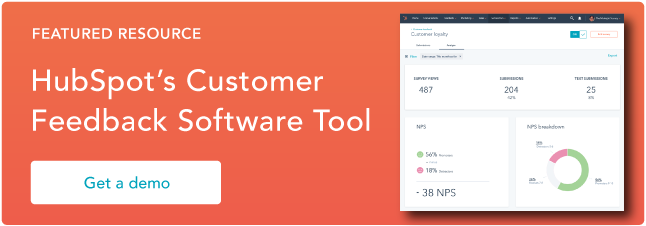



![How Automated Phone Surveys Work [+Tips and Examples]](https://www.hubspot.com/hubfs/phone-survey.webp)

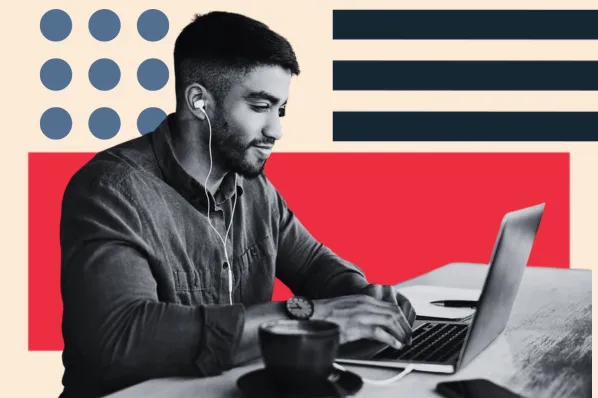

![Leading Questions: What They Are & Why They Matter [+ Examples]](https://www.hubspot.com/hubfs/leading-questions-hero.webp)

