Here are our tips:
An Introduction to the Contest
Before we begin, let’s step back and look at where we are in the world of website design, and the goals of creativity versus SEO.
SEOoptimization aims to help a particular page rank better on a search result. Good performance means that a page might be shown on page one of the search engine results page (SERP), rather than page two, which users rarely click on. And when it comes to search engines, Google claims the lion’s share of the market.
But what about design?
If great SEO drives people to your website, good design keeps them there, and keeps them coming back. We can see that design is equally important when recent web growth statistics show that 50% of consumers believe a website that looks great and works well is crucial to a business’ overall brand.
At our creative web agency, achieving balance is important because the bottom line is this: Both matter. Making it onto the first page of Google organically and connecting with your potential customers — what’s one without the other?
Site Speed: How important is it?
Extremely important. Site speed is one factor that Google uses to determine the quality of your website through crawling.
A slow-loading website is the biggest reason that users will leave your website. This might cause your bounce rate to be higher than normal. Your bounce rate is an important user signal. It reflects the percentage of users who leave without moving to a second page.
How Creative Elements Can Negatively Affect Site Speed
If your website has both high bounce rates and slow loading speed, you risk penalization. So when it comes to speed, we recommend a design that doesn’t incorporate too many creative elements that slow your website down. Here are some elements that will negatively impact site speed:
- Large, lengthy, high-resolution videos
- Large raw imagery or files with transparent backgrounds (particularly PNGs)
- Micro-animations of text and imagery with Javascript
- Flash files
- Cut-out imagery with transparent backgrounds
- Micro-animations
- Moving backgrounds
Unfortunately, most people will stop engaging with a website if the content or layout is unattractive. With so much content to digest on the internet, it’s understandable why digital designers would employ these techniques to help their visuals stand out.
All of the elements above are helpful to improve user engagement and make the experience more enjoyable. The downside is that these can hinder site speed, which has a negative knock-on effect when it comes to SEO.
Creativity and Site Speed: Find the Sweet Spot
On to the big question: How do you make design and site speed work together instead of apart? The answer is to find a balance that works for you.
For example, if you’re a bank or law firm, you might want to keep creative elements to a minimum. People visiting your site want text and minimal imagery — as long as you design those elements well, it should be easy to keep load times down.
On the other hand, if you’re a lifestyle brand, festival page, or creative agency (like us), creativity will take more precedence. You might want moving backgrounds, lots of high res images, layers and text that shows off your skills, all of which will slow your site down.
But you can’t do without them. After all, creativity is the heart of your brand. If you lose it, you may lose customers.
The answer? Incorporate as much as you can within the acceptable site speed parameters. You might not be the fastest site, but you’re fast enough for the design you need.
Next, let’s look at some real examples of these principles in action.
Websites that Balance Creativity and SEO
Reveal is a good example of an attractive website that doesn’t let creativity hinder site speed. The header banner with its branding color is eye-catching and vibrant. As the shape can be written in code, it is a creative element that doesn’t slow the website down. They’ve found the sweet spot.
Some say rules and boundaries are the barrier to great design. But we believe staying in between these lines will give your website the greatest chance of visibility through organic means.
Video specialists Flipswitch Media understands the power of video and matching it with a pragmatic approach to site speed. Having an entire gallery of videos on their homepage would certainly be creative. But it would do a lot of damage to the user experience, especially for users on the go or in rural areas with slower internet speeds.
The choice of just having one video in the header is a great way to capture attention at the very start and lighten the load of the overall page.
The Importance of Site Structure and Content Hierarchy
Site structure and content hierarchy are similarly important when it comes to SEO strategy and website design. Let’s dig into these in a little more detail.
When we talk about site structure, we are looking at the sitemap of your website, the breakdown of your pages, product naming conventions, and the organization of your content.
Site structure is like a filing cabinet for your website: If it’s disorganized and full of outdated, irrelevant materials, it’s a nightmare to go through. While you and your sales team might know the complexity of your solutions and products back to front, you can’t expect the same from prospects or customers.
For ways to improve your site navigation, see HubSpot’s full guide to website navigation. But as quick fixes, try implementing these:
- Make your navigation sticky (ie. persistent as the user scrolls).
- Ensure your H1s and H2s are named intuitively, that your users are likely to type into the search bar.
- Keep your content shorter and sharper, three to four sentences for a paragraph and no more than 6 paragraphs on a page.
- Save your hidden content only for FAQ sections (i.e., don’t hide your content about your services in accordions).
- Avoid lengthy dropdowns.
- Avoid secondary and tertiary ladder menus.
- Avoid mega menus with over 30 items.
The team at Meta Blinds has nailed clear navigation. With short paragraphs under each heading, the website hits the sweet spot when it comes to maximum page length. No hidden content is a great goal to tick off, as it means search engines will properly catch all your relevant copy and the precious keywords within.
Wrapping Things Up
There’s no reason SEO and creativity can’t form a perfect pairing, provided designers, content creators and SEO gurus are willing to work together. If they share a common goal of what’s best for their user, and work around accordingly, everyone will look a winner.
Here are the key takeaways from this post:
- Site speed is important for SEO, but also for users
- Highly creative design is great, but the combination of design elements should be pulled back if it’s impacting load times significantly.
- Naming conventions and product categorization should feel intuitive for the user, more than the company experts or sales staff.
- Functional elements such as navigation menus and buttons should be easy to find and use, and not so obscured or hidden in designs, that they lose practicality.
- Lengthy pages might suit a niche demographic, but they are frustrating to sift through. Instead opt for shorter pages, with more specialized content.
Search engines are improving their algorithms in response to user behavior. SEO strategies are reactively evolving to drive better content. As this train of thought circles around users, it’s easy to see how designers should also adopt design ideas that keep in mind usability and accessibility and don’t stray too far towards beautiful, but impractical.
Technical SEO


.png)
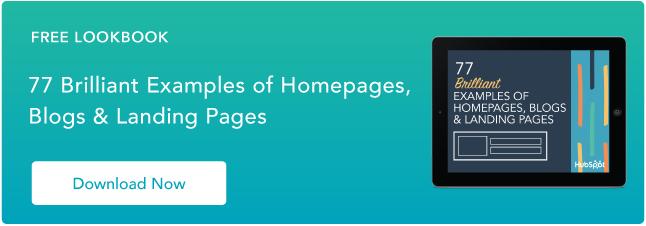


![9 HTML SEO Tags That Impact Your Ranking [Cindy Krum's Tips]](https://53.fs1.hubspotusercontent-na1.net/hubfs/53/html-seo-1-20241119-1659249.webp)


