According to BuiltWith, over 60 million websites on the internet use WordPress.

Because of the large share WordPress has in the CMS market and because of the user base it attracts, WordPress development is a lucrative field that attracts companies as well as independent freelancers. According to a study by Delicious Brains, the majority of WordPress developers make between $45,000 and $150,000 per year from their development work.
To help you gain a foothold in this market, we’re going to provide all the information you need to become a WordPress developer, including insights from Paul Bearne’s session ”Finding your WordPress lifestyle – insider insights from a veteran coder” at WordCamp Europe 2022. We’ll cover:
- what this role is;
- what responsibilities it entails;
- how to become a WordPress developer;
- different WordPress developer lifestyles;
- what WordPress theme development is; and
- what WordPress plugin development is.
Let’s get started.
What is a WordPress developer?
A WordPress developer is a professional that specializes in the infrastructure and ecosystem of the WordPress platform. They might focus on improving the WordPress software itself or creating new products, particularly plugins and themes. They also might work with clients to help create, customize, and manage a WordPress site.
This is a broad definition because WordPress development is such a broad field.
Some WordPress developers develop for the platform itself by creating blocks, plugins, themes, and other tools that extend the platform, or by contributing to the WordPress Core. Others help clients build and maintain their sites. Many developers do both.
You might be wondering, if a major factor driving the platform's enormous popularity is that users don’t need coding skills to build a WordPress website, why do so many seek out developers? It's true that users can easily extend the platform's functionality via plugins, customize its appearance with a theme, create and publish content, add multimedia, configure its settings, and more — all without touching a single line of code.
However, a complete lack of technical knowledge can lead to problems down the road. Some users struggle with securing their site, backing up their data, completely customizing their theme, and redesigning their website. These are just a few reasons that users seek out WordPress developers.
In short, WordPress developers can take on the more technical challenges of creating and managing a WordPress site that the average user simply doesn’t have the experience or time to tackle themselves.
Below we’ll look more specifically at the responsibilities and job descriptions of WordPress developers so you can get a better idea of their day-to-day.
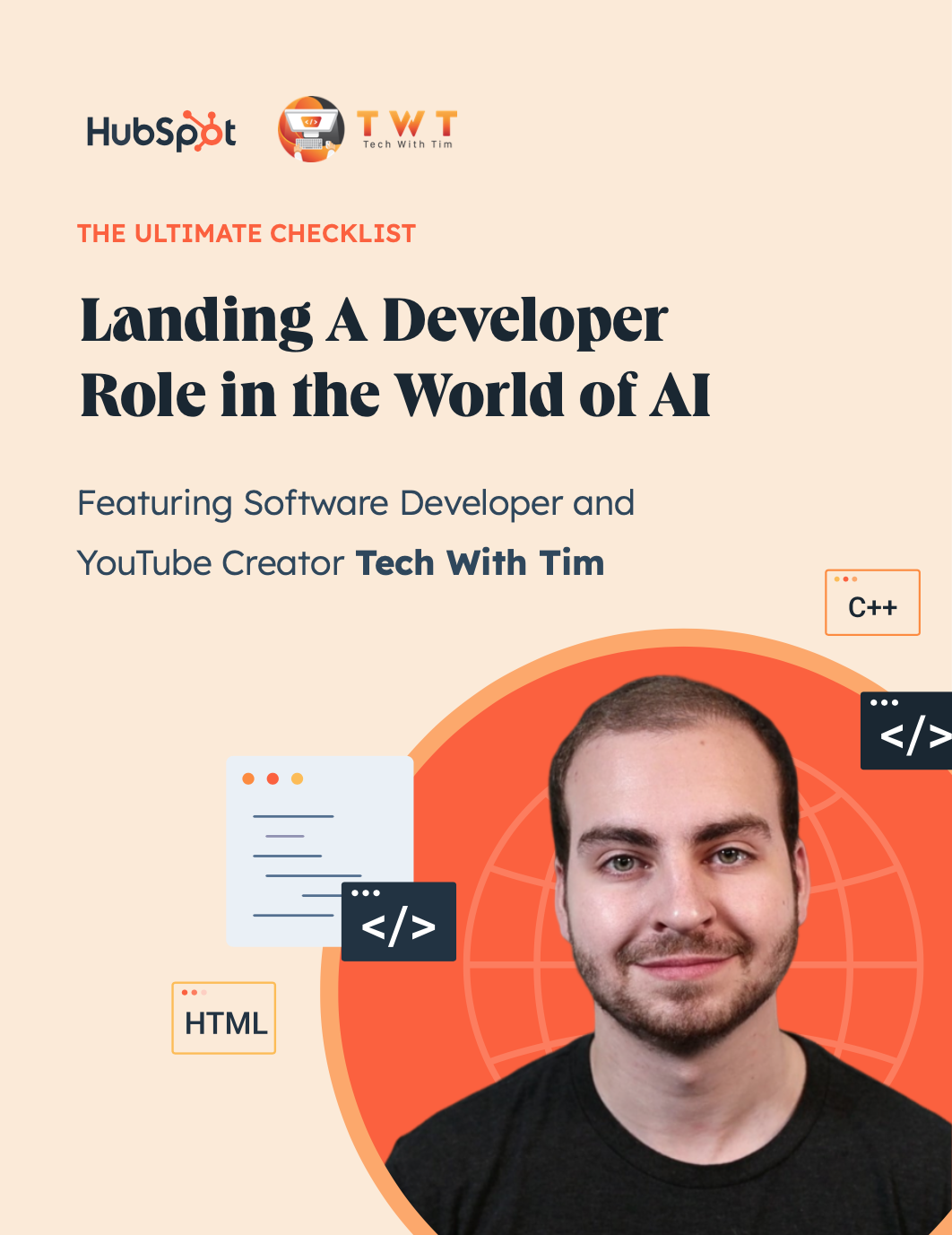
How To Land a Developer Role in the World of AI
A free checklist to you help you stand out from the competition featuring Software Developer and YouTube Creator Tech With Tim.
- Expert advice on how to build a portfolio
- Top programming languages to learn
- Resume building and interview tips
- Resources to strengthen communication skills
Download Free
All fields are required.
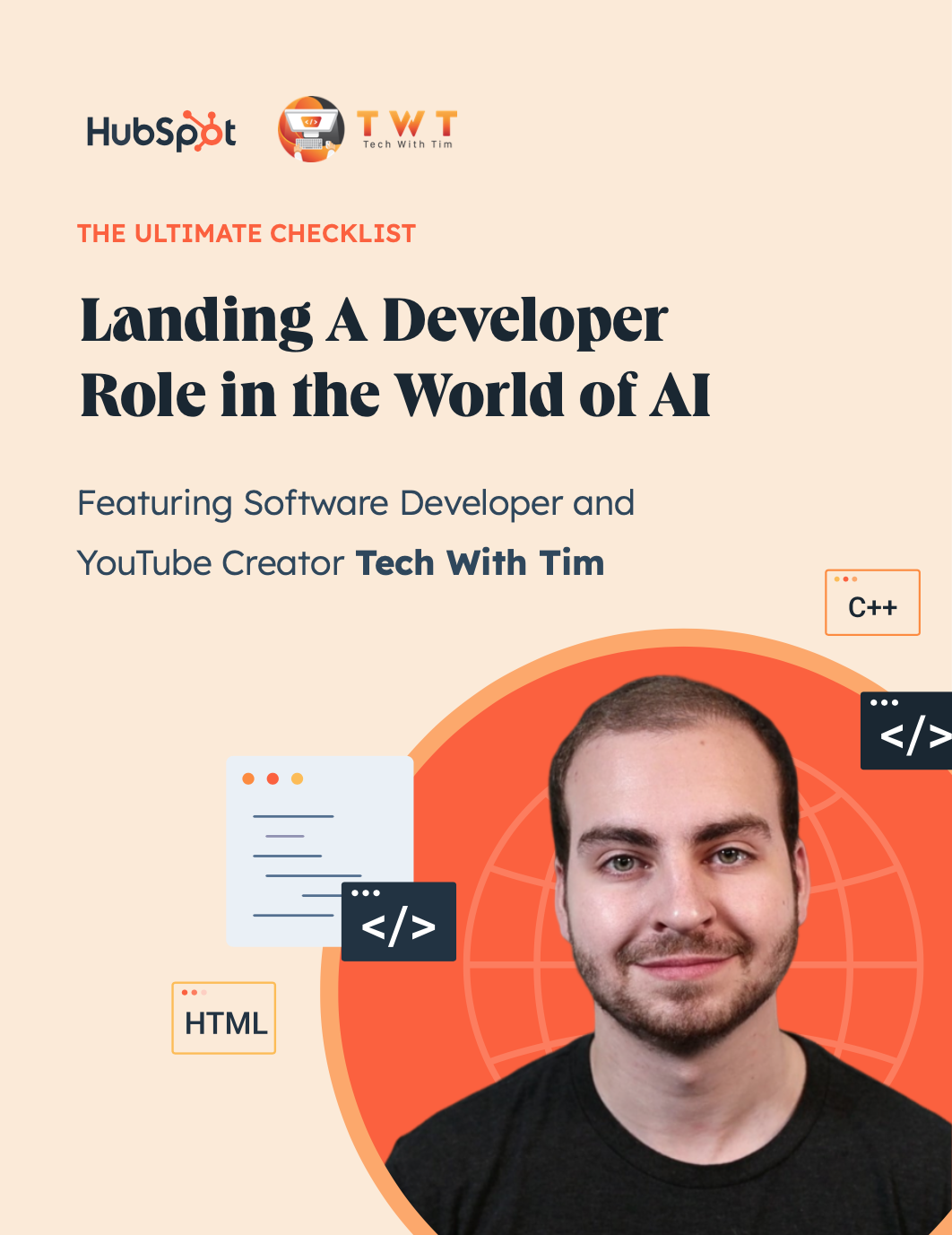
What does a WordPress developer do?
A WordPress developer is typically responsible for the back-end or front-end development of WordPress sites (or both). That often includes — but is not limited to — creating custom WordPress themes and plugins. In addition to creating these resources, WordPress developers might be hired to build a sitemap or wireframes for a potential site, migrate an existing site to the WordPress platform, or redesign it to optimize its SEO and conversion rate.
Or, rather than work with clients on their sites, WordPress developers might review and debug the official WordPress codebase to make the software better for all.
This only covers a small portion of the breadth of work that WordPress developers do. To get a better understanding of this role, let’s look at an actual job description for a WordPress developer. The description below is posted on Indeed.com.

For a broader overview of what WordPress developers do, you can check out the services page of WordPress design agencies. For example, here’s the page for WebDevStudios.

Considering the versatility of WordPress developers, it can be difficult to know where or how to start gaining the skills and experience necessary to make a career as full-time professional or part-time freelancer in this field.
To help get started and avoid feeling overwhelmed, we’ll walk through the basic steps you can take to become a WordPress developer.
How to Become a WordPress Developer
- Master the fundamentals of coding.
- Read up on WordPress specifically.
- Choose a focus area.
- Create a development environment for testing.
- Become an active member of the WordPress community.
- Build a portfolio.
- Create your technical resume.
- Consider your ideal work environment.
Step 1: Master the fundamentals of coding.
As mentioned above, WordPress is popular for being a content management system that does not require users to code or even know how to code. But, as a developer, knowing the basics of HTML, CSS, Javascript and PHP is essential for troubleshooting, debugging, and extending the functionality of the platform.
For example, you’ll need to know a little bit of PHP to set up WordPress error logs on a client’s site. Same thing if you want to display a list of random posts in the sidebar of a WordPress site. You’ll need some JavaScript if you want external links on a WordPress site to automatically open in a new tab. If you or a client wants a truly unique design for their site, you’ll need to know HTML and CSS to customize a WordPress starter theme.

These are just a few of the coding tasks you might be asked to perform as a developer.
Step 2: Read up on WordPress specifically.
Once you’ve got the basics of coding down, start reading up on WordPress-specific resources to understand what makes this CMS unique. Below are just a few resources that can help you at different stages in your journey to becoming a WordPress developer.
- WordPress Codex: This is the official online manual written by the developers of WordPress. It covers everything from the basics of creating a site to the most technical aspects of WordPress, like how to add AJAX functionality to your custom plugin.
- Envato Tuts+: This website has everything from how-to tutorials to courses to ebooks on WordPress and much more. Their WordPress how-to tutorials cover a similarly broad range of topics as the WordPress Codex, but offer pictures and videos for visual learners.
- WordPress Developer Resources: WordPress has compiled an official list of developer resources including a code reference and handbooks for APIs, plugin and theme development, the block editor, and more. This is another must for developers as they become more advanced.
- Know the Code: For those who prefer training videos, this e-learning site offers three distinct learning paths: one for plugin developers and two for theme developers. Since you’ll learn how to build a plugin or theme from scratch, this program is for advanced developers.

Step 3: Choose a focus area.
There are three major focus areas for WordPress developers: the core software, plugins, or themes. You might specialize in one area, but you can work across all three.
In a follow-up interview to his WCEU session "Finding Your WordPress Lifestyle", Paul Bearne, a WordPress Core contributor sponsored by XWP, said, "A lot of skills are cross-transferable so if you know one space, you can do it in the other space."
Here’s a quick breakdown of the three development areas. We’ll discuss plugin and theme development in more detail later on.
- Core Development: Developers in this area create and edit the Wordpress core itself. The WordPress core is the software available for download on the official WordPress site. While there’s an official WordPress core team led by co-founder Matt Mullenweg, anyone can review and analyze the code, report security vulnerabilities or bugs, and contribute code. There’s even an official handbook for core contributors.
- Theme Development: Developers in this area create custom themes. They can either create it for individual clients, release it for free in the WordPress Theme Directory, or release it for sale on a third-party marketplace or site. There’s also an official handbook for theme developers.
- Plugin Development: Developers in this area create custom plugins. Same as theme developers, they can either create a plugin for individual clients, release it for free in the WordPress Theme Directory, or release it for sale on a third-party marketplace or site. There’s an official handbook for plugins developers, too.
These three are the most popular focus areas, but there are others. APIs are becoming increasingly popular and lucrative, for example. When evaluating these different areas, try to pick the one that aligns most with your skills and interests (and desired income).
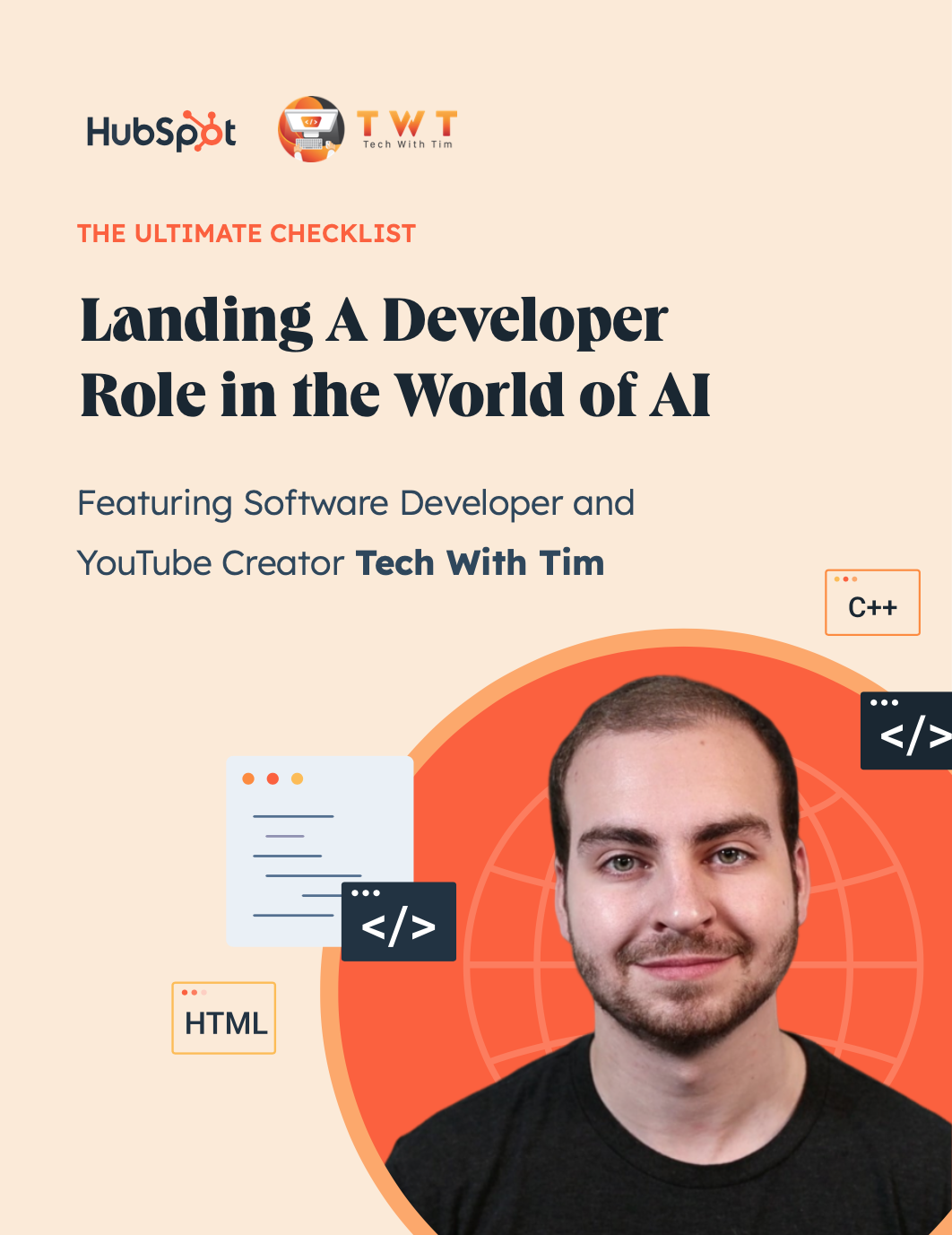
How To Land a Developer Role in the World of AI
A free checklist to you help you stand out from the competition featuring Software Developer and YouTube Creator Tech With Tim.
- Expert advice on how to build a portfolio
- Top programming languages to learn
- Resume building and interview tips
- Resources to strengthen communication skills
Download Free
All fields are required.
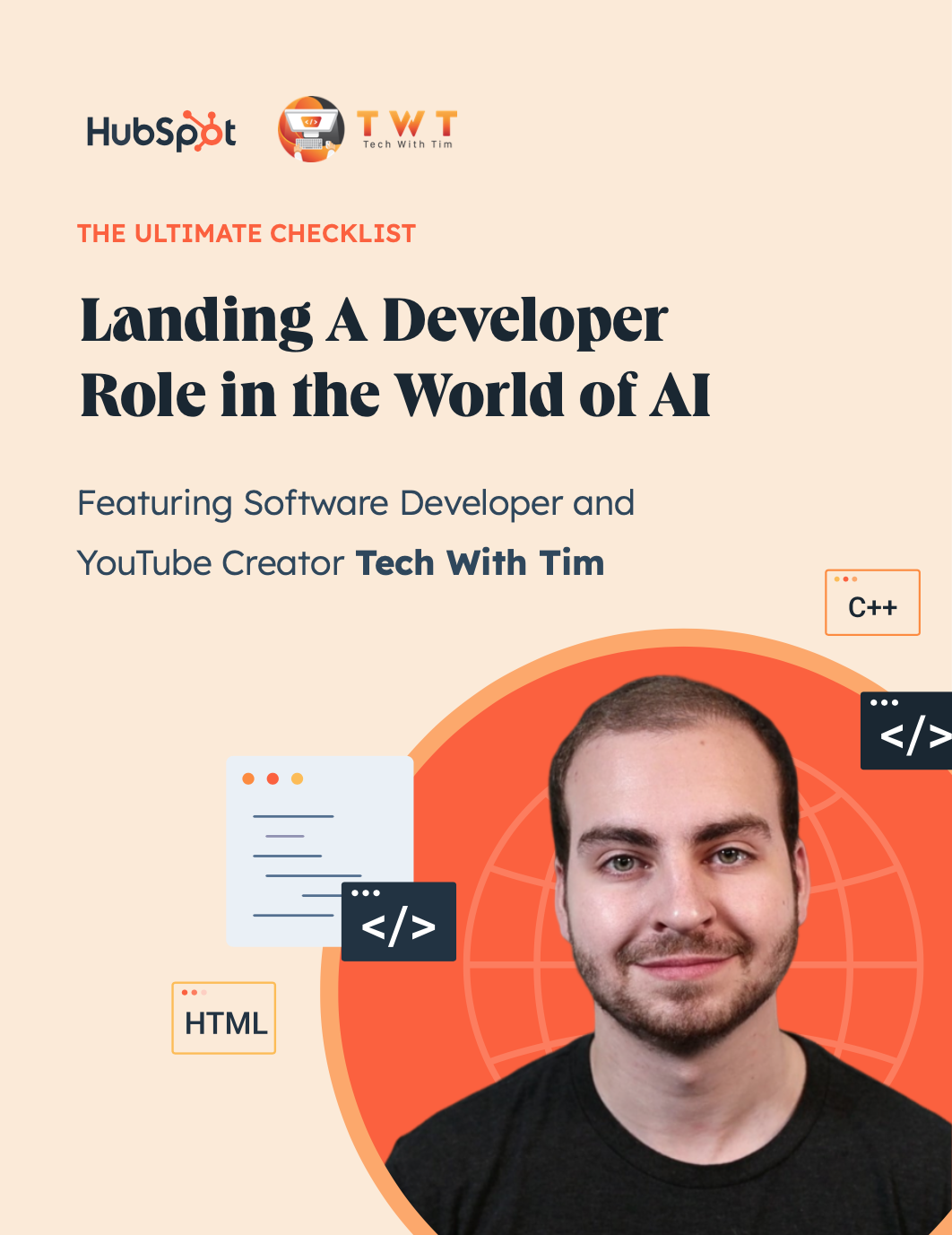
Step 4: Create a development environment for testing.
Setting up a development environment is essential for any type of developer. It not only speeds up the development process, but also typically results in a better product.
You can set up a local or remote environment, where you’ll store all your WordPress plugin and theme files along with the WordPress core files. This will enable you to test and view changes in a browser instantly. While it will look the same as when you’re visiting any other site on the internet, the files will actually be called in from your computer, not your site’s hosting server.
This way, you can collaborate with a team of other developers and debug any issues before releasing your security patch, custom theme, or custom plugin to the masses.
You can set up an environment manually, or automate the process with a development tool like DevKinsta or Local by Flywheel.

Step 5: Become an active member of the WordPress community.
When comparing WordPress vs. Joomla, Drupal, and other content management systems, WordPress has the largest global community dedicated to improving the platform. You can reach out to these millions of members through support forums and Slack channels and even meet them in person at WordCamp conferences and other community events all over the world.
Actively participating in this community can help you troubleshoot issues with the software or a specific site, stay updated on announcements and product releases, and network.
Step 6: Build a portfolio.
When looking for any job, you want to provide as much evidence of your skills and competencies as possible. This is true of virtually any career, but especially a career in WordPress development.
A great way “to show, not tell” is a portfolio. A portfolio showcasing your development work can improve your chances of being hired as a full-time employee at a company or as a freelancer.
Here’s an example of a freelance developer’s portfolio. One strength is that it shows he’s worked on wide range of WordPress projects, including a custom WordPress photography theme, an ecommerce store, and a review website.

However, a portfolio isn't a must, especially if you've worked on the WordPress Core, like Bearne. He recommends getting involved in any open-source project. "They sometimes have more weight than a fancy portfolio site, especially if you're interested in back-end development,” he said in a follow-up interview to his WCEU session.
Step 7: Create your technical resume.
Like a portfolio, a technical resume is an important part of any job application for a WordPress developer role. You can create this as a stand-alone resume or your LinkedIn profile. If you’re a freelancer, a technical resume can also be repurposed to provide necessary information on a site like Upwork or for an About page on your own personal website.
A technical resume is made up of a few key sections, including key skills, professional experience, education, and projects. If you have sparse or no information to put under your professional experience because you’re just getting started, that’s okay. Just make sure to beef up other sections with clear illustrations of your skills and personal projects. Here’s an example below.

Step 8: Consider your ideal work environment.
Before you being applying, it's important to consider your ideal work environment.
In his WCEU session, Bearne said you need to ask yourself lots of questions like:
- What type of projects do you want to work on?
- How much administrative work are you willing to do?
- Are you okay with travel?
- What city and country do you want to live in?
- Are you a solo worker or do you want a team?
- Do you prefer a flexible work environment or structured one?
Below we'll take a closer look at some of the places where WordPress developers can work, what lifestyle they allow, what skills you need, and some pros and cons of each.
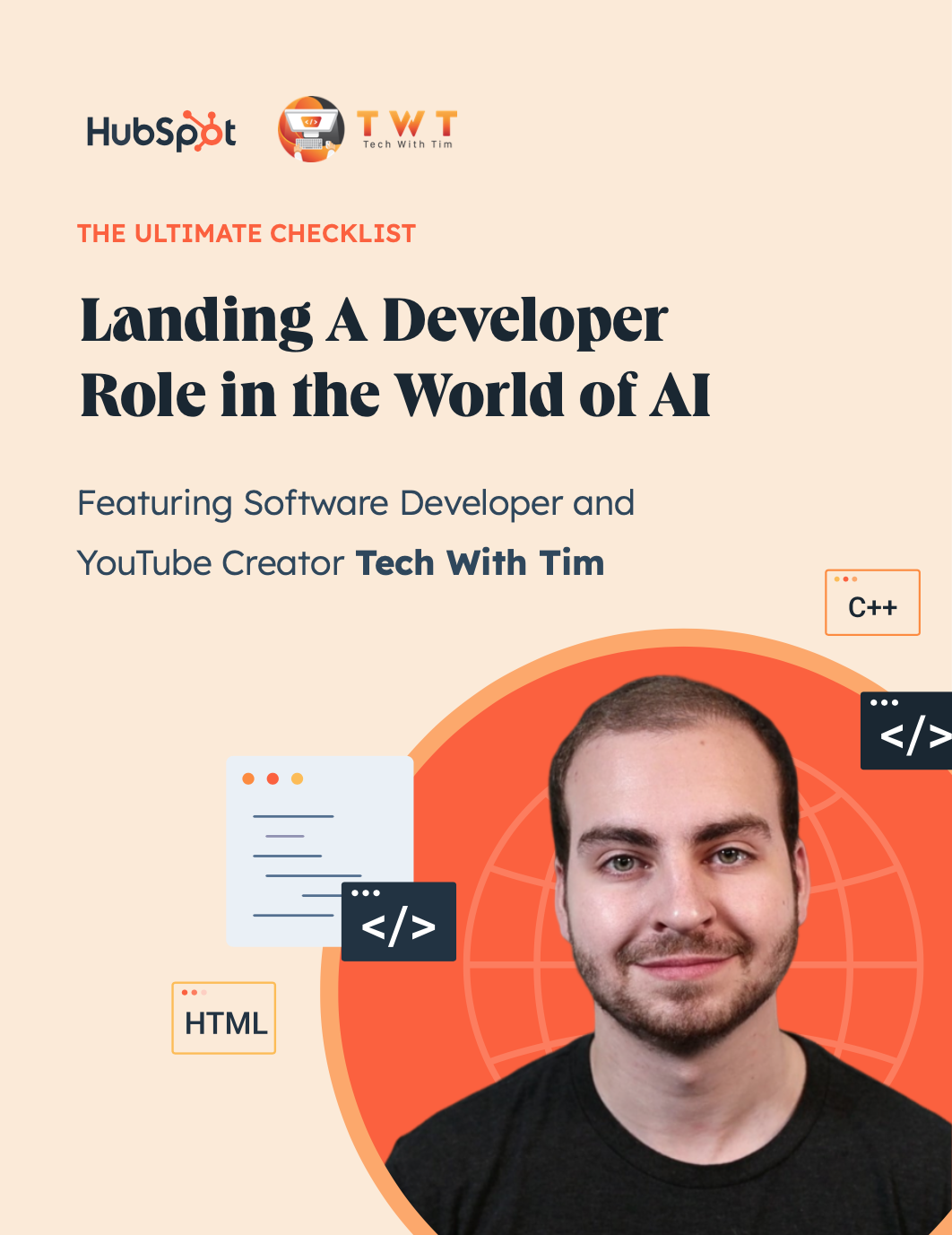
How To Land a Developer Role in the World of AI
A free checklist to you help you stand out from the competition featuring Software Developer and YouTube Creator Tech With Tim.
- Expert advice on how to build a portfolio
- Top programming languages to learn
- Resume building and interview tips
- Resources to strengthen communication skills
Download Free
All fields are required.
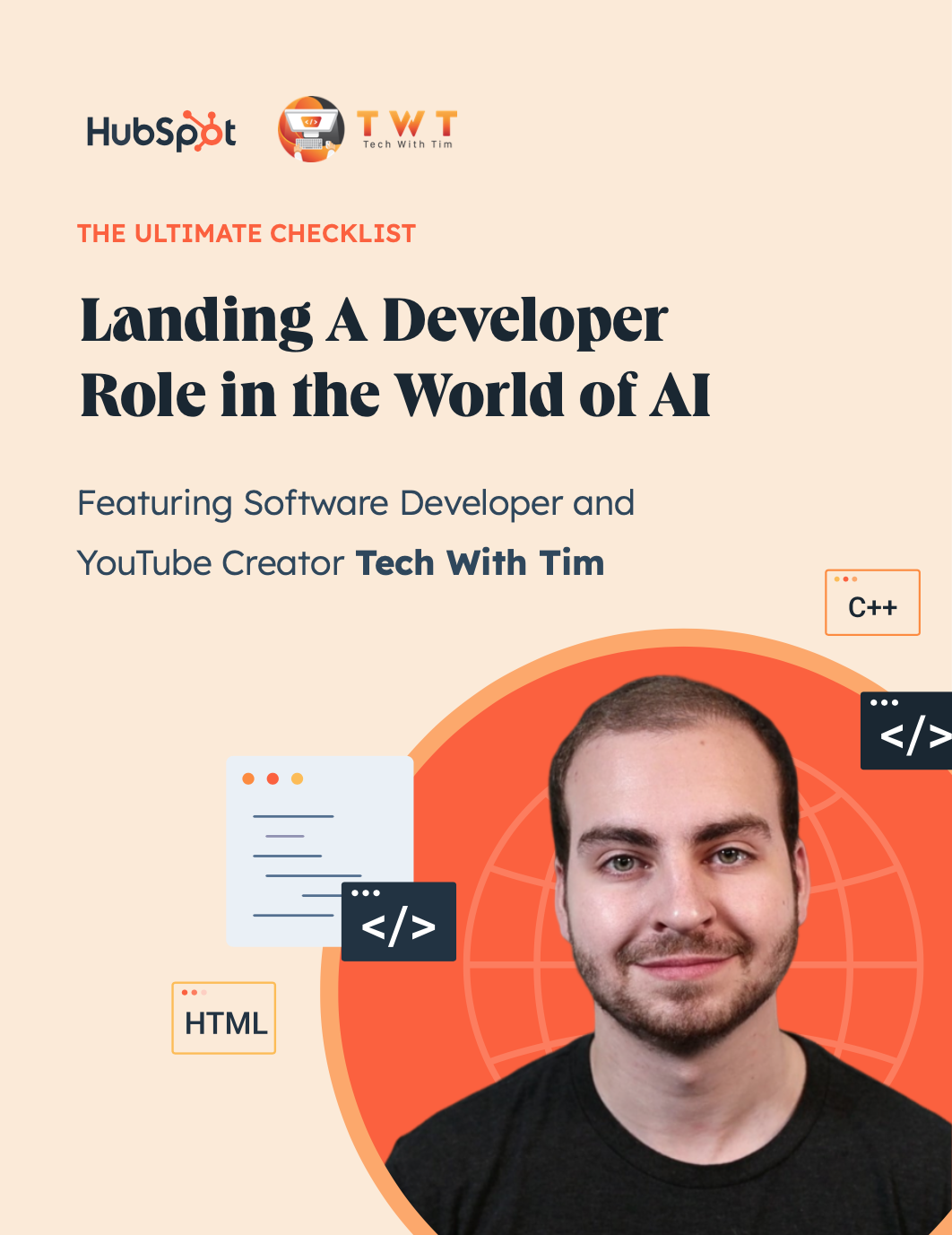
WordPress Developer Lifestyles
A WordPress developer has many options for where they work and how they work. While work environments and jobs are all unique, we’ll cover some key information from Bearne’s WCEU session that explains what differentiates corporate companies from small agencies, freelancing, and other types of work places and environments below.
You can watch his full session on WordPress.tv.
Corporate Company
A corporate company is similar to working at a government corporation or high-level agency. You can expect to work a traditional work day and primarily work on projects with detailed specifications and long timelines. You can also expect a structured work environment with lots of rules and procedures.
Skills and Other Requirements
- Formal training or degree
- Written skills
- XML skills likely
Pros
- Salary and benefits
- Mentoring opportunities
- Ideal for developers just starting out
Cons
- Likely will have to travel
- Less creativity
Staffing Agencies
Staffing agencies will place you at different companies in temporary or permanent positions. Bearne said the situation is a little strange because “the agency pays you, but someone else tells you what to do.” He stresses the importance of building relationships with the agency by visiting the office or communicating regularly with the staff.
Skills and Other Requirements
- Needed skills and requirements range widely
Pros
- Flexibility
- Can more easily negotiate salary because agency gets commission
Cons
- May get some benefits and time off depending on country, but may not get any
Media company
A media company will require developers that can work well under pressure and build things that “don’t fall over when traffic spikes,” Bearne explained. The buzzing environment can be high-pressure but also a lot of fun, and a great way to build out your skill set, he said.
Skills and Other Requirements
- Need to be social and a team player
Pros
- High-energy, exciting environment
- Perks like event tickets
Cons
- Pressure and rapid deadlines
Small Agencies
Small agencies serve a local market, not an international one. “They tend not to be based in the city, so it’s a good option if you want to work in a town,” Bearne said.
Skills and Other Requirements
- Need to be jack of all trades
- Need to be able to teach clients
Pros
- Tend to be friendly and family-oriented
Cons
- Likely have to do the work that comes to the agency, so not always ideal client work
Large Agencies
Large agencies tend to be the fancy offices you see in the center of major cities, Bearne explained. They typically work for the top Fortune 100 companies and do some leading-edge work. You’ll mostly find opportunities to work as a freelance or contract employee.
Skills and Other Requirements
- Need to be able to cope with pressure
- Need to build relationships
Pros
- Interesting work
- Opportunities to gain skills and figure out what you do best
- Lots of social opportunities (but can be too much)
Cons
- Very fast-paced
- High risk of burnout
Government Digital Services
“Government digital services feel like design agencies,” Bearne said. But the different is that you’re typically working in a space that’s making impactful change.
Skills and Other Requirements
- Cross-collaboration skills
- Need to push new ideas through friction
Pros
- Working on projects that impact people’s lives
Cons
- Can be told “no” a lot
Freelance
Freelancing offers a greater degree of freedom and flexibility than most other lifestyles because you only work with clients that you say yes to. You can get started relatively easily and quickly. But you do need money to buy equipment tools and you do need an office, according to Bearne.
Freelance work appeals to many developers, but Bearne offers a note of caution. “There’s a conception that it’s so cool to work when you want to, where you want to. But actually, you’re often working long hours because you have too much work or you’re looking for more work,” he said. You also have to think of sales tax, marketing, insurance, and other factors.
Skills and Other Requirements
- Time management skills
- Entrepreneurship experience helps
- Need to be comfortable working as a solo developer
Pros
- Lots of opportunities to interact with other freelancers (if you make the effort)
- Good way to start agency
Cons
- Lots of admin work and finding new clients
- Difficult to take time off
Premium Plugin or Theme Development
Another opportunity for WordPress developers is to create premium plugins or themes and generate income that way. Bearne, for example, partnered with another developer to create the premium plugin Matador Jobs.
Bearne explained that there’s potential for greater rewards — and challenges — down this path. “You need to be prepared to fail,” he said.
His partner described the work as “fun, challenging, and rewarding but not for the faint of heart.”
Skills and Other Requirements
- Admin and sales skills
- Need to provide customer support
Pros
- Recurring revenue
- Can be passion project
Cons
- Takes major time investment to code
- Lots of time required for admin and support tasks after launch
Freelance platform
WordPress developers may opt to use a freelance platform like Arc and Code Mentor to find work. Others may use it backfill their own freelance work, like Bearne does.
Skills and Other Requirements
- Have to meet certain standards for professional experience or skills, depending on the platform
- Time management skills
- Need to be comfortable being a solo player
Pros
- Many platforms provide support
- Opportunities to build relationships
Cons
- Lots of competition in spaces for contract
- Paid in USD so hassle for non-US people
Distributed Agency
A distributed agency can be “the best of both worlds, when done right,” Bearne said. This type of agency is competing with high-end agencies so it attracts some of the best talent and clients. While you will be working independently, you also need to be comfortable doing video calls and being social on Slack in order to build relationships, according to Bearne.
Skills and Other Requirements
- Communication skills
Pros
- Less hustling for work and admin work = less stress
- Can work part-time
- Sponsorship opportunities to attend events and contribute to WordPress Core
Cons
- Fully remote so don’t meet colleagues
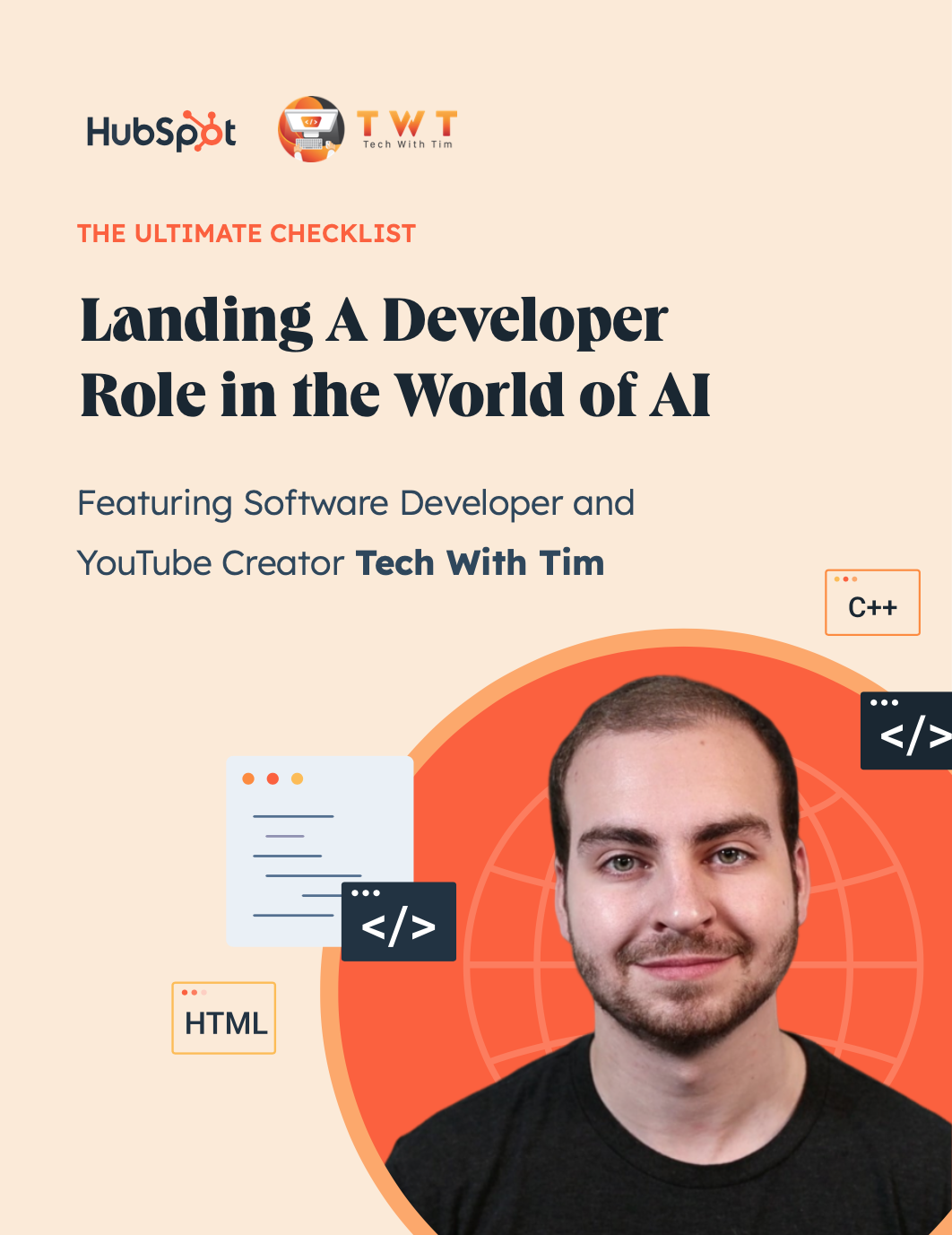
How To Land a Developer Role in the World of AI
A free checklist to you help you stand out from the competition featuring Software Developer and YouTube Creator Tech With Tim.
- Expert advice on how to build a portfolio
- Top programming languages to learn
- Resume building and interview tips
- Resources to strengthen communication skills
Download Free
All fields are required.
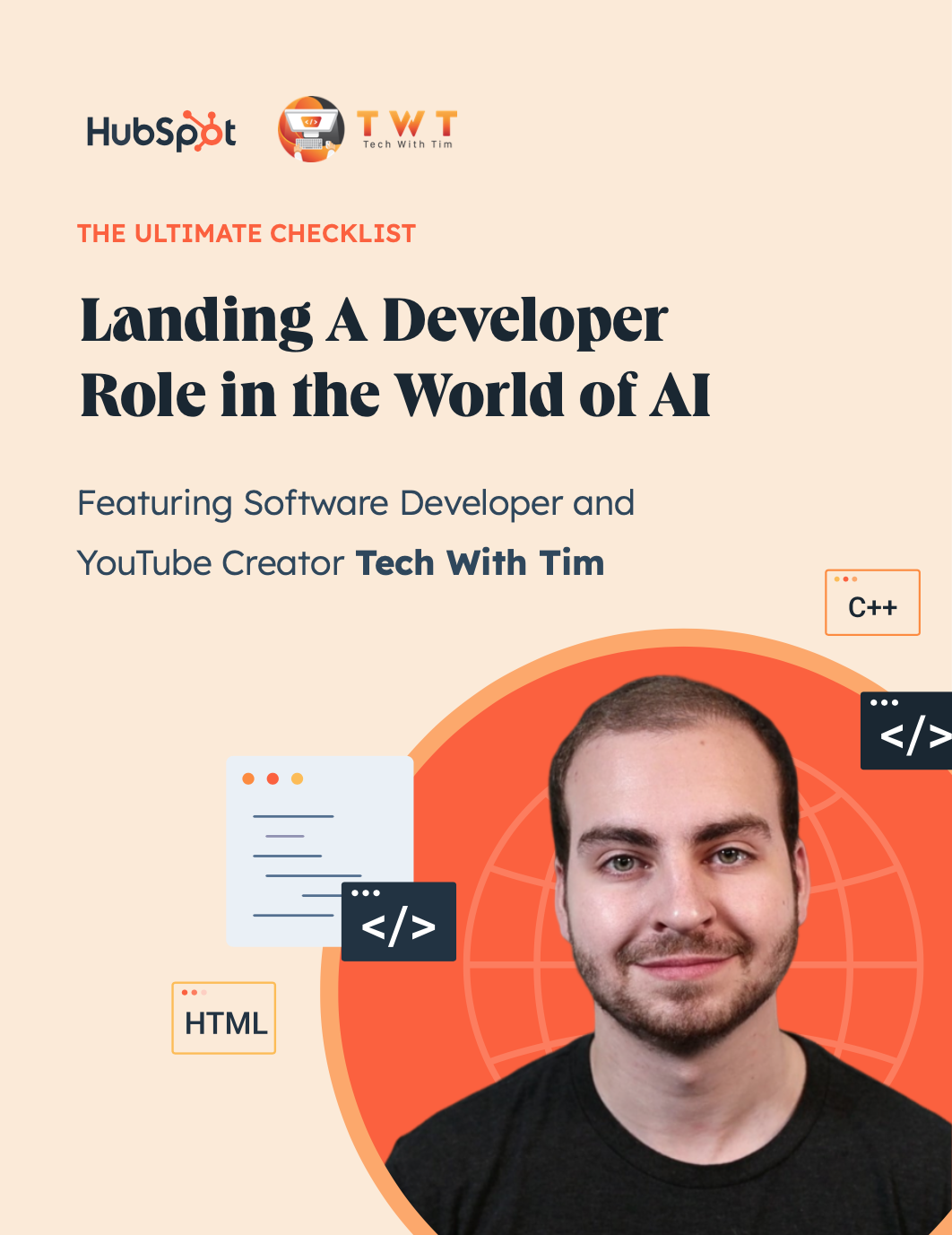
WordPress Theme Development
WordPress themes are not part of the WordPress core. In fact, they are collections of template files that modify the way a site is displayed without modifying the core WordPress software.
This is ideal because when a new version of the WordPress software is released and the site is updated, the appearance of the site won’t be affected drastically. If the presentation styles and template files were not separated from the core files in this way, every time you updated the core software, all your customization work would be lost.
Because they allow users to completely customize their site without touching a single line of code, WordPress themes are incredibly popular. Some are free, while others are premium and range from $60 to $200.
Theme developers can either create a custom theme for themselves, individual clients, or the public. If the latter, developers may either submit it to the WordPress directory for free or sell the theme on a marketplace like Theme Forest.
Theme developers not only have different production goals, they also have different means to accomplishing those goals. Some developers will simply pick an existing theme, install it, and customize it with the built-in settings and features for their clients’ or own personal sites. Others will start with a theme like Underscores and completely customize it with code so that it looks and does exactly what the client or they want. And others will start from scratch.

No matter why you choose to build your own theme, theme development is an opportunity to develop and flex your HTML, CSS, and JavaScript skills.
WordPress Plugin Development
WordPress plugins are pieces of software that “plug into” your site and extend its functionality. Like themes, plugins do not modify the WordPress core, which is ideal. If you were to edit core WordPress files to add functionality to your site, the code would be lost when updating your software. That’s because WordPress overwrites core files with each update.
WordPress plugins are therefore ideal for adding features to a WordPress website. The plugin ecosystem is incredibly robust, with over 55,000 free plugins offered in the official WordPress directory alone. That’s not to mention the thousands of premium plugins available on third-party sites.
Depending on their purpose, these plugins can make small tweaks or massive changes to your site. For example, using a plugin, you could add a WhatsApp share button to your posts and pages or you could create a fully multilingual site. There are plugins to scan your site for broken links, run A/B tests, enhance your contact forms, make beautiful sliders, back up your site, collect emails, and much more.
With so many plugins available, you might think that more plugin developers coming in would simply oversaturate the market. But that’s not true. There are still plenty of gaps in the market that you can fill by providing WordPress users with a new or better plugin to meet their needs.
For example, in May 2019, the impleCode team released the eCommerce Product Catalog plugin. Designed to make it easier to display and manage products on a WordPress website, this plugin has been installed over 10,000 times since its release. Here’s a demo of a product catalog you can build with this plugin.

Starting a New Career Path
Becoming a WordPress developer can be a lucrative — and fun! — career choice. While it will require you to invest time and resources into education and experimentation, WordPress development can offer the income and flexibility you need.
![Download Now: How to Land a Developer Role in the World of AI [Free Checklist]](https://no-cache.hubspot.com/cta/default/53/8d6a0803-23b3-44d8-a193-5da3a6e366a7.png)


![How to Make a Website With User Accounts and Profiles [With WordPress, Wix, and More]](https://knowledge.hubspot.com/hubfs/make-website-with-user-accounts-1-20240712-739219.webp)
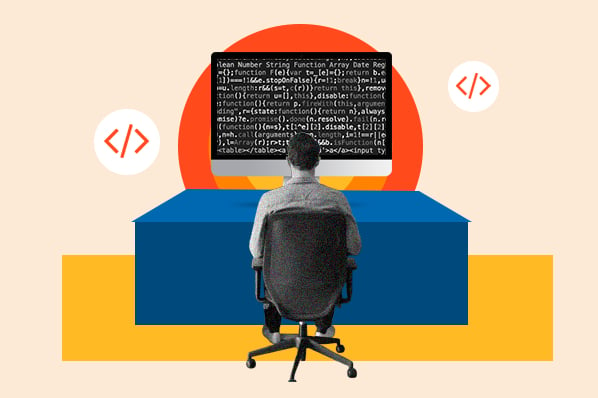
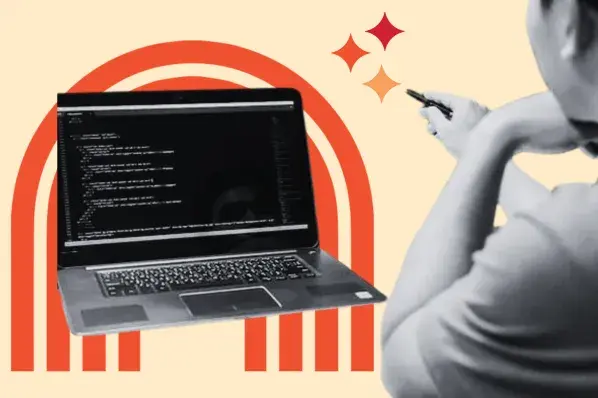

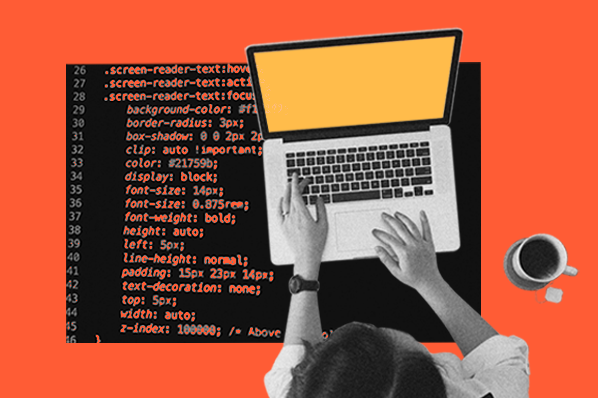
![How to Get an SSL Certificate [+10 Best Free SSLs]](https://www.hubspot.com/hubfs/free-ssl%20%284%29.webp)


