On the modern web, you need to be able to use your content in different ways, which is why I think headless CMS platforms are growing in popularity.

You might have multiple websites, a mobile app, and more. Instead of trying to create a separate content management system for each platform, a headless CMS lets you manage everything in one place and then easily deliver content wherever you need it using a REST API or something like GraphQL.
There are a lot of advantages to this approach, which is why even old-school content management systems like WordPress are adding the ability to go headless. I'm serious — check out something like WPGraphQL, which I think is awesome.
With so many advantages, headless CMS platforms have become increasingly popular in recent years, which is why I'm going to take you through some of the best options. Read on to learn about 15 of the best headless CMS platforms available in 2024.
Table of Contents
- What Is a Headless HTML CMS Platform?
- Headless CMS vs. Standard CMS
- The 15 Best Headless CMS Platforms
- How to Choose a Headless CMS Platform
What Is a Headless HTML CMS Platform?
Crafting an individualized customer experience is made easy with a headless CMS platform. These platforms allow developers to employ any programming language or framework of their choice to construct custom front-end experiences while simultaneously allowing content creators to manage and create content from within the back-end system.
With a headless CMS, the content is stored and managed separately from how the CMS displays it on the website or application.
Rather than having an in-built interface to show what you've written, developers can use APIs to pull this data into custom HTML, CSS, and JavaScript experiences that they themselves create — meaning they are truly in control of their presentation layer.
The “headless” aspect of a headless CMS emphasizes the break between content management functionality at its back end and the presentation layer up front. A typical web development designation, “head” relates to the front end or display section, while “headless” alludes to the absence of an ordinary user interface in the CMS.

HubSpot's Free Website Builder
Create and customize your own business website with an easy drag-and-drop website builder.
- Build a website without any coding skills.
- Pre-built themes and templates.
- Built-in marketing tools and features.
- And more!
Headless CMS vs. Standard CMS
While both headless CMS and standard CMS offer unique benefits, each also comes with its own set of drawbacks.
|
Feature |
Headless CMS |
Standard CMS |
|
Presentation Layer |
Disconnected from the content management system. |
Get content management capability as part of the package. |
|
Flexibility |
With ultimate flexibility, you can harness the power of any programming language or framework for your projects. |
Technology stack constraints. |
|
Customization |
A world of possibilities with greater personalization options. |
Fewer personalization choices. |
|
Complexity |
Can be more complicated to implement and maintain. |
Easier to set up and administer for streamlined efficiency. |
|
Use Cases |
Good for unique or complex front-end experiences. Great for integration with other tools and systems. |
Perfect for smaller projects or tasks that are relatively simple to complete. |
|
Updates |
Headless CMS vendors make updating in the cloud automatic and effortless, allowing users to continue their workflow without any disruption. |
Manual updates are essential to guarantee that your plugins and themes remain compatible. It is important to take the time for testing before completing an update. |
|
Costs |
Building a headless infrastructure, hiring developers, and creating a separate front end are costs that will inevitably add to the total expense. |
Costs can be lower because there's less complexity (but not always). |
|
Server Downtime |
Maintenance on the back end will not interfere with any front-end applications, ensuring that your website runs smoothly. |
This change has a major effect on both the front and back ends. |
|
Hosting and Delivery |
Hosting can be cloud-hosted or self-hosted. |
Hosting can be cloud-hosted or self-hosted. |
In general, I recommend that small businesses or individuals stick to the traditional CMS approach, as it‘s less complex and doesn’t require development knowledge to make front-end changes.
However, I think that large organizations who need more flexibility should really consider the headless approach. You‘ll be able to use the programming languages that you want to build your front-end experiences and you’ll also be able to deliver content to any location, which is important if users will interact with your content in multiple ways (e.g., your website and a separate mobile app).
Large organizations will also be able to better handle the extra complexity that the headless approach requires.
The 15 Best Headless CMS Platforms
1. WordPress VIP
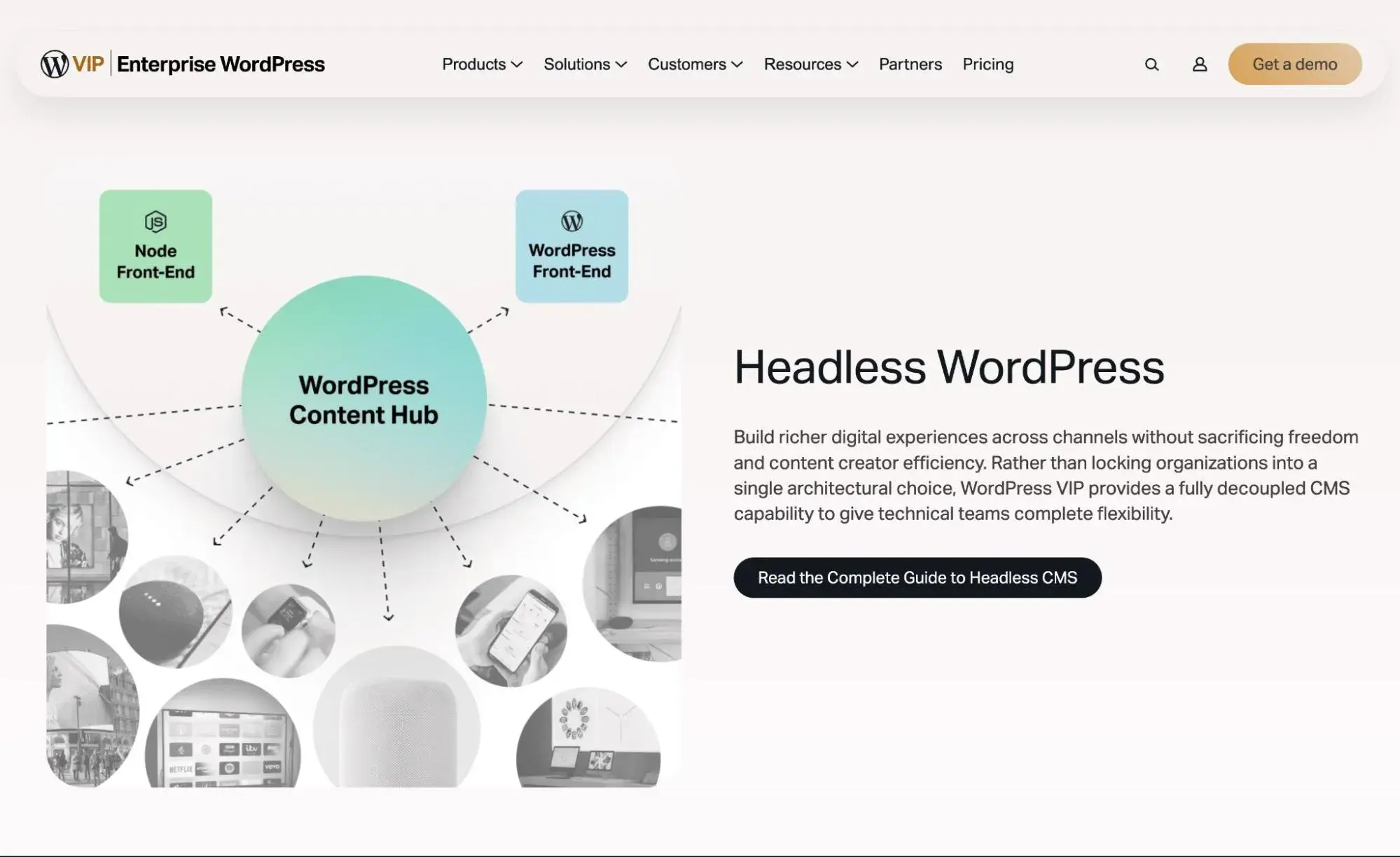
I think the WordPress VIP platform is best for providing a fully decoupled CMS capability that offers flexibility. Users are able to take advantage of its single stack, headless or hybrid features, while creating content and digital experiences.
Users will benefit from its content agility, enterprise reliability and scalability, comprehensive security, content management, and commerce. Their customer base includes big brands like Facebook, Merk, Salesforce, CNN, and Capgemini.
It integrates with platforms such as Salesforce, D20, and WooCommerce, making it especially useful if you already use one of those software.
I think it‘s also an especially good option if your content and marketing teams are already familiar with the WordPress dashboard, as they’ll be able to manage everything on the back end using a familiar interface.
Pro tip: There are plenty of ways to implement headless WordPress beyond WordPress VIP. I think the WPGraphQL plugin is a great place to start, as it adds an extendable GraphQL schema and API that you can use to implement your own headless WordPress setup.
Pricing: Plans start at $25,000 per year. If your budget is a lot lower than that, I recommend considering setting up your own implementation using WPGraphQL.
2. Quintype Bold CMS
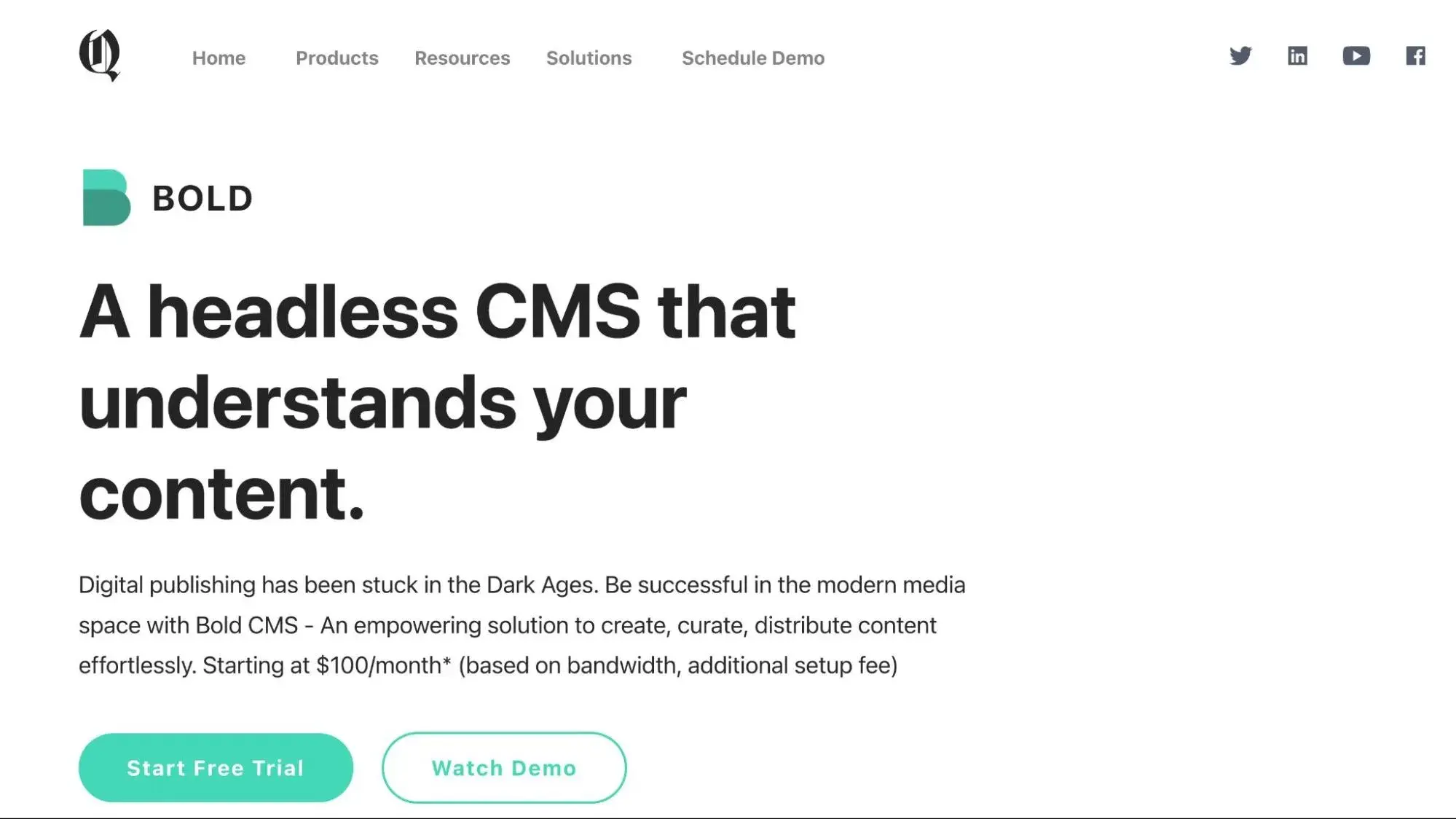
Quintype is a powerful digital publishing solution that offers users an effortless way to publish, distribute, and monetize content. Their Bold headless CMS, Ahead front end, as well as Metype and Accesstype technologies, eliminate the need for complicated tech issues so that you can focus on what matters: your business.
Quintype is best known for its small business-friendly plans. Major publishing companies such as Fortune India, The Free Press Journal, and The Quint are all Quintype customers.
With plans starting at $100 per month, the Quintype Bold CMS offers a much more affordable way to get into the headless CMS space than some of the more enterprise-focused offerings.
I think it‘s especially good for media companies, as Bold CMS offers content publishing workflows that are modeled after a newsroom. However, Bold CMS doesn’t really have any commerce tools, so it might not be the best option if you want to add any type of store to your website.
Best for: Small business and publishing companies, especially news and media organizations.
Pricing: Bold plans start at $100 monthly.
3. Hygraph
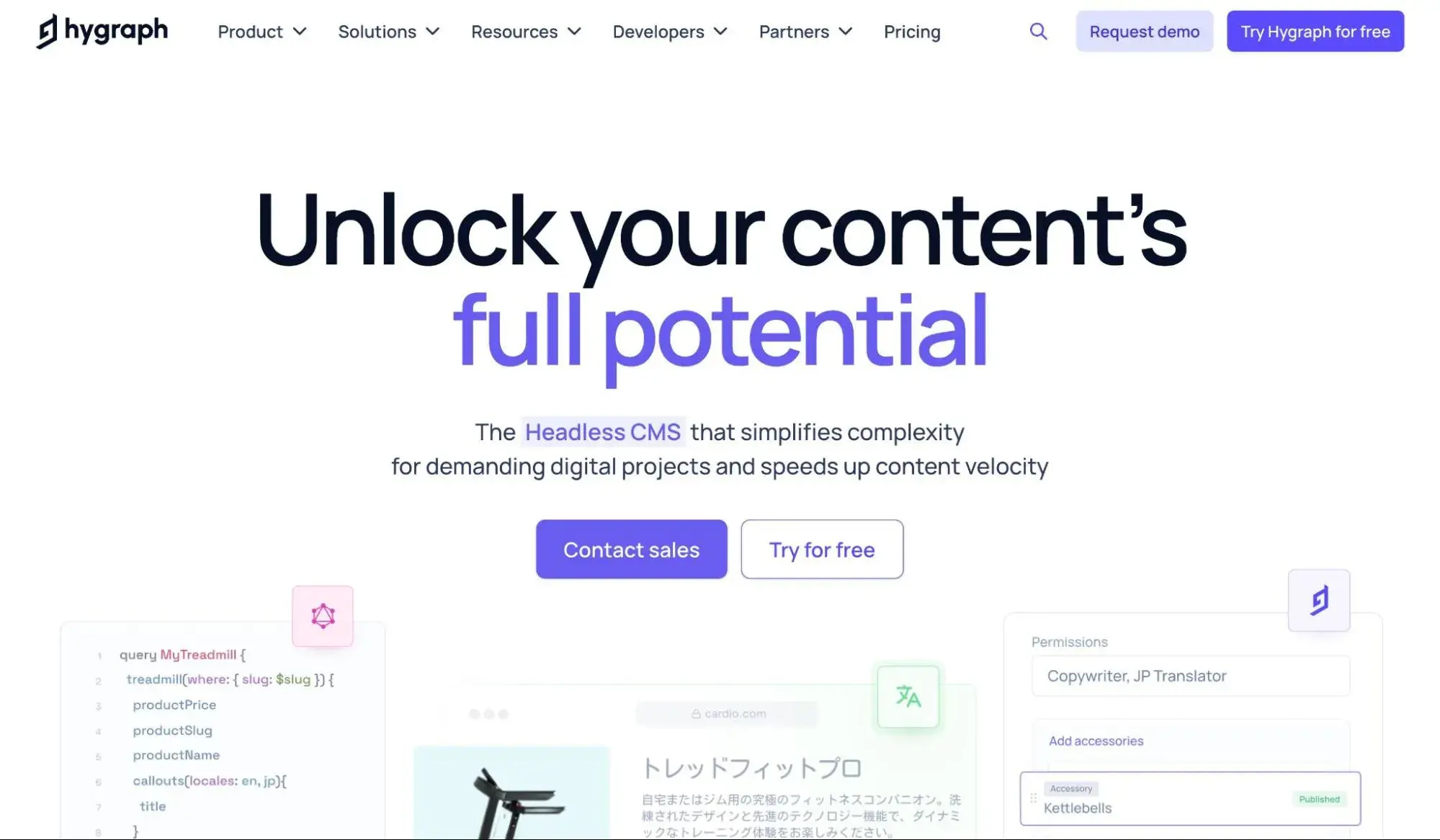
Hygraph, formerly GraphCMS, offers unparalleled independence for both developers and editors with its front-end agnostic API-first solution that is specially designed for Content Federation. Relying on the power of GraphQL technology, this native headless CMS is best for giving you complete control over your content management system like never before.
With Hygraph, I like that you can select where their content is hosted and securely access it globally from any of the 190 Edge CDN nodes. Many well-known companies such as Samsung, Dr. Oetker, Philips, Shure, Ashley Furniture, and Telenor are using Hygraph as their headless CMS of choice.

HubSpot's Free Website Builder
Create and customize your own business website with an easy drag-and-drop website builder.
- Build a website without any coding skills.
- Pre-built themes and templates.
- Built-in marketing tools and features.
- And more!
One thing that I think is really attractive about Hygraph is that it's very content agnostic. You can use it for commerce, media publishing, and so on, including easily pulling in content from remote APIs. The back end interface also gives you lots of options for controlling permissions.
Here's a great overview of everything that Hygraph has to offer:
Pro tip: Hygraph is great because of the flexibility that it gives you for working with all different kinds of content, all unified by the GraphQL API. However, there is a bit of a learning curve for getting up to speed with all that functionality (though the CMS does have great documentation).
Pricing: Hygraph has a free plan for individuals building personal projects. Small business plans start at $199 per month, and enterprise plans start at $900 per month.
4. Contentful
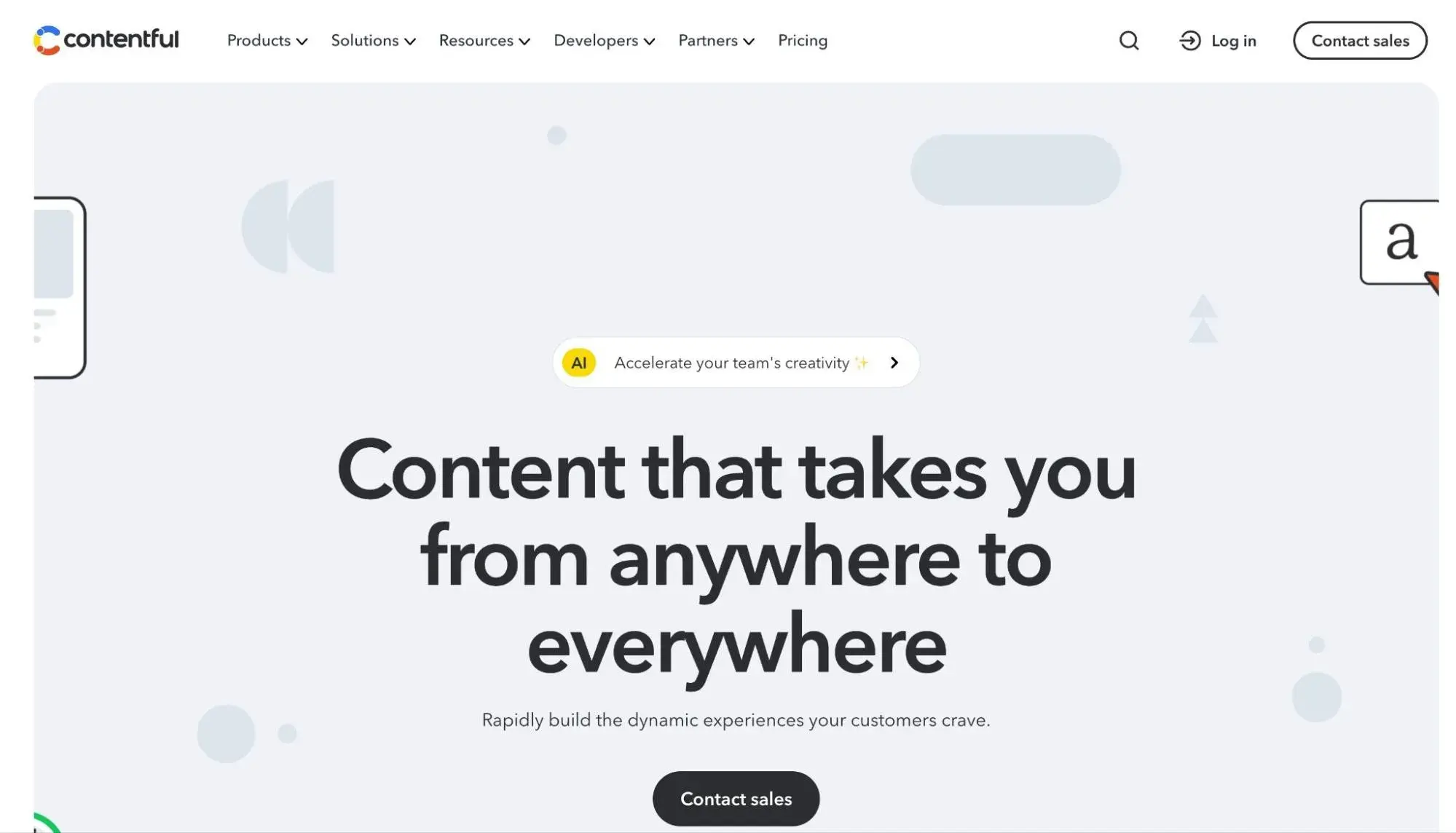
Contentful is best known for its API-first, headless CMS approach. It houses its repository on GitHub. I like that Contentful users can build their apps using technologies such as REST, GraphQL, Content Management, and more.
You get a lot of flexibility for building different types of content models, which I think can be helpful if you need to use your content in different places — for example, on your website but also in a mobile app.
It‘s also just generally helpful if you need to work with different content structures, as you’ll have the flexibility to set up everything exactly as you need it.
However, while the developer experience is very polished, some people complain that the actual back-end authoring areas don't match. Basically, your developers might be happier than your content/marketing teams!
Best for: Creating your own content structures and using those structures wherever needed via the API.
Pricing: Contentful has a free plan for individual projects that you can use to try it out. Paid team plans start at $300 per month and there are also custom enterprise plans.
5. Arc XP
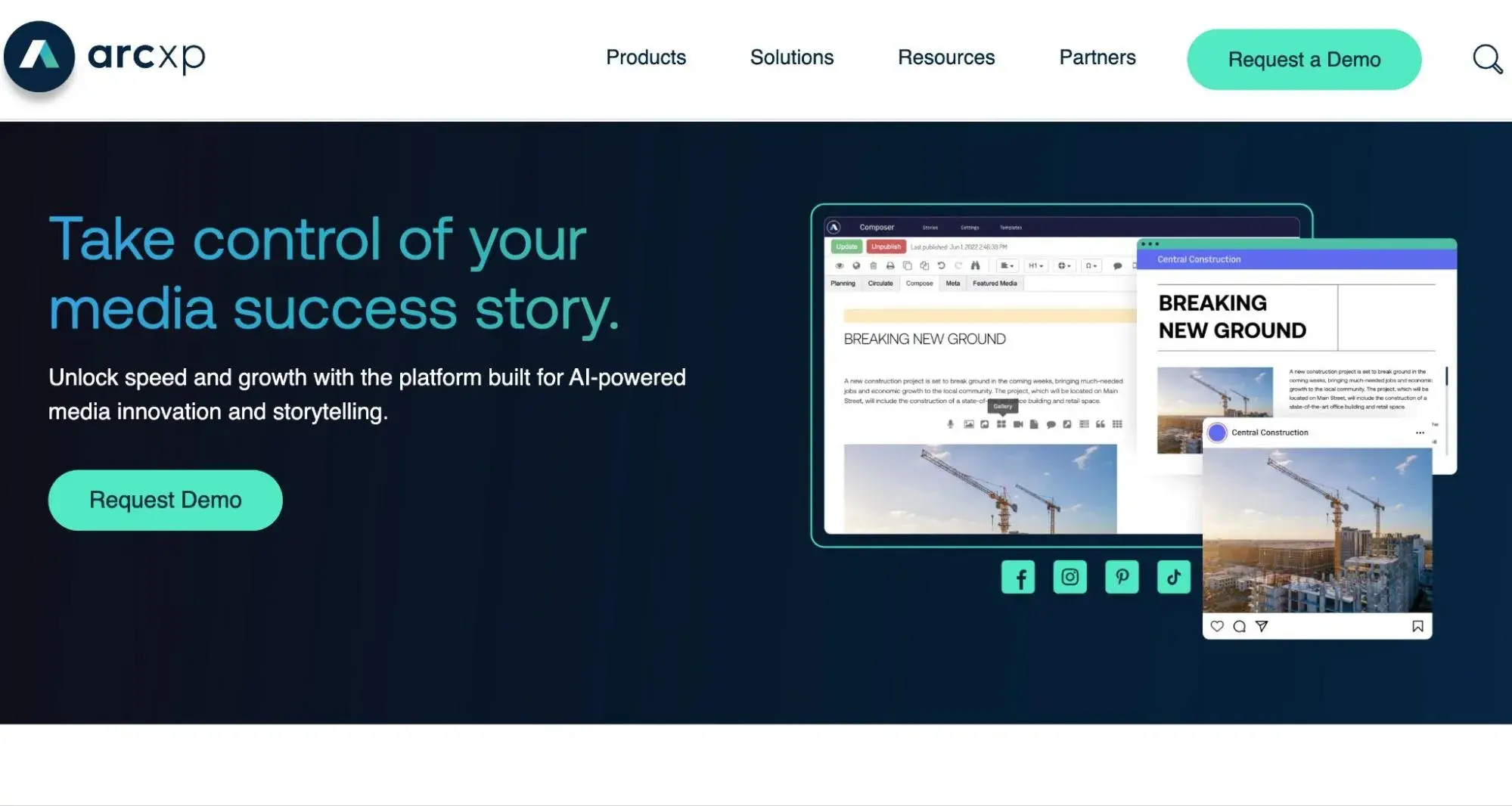
Arc XP is a cloud-based, headless CMS and SaaS platform that allows users to produce immersive customer experiences and collaborate on content, plus access to B2C tools for added ecommerce capabilities. Arc XP was created by the Washington Post and is focused on helping media companies optimize their publishing experiences.
This Headless CMS platform uses technologies such as GraphQL and RESTful Content APIs, React.js, Python, Go, Java, and Node languages. Arc XP houses its code repository on GitHub and Fusion.
Arc XP is mainly built for larger organizations, so I think that individuals or small businesses will probably want to consider one of the other types of headless CMS.
Best for: I think Arc XP can be a great option to consider for media companies who need advanced publishing workflows. As the Arc XP homepage says, it will help you “tell compelling stories at world-class scale,” which is a pretty good description of the platform.
Pricing: You‘ll need to schedule a demo with Arc XP’s team to learn about custom pricing.
6. Ghost
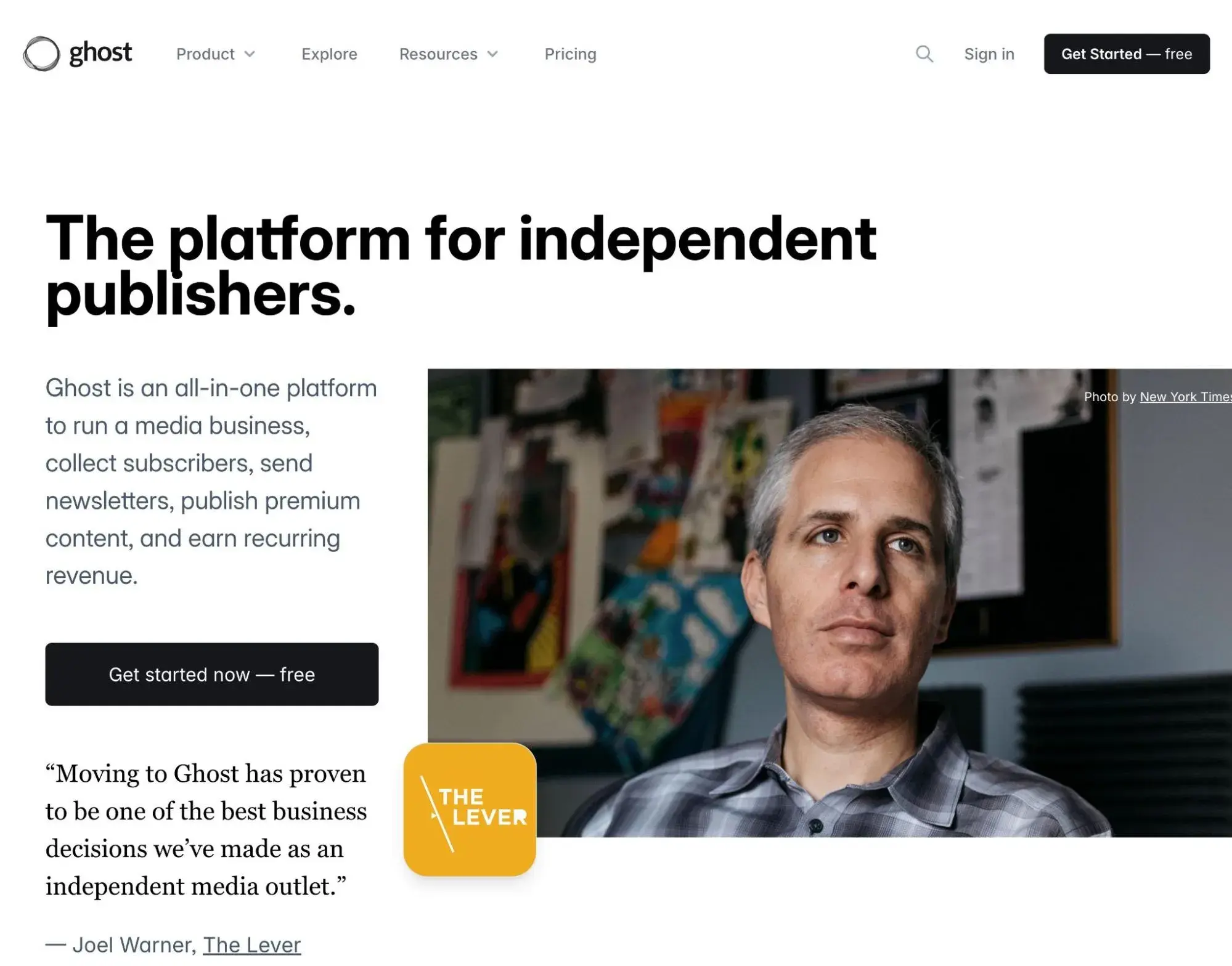
Ghost is an open-source CMS with its repository available on GitHub. Ghost is best known for its platform’s purpose: to help independent writers, bloggers, and journalists grow their publishing businesses.
You can either self-host the software yourself or pay for one of Ghost's cloud-hosted plans, which offer more of a SaaS experience.
Like WordPress, Ghost is not exclusively a headless CMS. By default, it has its own built-in front-end theme layer. However, you can also easily use Ghost with various JAMstack site generators such as Gatsby, Next.JS, 11ty (eleventy), and more. Ghost also has published guides on using Ghost as a headless CMS with these various tools.
Ghost is currently used by companies such as DuckDuckGO, Codecademy, and The Atlantic. Ghost supports well-known platforms such as Soundcloud, Twitch, and Mailchimp for integrations.
I think Ghost really excels when it comes to the back-end publishing experience, so your content and marketing teams will probably be quite happy!
Best for: Independent writers, bloggers, and journalists who want to grow their publishing businesses.
Pricing: You can self-host Ghost for free. Hosted Ghost (Pro) plans start at $9 per month and can scale as high as you need them to.
7. Strapi
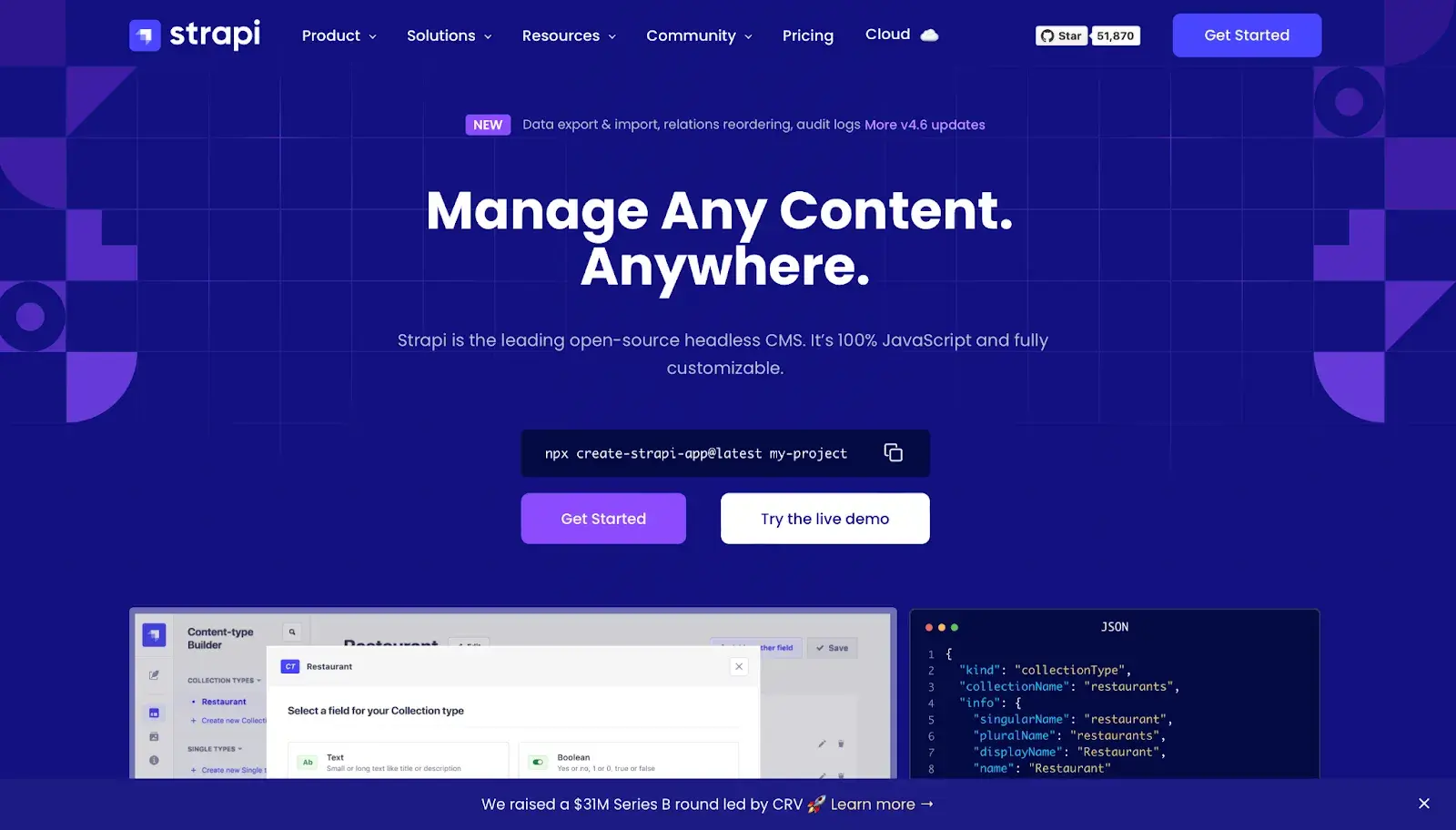
Strapi was designed with developers first in mind. It is a Javascript-based open-source platform. The Strapi repository is located on Github, where it supports integrations with several programming languages and frameworks. Fortune 500 companies such as Toyota, Walmart, and IBM use Strapi.
The JavaScript-powered back end interface makes it easy to manage your content, including the ability to add all different kinds of custom fields to manage different data types. Some people aren‘t huge fans of the back-end experience, but I think it’s easy enough to use.
Then, you can easily render that content on the front end using Strapi's REST API or GraphQL. I like that you can choose the approach that works best for your needs.
Overall, I think that Strapi is a great option for people who are looking for an affordable, open-source headless CMS platform.
Pro tip: Developers can self-host Strapi, host on the cloud, or use a server of their choice. You can also choose between using Strapi's API or GraphQL, which gives you flexibility in delivering your content.
Pricing: If you don't want to self-host Strapi, the paid hosted plans start at $29 per month and go up to $499 per month, depending on your needs.
8. dotCMS
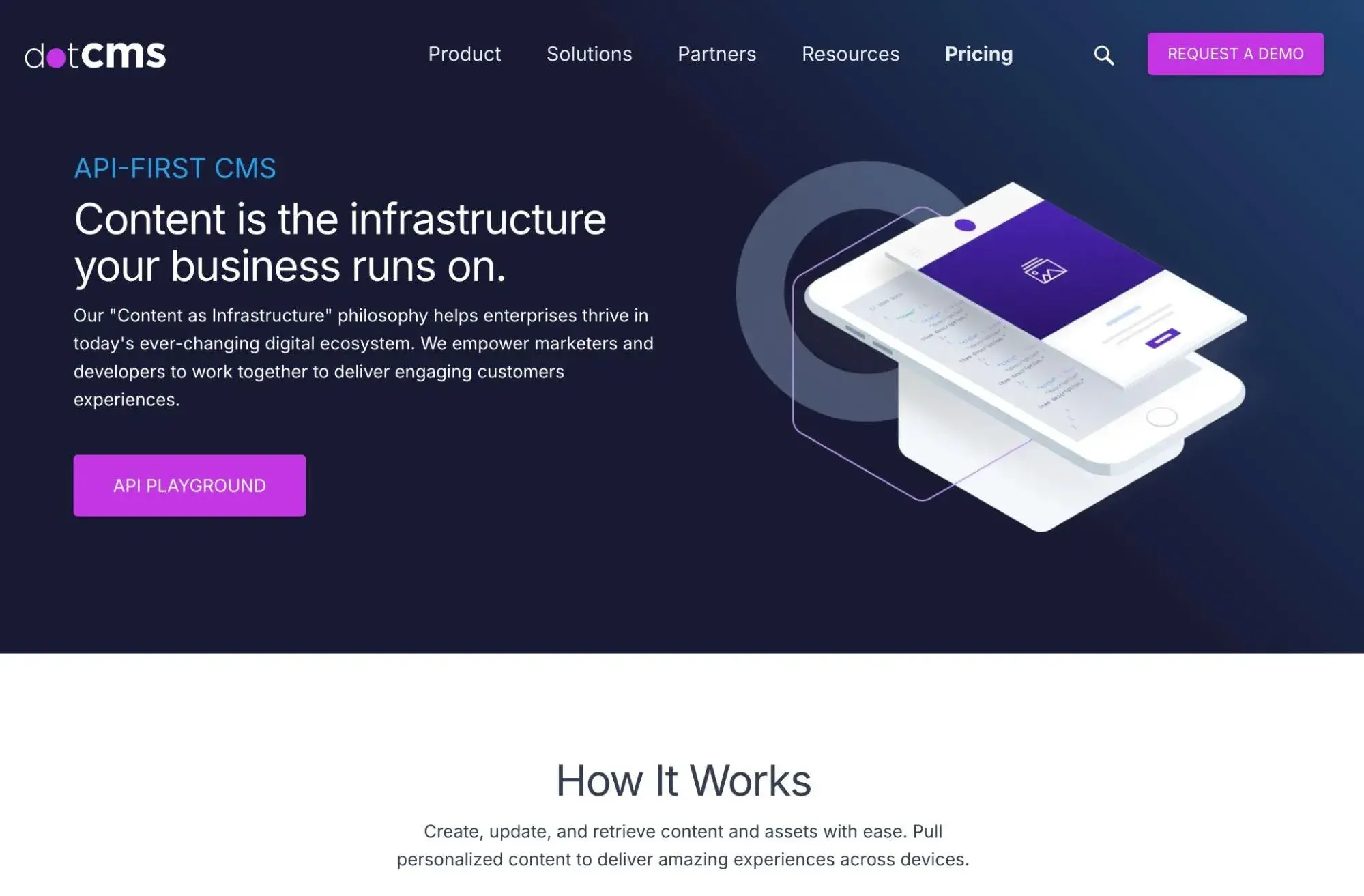
DotCMS is a content management system that allows marketers to create scalable content-driven applications. Its open-sourced repository can be found on GitHub. Java technology backs dotCMS. I like that its hybrid approach allows developers the flexibility to develop with a headless CMS or a traditional authoring approach.
Its seamless integrations built with robust APIs allow users to implement features like marketing automation systems, ecommerce, AI platforms, and more. DotCMS is used by many Fortune 500 companies, including Telecom, Junior Achievement, and Telus.
One thing I like is that it includes a drag-and-drop interface to set up your content models, which means that even non-technical users will be able to work with content models on the back end. You also can use roles and permissions to control what different users have access to.
From there, you can use GraphQL or dotCMS's native REST APIs to read, write, and manage data objects.
Best for: Marketers and those looking for a budget-friendly option, especially people who want to self-host their own headless CMS platform.
Pricing: If you don‘t want to self-host the open-source dotCMS platform, you can reach out to dotCMS’s sales team to talk about cloud-hosted enterprise plans.
9. Magnolia
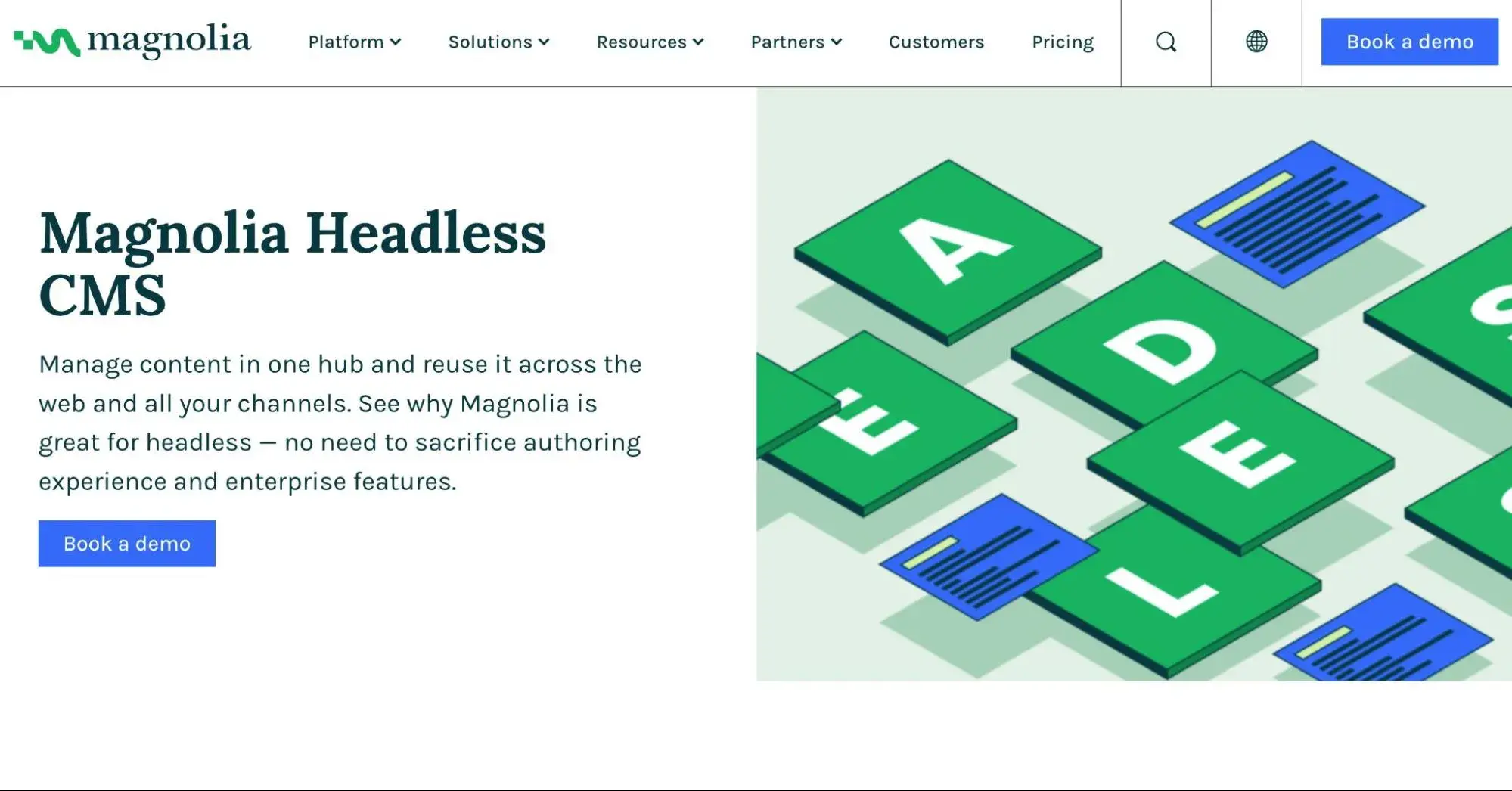
Magnolia is best for enterprises looking for a simple but powerful platform to manage and create digital experiences. Magnolia uses Apache Jackrabbit and Git to house its repositories. It also supports technologies like Maven, Java, NPM, Rest APIs, and Github.
Users can decide to self-host or store their applications on the cloud. I think Magnolia’s many integrations, such as CommerceTools, Salesforce, and SAP Commerce, can also benefit users. Companies like American Express, Sainsbury’s, and Bauhaus use Magnolia’s platform.
Magnolia has been around for decades now, which means it really shines when it comes to longevity and reliability.

HubSpot's Free Website Builder
Create and customize your own business website with an easy drag-and-drop website builder.
- Build a website without any coding skills.
- Pre-built themes and templates.
- Built-in marketing tools and features.
- And more!
One downside, though, is that Magnolia lacks an administrative panel, which means that you'll need to configure some CMS settings using code rather than an admin panel.
Pro tip: Magnolia really shines when it comes to managing multiple sites, so I think it could be a good option to consider if you'll have multiple different websites as part of your digital presence.
Pricing: You can self-host the core CMS for free. If you want to self-host the full digital experience platform (DXP), that starts at $3,000 per month. For cloud-hosted DXP plans, you'll need to talk to sales.
10. Sanity
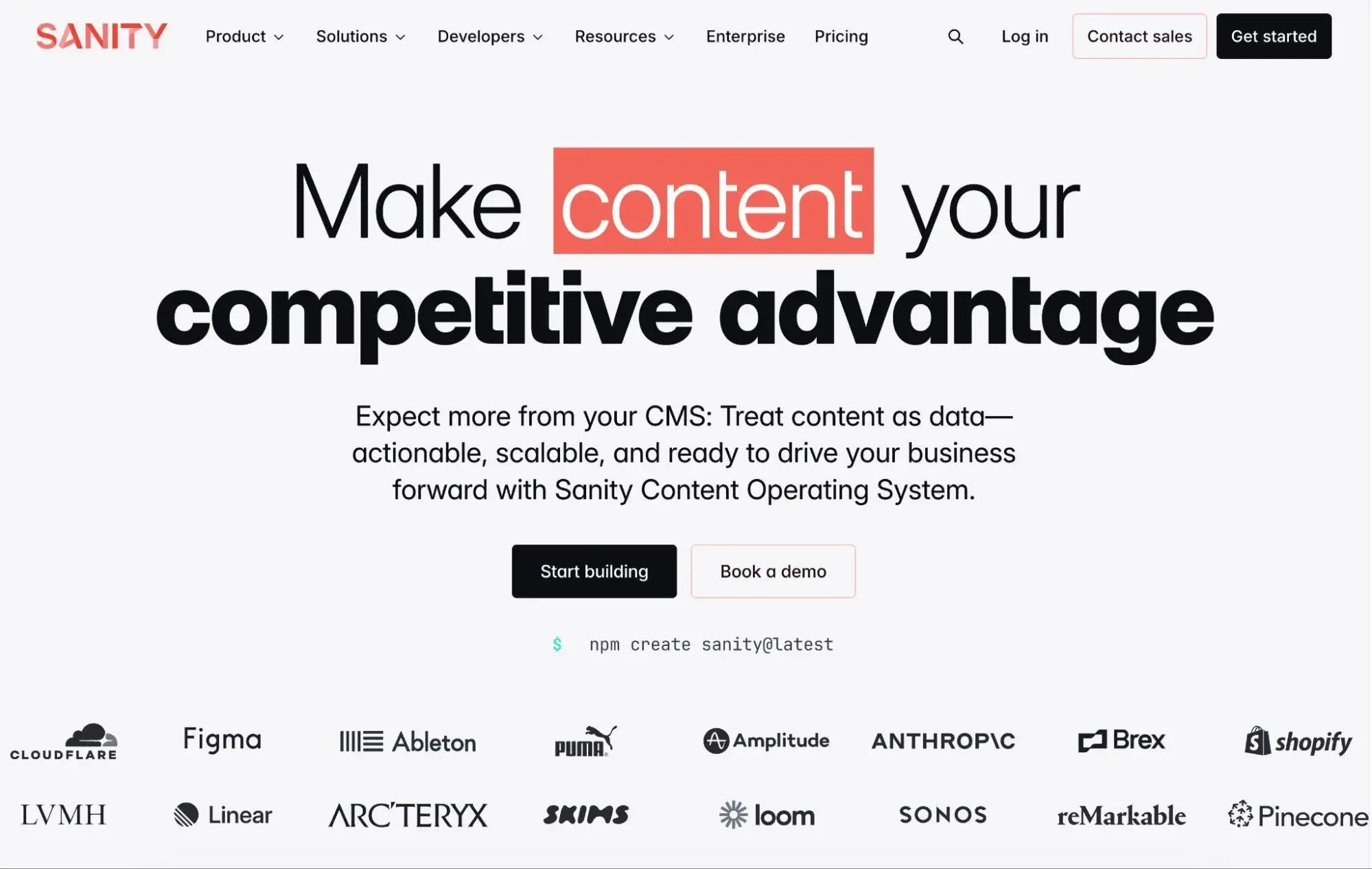
Sanity gives teams of all sizes the power to collaborate in real time, access advanced version control, and much more. Brands like Nike, Skims, and Figma trust Sanity to fulfill their digital needs. Sanity supports technologies like Javascript, .NET, VUE APIs, and more. It also supports integrations like Google Maps, Vimeo, and others.
Sanity calls itself a “Content Operating System” rather than a CMS, which I think highlights the approach that it takes when it comes to helping you manage your content.
Sanity Studio gives your teams an easy back-end experience to manage all different types of content. There's also a separate Sanity Write experience that offers awesome writing and collaboration tools, along with AI.
Here‘s a video that shows you what it’s like to create content with Sanity on the back end:
Then, you can easily query your content using Sanity's APIs, including GraphQL and GROQ.
Best for: Organizations that want robust content management and authoring tools without needing to sacrifice on technical flexibility. In general, Sanity’s versatility makes it a great option for all businesses.
Pricing: There's a free plan for individuals. Team plans cost $15 per seat a month. Custom enterprise plans are also available upon request.
11. Directus
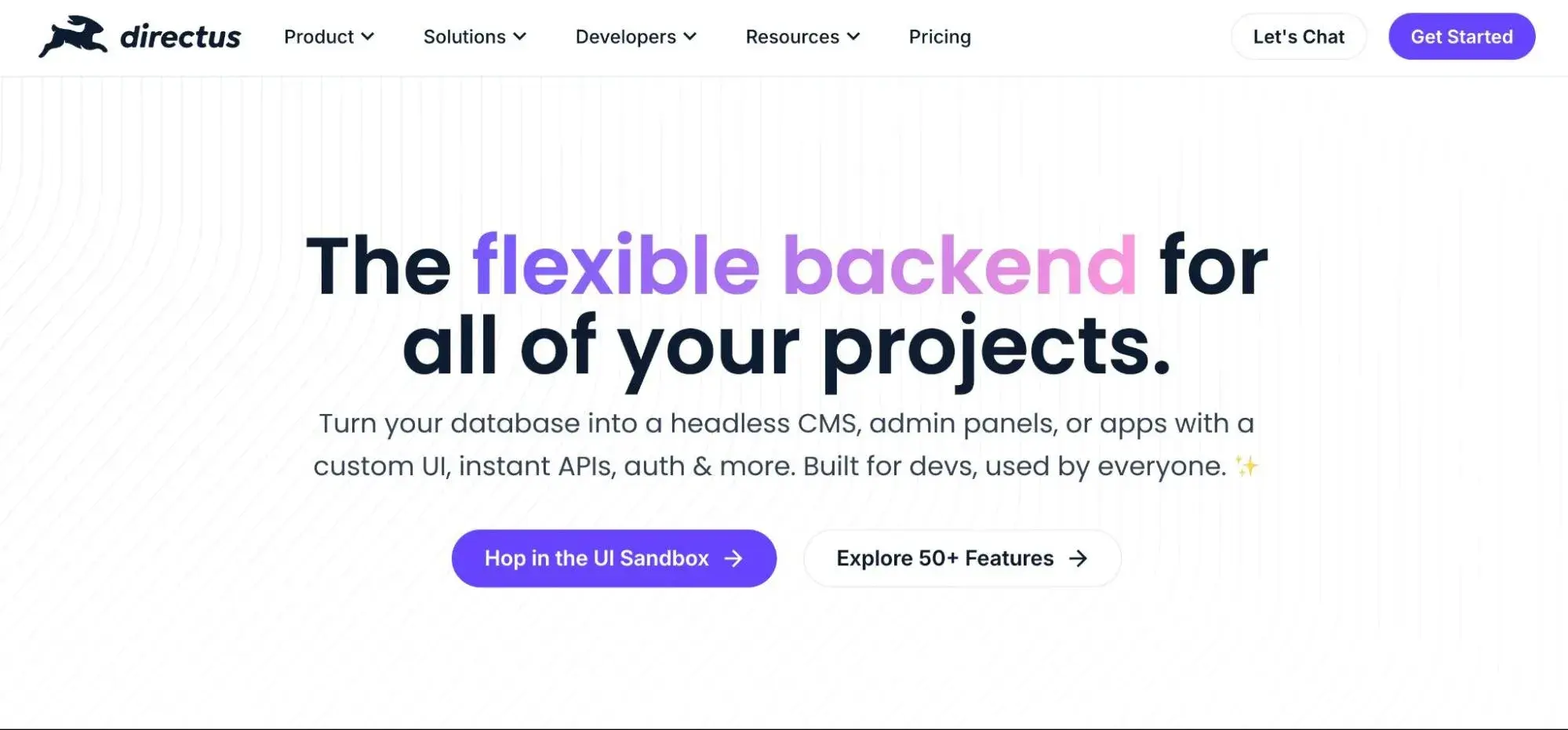
Directus is a unique platform as it is the world’s first open-source data platform that turned an SQL database into an API and no-code platform. Developers can access tools backed 100% by Javascript that Vue.js and Node.js power.
Users can use their back end as a service system, headless cms, internal tool builder, and data management tool. Companies such as Comcast, ATT, and Prada use Directus.
In the end, I don‘t think Directus is the right choice if you’re looking for a “standard” headless CMS. But if you have content in a database that you want to be able to easily use in a headless setup, I think it could be a good option to consider.
If this isn't your use case, consider one of the different types of headless CMS on this list.
Best for: Individuals/businesses who want to turn a database into a headless CMS.
Pricing: Organizations with under $5 million in annual income can self-host Directus for free. Self-hosted licenses beyond that are $299 per year. Or, you can use the cloud-hosted plans, which start at $15 per month and range up to $499+ per month.
12. Optimizely
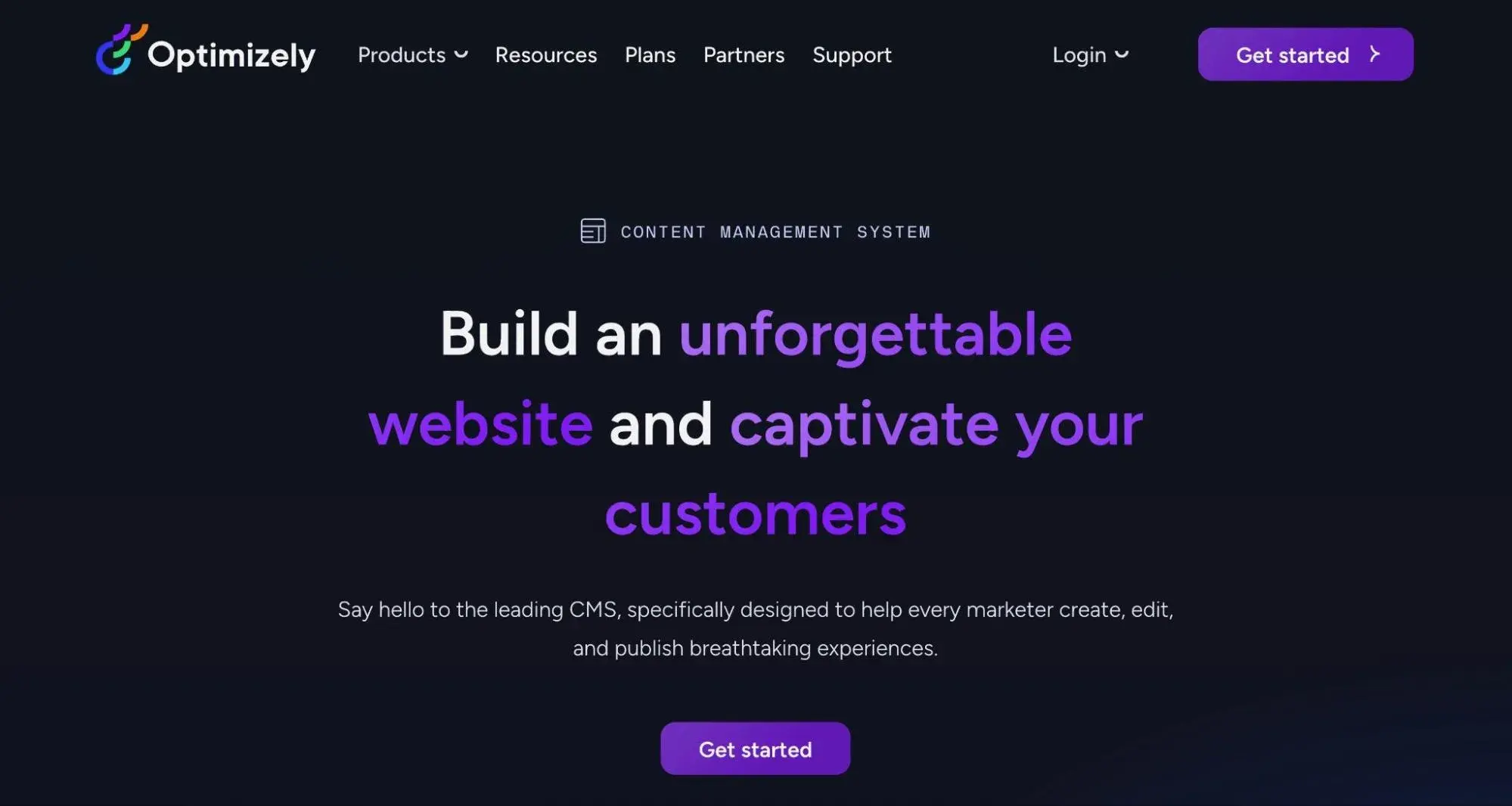
Optimizely is a headless CMS that's best for companies that must produce and reuse content quickly. Developers can use their headless API approach or global content delivery network (CDN). I like that Optimizely offers capabilities such as approval workflows, project management, targeting, media management, content management, and much more.
Optimizely provides the option to host a company environment using Microsoft Azure’s cloud platform. Their repository is on GitHub and supports 150 SDKS and several programming languages, such as Java.
On the back end, Optimizely includes tools that make it easy for non-technical users to add and manage content, including lots of features to help you manage the entire content lifecycle. Then, your developers can easily deliver content anywhere using Optimizely Graph, which is based on GraphQL.
Pro tip: You don‘t have to exclusively use Optimizely as a headless CMS. It also includes a visual builder, which lets you quickly iterate when needed. A lot of other headless CMS platforms don’t offer this functionality, but I think it can be helpful for some organizations.
Pricing: Reach out to Optimizely to request a quote. In general, you should expect enterprise-level pricing in the thousands per month, so I don‘t think it’s a good option for individuals or small organizations.
13. Kontent.ai
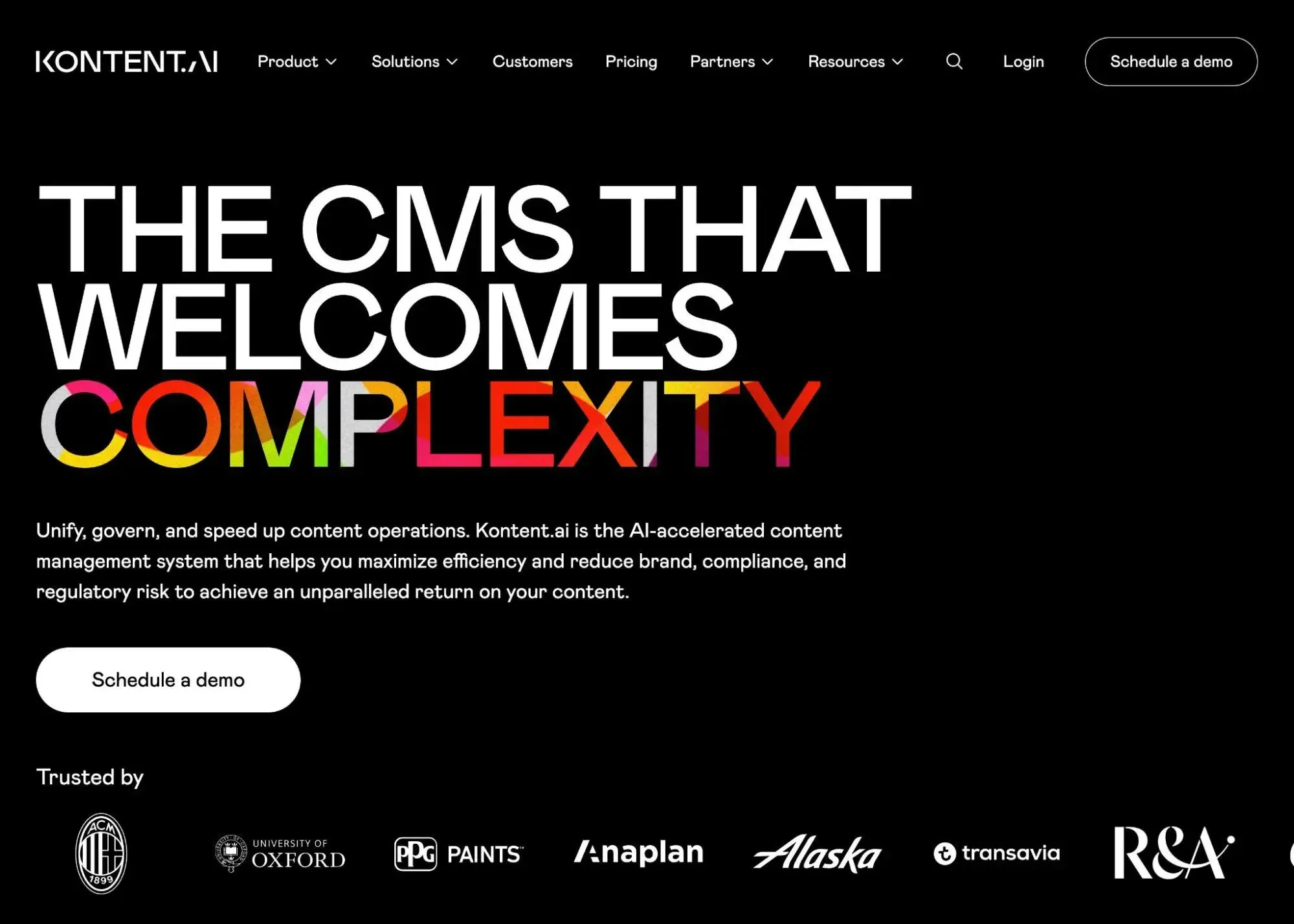
Kontent.ai is a SaaS headless CMS platform designed to create digital experiences no matter the device. It’s a cloud-based software best for marketers seeking a space to manage their content and it bills itself as “the CMS that welcomes complexity.”
Its Github repository supports languages such as JavaScript, .NET, PHP, Java, Ruby, and iOS. Companies like Elanco, American Bath Group, and Kimball Hospitality use it.
On the back end, your content teams get access to robust content authoring tools, including lots of features to customize workflows and control permissions. I especially like how Kontent.ai uses colors and charts to help you track content progress.
As the name suggests, Kontent.ai also offers AI tools to accelerate your team's work, including content generation, spell check, localization, and more.
For developers, you can use robust APIs to deliver and manipulate content, including Kontent.ai's own delivery REST API as well as GraphQL.
Best for: Organizations who want robust, AI-accelerated content authoring tools without sacrificing content delivery functionality.
Pricing: Kontent.ai offers scalable plans priced based on your actual usage (user seats, content types, and content teams). You can talk to sales to get a price calculation for your organization's needs.
14. Adobe Experience Cloud
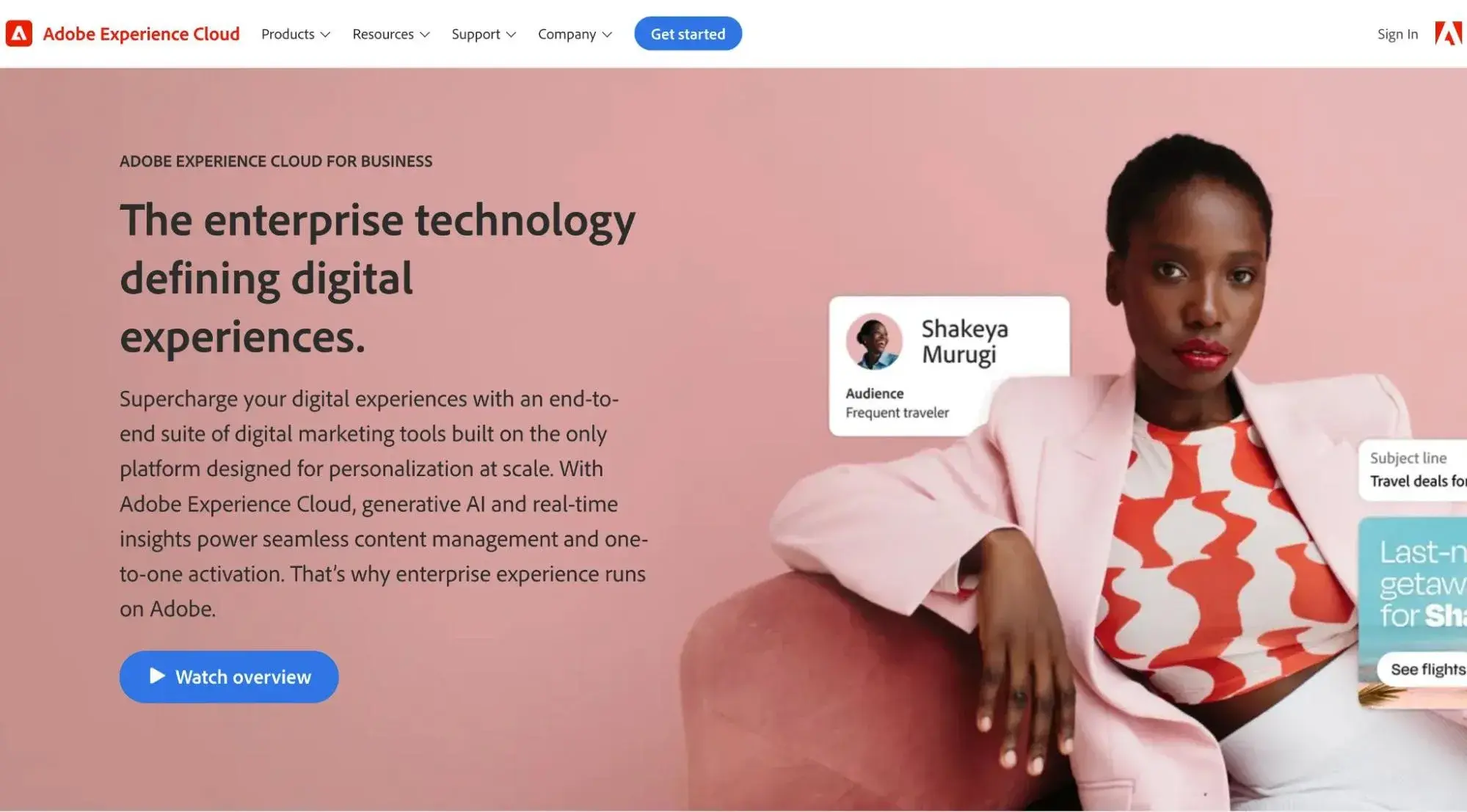
With the Adobe Experience Cloud headless CMS platform, clients can deliver a smooth and seamless customer experience across all channels. With its advanced personalization features and integration with other Adobe products, it's no wonder this popular platform is such an attractive option for many businesses!
By harnessing the power of Adobe's headless CMS platform, Marriott, T-Mobile, Coca-Cola, and Dell Technologies have created highly personalized customer experiences that extend across all channels.
Overall, Adobe Experience Cloud can be a great option to consider for large enterprises. However, I think that smaller organizations (or individuals) will almost certainly want to choose a different headless CMS.
What I like: The platform boasts a bevy of integrations. This allows companies to streamline the user journey across all outlets while connecting their CMS with other marketing/sales tools for an unparalleled customer experience.
Pricing: You‘ll need to contact Adobe’s sales team for a demo, but you should expect enterprise-level pricing.
15. Acquia
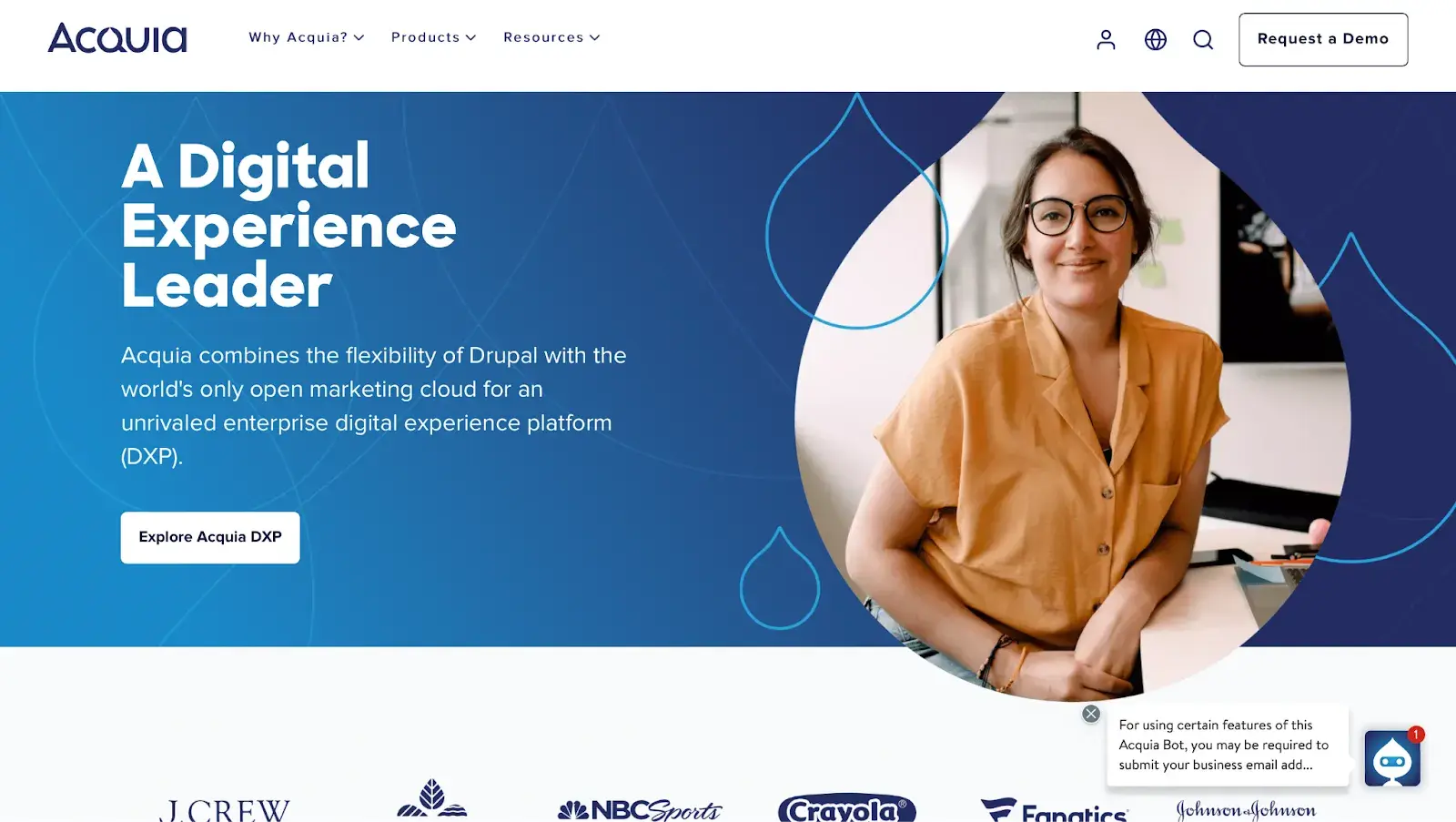
Acquia is unique in that it‘s a headless CMS/digital experience manager that’s based on the open-source Drupal CMS.
This platform provides scalability and cutting-edge personalization options, allowing seamless integration with other software programs. Programmers can use a range of programming languages, plus there are REST APIs available to facilitate integrating with external systems quickly.
It simplifies the customer journey across all channels by connecting your CMS to various marketing/sales tools such as Salesforce, Marketo, HubSpot, Google Analytics, and Optimizely. This keeps everything streamlined for businesses desiring an effortless user experience.
What I like: I love Acquia‘s ability to create content quickly and precisely, delivering engaging customer experiences. What’s more? You can easily connect it with other marketing platforms or sales tools!
Pricing: You'll need to talk to sales to get pricing for your situation.
How to Choose a Headless CMS Platform
After compiling this list, I was reminded of just how many different types of headless CMS platforms there are.
Some put an emphasis on taking your existing data and helping you deliver it in different places using flexible APIs. For example, Directus lets you take your existing databases and turn them into a flexible headless CMS.
Others put more of an emphasis on the content authoring experience, which I think are a better option for teams who need to publish new content and manage existing content over its lifecycle.
Pro tip: Make sure to involve both your technical teams and your content/marketing teams in making the decision. Relying too heavily on one side can lead to a lot of frustration when it comes to implementing your headless CMS.
Going Headless
Overall, I think you can find a headless CMS platform for pretty much any use case and budget. If you're coming from a WordPress background, I think WordPress can be a great entry to the headless CMS space, either through WordPress VIP or a plugin like WPGraphQL.
All of the other CMS options on this list also have their strong points, so I encourage you to consider other options as well.
Editor's note: This post was originally published in August 2023 and has been updated for comprehensiveness.

HubSpot's Free Website Builder
Create and customize your own business website with an easy drag-and-drop website builder.
- Build a website without any coding skills.
- Pre-built themes and templates.
- Built-in marketing tools and features.
- And more!










