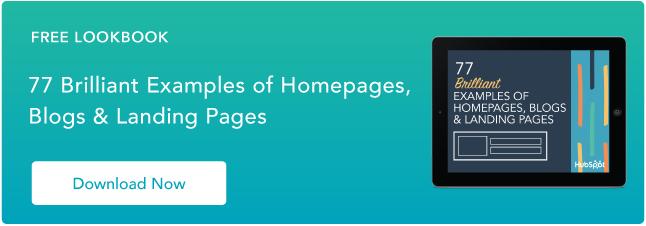In fact, I recently reaped the benefits of inclusive design when my computer monitor glitched. The screen’s color became momentarily distorted, making it impossible to see the text on screen. However, the website's accessible design supported screen readers. I had the text read aloud to me, allowing me to continue my work.
In this article, I’ll explore the concept of inclusive web design in more detail. I’ll also share examples that demonstrate inclusive principles and explain how these features enhance the user experience.
Table of Contents
What is inclusive web design?
Inclusive web design refers to creating digital experiences that are accessible and usable for as broad an audience as possible. This approach to design takes into account the diverse range of abilities, ages, cultures, languages, and other user needs.
Kini Foster, a web developer at Hi-Rez Ventures, says, “Inclusive design is all about making sure that everyone, no matter who they are, can have a great experience.”
Inclusive design focuses on accessibility, usability, and universal design principles. This approach removes barriers and creates a more equitable digital space. Plus, these principles make sure no information is lost if users need screen readers, voice recognition software, or alternative input devices.
Even if you don’t need an assistive device, inclusive web design can empower users. For example, many websites give you the option to use high-contrast mode. This changes the color scheme so people with visual impairments can easily read content. I even use this setting when my eyes are tired from too much screen time.
Beyond that, inclusive web design makes it easier to navigate content. The navigation menus are organized and intuitive, making browsing a breeze.
“We don't make any assumptions about who's on the other end, and we know that our needs can change over time. In doing so [using inclusive design principles], we work to ensure we create an experience that’s meaningful and enjoyable in as many means as possible,” Foster says.
If you’re new to making websites, the long list of design benefits may seem overwhelming. Luckily, you can leverage tools and guides to create an inclusive experience. I follow the WCAG, a set of guidelines designed to help developers make inclusive design choices.
Here are a few more tools you can use to test your website:
-
WAVE (Web Accessibility Evaluation Tool). WAVE is a suite of tools can help make your online content more accessible to people with disabilities. The tool uses icons and indicators to give feedback on your design, pointing out potential issues that need your attention.
-
Axe by Deque. Axe is an accessibility testing tool that works as a browser extension and as part of your development environment. You can integrate Axe into their testing process to catch accessibility issues during development.
-
JAWS (Job Access With Speech). JAWS is primarily a screen reader. However, you can use the tool to test your online experience for people with visual impairments. Navigating your site using JAWS allows you to listen to how JAWS reads content, interacts with forms, and navigates through pages.
-
Lighthouse. Lighthouse is an open-source, automated tool that you can run it against any web page. The tool provides scores for various aspects of the page, including accessibility. You’ll then get suggestions for improvements.
I use Level Access, which tests the code and gives my pages a score. If my pages score less than 80%, I know I have some work to do to make my site accessible. If I score above 80%, that’s great! My goal is to get as close to 100% as possible.
While these tools and guidelines lead us in the right direction, understanding online inclusion is essential for building the best online experience. Let’s dive deeper and explore why inclusive design matters.
Why Inclusive Web Design Matters
Inclusive design shapes how we create and navigate the digital world. Adding accessibility features is important, but the real commitment lies in integrating these considerations into every stage of the design process.
Why?
Because the web is an integral part of our daily lives. We connect, learn, work, and play online. Everyone should have access to this community and a great experience, regardless of any impairments or disabilities.
There are misconceptions about what it means to make a web page inclusive.
Kini Foster explains, “You’ll sometimes hear people discuss inclusive design as if it’s a complicated system with a steep learning curve and a high technical resource/knowledge cost.”
However, Foster notes that web technologies are evolving quickly.
“There’s a much larger discourse shaping everything from the languages that power the web to the browsers that process and display the content. We’re most likely already equipped with what we need. All we have to do is commit,” Foster says.
Ultimately, inclusive design is about inviting everyone into the digital sphere. Developers should invest the extra time and effort, as this approach enhances the overall user experience. With accessibility, your site will become a more welcoming and intuitive digital landscape for everyone.
Now, let's explore the principles that allow for inclusive design.
Inclusive Web Design Principles
Keep it flexible.
No, I’m not talking yoga. Flexibility means that your design accommodates a broad spectrum of individual preferences and abilities.
This principle acknowledges that not everyone will interact with your web pages in the same. They may have different sensory, physical, or cognitive abilities that you should accommodate. Providing options enhances user experience and broadens the accessibility of your webpage.
What Flexibility Looks Like
-
Adjustable text size. Users can make text larger or smaller based on their visual needs.
-
Multiple navigation methods. This allows you to navigate with a keyboard, mouse, voice commands, or touch gestures.
-
Content customization. Users can change the color scheme or contrast settings for better readability.
-
Assistive technology compatibility. This involves testing your website to make sure it works seamlessly with screen readers and other assistive devices.
Follow patterns.
Consistency in your web design is crucial. By predictably presenting content, users understand and interact with your site more efficiently. They can use their intuition to find content. Familiar patterns and repeated functionalities reduce the learning curve to better usability.
What Patterns Looks Like
-
Consistent navigation. Keep menus, buttons, and links in the same place across all pages.
-
Standardized icons and buttons. Use universally recognized symbols and maintain their function consistently.
-
Predictable interactions. Ensure interactive elements like forms and sliders behave the same way throughout your site.
-
Uniform terminology. Use the exact words or phrases for actions and features across your website.
Allow preferences to be made.
Your users want personalization, so allowing them to set preferences makes your site more user-friendly. Like operating systems offering light and dark modes, consider how your web page can provide similar choices to accommodate individual needs.
What Preferences Looks Like
-
Theme selection. Allow users to choose between light, dark, or automatic themes based on their environment or preference.
-
Customizable layouts. Let users rearrange or hide website sections to suit their browsing style.
-
Save preferences. Ensure the website remembers user settings for future visits, providing a personalized experience each time.
-
Adjustable content display. Offer options to view content in different formats, such as list or grid views.
Implement valuable features.
Accessible features are more than just checklist items; they must provide real value to your users. To give value, you need to understand the actual needs of your users and implement features that genuinely improve inclusivity. Consider implementing a survey for suggestions or an inbox where people can send feedback regularly.
What Value Looks Like
-
User feedback. Regularly collect and analyze user feedback to understand which features are most beneficial and why.
-
Research-driven updates. Stay informed about the latest accessibility challenges and technological advancements to keep your website current.
-
Feature testing. Before rolling out new features, test them with diverse users to ensure they are helpful and intuitive.
-
Continuous learning. Stay engaged with the accessibility community to learn about the evolving needs and preferences of users with different abilities.
Inclusive Web Design in Action
Now that you know why inclusive design is important, let's dive into what an inclusively designed website looks like.
Target
Besides being a physical store where I can spend a whole afternoon, Target excels at creating an online experience that's accessible to all. The website is a model of thoughtful design, allowing users to navigate through a well-organized blend of images, icons, and text categorized for easy browsing.
But what stands out to me the most is their search bar. Its speech recognition feature is a game-changer, allowing users to search for items in their inventory verbally.
What I love: Voice search benefits those with mobility impairments that hinder keyboard and mouse use. Beyond that, anyone who finds speaking easier than typing can benefit. I can search for that pantry staple even if my hands are full.
Kylie Cosmetics
Beauty is for everyone, so having an accessible website should be just as beautiful an experience.
Kylie Cosmetics is doing more than just helping us enhance our natural beauty and uplift our spirits with its beauty products. The brand is also deeply committed to inclusivity, ensuring that its website is a welcoming space for everyone.
The site uses clean formatting, like appropriate headings, lists, paragraphs, style sheets, and title attributes for links. There is also ample alt text for images and non-text elements.
What I love: The entire website can only be navigated using the keyboard. This feature makes browsing easy for those using assistive devices. Kylie Cosmetics ensures that all customers can navigate, access, and shop their products with ease.
Forever 21
Forever 21 doesn't just cater to fashion shoppers of all ages. They also ensure that their website is a place where anyone can easily shop. That’s all thanks to their “enable accessibility” feature.
Once activated, this mode transforms the browsing experience. Users can navigate the site using only the keyboard, the element currently in use is highlighted, and a screen reader is available to vocalize text.
What I love: I'm impressed with how one button can unlock a suite of assistive features. The switch is strategically placed at the top of the website, making it easy to find.
Pattern By Tracee Ellis Ross
Pattern by Tracee Ellis Ross stands out as one of the most accessible websites I've ever visited. Just click on the accessibility options in their dedicated section. Here, you’ll find several choices. Each option is detailed to inform users about the features available and who benefits.
The brand has thoughtfully created profiles for various needs, including blindness, motor skills disorders, epilepsy, ADHD, and more. For example, selecting the profile for blindness shows features like a screen reader and image descriptions.
Beyond this, the site offers other categories for customization, such as navigation, color, and content adjustments.
What I love: With its comprehensive range of options and clearly outlined profiles, Pattern by Tracee Ellis Ross demonstrates their dedication to full accessibility and inclusivity for all its users.
Start Making Your Web Designs More Inclusive Today
As technology evolves, we need to continually learn, adapt, and innovate. As developers, we have the power to shape an inclusive internet that reflects its users’ diverse needs. We can pave the way for a more connected and empathetic digital global community.
Let's embrace this challenge with enthusiasm, knowing that every step we take toward inclusivity creates a better, more inclusive future for all.
Web Accessibility
.png?width=112&height=112&name=Image%20Hackathon%20%E2%80%93%20Vertical%20(50).png)

.png)