The Power of Multimedia Elements in Web Design
In the landscape of web design, multimedia elements play an important role in transforming websites from mere information portals into immersive digital experiences. Let me walk you through the key advantages that make multimedia web design dynamic and impactful.
A. Dynamic Visuals: Beyond Aesthetic Appeal
Visual elements are the heart of multimedia web design. Think about the last time a website truly captivated you. Was it a stunning video background, an interactive infographic, or perhaps a sleek animation? These aren‘t just pretty additions; they’re powerful tools that engage visitors on a deeper level. In my recent projects, I've seen how the right visual can turn a static page into a storytelling platform, keeping users hooked and eager to explore more.
B. Interactive Features: Engaging Users Hands-On
Interactivity is where the real magic happens. It‘s one thing to show users something beautiful, but quite another to let them interact with it. Quizzes, polls, and interactive timelines are some of the tools I’ve used to turn passive viewers into active participants. This engagement doesn’t just increase the time spent on the site; it creates a memorable experience that users want to return to and share.
C. The Power of Audio: Setting the Tone
Audio often gets overlooked in web design, but it's a game-changer. The right sound or piece of music can set the mood and elevate the overall impact of a website. Whether it’s a subtle background score or an informative podcast embedded in the site, audio adds a layer of richness to the user experience. I’ve found that when audio is thoughtfully integrated, it can make a website feel more alive and personal.
D. Social Media Shorts: Inspiration in Unexpected Places
Inspiration for web design can come from anywhere, and for me, TikTok and podcasts have been goldmines. The way TikTok uses short, engaging video content has taught me about the power of visual storytelling. Podcasts, on the other hand, have shown me the value of narrative and voice in creating a connection with the audience. These platforms might seem distant from traditional web design, but the principles they use are incredibly relevant and effective.

Integrating Multimedia Elements: A Hands-On Approach
Having navigated through the twists and turns of multimedia web design, I‘ve developed a hands-on approach to integrating multimedia elements that bring websites to life. Here’s a breakdown of how I tackle this integration, ensuring each element not only looks great but also adds value to the overall user experience.
1. Strategic Planning: The Blueprint of Success
Before jumping into the design, I always start with a plan. This involves understanding your goals, the target audience, and the core message of the website. For instance, if the target audience is younger, more tech-savvy users, I lean towards bold visuals and interactive elements. Conversely, for a more professional audience, a clean layout with informative videos and infographics might be more effective. This strategic planning ensures that every multimedia element serves a purpose and aligns with the overall objectives.
2. Balancing Aesthetics and Functionality
One key lesson I've learned is the importance of balance. It’s easy to get carried away with flashy graphics and interactive features, but if they don’t enhance the user experience or make the site difficult to navigate, they can do more harm than good. My approach is to blend aesthetics with functionality. This means choosing multimedia elements that are visually appealing but also intuitive and user-friendly. For example, when using animations, I ensure they are smooth and complement the content rather than distract from it.
3. Optimization for Performance
In the world of web design, performance is king. A visually stunning site that loads slowly can be a major turn-off for users. That’s why I place a high emphasis on optimizing all multimedia elements. This includes compressing images and videos, ensuring compatibility across different browsers and devices, and minimizing the use of resource-heavy scripts. The goal is to create a seamless experience where multimedia enhances the site without compromising its performance.
4. Testing and Tweaking: The Final Touches
Finally, testing is non-negotiable. This involves checking how the site performs under different conditions, how users interact with the multimedia elements, and gathering initial feedback. Based on these insights, I make necessary tweaks – sometimes, it’s about adjusting the placement of a video, and other times, it's fine-tuning the audio levels. These final touches are crucial in ensuring that the multimedia elements not only look good but also work perfectly.
Final Thoughts: Embracing the Future of Multimedia Web Design
As we come to the close of this exploration into multimedia web design, it‘s clear that this field is not just about mastering technical skills; it’s about embracing a vision for the future. Here, I'd like to share some final thoughts and tips for anyone looking to make their mark in the world of multimedia web design.
- Staying Ahead of the Curve: Keep your eyes peeled for emerging trends and technologies. Whether it's the latest in virtual reality, augmented reality, or AI-driven design, being aware of these advancements can give you an edge.
- The Importance of User-Centered Design: Our job is to create sites that are not only visually stunning but also intuitive and accessible. This means prioritizing user needs, testing designs for usability, and always seeking feedback.
- The Power of Collaboration: Collaboration can bring new perspectives and ideas, leading to more innovative and effective designs.
- Continuous Learning and Adaptation: The field is so diverse and dynamic that there's always something new to learn. Adapt to new challenges and always look for ways to improve your craft.
Multimedia web design is an exciting and rewarding field, full of opportunities to create and innovate. The future of multimedia web design is bright, and I can‘t wait to see the incredible digital experiences that will continue to take over the web.
.png?width=112&height=112&name=Image%20Hackathon%20%E2%80%93%20Vertical%20(50).png)


.png)
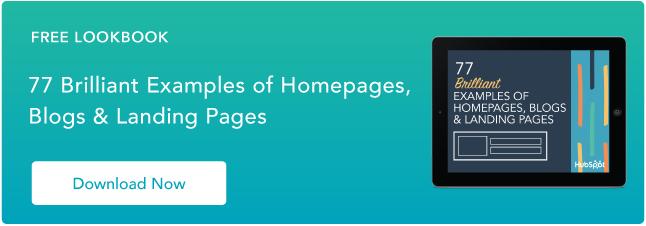


![All the Image Sizes You Need to Know For Your Website [+Tips and Insights]](https://53.fs1.hubspotusercontent-na1.net/hubfs/53/image-size-for-website-1-20250205-643528.webp)

.jpg)

