Best Tutoring Websites
1. MyTutor

The MyTutor website is easy on the eyes with soft color schemes and seamless navigation. Its core offerings take center stage on their homepage. With creative copywriting, FAQs, free resources, and testimonials, they’ve maximized the potential of their homepage.
What we like: The sea green CTAs stand out from the neutral background, and an extensive footer provides easy access links to all the important pages.
2. Tutor House

Imagine a tutoring website design that‘s more than just a digital learning platform. The moment you arrive at the website, you are greeted by a compelling message in their striking hero image. They’ve ingeniously incorporated real-life tutors and students into the imagery to humanize and enhance the impact of that message.
The navigation menu displays their core offers, and as you scroll down, they have an introduction video and testimonial section waiting for you. Also, all categories are neatly organized in columns on their home page.
What we like: When you click on any category, you’re taken to a detailed page where you can choose your tutor according to your budget—a nice customization.
3. Eureka Learning

Eureka Learning is a perfect blend of professionalism and carefully hand-picked images, intelligently positioned to showcase the brand identity. They have a comprehensive drop-down menu featuring core offers. Not the most innovative design, but ideal for those looking to start with a simple design structure.
What we like: The first thing you see is a banner highlighting a free consultation right on the home page. They’ve clearly done their homework by selecting images to reflect fun and education simultaneously.
4. Learn to be

When you first visit the “Learn to be” website, you’re immediately greeted by a hero image of a smiling child and parent, their primary target audience. The hero display showcases their brand philosophy of free education for all. Using pictures of their actual students engaged in tutoring sessions and events across their website is a brilliant choice, far better than generic stock photos.
Farther down the homepage, you see a well-organized sequence that starts with their enticing offers, followed by a compelling “Why Us” section, more session images, and ends with a testimonials section.
What we like: The smooth flow and clear messaging across the website. The little doodles and dynamic CTAs are also a nice touch.
5. LearnOBots

Who can resist a cutie pie in an astronaut costume? You know their core offers as soon as you land on their website. The effective messaging had me sign up years ago. The white background looks aesthetically pleasing, gives a clean look, and makes the vibrant images stand out more.
As you scroll down, you see a dynamic counter flaunting their growth. They explicitly mention their partner brands in a rotating slideshow of images at the bottom. They have dedicated product pages that fluidly take you to a contact form.
What we like: Separate tabs for parents and schools for easy access. Each page you visit has many high-quality, colorful images of students and even some vector illustrations.
6. VIPKid

From the get-go, this website radiates professionalism. Vibrant images against a clean white backdrop create a striking visual impact. They've even dedicated an entire section to showcase their curriculum system using a rotating image platform.
The brightly colored CTA button offering free classes is a real attention-grabber. They've gone the extra mile with custom vector illustrations for each product. And dedicated product pages with necessary details. The one thing that we would add is a section for helpful resources like blogs and articles.
What we like: They've included a “How It Works” tab right up there in the navigation menu. Plus, a well-designed search filter options to help you find what you need in a jiffy.
7. Khan Academy

Suppose you’re looking for a practical and efficiently designed website. Khan Academy is the one to follow. The user interface is simple and easy to use.
Colorful doodles around images and throughout the page give it a fun vibe. At the bottom of the homepage, you see impactful testimonials along with some clever copy and clear CTAs. Each course page is designed with the user's age in mind.
Follow their example if you have comprehensive offers spanning various subjects and courses.
What we like: There’s a lot worth mentioning. All their links are direct with no unnecessary transition pages. Plus, they've got a search bar in the main menu, so you can explore the site even faster.
8. TestMagic

Vibrant colors, eye-catching wide-shot images, and a crystal-clear “Call to Action” right from the get-go—it‘s pretty tempting! They’ve got those nifty fade-in images for featured products, complete with prices right next to them.
As you scroll down on each product page, you‘ll spot a cleverly placed detailed description and a “You may also like” section. It’s all about keeping things smooth and easy for a great user experience.
What we like: Brightly colored background and dynamic images. Plus, the search feature is right in the navigation menu on the homepage.
9. Yola

This Yola twebsite emplate has the perfect blend of soft and vibrant colors, complemented by beautiful images of geometric shapes and artistic design. The screen appears as you scroll down, creating an engaging effect. The simplicity of the design is easy on the eyes and gives an airy feel.
What we like: Structured and aligned design for user-friendly navigation. Limited menu options showcasing focus on one product.
10. 36 by design

The branding image is a real showstopper, with educational words cleverly forming the number 36. And you can't miss that menu bar right under the hero image—it becomes the main menu as you scroll down. The designers chose a contrastingly bright green banner on top to remind users about an upcoming event.
High-quality, well-lit images of real students, classes, and events give the site a human touch. It's like an instant mood-lifter.
What we like: They have a sleek and minimalist design, with personalized photos and a limited menu for easy navigation.
11. OUTSCHOOL

OUTSCHOOL’s detailed home page is the whole package of direct links to courses, helpful resources, and even a preview of a class at the bottom.
They’ve also added extensive header and footer menus for quick navigation. This is an ideal example of a site that prioritizes user experience.
What we like: The basic grid structure layout gives an organized look to the entire website. They've brilliantly integrated various options into their search filters to simplify navigation. The “preview a class” option on their homepage also adds a unique touch.
12. STEM Tutoring Ottawa

Take a peek at their slideshow—sharp, high-quality images carefully handpicked for viewing pleasure. The background is simple and clean. You'll find all the essential info right there on the homepage with a contact option just under the hero image.
Need to dig deeper into tutor details? No problem. They've got dedicated pages for each. Though they have limited content on their homepage, they’ve incorporated informative material answering common questions about their core subject throughout the page.
What we like: There’s a handy “view cart” option in the main menu to view your products.
13. TutorClass

Custom and creative hero images with strong copywriting. This website design is sleek and straightforward, with the curated written content on the homepage to educate you about core offers, benefits, and procedures while scrolling.
It‘s a great model to follow if you’re looking to offer specialized and narrowly focused tutoring services.
What we like: The homepage keeps things simple with limited content, preventing user confusion—a common issue with excessive content. Plus, the CTAs change into a bright mustard-yellow color as you hover over them.
14. Learning Lab

They've gone all in with vibrant colors and added interactive buttons right on the hero image. The homepage clearly conveys who they are, what they do, and why you should be interested.
When you hit the tutoring page, you‘ll find a handy contact form to collect all the info they need. Plus, they’ve kept it clean with a simple background, so those green CTAs really pop and catch your eye.
What we like: They've skillfully scattered helpful resources like blog posts and articles throughout every page for guidance.
15. STEEZY

This website’s homepage may have you dancing along. You’ve been warned! (I fell for them, too, and subscribed just upon landing on the homepage.)
They've got this cool setup on their homepage with side-by-side teacher-student dance videos that are hard to take your eyes off. STEEZY nails the art of dynamic web design, blending elegance with functionality.
The copywriting is spot-on, and their range of categories covers everything you need. Plus, they use vibrant colors to make their message pop. Their dynamic images turn into videos once you click on them. They go the extra mile by featuring videos of students from all around the world, busting a move in their classes.
What we like: What don’t we like? The crafty navigation menu lands you to the relevant section on the same page—showing all crucial information is present there. They even have a blog with supportive articles.
Design the perfect tutoring business website.
These exemplary tutoring business websites will get your motor running. So why wait?
Remember to prioritize user experience, add handy search filters, and spritz useful resources throughout. Get started today and elevate your tutoring business to the next level, regardless of the niche!
Website Design Examples
.png?width=112&height=112&name=Image%20Hackathon%20%E2%80%93%20Vertical%20(50).png)
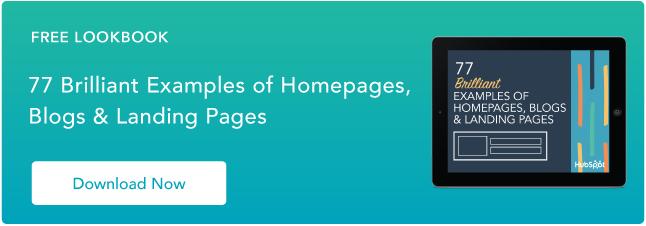

![15 black and white website designs to inspire your own [+ pro tips]](https://53.fs1.hubspotusercontent-na1.net/hubfs/53/black-and-white-website-design-1-20250520-1336267.webp)

![15 Brochure Website Examples to Inspire You [+ How to Make One]](https://53.fs1.hubspotusercontent-na1.net/hubfs/53/brochure-website-examples-1-20250319-362228.webp)
![28 Types of Websites to Inspire You [+ Real-Life Examples]](https://53.fs1.hubspotusercontent-na1.net/hubfs/53/types-of-websites.png)

![10 of my favorite interactive websites [+ how I make my own]](https://53.fs1.hubspotusercontent-na1.net/hubfs/53/%5BUse%20(1)-Sep-27-2025-03-02-58-8817-PM.webp)
![30 Furniture Website Design Examples I Love [+ How To Make Your Own]](https://53.fs1.hubspotusercontent-na1.net/hubfs/53/Google%20Drive%20Integration/furniture%20website%20design_32023-1.png)
