No matter what type of business you have, one thing is certain: growing your email list is crucial. An engaged email list makes it easier to build a community and create loyal customers. In other words, when you take the time to build a relationship with your audience, you’ll have an easier time growing your business.

Although adding an email opt-in form to your website is an obvious choice when it comes to lead generation, there are numerous other options that many people often don’t consider. In this article, we’ll discuss five effective alternatives to basic email opt-in forms. These include:
- Creating a quiz or a survey
- Offering a one-to-one consultation
- Providing a free trial or demo
- Running a competition
- Sharing a PDF Download
These email opt-in alternatives enhance your website’s user experience, give you insight into your target audience, and most importantly, boost lead generation conversions for your business.
Website Alternatives for Lead Generation
1. Quiz/Survey
There is no doubt that quizzes are extremely popular. Just take a quick look at your Facebook feed and you’re bound to see at least one personality quiz pop up. After all, who doesn’t want to know if they’re a true-born Jedi or if they were meant to join the dark side all along?
But as fun as quizzes are, that’s not the only way to use them. In fact, in the hands of a smart website owner, a quiz is a great way to learn more about your audience while generating leads for your business.
A quiz can tell you a lot about your audience. In essence, a quiz lets you do market research for your business. You can learn what stage of business they’re at as well as what problems they’re facing. Based on their responses, you can then point them in the direction of a service or product that would help them.
Similarly, a survey allows you to learn more about your audience’s habits and preferences. This gives you an opportunity to not only learn more about them and get them into your pipeline but it also gives you plenty of feedback that you can use to improve your offers.
2. One-to-One Consultation
If your primary focus is providing services, a one-to-one consultation allows you to get potential clients on the phone or on a video chat. Position the consultation as solving a specific problem or offering a quick solution that naturally leads to your paid offers. At the end of the call, you can ask them if they want to explore other options for working with you.
For scheduling a consultation, you can put a call-to-action on your website. Just like the example below, this call-to-action can live on your homepage, navigation bar, or a specific landing page of your choosing.

Use the consultation as an opportunity to get to know them and establish trust since they can see the face behind the brand. And, since people buy from brands/businesses they trust, you’ll have an easier time converting them into paid clients.
Be sure to also record the details in your CRM so you can follow up with them in a timely fashion and nurture the relationship until they’re ready to make an investment in your services.
3. Free Trial/Demo
If you sell software, a free trial or demo of the software is an excellent way to generate leads for your business. With a free trial, users will typically sign up for an account or fill out a form on your website and use the software to try all of the features.
A free trial is usually accompanied by short onboarding videos and a follow-up email sequence that engages leads and encourages them to try out the most important features. Trials can be as short as seven days and as long as 30 days.
A demo, on the other hand, can be set up the same way as a free trial or you can provide a personalized walkthrough of your software via a video call. Similar to a one-to-one consultation, you can encourage visitors to sign up for a call using a call-to-action on your website.
Both the demo and the free trial work well for a couple of reasons.
- Potential users are getting hands-on experience with the software they’re considering. This allows them to make an informed decision if it’s the right choice for them and they can compare it to what they’re currently using.
- There is no risk involved which means they don’t have to waste time and money to move everything from one system to another, only to realize a crucial feature they need is not present.
In other words, a free trial or a demo might be just the thing you need to convince reluctant customers to sign up so why not give it a shot?
4. Competition
Make lead generation fun by setting up a competition or challenge. There are a lot of ways you can go about organizing a competition. A few examples include:
- You could ask a daily question on your website and have your audience submit an answer by the end of the day for a chance to win a prize.
- Ask them to caption a photo in a funny way by commenting on a blog post.
- Have them perform various actions on your website (eg - find easter eggs on your website).
- Ask them to submit a video of them using a specific product so you can post it on your product pages.
As far as the prize goes, make sure it’s related to your offers. Offering a high-ticket, popular item like an iPad is not a good idea. While it’s likely that it will attract a lot of people, chances are they are only competing for the iPad and have very little, if any, interest in what you’re actually offering.
As such, your prize can be a one-hour consultation with you or one of your employees, a discount on a specific product, or a low or medium-priced product or service. By offering one of your products or services as the prize, you’re more likely to attract people who have a genuine interest in your offers.
5. PDF Download
If you want a lead generation method that doesn’t require a lot of complicated planning and is quick to set up, consider a PDF download. You can make it as simple as a checklist or a cheat sheet. Or, you can make it more complex such as an eBook or a white paper, case study, or an industry report. Depending on your business, this can also include templates such as sales or email templates, calendars, writing prompts, and similar.
Regardless of how long you make the PDF, make sure it gives your audience a taste of your paid offers. Give them a quick win to show what it would be like to work with you or demonstrate your knowledge and expertise by showing what kind of results you get for your clients.
The most straightforward approach to offering a PDF is through a landing page. Add a form to a page on your website that directs visitors to your PDF upon submission. That way, it’s essentially a trade between the visitor’s contact information and the PDF that you’re offering.
Now that we’ve covered effective lead generation alternatives, you’re probably wondering how to go about implementing them. There are a number of tools and apps that cater to specific lead generation methods we’ve listed here. But wouldn’t it be better if you didn’t have to sign up for five different platforms?
Thankfully you don’t have to. With the right tool, you can easily cater to all of those strategies.
Lead Generation Tools
Gravity Forms
Gravity Forms is a powerful form builder plugin for WordPress that enables users to build advanced solutions for any business requirements. With Gravity Forms, you can create contact forms, quizzes, and surveys, user registration and application forms, and much more, making it the ideal tool for lead generation.
You can:
- Create a registration form so visitors can register for a one-to-one consultation.
- Allow users to submit their entries for a competition with all the necessary information and even allow them to upload files.
- Create a form that asks for their basic contact information and redirects them to a page where they can download a free PDF.
- Use conditional logic to show different questions based on their answers which is perfect for quizzes and surveys.
- Have them fill out a form to schedule a demo at their preferred date and time using time and date fields in your forms.
If you’re curious if Gravity Forms would work for you, you can sign up for a free personalized demo to explore all of its features.
HubSpot
HubSpot is another impressive lead generation tool, which provides a number of effective options when it comes to generating leads and connecting with your audience.
With HubSpot you can:
- Create and conduct customer satisfaction, loyalty, and support surveys.
- Create lead capture forms with follow-up emails, where you can attach and deliver the PDF they signed up for.
- Target all new leads with automated email campaigns, easily created with HubSpot’s drag-and-drop email editor and pre-built templates.
MailOptin
A lot of these alternatives for lead generation require you to add a call-to-action to your website. This means you’ll need a WordPress plugin like MailOptin that allows you to create visually appealing buttons that entice visitors to sign up for your offers.
With MailOptin you can:
- A/B test forms until you achieve the best design for your form or landing page.
- Add content locks so visitors can’t access a specific piece of content until they fill out a form or submit contact information.
- Add animations and visual effects to pop-up forms so they grab your visitors’ attention.
- Create smart forms that change based on whether the visitor is a new or returning visitor to your site.
Generating Leads From Your Website
By using a variety of lead generation strategies on your website, you can not only boost conversions when it comes to collecting leads, but also add value to user experience while learning more about your audience. So, which strategies are you going to implement?
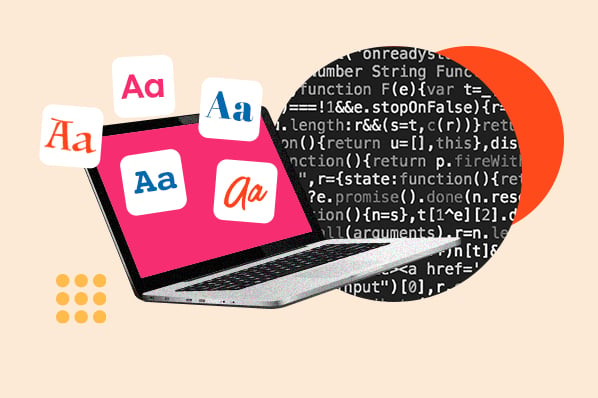
![How to Make a Website With User Accounts and Profiles [With WordPress, Wix, and More]](https://knowledge.hubspot.com/hubfs/make-website-with-user-accounts-1-20240712-739219.webp)

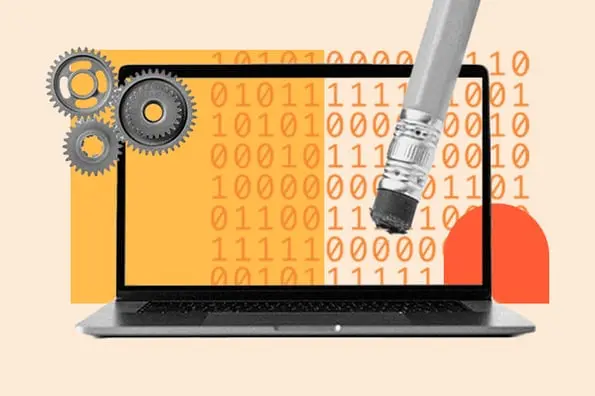
![How to Convert Your Website Into an App [+ 5 Brands That Did It]](https://knowledge.hubspot.com/hubfs/how-to-make-a-website-an-app-1-20241104-8509132.webp)


![How to Get an SSL Certificate [+10 Best Free SSLs]](https://www.hubspot.com/hubfs/free-ssl%20%284%29.webp)
![The Ultimate Google Sites Tutorial [20+ Templates & Examples]](https://www.hubspot.com/hubfs/Website%20Redesign%20Terms.png)
