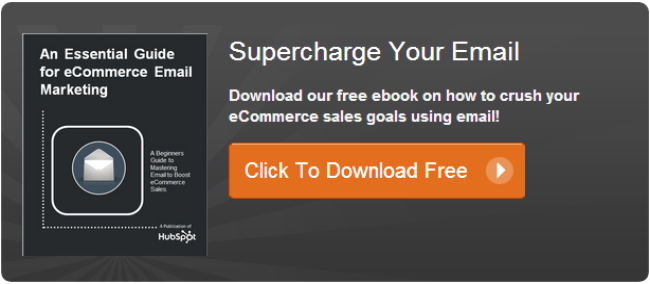According to Google, they’ve managed to make images in emails safer, so they’ll all now open any time you click on a message in your inbox. While this eliminates a step for recipients to see the whole email, making your marketing messages viewable immediately, it may skew a few numbers you’re used to seeing.
According to Google, they’ve managed to make images in emails safer, so they’ll all now open any time you click on a message in your inbox. While this eliminates a step for recipients to see the whole email, making your marketing messages viewable immediately, it may skew a few numbers you’re used to seeing.
Google claims they can make linked images safer because they go through Google’s image proxy servers. The program checks the images for any harmful code that could be used against you. In the past, images have been used to gather your IP address, set cookies in your browser, or to deliver harmful viruses and malware. Once cleaned up by Google and transcoded before delivery, the images are no longer a threat.
In the past, users had to click a link to allow images in their emails, especially if those messages came from unfamiliar senders. For consumers trying to ignore marketing emails, the extra step made flipping through an inbox without really seeing the offers a possibility. The new policy might bring some excitement, knowing your messages will be seen right away.
User Choices
Of course, there's a cloud inside every silver lining. Even with images displaying by default now, if users receive an inordinate amount of spam or promotional mail they can choose to disable images for all incoming messages. If this is the case, you’re still in the same position. Unless they choose to specifically allow images from your company, your messages may still go unseen.
Users may choose to block images for various reasons, so you shouldn’t simply assume your messages are unwanted. In some cases, recipients may have slow internet connections, and refusing imagines keeps emails from slowing down the process even more. Others may refuse images if their device has battery issues, since loading images can use more juice.
To reach these buyers who may block your images for other reasons, simply offer the opportunity to see a text version of your email. Make sure you use excellent alt-text for your images, too, so users know what they might have seen if they’d allowed the images. If the alt-text is compelling enough, they might just allow the full message.
Two Things This Affects
For the consumers that don't decide to go back and re-enable image blocking (which I'm guessing will probably be most of them since there's not really a good reason to and it takes effort - which people hate), there will be some interesting benefits to ecommerce marketers who are relying on email as a primary method of communicating with customers.
1) Email Design & Layout
In the past, smart ecommerce marketers have shifted away from super-image-heavy emails. Most of them have anyways, there are still some repeat offenders. For example, I've criticized NewEgg - a popular electronics etailer - for their absurdly image heavy emails that were rendering as giant blank spaces by default.
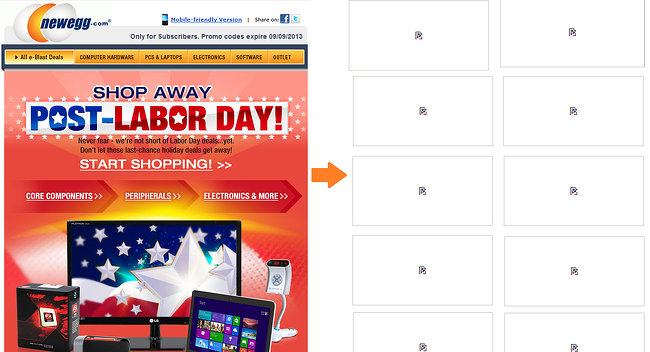
With images now displaying by default with Gmail - and other email inbox services likely to follow suit - ecommerce marketers can relax a little bit and reincorporate beautiful design into their emails. They may still want to focus their design with more clarity than the team at NewEgg wants (it's usually better to have a specific call-to-action that's tailored to the recipient rather than a shotgun approach that vomits irrelevant product options on the customer), but they don't have to rely on a mostly-text approach that errs on the side of images failing to display.
In addition to static images, ecommerce marketers can explore using tasteful animated images in their emails. For example, when promoting our new free sales tool Sidekick, we wanted to send an email that briefly showed how the notification would display on your screen when someone opened your email, so we sent this email where the middle element was animated (I'm including the whole email for context, the animated gif is embedded below):
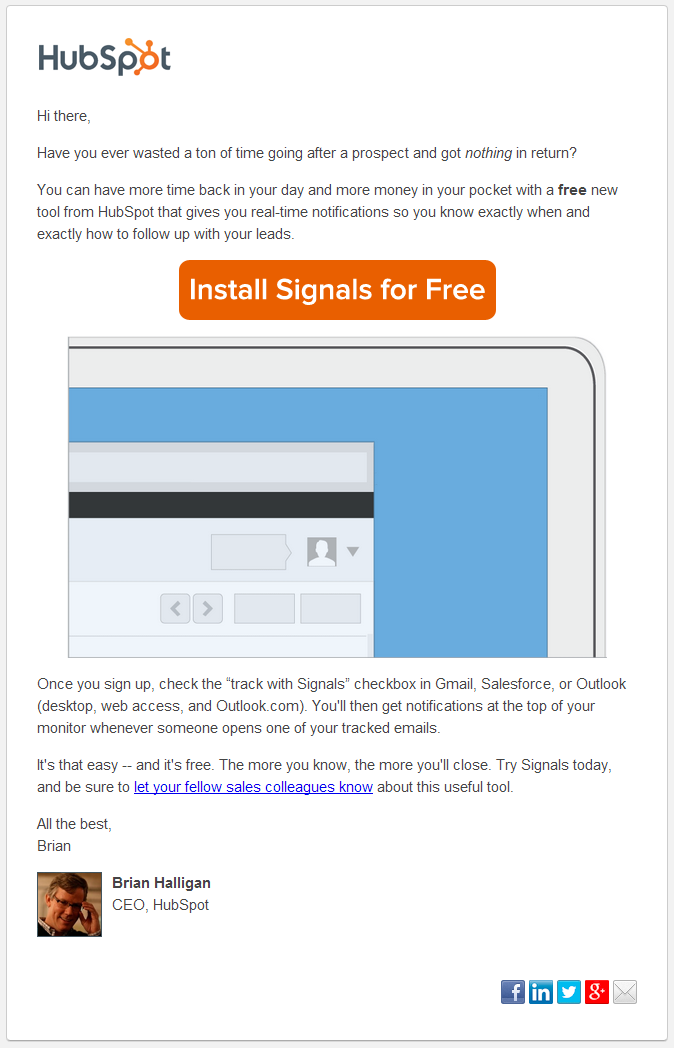
Now, this isn't me giving permission to revert to 1990's web design and start rocking truly obnoxious animated gifs. If you need to draw attention to something very specific or you need to illustrate how something works (such as a process or UI feature), a slight animation can go a long way.
Do:
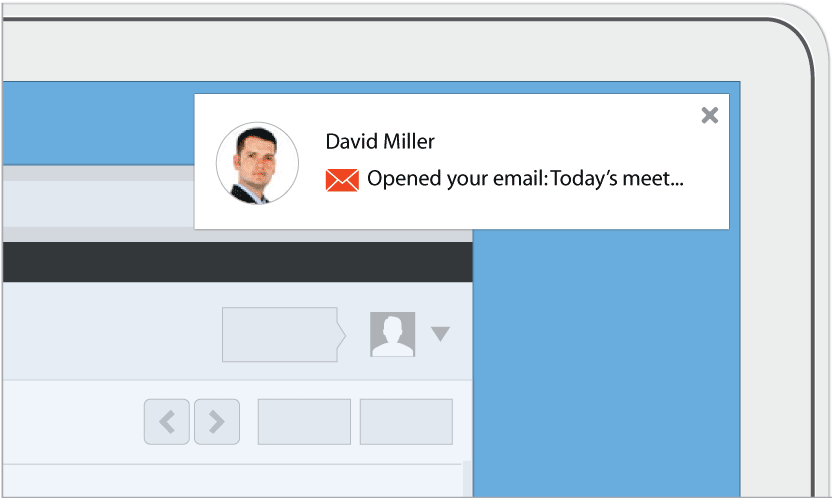
Don't:
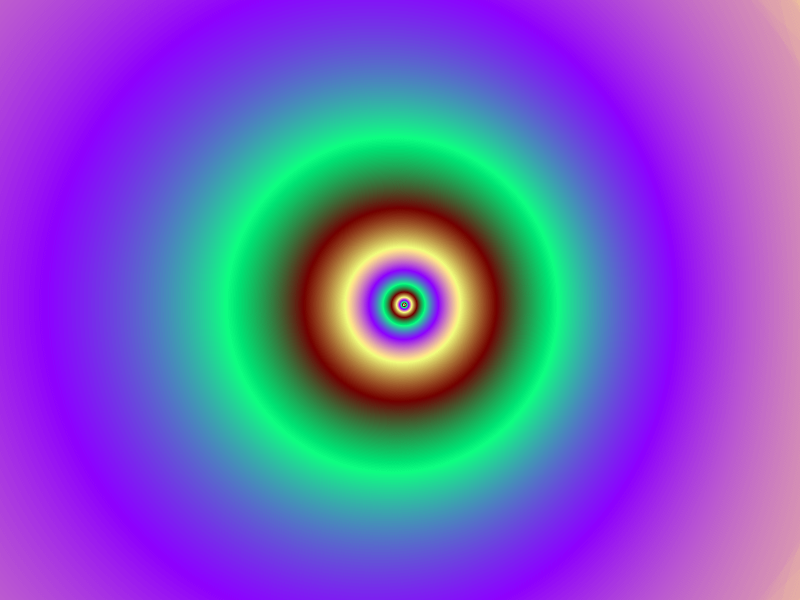
2) Email Open Rates
Ecommerce email service providers track open rate percentages using a tiny invisible pixel. With Gmail’s new policy, your open rates could soar, since all images will be enabled and your tracking pixel won't get blocked.
For some, this could give you a more accurate view of your email open rates. After all, many who open emails simply view the text without ever allowing the images. The real test is always the click-through rate, but at least you can be sure your messages are reaching the intended recipients.
As with anything Google rolls out, we all learn to roll with the punches. After some adjustment, you’ll discover how you can make the new policies work for you and your marketing efforts.