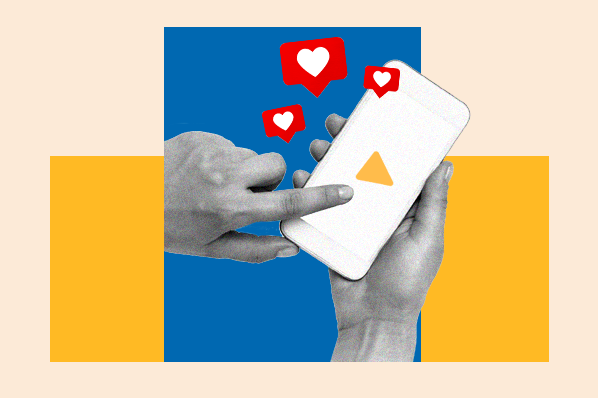I once worked for a digital publisher that kept its editorial calendar on a huge whiteboard in a tiny conference room. Cram a few too many people in there, and somebody’s sweater would inevitably wipe off a piece of content or three.
Fortunately, there are a great many tools available now that will let you build an eraser-proof editorial calendar.
Free Download: Marketing Editorial Calendar Template
Without a mutually agreed-upon system for planning, writing, and scheduling content every week, anyone can find themselves in a pile of missed deadlines, unedited blog posts, and a fair amount of team tension.
Table of Contents
- What is an editorial calendar?
- Editorial Calendar Benefits
- Who should use an editorial calendar?
- How to Create an Editorial Calendar
- Editorial Calendar Examples & Templates
- Content Calendar Sample
.png)
Free Editorial Calendar Template
Start planning your editorial strategy with this free template.
- Plan your content strategy.
- Align your channels.
- Define your brand story.
- Measure your success.
Download Free
All fields are required.
.png)
What is an editorial calendar?
An editorial calendar is a visual workflow that helps a team of content creators schedule their work on a daily, weekly, or monthly basis. Editorial calendars can help you track content types, promotional channels, authors, and most importantly, publish dates.
There's no such thing as a perfect editorial calendar — it all depends on your team’s needs and skill sets. Nonetheless, there are several questions you should ask yourself to determine what your editorial calendar should look like.
These include:
- How frequently do you publish content? Do you have blog posts going live every day? Once a week? Perhaps multiple times a day? Determine how often you publish to figure out the best way to visualize your editorial calendar.
- Do you create more than one type of content? If you upload as many videos to YouTube as you publish articles to your company blog, your editorial calendar will need to distinguish between the two.
- How many people will use this editorial calendar? The best editorial calendars allow multiple people to brainstorm, collaborate, and offer feedback on assignments in real time — directly on the calendar.
- What stages will the content go through before it's published? How complex is your content pipeline? Is there a substantial review or approval process that each piece of content goes through? Make sure your calendar can distinguish between two similar assignments that are in different stages of creation.
- How will you organize this calendar? You‘ll want to choose a system that best aligns with your goals and your team’s workflows.

Put these points into practice by learning how to create your content calendar. Or, keep reading to learn how an editorial calendar can boost your business.
Editorial Calendar Benefits
I’ve never gotten an editorial calendar exactly right the first time — it takes time to organize, test, and put in place. But using one can take your content marketing from chaos to killer.
An editorial calendar:
Improves content quality and consistency.
Planning content in advance makes it easier to create consistent content an audience can rely on.
Plus, I can't emphasize enough how an editorial calendar gives much-needed structure for creating batches of content.
This lets you focus on ideation and content creation separately, giving you more energy and focus to create quality content.
More chances to innovate.
Change is the only constant in marketing strategy. With an editorial calendar, you have a clear view of what content aligns with your evolving strategy and where you need to innovate.
This approach also gives you time and space to think of creative angles for each piece of content.
If you publish a mix of timely and evergreen content, sufficiently planning the evergreen content is the only way you’re going to free up the resources needed to create content pegged to industry news or other timely topics.
Supports accountability.
Content marketing has a lot of details. Not everyone needs to know what blog or hashtag gets posted when, but an editorial calendar can help every member of your team stay accountable for their pieces in the puzzle.
Streamlines processes.
As your business grows, you might find some processes will also grow more complicated and tasks that were once simple will take up more time.
But an editorial calendar can simplify these processes. It can give your team an easy overview of an entire project, quarter, or campaign from start to finish. This helps different departments and teams coordinate and streamline their efforts.
Better teamwork.
Simplified processes and better accountability mean that your team can work better together.
This lets each member of your team spend more time using their unique abilities to create great content for your business. It also simplifies training and retaining your best employees.
Improves your team experience.
According to a 2024 study by the U.K.-based Chartered Institute for Marketing (CIM), 56% of marketers are worried about burnout in their current role.
An editorial calendar creates a consistent plan and a better employee experience. This reduces the stress and uncertainty that can lead to burnout in marketing teams.
Offers clearer data insights.
Editorial calendars offer a clear record of:
- Content types
- Assets to include in published content
- When to publish
This record makes it easier to track content performance. With this tracking in place, your team will be ready to optimize and improve your content to meet your goals.
.png)
Free Editorial Calendar Template
Start planning your editorial strategy with this free template.
- Plan your content strategy.
- Align your channels.
- Define your brand story.
- Measure your success.
Download Free
All fields are required.
.png)
Who should use an editorial calendar?
Honestly? Everybody — even if you’re not doing anything more complicated than planning your own weekly LinkedIn posts.
But here’s some industries that really need to leverage the benefits of an editorial calendar.
Public Relations
Editorial calendars are a must-have in the public relations industry because professionals in the field must keep track of and schedule materials such as press releases and promotional content.
It's especially important because the materials are released through various channels such as social media, email, television, websites, radio, and more.
Newspapers/Magazines and Other News Outlets
“I used to write for a newspaper in my early career as a journalist,” says HubSpot blogger Erica Santiago. “I needed an editorial calendar to track when my work would get published or when I had to publish another contributor.”
Newspapers, magazines, and digital media websites are constantly fielding new content, and an editorial calendar helps ensure the right content gets posted at the right time and place.
Corporate Communications Teams
Corporate communications teams need editorial calendars for the same reason PR professionals need them. Editorial calendars keep the team organized and ensure content is posted timely and through the right channels.
Individuals and professionals who should use editorial calendars include:
Content Creators
Whether you're a blogger, YouTuber, TikToker, or podcaster, you absolutely need an editorial calendar. Content creators use editorial calendars to plan and schedule their content in advance.
Social Media Managers and Coordinators
“A friend of mine is a social media coordinator for a streaming company, and he uses an editorial calendar to manage and schedule the different posts he needs to put out to promote various shows,” Santiago says.
“He manages at least five to 10 different TV show accounts. I can't imagine how frazzled he'd be without an editorial calendar,” she says.
How to Create an Editorial Calendar
A successful editorial calendar is a living project that your business will change as you grow and scale your social media and content strategy. To begin creating your own, I have some resources to simplify the process.
Okay, time for me to give you what you came for. With all the different types of calendars you can create, let's discuss the types you can choose and how to plan the rollout of your content.

1. Define your target audience and content themes.
Before you begin plugging content into your editorial calendar, be sure to review your content strategy. Scan for content topics, buyer persona needs, and training your team might need to create winning content.
Trust me when I say you'll need this information to schedule the right content at the right time. If you don’t know your audience, you’ll be creating content in a vacuum.
2. Outline content goals and KPIs.
For effective resource management, I strongly suggest using your goals and metrics as a jumping-off point for your editorial calendar. This can simplify reporting and make it easier to quickly gauge the performance of new strategies.
3. Choose a format for your editorial calendar.
In order to get buy-in (and hopefully enthusiasm), talk to your team about their preferences, work habits, and tools they’ve used before. If they’ve used something that they loved or hated, ask what worked and what didn’t.
Ask each team member:
- Where they're working from
- What tools they're using
- How they organize their content creation
- Collaboration needs
.png)
Free Editorial Calendar Template
Start planning your editorial strategy with this free template.
- Plan your content strategy.
- Align your channels.
- Define your brand story.
- Measure your success.
Download Free
All fields are required.
.png)
Types of Editorial Calendars
An editorial calendar is essentially a planning tool. Experience has taught me that there‘s no such thing as a perfect editorial calendar, but some formats will be better than others at helping you solve your team’s goals.
Here are some of the different ways to format your editorial calendar and what I see as the pros and cons of each format:
Editorial Calendar Spreadsheet
A spreadsheet is a simple way to organize your content.

Pros
- Easy data aggregation and organization
- Cost-effective
- Short learning curve and highly accessible, making collaboration easy
- Easy to customize
- Integration with calendar apps and content management tools
Cons
- Hard to visualize your calendar
- Limited options for collaboration
- Difficult to get a clear breakdown at a glance
- Can be clunky for tracking multiple channels
Content Calendar
A content calendar is a more detailed version of the editorial calendar spreadsheet and helps users visualize content timing.

Pros
- Makes it easier to organize content details
- The most straightforward way to know what's going out and when
- Can include keywords, color coding, tags, assignments, and content types
Cons
- There's more to project and content management than publishing dates
- Can be time-consuming to put together
- A calendar may not always be effective on its own
Project Management Tool
Tools like Trello or Asana can be helpful for complex or multi-channel editorial calendars.

Pros
- Presents a clear editorial workflow
- Designed for complex project management
- Customizable
- Offer collaboration and visualization like a Kanban board
Cons
- Can be overwhelming
- Has a steeper learning curve for new team members
Editorial Calendar Applications
I love project management tools like Monday.com or CoSchedule that also offer mobile apps. This on-the-go access can help streamline editorial calendar creation and maintenance.

Pros
- Offers easy access to your editorial calendar
- Has choices for content creation, planning, and assigning
- Includes collaboration tools and analytics
Cons
- Can be expensive
- May be difficult to customize
Choose the best format and decide on how you'll implement it. Pick the tool or platform that offers the features or interface your company needs most.
4. Designate your main marketing channels.
Most businesses will be creating distinct content and messaging for each marketing channel. So, choose carefully.
Once you’ve selected your top channels, make thoughtful decisions about organizing this content in your editorial calendar.
Editorial calendars are highly visual tools. If you're not a visual thinker, keep in mind that 65% of people are visual learners, so other people on your team may be.
I also suggest making your editorial calendar easier to interpret with visual cues. Differentiating your calendar with a different color for each channel you post on can cut confusion for your team.
You can also divide post types or subject matter using visuals to ensure you schedule the right content at the right time.
5. Assign roles and responsibilities.
Roles and responsibilities can seem obvious when a content strategy launches, but this clarity can fade over time. That's why I encourage including details like writing, editing, publishing, and image creation in your calendar.
This simple step makes processes, roles, and deadlines clear. It also creates accountability for every member of your team.
.png)
Free Editorial Calendar Template
Start planning your editorial strategy with this free template.
- Plan your content strategy.
- Align your channels.
- Define your brand story.
- Measure your success.
Download Free
All fields are required.
.png)
6. Study your competition’s posting frequency.
We all need a little inspiration — including me!
Look to other businesses posting in the same industry or niche as yours. Then, study which competitors are successful in capturing attention and how they got to that level of success.
Let me be clear, I am not at all suggesting copying others’ content subject matter or the exact dates or times they post.
Instead, pull inspiration and make your own editorial calendar to grab attention on the days or times competitors aren’t posting. This tactic can also help you find gaps in your content strategy.
7. Plan your posts consistently.
Content planning is an incredibly important component of any strong marketing strategy.
As Carsyn LeClere, former marketing strategist at Blue Frog Marketing, told me:
“Content planning helps provide a better view of all your marketing initiatives and how they play into each other. It's important because it ensures you don't duplicate content efforts, cannibalize a topic, miss any initiatives, or neglect any part of the buyer's journey.”

Organizing your editorial calendar for posting on the same weekly schedule can drive exposure for your content and improve engagement.
Posting on a frequent basis keeps your followers coming back for more. Social media platforms reward profiles that drive this engagement with more visibility. And search engines reward content that searchers love to click.
After all, these platforms want to capture and maintain people’s attention, too.
When you create a patterned or consistent posting cycle, you’re optimizing your use of each channel.
For example, say you publish email tips on Tuesdays. Your audience will come to rely on those tips and look forward to them. If you publish the same useful tips at random, your target audience might miss that content.
So, regular posting keeps your audience engaged and builds a stronger connection with them.
Creating a content calendar that has a clear schedule of posts will help you stay consistent and maintain a steady flow of content. But remember that proper topic ideation is a key first step in building a content calendar that yields solid results.
Consistent content only works as long as the topics appeal to your audience’s interests and get them engaged. Again, take a look at your competitors. See what topic they target and the results they bring in to draw some inspiration.
You can also use AI-powered topic generators to help with brainstorming — simply type in a few details about your audience and content, and these platforms will generate a series of relevant topics you could target.
8. Audit and adapt your editorial calendar as necessary.
It may take some time to perfect your editorial calendar.
If you begin with low engagement in the first couple of months, run a content audit and adapt your content calendar to better engage your followers.

Then, schedule regular audits to measure your content performance and use your content calendar to track the value of any strategic changes.
This is how creating an editorial calendar will make your content marketing more streamlined, organized, and effective.
Editorial Calendar Examples & Templates
You didn‘t think I’d give you all this information and not include examples, did you? Of course, I've got you covered.
To help you implement an editorial calendar, here are examples and templates from popular content management apps.
Many of them use very similar templates; if you’re unsure where to start, ask your teammates what they’ve used in the past.
Familiarity can be a deciding factor, especially if you’re starting from scratch and need to get a new team onboarded and trained on a new tool.
Although most of these tools have free versions, budget will also be a consideration if you need a paid version to meet your needs.
1. HubSpot Editorial Calendar Template
Platforms: Google Sheets, Excel
The interactive HubSpot Editorial Calendar Template was built for writers and content strategists to outline their posting strategy.
Included are prompts for the content's title, meta description, URL, CTA, and more. This template is completely free and can be used on both Google Sheets and Excel.
If you’re building your first editorial calendar, our template is a great place to start since it uses familiar tools like Google Sheets and Excel, which also makes it easy to customize without a big learning curve. (Plus, you’ve probably already got access to one or both of two platforms, so no budget needed.)
We’ve filled in a few rows for guidance, but unlike some platforms’ templates, you won’t have to clear a ton of data to start customizing. Our template is also just a calendar — not a workflow — which may be simpler if you’re a solopreneur or if you have stakeholders who simply need a high-level view of your calendar.
2. HubSpot’s Social Media Calendar Template
Platforms: Google Sheets, Excel
Although it’s technically a social media calendar, I’m including this template because the monthly planning calendar and content repository tabs can easily be repurposed as an editorial calendar.
The monthly planning tab even has a color-coded system to distinguish between half a dozen content types, which is essential if you publish more than one type of content.
I like both of the HubSpot calendar templates for their ease of use. Since it doesn’t have as many moving parts as many other tools, it’s fast to customize and train new team members on.
.png)
Free Editorial Calendar Template
Start planning your editorial strategy with this free template.
- Plan your content strategy.
- Align your channels.
- Define your brand story.
- Measure your success.
Download Free
All fields are required.
.png)
3. Trello’s Editorial Calendar Template

Trello defaults to the Kanban-style board seen above, with each piece of content on its own card. As the content moves through the workflow, writers and editors move the card to the appropriate status column. Additional views like calendars and timelines are available with paid subscriptions.
I like how easy Trello is to use — there’s very little learning curve, and anybody can look at the board and easily see all the content in the pipeline. However, if you have a huge publishing volume and/or a particularly lengthy editorial workflow, this style of calendar could become unwieldy.
4. Asana’s Editorial Calendar Template

Asana is another popular tool for editorial calendars. If you’ve used Trello before, you’ll find that Asana is pretty similar, though the latter has more bells and whistles. You can choose between Kanban, calendar, list, and other views, or cycle between them as necessary.
Asana lets you set up robust automations with paid subscriptions, which can be a lifesaver for complex projects involving lots of team members. If you go with Asana, I do recommend taking one or more of their free webinars to get you over the learning curve as quickly as possible.

5. AirTable Editorial Calendar Template

AirTable is another one of my favorite tools, although, a word of warning: This one does have a steeper learning curve. Somewhere between a spreadsheet and a project management system, AirTable is great for complex calendars with larger teams and/or many content types.
6. Monday.com Editorial Calendar Template

Monday.com’s templates are set up a bit differently from Asana and Trello. Instead of providing an out-of-the-box template, it asks you several questions about your team, type of content, and other goals to quickly build a customized template.
Beyond that, it’s very similar to Asana and Trello — there are multiple views, and it’s set up to be both a workflow and a calendar.
7. Notion Editorial Calendar Template

Notion is one tool I haven’t personally used at work, but I know it has a strong fan following.
One nice feature is that users can submit their own templates, which means there are dozens of editorial calendar templates available, both free and paid.
For instance, here’s one that Mailmodo made to keep all its marketing efforts easily accessible:

The calendar includes “events, dates, geographical targets, marketing angles, types of business, historical precedence, and email templates,” so if you have a lot of info you want to fold into an editorial calendar, this might be worth a look.
8. Hootsuite's Content Calendar
Platform: Google Sheets
Here’s a real-life example of how a marketing team uses Google Sheets.
Hootsuite, another social media scheduling platform, has a ton of content to publish both daily and far out in advance. That makes its content calendar a major component of their production strategy.

Due to the volume, the Hootsuite team creates content far in advance using Google Sheets to plan and organize across channels.
Once the strategy is created and executed, posts that are ready to be published are represented on Hootsuite Planner.
Content Calendar Sample
Ready to make your own editorial calendar?
No matter which platform you ultimately want to work out of, a spreadsheet can help you take inventory of what content you have and how quickly it moves from start to finish.
Try our free Blog Editorial Calendar Templates.
Use the templates linked above to organize, categorize, and color code. These templates can help you target the right readers, optimize posts with the best keywords, and pair each topic with a killer call-to-action.
In this download, we've included three different templates for you to choose from.
Why three? Not all content teams are the same. While some feel most efficient with a centralized editorial calendar solution, others may need the gentle push of an upcoming deadline right on their calendar.
So, you'll have access to all three templates in Microsoft Excel, Google Sheets, and Google Calendar.
Plan Out Your Editorial Calendar with Ease
I’ve built several editorial calendars at different workplaces, and my biggest takeaway is this: If your calendar doesn’t work for one person, it doesn’t work.
So no matter which format you choose, be sure that you’re fully aligned with all your stakeholders and that you’ve drummed up a little enthusiasm for this new organizational tool.
With a little customization, your blog calendar will be running smoothly, leaving you time to be the content-writing, lead-generating machine you strive to be.
Editor's note: This post was originally published in January 2016 and has been updated for comprehensiveness.
.png)
Free Editorial Calendar Template
Start planning your editorial strategy with this free template.
- Plan your content strategy.
- Align your channels.
- Define your brand story.
- Measure your success.
Download Free
All fields are required.
.png)
.png?width=112&height=112&name=Image%20Hackathon%20%E2%80%93%20Horizontal%20(28).png)









![What Is Content Seeding & How Does It Work? Here’s the Expert Take [+ Examples]](https://www.hubspot.com/hubfs/content-seeding-1-20250123-2593003.webp)
![How to Write a Content Brief [Template + Examples]](https://www.hubspot.com/hubfs/content-brief-1-20250120-7521165.webp)