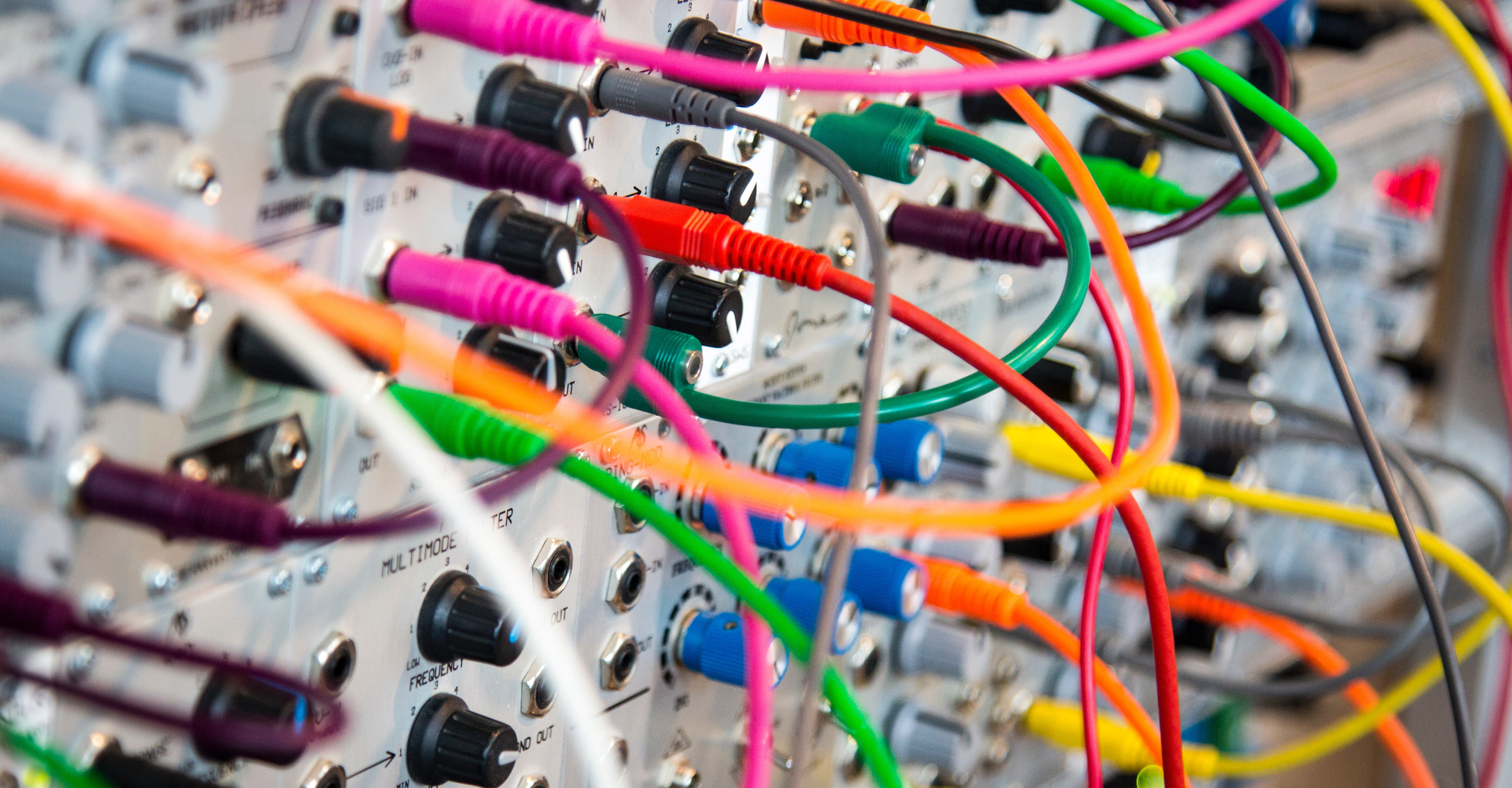Integrations reporting is the next level of reporting in HubSpot. Not only can you track your progress with the HubSpot tools, but you can also sync your other data for sales options, video marketing, and more. You can also read my initial post on integrations reporting, focused on Salesforce and EventBrite.

As discussed in this podcast episode I co-hosted with Jorie Munroe, it’s very rare that one finds businesses today using more than one system. Companies like HubSpot need to find viable partner organizations and create direct integrations. This allows for a more seamless flow of data — which translates to increased operation efficiency.
Scott Brinker wrote a poignant post that summarized the idea behind HubSpot’s work around integrations — creating one ecosystem that all users can take advantage of for the future. The beginning of the post presented data on 20 widely used direct integrations by HubSpot users in 2018.
Access the Inbound Certification Course in Your HubSpot Account
Integrations are a vital part of consolidating your data into a standardized format. This way, you can visualize your progress later, regardless of the business goal and metrics you have in place. The idea behind integrations is that the more data you have in one place, the easier it is to consistently report on that data.
This post will cover reports using HubSpot’s integration with GoToWebinar.
GoToWebinar
GoToWebinar (GTW), which is owned by LogMeIn, is a popular webinar service that allows you to host webinars. Webinars are great for delivering great content to larger audiences across multiple time zones, while keeping costs at a minimum. And this can be a good conversion opportunity to further qualify leads for potential sales opportunities. Your Customer Success team can also use webinars to engage with existing customers or nurture for future up-sell/cross-sell opportunities. And there are many great webinars to look to as examples.
HubSpot Customers who integrate with GTW can use HubSpot landing pages to register people for their upcoming webinars. They can also attribute that landing page, form, and other related assets with a campaign to tie those together, as well as open up the possibility of creating further reports with those webinar assets.
Basic reports available from the GTW integration are within the integration’s UI itself, as a beta. When clicking the GTW screen in your list of integrations, you can see all contacts created by the date and a pipeline report showing contacts in their specific lifecycle stage. Both of those reports are displayed below. The catch with these reports is that they are not customizable within the GTW integration UI.
-1.png)
-2.png?width=600&name=User%20Blog%20-%20Integrations%20Reporting%20II%20(GTW)-2.png)
For the purposes of this post, we will be using reports from Kintone, a teamwork platform with a visual application builder that empowers individuals, teams, and organizations to effectively manage their data and work-flow for better collaboration. Kintone is provided by Cybozu Inc., a Tokyo-based public company founded in 1997.
The key to mastering the GTW integration is identifying contacts that registered and/or attended webinars hosted on GTW. Creating an active list and using the GTW attributes available can be something used for segmentation.
-3.png?width=394&name=User%20Blog%20-%20Integrations%20Reporting%20II%20(GTW)-3.png)
Below are examples of GTW reports with the default properties they pull from:
Total Revenue by Recent Conversion: Using HubSpot Landing Pages and/or forms for your GTW events can give you the ability to create a single contacts object report, display recent conversion by total revenue, and quantify the value of your webinars as a last touch before your opportunity closes. You can find the definitions for both of these properties and other default contact properties in the Knowledge Base.
If you made your naming convention uniform, any forms regarding webinars could have the name webinar in it and could be identified using a filter. Another filter could might only show those webinar registrants that eventually attended, based on list membership. If you did not want to use Total Revenue (in case you had multiple deals with the same contact associated), another property you could substitute is Recent Deal Amount, also within the Contacts Object.
-4.png?width=600&name=User%20Blog%20-%20Integrations%20Reporting%20II%20(GTW)-4.png)
Sources by Revenue: This report is useful in determining attribution related to your webinars. Revenue by Sources divides any Closed Won revenue by the report-only property in the Contacts Objects, Sources — based on whether it was an online or offline source. The source is determined by the original source, which you can find more information about in the Knowledge Base.
This is also a contacts-object report, pulling Total Revenue by Sources. Adjust the time period and add list membership for those webinar registrants or attendees to account for GTW events. Other properties you can use include Recent Conversion to specifically tie the GTW event as a last touch or First Conversion. This will show attribution based on first touch.
.png?width=600&name=User%20Blog%20-%20Integrations%20Reporting%20II%20(GTW).png)
Ready to build some reports in HubSpot?
That wraps up another popular integrations report blog post. What other integrations are of interest for you to report on? Let me know on this HubSpot Community post.