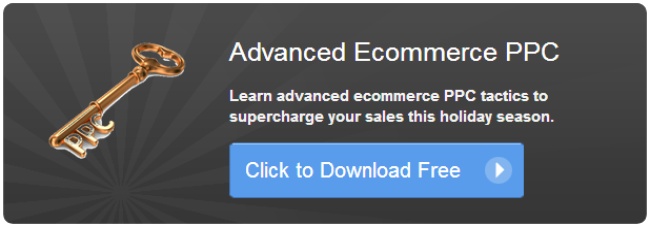Funneling potential buyers to your ecommerce site is one of the greatest challenges you’ll face all year, even with the increasing your expenses with Google AdWords. With the holidays quickly approaching, you need every last bit of help you can get. Before Cyber Monday arrives -- and with it a marketing blitzkrieg by competitors assailing your potential customers -- make sure you’ve listed all your products (or at least the biggest sellers) with Google’s Product Listing Ads.
Funneling potential buyers to your ecommerce site is one of the greatest challenges you’ll face all year, even with the increasing your expenses with Google AdWords. With the holidays quickly approaching, you need every last bit of help you can get. Before Cyber Monday arrives -- and with it a marketing blitzkrieg by competitors assailing your potential customers -- make sure you’ve listed all your products (or at least the biggest sellers) with Google’s Product Listing Ads.
Not sure what these are? Confused about how to set product listings up? Well, we’ve got gifts for you!
Where to Find Product Listings
When consumers perform a Google search for, say, tacky holiday sweaters, three major results will appear on the results list. First, you’ll see a PPC ad at the top, more PPC ads down the right side of the page, and then you’ll see the product listings. These often are accompanied by the words “shop for” and include images and product descriptions.

The product listing service used to be a free service from Google, so you may have noticed your products appeared in searches once upon a time. Since ecommerce sites now have to pay for the ads, you may need to revamp your advertising budget to include product listings.
How to Get Started
You’ll first need a Google Merchants account, which you’ll then connect to your Google AdWords. Once you have these set up, connect them to your product feed, a file you keep on your server with all the descriptions and images of the items you want to feature. The information needed should cover anything buyers would want to know, from colors, sizes, prices, and even where to find them. The more detailed your descriptions, the more often your products will turn up in searches.
Once you have completed the Google Merchant and AdWords accounts, you’ll be presented with product listings. To activate, you’ll simply follow the prompts, and Google does all the hard work for you.
Make Products Searchable
While keywords are possible with PPC ads, they aren’t used for product listings. Instead, you must simply include the proper information in descriptions to get good results. Some of the information you should include is gender, material used, size, brand, model numbers, features, and matching images.
Images are highly important for searches. Be sure photos exist for all colors and models. If images that don’t match the search appear in the product listings, they’ll receive a lower number of clicks. Beyond that, you’ll create buyer distrust, which is hard to overcome.
What Happens Then?
Once you’ve set up your Google Merchants account and activated the product listings, you’re set. Holiday buyers shopping for gifts will enter the search terms and, if your products match, items will appear at the top of the search page with the correct images and product descriptions. These descriptions should link back to the page on your site that actually features that particular product. If consumers are directed only to your home page, they may exit and click on the next ad. Why? No one wants to search for things twice.
You pay for each click on your product listings, just as you would with a PPC campaign. While your CTR may not suffer because of a link directly to your home page instead of to the product page, your conversion rates will. Why pay for clicks when you know they won’t turn into sales?
Updating Product Listings
Regular updates of your product listings are also important. If particular items are out of stock but still appear in ads, you’ll receive clicks from potential buyers for items you can’t sell. These buyers, much like those directed to your home page instead of a landing page, will exit and choose the next ad listed. Again, you’ll pay for the click that couldn’t possibly have resulted in a sale.
To combat this, update your product feed constantly. The descriptions should always include only products you have in stock, with the latest prices reflecting discounts or promotions. Keeping up with the product feed is hard work, but you’ll reap the benefits in increased sales and stronger customer trust.
You’re now ready to advertise for the holidays! Go forth and list products for your best holiday sales season yet.