What is contact management?
Contact management is how you look after all of the contact data in your business, including contacts' details, communication preferences, sales history, and customer interactions with your company. It enables every team in your organization to have the information they need to stay productive and have the context they need to deliver personalized interactions.
Your contacts may include:
- Leads (or people who are in your pipeline but haven't bought from you yet)
- Current and previous customers
A contact management strategy is implemented with CRM software that stores all of your small business's contact data in one centralized place.
Although contact management is traditionally the realm of salespeople, CRM has evolved rapidly in recent years. Now many all-in-one CRM platforms offer advanced features for marketing and customer service teams to store and manage their own interactions, remove information silos and boost collaboration with sales.
An all-in-one CRM, or a CRM that's strongly integrated with your other apps, is a particularly good solution for managing and streamlining the entire customer journey as you:
- Attract and collect new marketing leads
- Nurture those leads toward being sales-ready
- Convert leads into paying customers
- Carry out onboarding services and provide ongoing support
- Offer upgrades and added value
Advantages of Strong Contact Management
Contact management impacts far more than sales. When you get it right, the benefits echo throughout your small business as every role has more data and insights at its fingertips. It also enriches every aspect of the customer journey.
With good contact management processes, you can:
- Enrich your customer experiences with data-driven insights and automation
- Spend less time on admin and free up time for what matters most
- Maximize conversions by delivering the right messages at the right time
Contact management is something that your business will always do, but most small businesses have a lot of room for improvement to maximize their efficiency in this area.
Keep reading for our tips on getting the highest impact from contact management in your small business.
Six Contact Management Best Practices
Here's our guide to using contact management strategies to drive growth and reduce the headaches for your business, both now and further down the line.
1. Keep your contact data clean.
Smooth contact management starts with clean data. You can't deliver an excellent customer experience if you have incorrect or contradictory data about your customers, nor can you have smooth business operations and reporting inside your company.
Although you can reduce the amount of bad data that enters your database by adjusting your lead generation forms and introducing clear processes for your team to follow, you can't avoid all of it. That's why every business needs regular data clean-ups. You could schedule this every quarter, for example.
As part of a data clean up, take time to remove:
- Duplicate contacts
- Incorrect or outdated contact data, such as emails that have hard-bounced
- Contacts that don't want to hear from you anymore
Data clean-ups don't have to be entirely manual. There's a lot that you can automate. For instance, many CRMs and email marketing tools highlight duplicates so you can merge or delete them.
Your email marketing software will also help you identify emails with hard bounces, alongside groups of unsubscribed contacts. Once you're sure you can clean up this data, you can delete them from the app.
2. Choose the right CRM.
As part of a strong contact management strategy, your CRM should be at the heart of your business. It's the software where you store all of your key contact data as well as interactions with every customer and lead.
This makes your CRM one of the most important apps to get right in your business. Take the time to research different CRMs and find the right fit for your industry, business size, sales and marketing strategy, and goals.
As your business grows, your CRM needs to grow with it. This might mean upgrading your plan, adjusting your strategy, or even switching tools as you scale.
3. Centralize your contact data.
The best contact management strategies include a centralized database that stores all contacts in one place. This will generally be your CRM, which is another reason why it's important to follow step 2 and choose the right one!
By having a centralized contact database, you can:
- Find all of the key insights you need in one app
- Make it easy for other teams to find data, without needing to have login details and training for lots of tools they don't need to use
- Break down information silos between departments
To start centralizing your data, identify the main apps in your stack that are collecting contact data. You can then sync this data with your CRM.
4. Automatically sync contact data between your apps.
Remember: for the most effective contact management results in your small business, you can't let the contact databases in your apps be isolated from one another.
Your CRM, marketing apps, sales stack, and all of the other tools in your business deliver the best results when they are connected as part of an integrated ecosystem. The best way to achieve this is with data syncing.
After creating a centralized contact database, your next step is to sync relevant data from it to your individual apps.
5. Collect data that enriches your insights.
By syncing contact data between your apps, you can automatically enrich the insights you have at your fingertips.
If you collect geographic or content consumption data in your CRM, you could sync this with your email marketing platform and use it to segment subscribers into more accurate mailing lists.
6. Use good judgment with your contact data.
All businesses big and small need to pay attention to data protection regulations. However, this goes beyond playing by the rules and ticking boxes.
Be a brand that your prospects and customers can trust with their data. Protect the information they give you and respect their privacy. This might not have an easily measurable ROI, but having customers that trust your brand will always have an impact.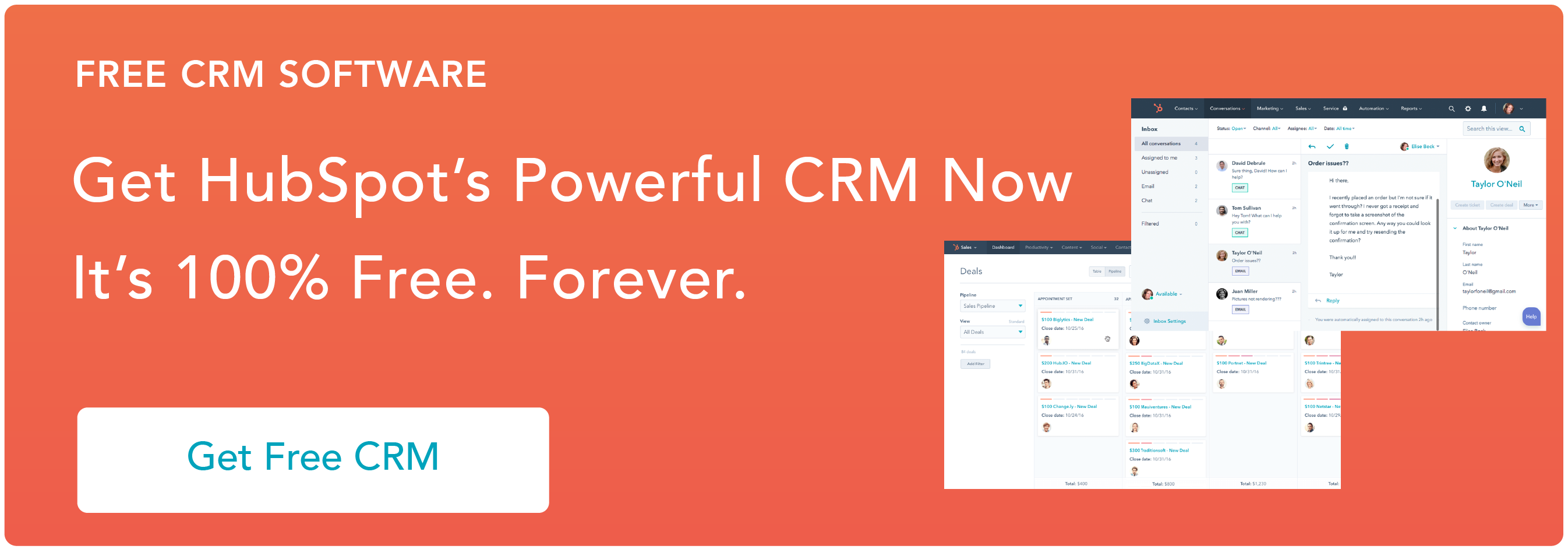
Contact Management Software











