Read on to learn more about social prospecting, and discover which social media channels are most effective.
What is social prospecting?
Social prospecting is the process of using social media to research, identify, and engage prospects. It involves commenting on, sharing, and liking content from your prospects. In short, it's a modern approach to relationship building.
Social selling is a long-term game that can pay off in big ways. In fact, top-performing sales reps — who close deals 51% more than their peers — consider social networking channels "very important" to their success. Further, 78% of salespeople outsell their peers who don't use social media.
On top of that, social media is an effective vehicle for building rapport. According to 71% of sales reps, building connections and trust with prospects is one of the most effective strategies for converting customers.
That said, finding success with social prospecting depends on using the right social platforms. Let's explore the channels that prove most effective below.
The Best Social Media Channels for Prospecting in 2022
.png?width=950&name=social%20media%20prospecting%202022%20(1).png)
1. LinkedIn
LinkedIn is a platform for professionals. It makes sense, then, why so many sales professionals find prospecting gold there. In fact, a whopping 74% of sales professionals say LinkedIn is effective for prospecting.
Since professionals use the platform to network and connect with others, it creates the perfect environment for researching and engaging with prospects. Think of it this way: a cold call is out-of-the-blue, whereas a well-crafted message on LinkedIn is more natural and engaging.
LinkedIn is also a staple for prospect research. For instance, a simple click on a prospect's profile can lead you to their work history, current job responsibilities, shared connections, and more.
To make things a little easier, LinkedIn offers a handy prospecting tool, LinkedIn Sales Navigator, that offers improved search capabilities, lead recommendations, advanced filtering, and more networking visibility. Its effectiveness is clear: 72% of sales professionals say this tool gets them more leads.
To learn more about this powerful tool, check out this helpful guide.
2. Facebook
Facebook isn't just for sharing photos and keeping up with family and friends — it's also a valuable prospecting tool.
More than half of sales professionals say Facebook is effective for prospecting — specifically, for researching prospects and/or their business. In fact, 66% of sales reps use Facebook for this exact purpose.
 Take for example Facebook Business Pages. These offer a wealth of information on businesses beyond their operating hours and location, making it easy to identify new opportunities.
Take for example Facebook Business Pages. These offer a wealth of information on businesses beyond their operating hours and location, making it easy to identify new opportunities.
Then there's Facebook Ads, which allow you to create custom audiences that meet your criteria of a qualified lead. Your marketing team can target by demographic, geographical location, and user interests.
3. Instagram
Instagram has great potential for helping salespeople reach their target audience. It's no surprise that 51% of salespeople use it to find new prospects. Plus, on the flip side, many users engage with Instagram to discover new products and brands.
When prospecting on Instagram, use hashtags to your advantage. Start by searching for relevant hashtags or filtering posts by location. Then, view the top or more recent posts and create a shortlist of potential leads.
On top of that, using an Instagram business page can help you gain valuable insight and analytics about your audience. You can also see what type of messages get the most engagement from your followers, which can inform your sales pitch.
4. Twitter
Securing fourth place is Twitter. 45% of sales professionals say Twitter is effective for prospecting, with the majority leveraging this platform for researching prospects.
More often than not, you can find a bevy of information about a prospect via their Twitter. If they've retweeted any articles, give them a brief glance. If they express interest in a particular issue, familiarize yourself with it. You don't need to memorize every detail, but it should help to speak to their interest.
Next, take a look at their company's Twitter account, which can give you valuable information on its messaging, identity, and mission.
Back To You
According to the Pew Research Center, around seven-in-ten Americans use social media these days. This should be an eye-opening stat for salespeople, and a reminder that social media is too valuable to ignore. By leveraging social media, you can research prospects, build and nurture relationships, and close more deals.
Social Selling on LinkedIn

.jpg)
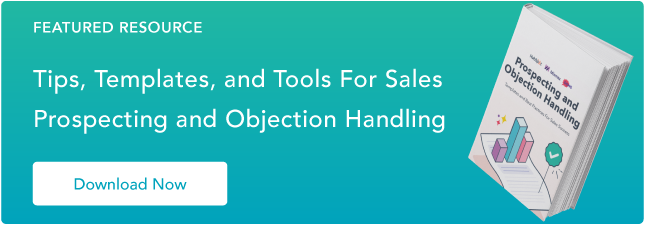
![Here’s how to write a professional LinkedIn headline to 10x your presence [+ examples]](https://53.fs1.hubspotusercontent-na1.net/hubfs/53/linkedin%20headline%20featured.webp)
![15 Best LinkedIn Summary & Bio Examples [+ How to Write Your Own]](https://53.fs1.hubspotusercontent-na1.net/hubfs/53/linkedin-summary-examples-4.jpg)




![How to Write InMail Messages to Recruiters on LinkedIn [Samples + Templates]](https://53.fs1.hubspotusercontent-na1.net/hubfs/53/how-to-craft-an-inmail-that-gets-results-1.jpg)


![LinkedIn Prospecting Messages: How to Nail One [+ Templates]](https://53.fs1.hubspotusercontent-na1.net/hubfs/53/Linkedin%20prospecting%20messages%20(1).webp)